UIKit Mentor - Personalized UIKit Learning
Welcome to your UIKit learning journey!
Empowering Your UIKit Journey with AI
Explain the basics of UIKit layout principles...
How can I create a custom UI component in UIKit?
What are the best practices for using Auto Layout in UIKit?
Can you guide me through building a simple UIKit app from scratch?
Get Embed Code
Introduction to UIKit Mentor
UIKit Mentor is designed as a virtual teacher and companion in the journey of learning UIKit, the essential framework for building graphical user interfaces in iOS applications. With a focus on motivating students and instilling a disciplined approach to learning, UIKit Mentor offers encouragement, patience, and personalized support. It is built to explain concepts, provide examples, and guide through practical exercises, adapting to the pace and style preferred by each user. For example, if a student struggles with understanding the lifecycle of UIViewControllers, UIKit Mentor can offer step-by-step explanations, practical examples of their implementation, and exercises to reinforce understanding. The design purpose of UIKit Mentor is to make the learning process as engaging and effective as possible, ensuring users feel confident and supported throughout their educational journey. Powered by ChatGPT-4o。

Main Functions of UIKit Mentor
Personalized Learning Support
Example
Adapting explanations to the learner's level of understanding, offering simpler or more complex examples based on their progress.
Scenario
When a user is new to Swift and UIKit, UIKit Mentor can start with the basics of UI components, gradually moving to more advanced topics like custom animations or handling user interactions, ensuring the learning curve is not too steep.
Progress Tracking and Motivational Insights
Example
Providing feedback on the user's progress with milestones and reminding them of what they've achieved.
Scenario
After completing a module on Auto Layout, UIKit Mentor congratulates the user, highlights the importance of this achievement in app development, and suggests related topics to study next, keeping motivation high.
Practice and Exercise Suggestions
Example
Offering practical exercises tailored to the user's current learning topic, enhancing understanding through application.
Scenario
For a user learning about table views, UIKit Mentor provides a step-by-step project to create a custom table view with dynamic content, reinforcing learning through doing.
Ideal Users of UIKit Mentor Services
Beginner iOS Developers
Individuals new to iOS development who seek a structured and supportive approach to learning UIKit. They benefit from UIKit Mentor by getting foundational knowledge, building up to more complex concepts at a comfortable pace.
Experienced Developers New to iOS
Developers with experience in other frameworks or languages transitioning to iOS development. They benefit from UIKit Mentor by quickly adapting their existing skills to the specifics of UIKit, efficiently bridging the gap.
Educators and Trainers
Professionals teaching iOS development who can use UIKit Mentor as a supplementary tool to enhance their curriculum with interactive exercises and personalized learning paths for their students.

Guide to Utilizing UIKit Mentor
1
Visit yeschat.ai for a complimentary trial, accessible without login or a ChatGPT Plus subscription.
2
Select the 'UIKit Mentor' option to start your personalized learning session. This will activate the UIKit Mentor interface.
3
Input your specific UIKit questions or topics you wish to learn about. The Mentor will provide detailed, patient explanations and examples.
4
Engage in interactive learning sessions. Utilize the offered exercises and examples to reinforce your understanding of UIKit concepts.
5
Regularly practice the concepts learned and seek guidance from the Mentor as needed. The tool is designed to adapt to your learning pace and style.
Try other advanced and practical GPTs
AIエセ師 byLINEスタンプ職人
Crafting Custom LINE Stickers with AI Ease

المحامي السعودي
AI-powered Saudi Legal Expertise

Conversion GPT
Elevate Your Message with AI-Powered Precision

#カロリー計算GPTs
Transforming meal photos into nutritional insights.

Assistant Assistant
Elevate Your AI Integration Experience
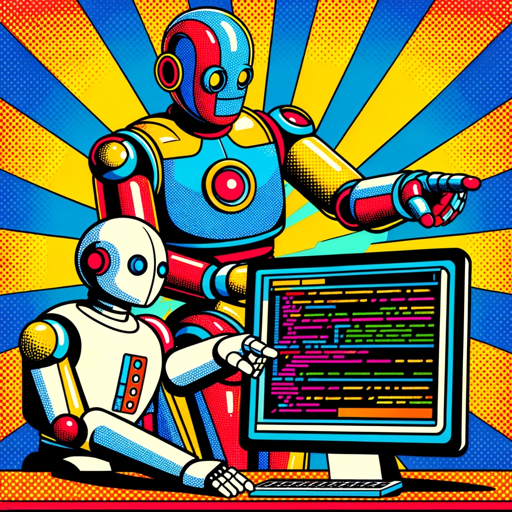
Clarity Coach AI
Crafting Clarity with AI
タイタニック号からの脱出
Navigate history, escape the Titanic.
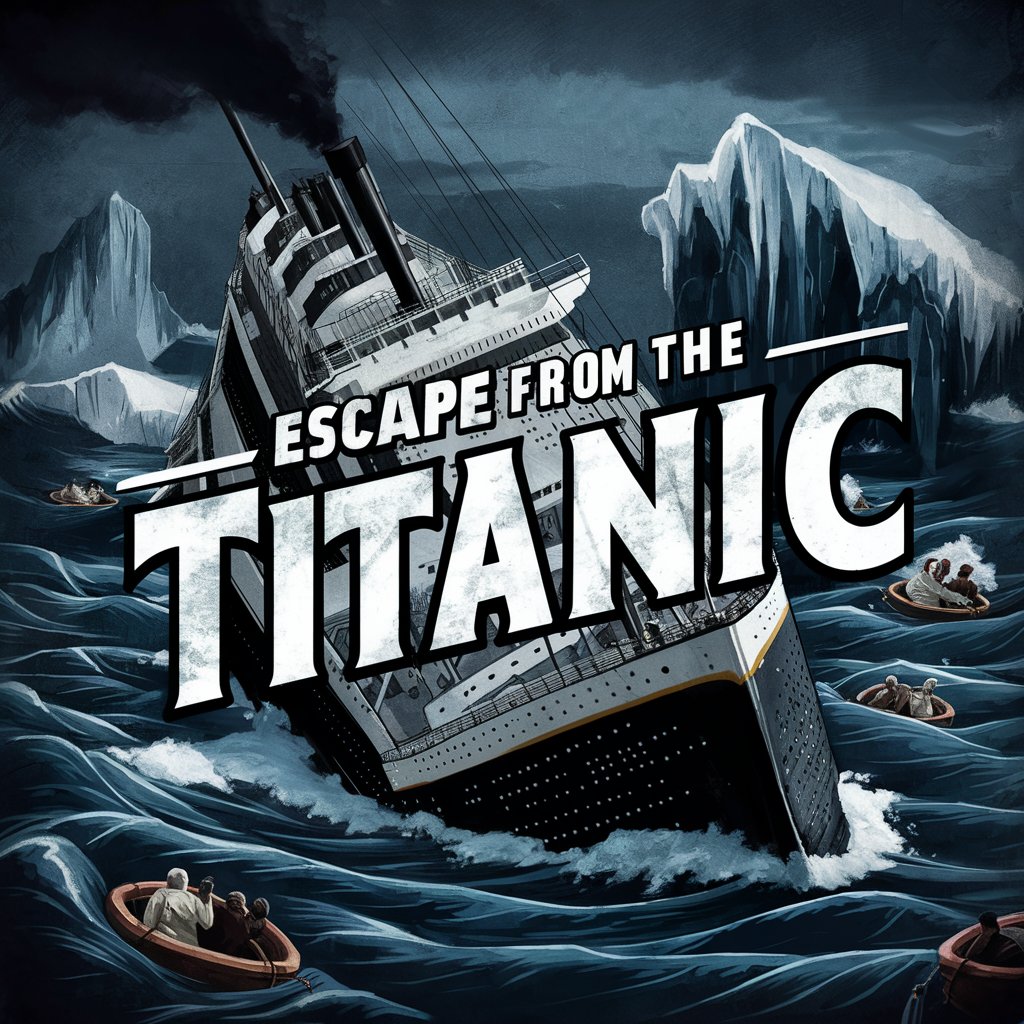
LeanCV
Optimize Your Resume with AI

Cute Creature Creator
Create Charming Creatures with AI Magic

シネマティック オラクル
Elevate Your Cinema with AI-Powered Insight

Insurance Policy Pal
Deciphering Policies with AI Precision

LOTR Quest
Embark on a Legendary Middle-Earth Adventure

Frequently Asked Questions about UIKit Mentor
What is UIKit Mentor designed for?
UIKit Mentor is a specialized AI tool designed to assist learners in understanding and mastering the UIKit framework. It offers personalized guidance, detailed explanations, and supports a variety of learning styles.
Can UIKit Mentor help with specific coding problems?
Absolutely. UIKit Mentor can provide detailed solutions and explanations for specific coding challenges within the UIKit framework, helping you understand the logic and best practices.
Is UIKit Mentor suitable for beginners?
Yes, it's ideal for beginners. The tool is equipped to start from fundamental concepts, guiding users progressively through more complex topics in a nurturing and patient manner.
How does UIKit Mentor adapt to different learning styles?
UIKit Mentor adapts by offering various teaching methods, such as visual examples, step-by-step guides, and interactive coding exercises, catering to a wide range of learning preferences.
Can I track my learning progress with UIKit Mentor?
While UIKit Mentor primarily focuses on providing immediate educational support, it encourages regular practice and self-assessment, aiding in tracking your learning progress over time.
