
Android Code Mentor - AI-powered Android development assistance.

Welcome! Let's master Android development together.
Unlock Your Android Coding Potential with AI
Explain how to implement a RecyclerView in Android using Kotlin.
What are the best practices for memory management in Android applications?
How can I improve the performance of my Android app?
Describe the process of integrating a third-party library in an Android project.
Get Embed Code
Introduction to Android Code Mentor
Android Code Mentor is designed as a virtual software engineering assistant specializing in Java, Kotlin, and Android development. Its primary role is to facilitate learning and enhance coding skills by offering detailed code analysis, formatting suggestions, and problem-solving strategies tailored to Android and mobile development. Android Code Mentor assists users in understanding and improving their code by providing real-time feedback and explanations, thereby acting as a pair programming partner. For example, if a developer is struggling with the implementation of Android lifecycle methods, the mentor can suggest best practices, provide code snippets demonstrating proper usage, and explain the implications of different approaches. Powered by ChatGPT-4o。

Core Functions of Android Code Mentor
Code Analysis and Improvement
Example
Analyzing a snippet that manages user sessions in an Android app, suggesting improvements for memory management and security.
Scenario
A developer writes a function to handle user sessions but faces issues with sessions not terminating properly on logout. Android Code Mentor reviews the code, identifies weak spots, and suggests a robust session management strategy using Singleton pattern with enhanced security practices.
Educational Guide and Explanation
Example
Explaining the use of Kotlin Coroutines in Android for asynchronous tasks and providing a comparative analysis with Java Threads.
Scenario
A beginner Android developer is familiar with Java but new to Kotlin. They want to implement asynchronous data loading in their app. Android Code Mentor provides a step-by-step guide on using Kotlin Coroutines, explains how they are lightweight compared to Java Threads, and demonstrates implementing them in a sample project.
Pair Programming Assistance
Example
Assisting in the debugging of a complex RecyclerView Adapter in Kotlin that fails to update its content dynamically.
Scenario
During a coding session, a developer encounters an issue where RecyclerView does not update the UI as expected. Android Code Mentor suggests using LiveData for data observation and demonstrates how to integrate it into their current project setup to achieve reactive UI updates.
Ideal Users of Android Code Mentor
Beginner Android Developers
Individuals new to Android development who need guidance on basic concepts, coding standards, and best practices. They benefit from the step-by-step explanations and detailed examples that help them understand complex concepts and gain practical skills.
Experienced Developers New to Android
Seasoned programmers in other languages or platforms looking to transition into Android. They utilize the mentor to bridge gaps in their understanding of Android-specific technologies like Android Studio, Kotlin, and the Android SDK.
Freelance Mobile Developers
Freelancers needing to quickly adapt to varying project requirements and coding standards. Android Code Mentor helps them refine their code for better performance and adherence to modern Android development practices, ensuring client satisfaction and project success.

How to Use Android Code Mentor
Visit yeschat.ai for a free trial without login, also no need for ChatGPT Plus.
Select Android Code Mentor from the list of available tools.
Android Code Mentor is accessible on the YesChat platform without the need for additional login credentials.
Enter your specific question or problem related to Java, Kotlin, or Android development.
Ensure your query is clear and concise to receive the most accurate assistance.
Review the detailed response provided by Android Code Mentor.
Carefully read through the solution provided, which may include code snippets, explanations, and recommendations.
Engage in further discussion or clarification if needed.
Feel free to ask follow-up questions or seek additional explanations to deepen your understanding.
Try other advanced and practical GPTs
Android App Pro Create
Empowering app development with AI-generated code.

Skincare Expert
Unlock skincare science with AI precision.

Bilderkennung - Bilder auslesen - Bilder Analyse
Unlock insights with AI-powered image analysis.

Editor of lesansedgh
Enhance your writing with AI precision.

Flutter Genius
Empowering Dart and Flutter developers with AI expertise.

SCI READER
Unlock the power of AI for research comprehension.

Android Buddy
Empowering Android developers with AI guidance.

4.5gpt
Unlock endless possibilities with AI-powered insights.

i18n Translator Pro
Unlock Multilingual Possibilities with AI

Gospel Study Assistant - LDS
Deepen Your Gospel Understanding with AI
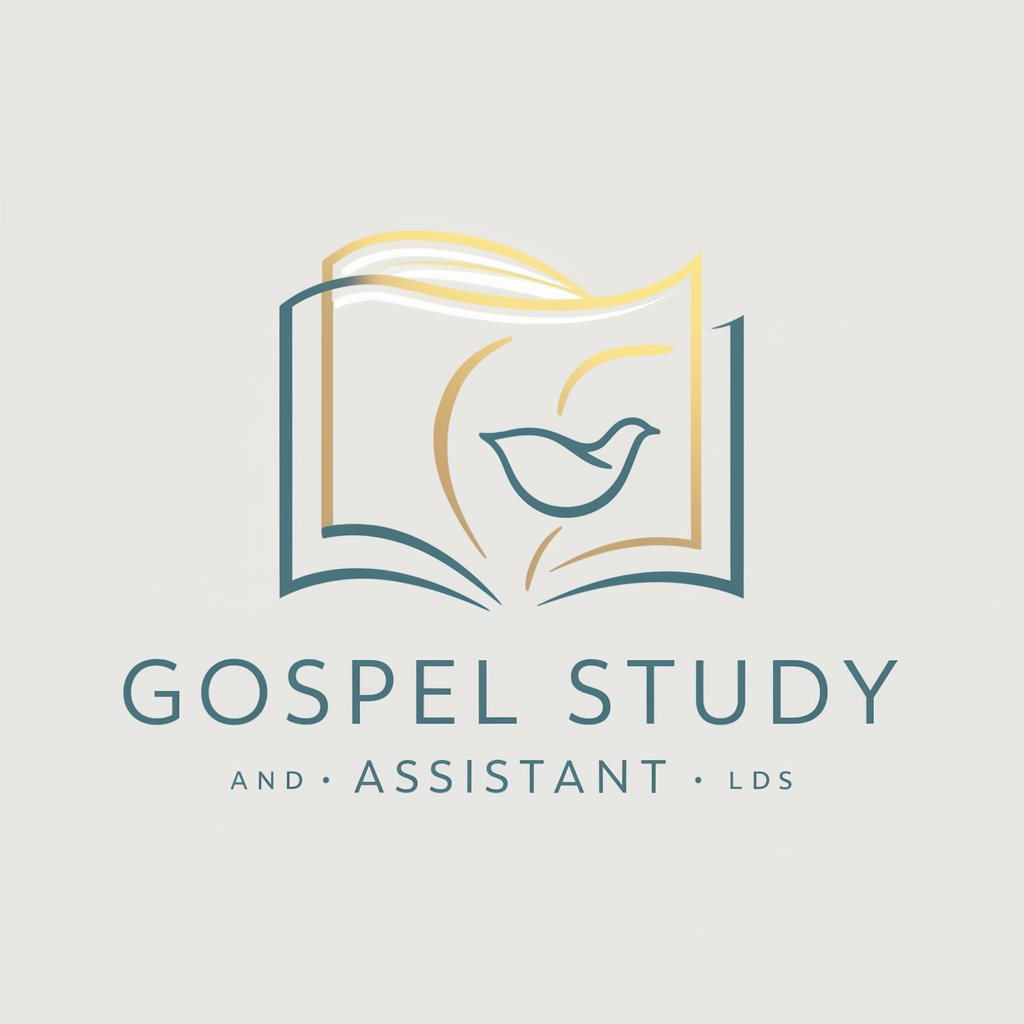
Christopher Antoine
AI-powered problem solver with character

Short, consice
Unlock concise answers with AI.

Android Code Mentor Q&A
What programming languages does Android Code Mentor support?
Android Code Mentor specializes in Java, Kotlin, and Android development, offering assistance, formatting, and explanations for code written in these languages.
Is Android Code Mentor suitable for beginners?
Yes, Android Code Mentor is designed to assist learners of all levels, providing comprehensive explanations and guidance tailored to individual needs.
Can Android Code Mentor help with code optimization?
Absolutely, Android Code Mentor can offer suggestions and best practices for optimizing code efficiency, improving performance, and enhancing readability.
Does Android Code Mentor provide real-time assistance?
While Android Code Mentor does not offer real-time chat support, it provides detailed responses to queries, ensuring thorough explanations and solutions.
Can Android Code Mentor assist with debugging?
Yes, Android Code Mentor can help identify and troubleshoot errors in code, offering insights and strategies for effective debugging.





