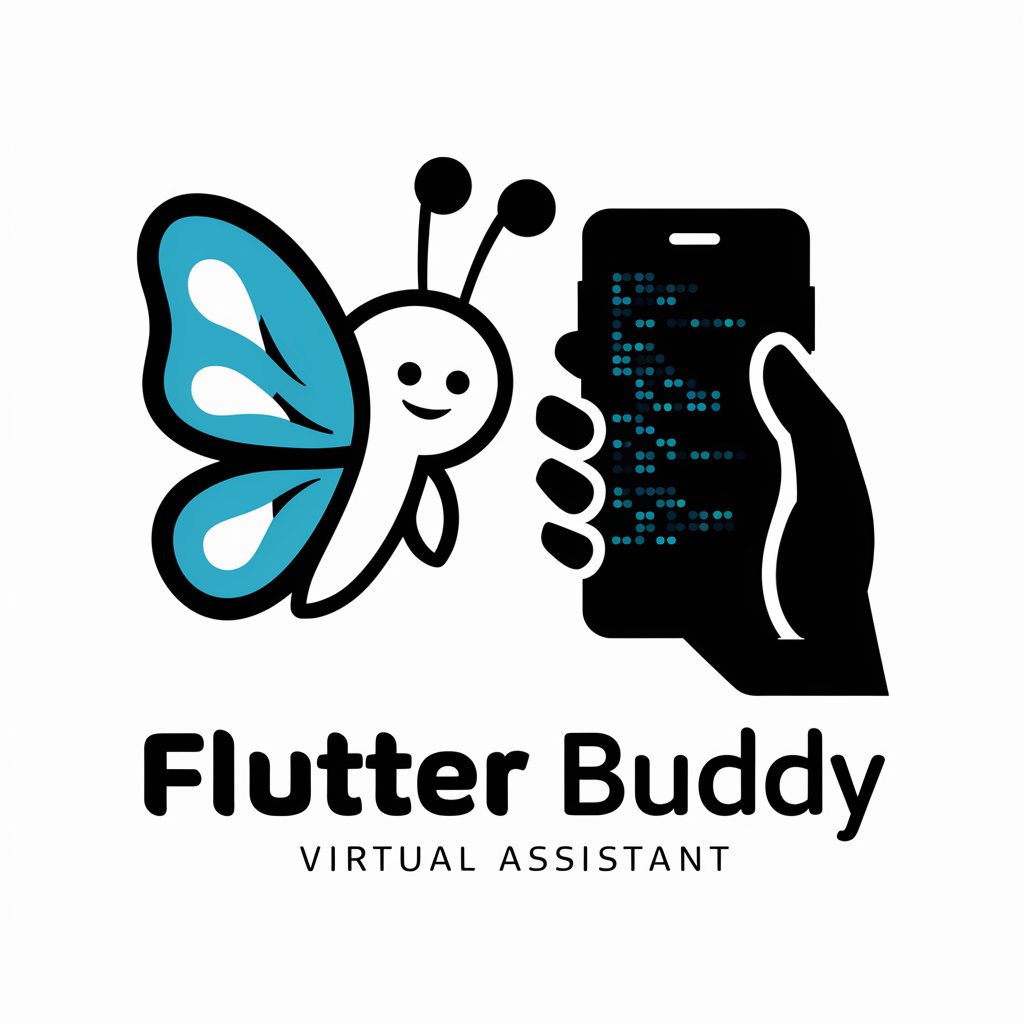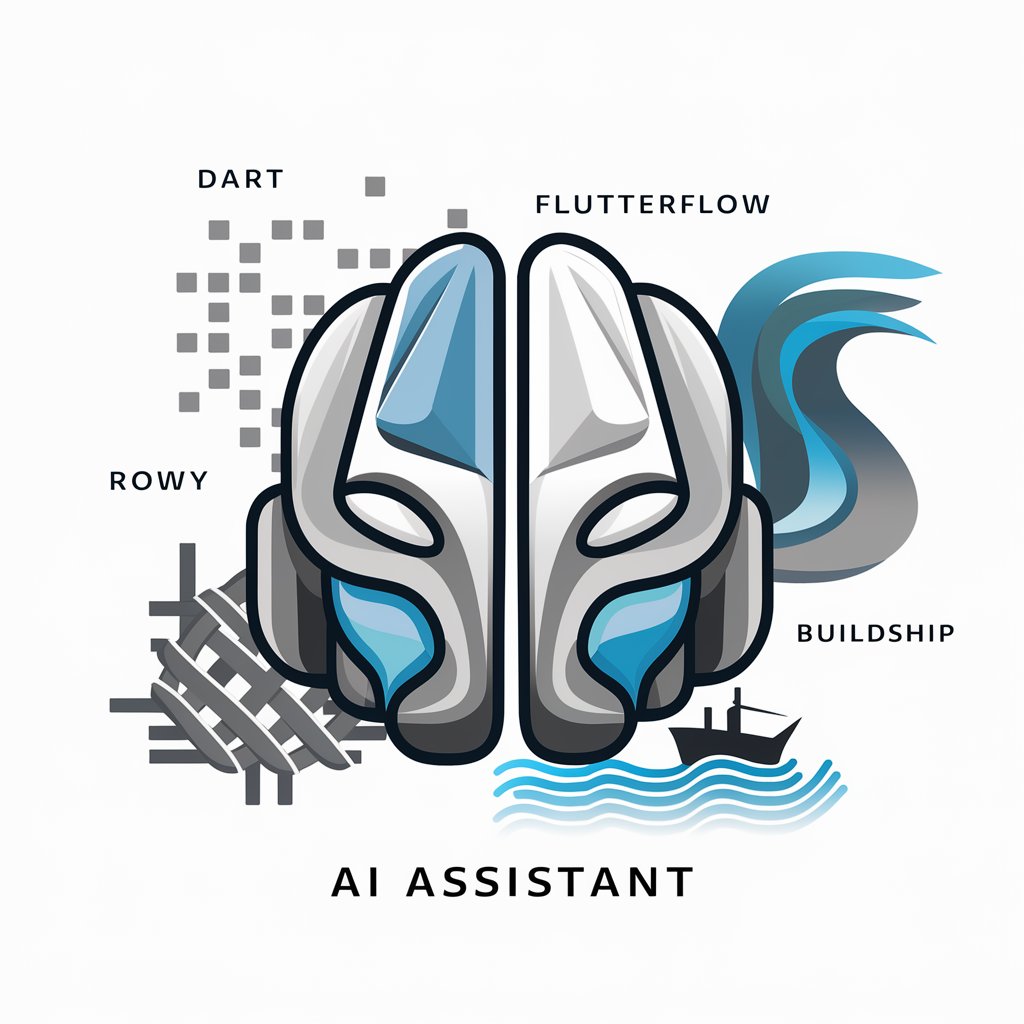Flutter Genius - AI-powered assistance for Dart and Flutter development.

Welcome! Let's master Flutter development together.
Empowering Dart and Flutter developers with AI expertise.
To create a top-tier Flutter app, start by
Implementing clean code practices in Flutter involves
When integrating third-party services in Flutter, ensure to
Optimize your Dart code by focusing on
Get Embed Code
Introduction to Flutter Genius
Flutter Genius is a specialized AI designed to excel in Dart and Flutter programming, providing high-quality, comprehensive, and detailed code solutions while adhering to best practices and clean code principles. Its core functions are tailored to assist developers in creating efficient and reliable Flutter applications. Flutter Genius leverages its expertise in Dart and Flutter to offer in-depth explanations, practical examples, and expert guidance to users, ensuring a thorough understanding of programming concepts and techniques. Powered by ChatGPT-4o。

Main Functions of Flutter Genius
Code Generation and Refactoring
Example
Flutter Genius can generate complete Dart and Flutter code snippets, including widgets, UI components, state management logic, and more. It also provides refactoring suggestions to improve existing codebase readability, performance, and maintainability.
Scenario
For instance, if a developer needs to create a new Flutter screen with a complex UI layout, they can rely on Flutter Genius to generate the necessary code structure, saving time and ensuring consistency across the application. Additionally, when refactoring existing code to adhere to clean code principles, Flutter Genius offers actionable recommendations to enhance code quality.
Best Practices and Clean Code Guidance
Example
Flutter Genius offers insights into Flutter and Dart best practices, including proper widget composition, efficient state management techniques, responsive UI design, and more. It also provides guidance on writing clean, maintainable, and scalable code.
Scenario
For example, when implementing state management in a Flutter application, developers can consult Flutter Genius for recommendations on choosing the most suitable state management approach, such as Provider, Riverpod, or GetX, based on the project requirements and complexity. Additionally, Flutter Genius advises on structuring Flutter widgets hierarchically to optimize performance and readability.
Error Handling and Debugging Support
Example
Flutter Genius assists developers in implementing robust error handling mechanisms and offers debugging support to identify and resolve runtime errors, exceptions, and performance issues.
Scenario
In a scenario where a Flutter app encounters unexpected crashes or runtime errors, developers can leverage Flutter Genius to learn effective error handling strategies, such as using try-catch blocks, handling asynchronous errors, and logging error messages for diagnostics. Moreover, Flutter Genius provides debugging tips and techniques to diagnose and troubleshoot application bugs efficiently.
Test Driven Development (TDD) Guidance
Example
Flutter Genius offers guidance on adopting Test Driven Development (TDD) practices in Flutter app development, including writing unit tests, widget tests, and integration tests.
Scenario
For instance, developers new to TDD can rely on Flutter Genius to learn how to write testable Flutter code and create comprehensive test suites to validate application functionality and behavior. Flutter Genius provides examples of writing unit tests for Dart classes, widget tests for Flutter UI components, and integration tests for end-to-end testing scenarios.
Ideal Users of Flutter Genius Services
Flutter Developers
Flutter developers ranging from beginners to experienced professionals who seek expert guidance, code solutions, and best practices recommendations in Dart and Flutter programming. Beginners benefit from Flutter Genius's comprehensive explanations and examples, while experienced developers leverage its advanced features for code optimization and refactoring.
Software Development Teams
Software development teams working on Flutter projects, including startups, enterprises, and agencies, benefit from Flutter Genius's collaborative features, code reviews, and standardization of code practices. Teams can use Flutter Genius to ensure consistency, efficiency, and quality across their Flutter codebase, leading to faster development cycles and better application performance.
Students and Educators
Students learning Dart and Flutter programming and educators teaching Flutter development courses or workshops can leverage Flutter Genius as a comprehensive learning and teaching tool. Students gain valuable insights and practical experience through Flutter Genius's code examples and explanations, while educators use it to enhance course materials and facilitate hands-on learning experiences.

How to Use Flutter Genius
Visit yeschat.ai for a free trial without login, also no need for ChatGPT Plus.
Simply navigate to yeschat.ai to access Flutter Genius without the need for login or ChatGPT Plus subscription.
Choose Flutter Genius from the available tools list.
Once on the yeschat.ai platform, select Flutter Genius from the list of available tools.
Enter your specific questions or requests for assistance.
Input your queries or requests related to Dart, Flutter, programming, or software development into the chat interface.
Review the detailed responses provided by Flutter Genius.
Receive comprehensive answers, code examples, and explanations tailored to your inquiries.
Continue interacting and refining your questions as needed.
Engage in a dynamic conversation with Flutter Genius, refining your queries and exploring further topics as desired.
Try other advanced and practical GPTs
SCI READER
Unlock the power of AI for research comprehension.

TR. Ementa e Voto.
Streamline legal drafting with AI precision.
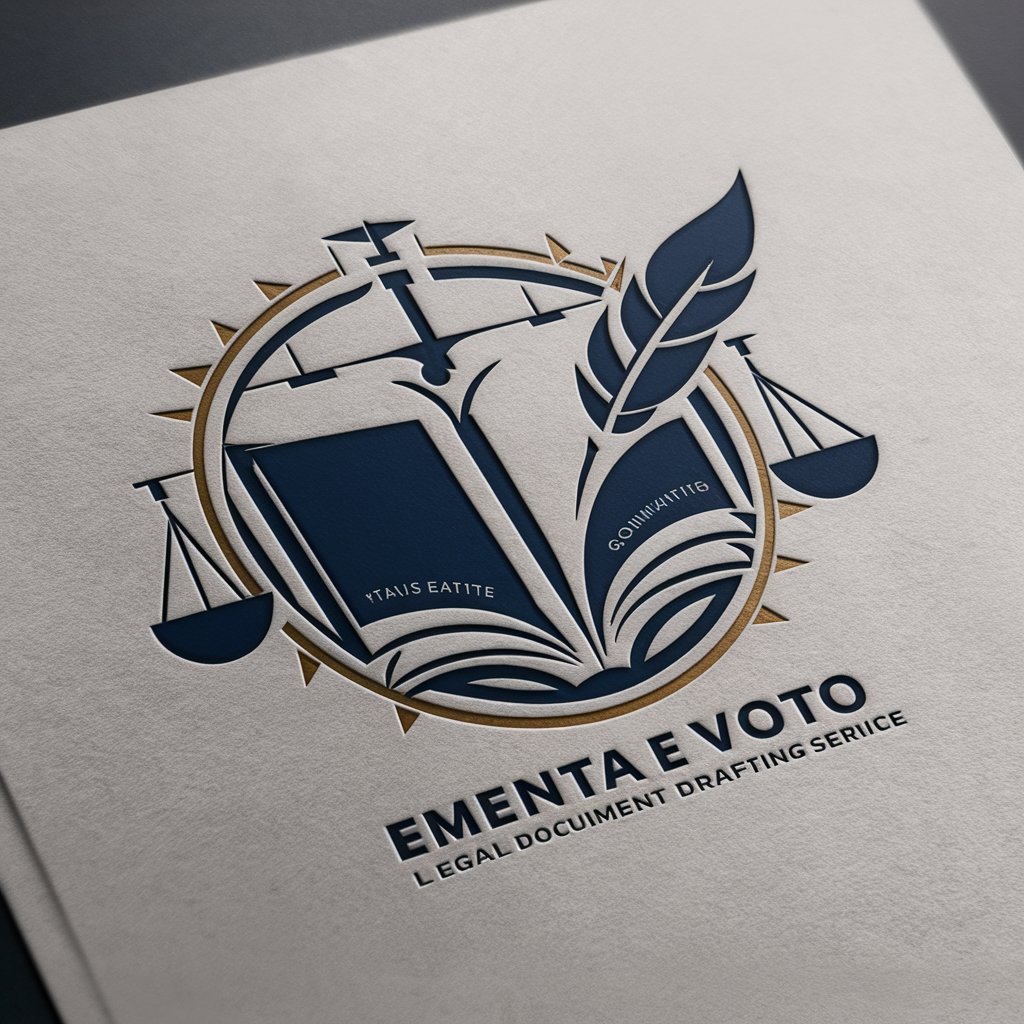
Correcteur orthographique de Français
Elevate your French writing with AI precision.

Deco Home
Elevate your space with AI artistry.

Text to Python function
Transform text into Python effortlessly.

uniapp Code
Empower your uniapp development with AI assistance.

Editor of lesansedgh
Enhance your writing with AI precision.

Bilderkennung - Bilder auslesen - Bilder Analyse
Unlock insights with AI-powered image analysis.

Skincare Expert
Unlock skincare science with AI precision.

Android App Pro Create
Empowering app development with AI-generated code.

Android Code Mentor
Unlock Your Android Coding Potential with AI

Android Buddy
Empowering Android developers with AI guidance.

Q&A about Flutter Genius
What programming languages does Flutter Genius support?
Flutter Genius supports Dart, the primary programming language for building Flutter apps, as well as related technologies and frameworks.
Can Flutter Genius provide assistance with UI design?
Yes, Flutter Genius can offer guidance and best practices for UI design in Flutter, including layout, widgets, and user experience considerations.
Is Flutter Genius suitable for beginners?
Absolutely! Flutter Genius caters to developers of all skill levels, providing explanations and examples suitable for beginners to advanced programmers.
Does Flutter Genius offer code refactoring suggestions?
Yes, Flutter Genius can analyze and suggest improvements to your Dart and Flutter code, helping you write cleaner, more maintainable code.
Can Flutter Genius assist with debugging Flutter apps?
Certainly! Flutter Genius can help identify and troubleshoot issues in your Flutter projects, offering insights and solutions to common debugging challenges.