Android App Pro Create - automated code generation for Android app development.

Welcome to Android App Pro Create! Let's build something amazing.
Empowering app development with AI-generated code.
Can you help me generate a code snippet for...
I'd like to create an Android app that...
How do I implement a feature in my app that...
What's the best way to handle...
Get Embed Code
Introduction to Android App Pro Create
Android App Pro Create is a comprehensive tool designed to assist developers in Android app development, offering a range of features to streamline the development process and simplify the creation of high-quality applications. Its primary purpose is to provide users with the ability to generate code snippets based on their requirements and compile them into a functional APK file. The tool is especially useful for developers who may not have the necessary environment set up for Android app compilation or who seek to expedite their development workflow. Android App Pro Create is equipped with a user-friendly interface and powerful backend functionalities, allowing developers to focus on designing innovative features and user experiences rather than dealing with the complexities of app compilation and deployment. Powered by ChatGPT-4o。

Main Functions of Android App Pro Create
Code Snippet Generation
Example
Generating a code snippet for implementing a login screen with Firebase authentication.
Scenario
A developer wants to integrate Firebase authentication into their Android app to allow users to sign in securely. They use Android App Pro Create to generate the necessary code snippet for implementing a login screen with Firebase authentication, saving time and effort.
APK Compilation
Example
Compiling source code files and resources into a functional APK file ready for installation on Android devices.
Scenario
After completing the development of an Android app, a developer needs to compile the source code files and resources into an APK file for distribution. They use Android App Pro Create to compile the app, ensuring compatibility and proper packaging for installation on various Android devices.
Error Handling and Debugging Support
Example
Providing detailed error messages and debugging assistance to identify and resolve issues in the app code.
Scenario
During the development process, a developer encounters an error in their app code but struggles to identify the root cause. They use Android App Pro Create's error handling and debugging support to receive detailed error messages and guidance on resolving the issue, improving development efficiency and code quality.
Integration with External Libraries and APIs
Example
Integrating third-party libraries or APIs, such as Google Maps or Retrofit, into the app project.
Scenario
A developer wants to incorporate Google Maps functionality into their Android app to provide location-based services. They utilize Android App Pro Create to seamlessly integrate the Google Maps API into their project, enabling features such as mapping and geolocation without the need for manual configuration.
Ideal Users of Android App Pro Create
Novice Developers
Novice developers who are new to Android app development and may lack experience or knowledge of the development environment and tools. Android App Pro Create provides them with a user-friendly platform to learn and practice app development, offering code generation, compilation, and debugging support to guide them through the process.
Freelance Developers
Freelance developers who work independently or on a contract basis and need to efficiently develop and deploy Android apps for clients. Android App Pro Create streamlines the development workflow by automating code generation, compilation, and error handling tasks, allowing freelance developers to focus on delivering high-quality apps within deadlines.
Small to Medium-sized Development Teams
Small to medium-sized development teams working on Android app projects with limited resources and tight deadlines. Android App Pro Create enhances team productivity by providing a centralized platform for code generation, compilation, and collaboration, facilitating seamless communication and efficient app development processes.

How to Use Android App Pro Create
Visit yeschat.ai for a free trial without login, also no need for ChatGPT Plus.
Navigate to yeschat.ai and access Android App Pro Create without the need for a login or ChatGPT Plus subscription.
Input your requirements and preferences.
Specify your app requirements, including features, layout, and functionality preferences.
Generate code snippets.
Android App Pro Create will automatically generate code snippets based on your specified requirements.
Review and customize generated code.
Examine the generated code snippets, and make any necessary customizations or adjustments to fit your app's needs.
Compile and download your Android APK.
Once satisfied with the generated code, compile it into a complete Android APK file and download it for deployment on your device.
Try other advanced and practical GPTs
Skincare Expert
Unlock skincare science with AI precision.

Bilderkennung - Bilder auslesen - Bilder Analyse
Unlock insights with AI-powered image analysis.

Editor of lesansedgh
Enhance your writing with AI precision.

Flutter Genius
Empowering Dart and Flutter developers with AI expertise.

SCI READER
Unlock the power of AI for research comprehension.

TR. Ementa e Voto.
Streamline legal drafting with AI precision.
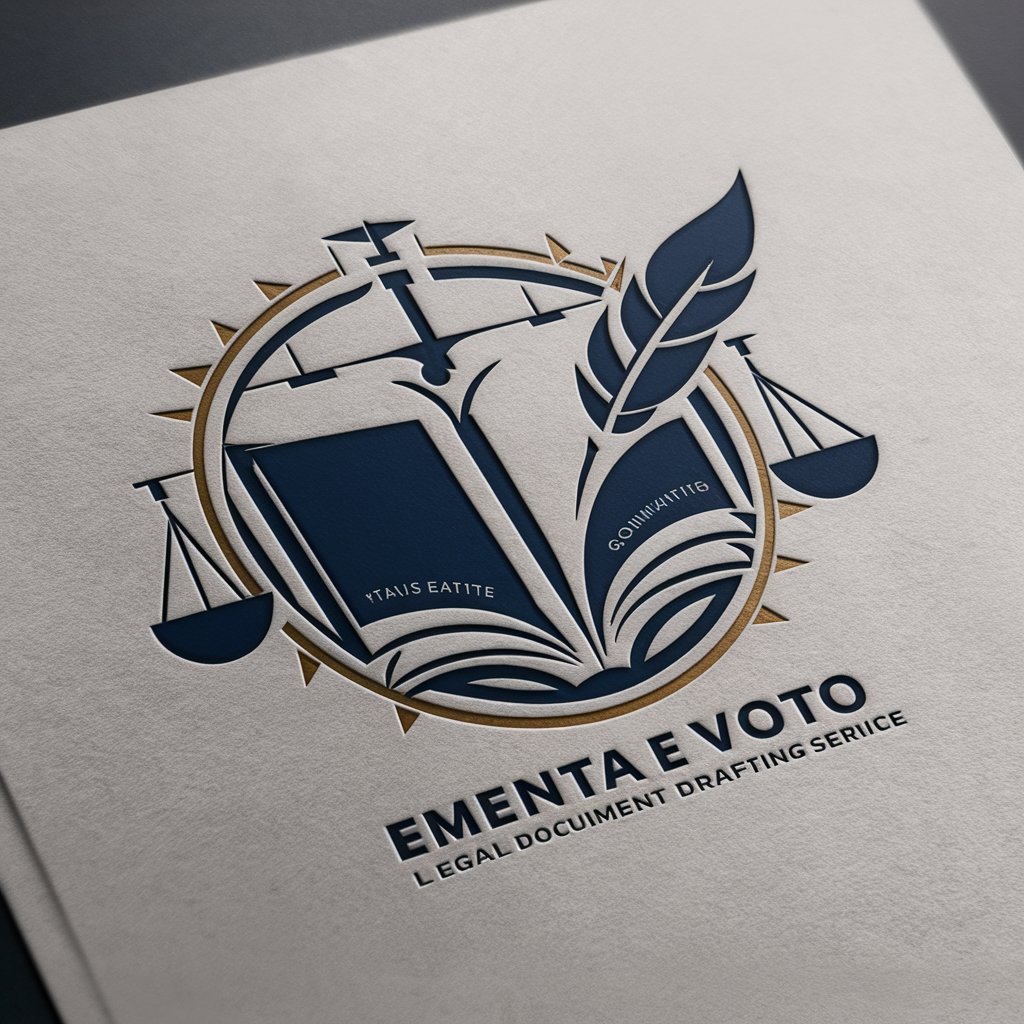
Android Code Mentor
Unlock Your Android Coding Potential with AI

Android Buddy
Empowering Android developers with AI guidance.

4.5gpt
Unlock endless possibilities with AI-powered insights.

i18n Translator Pro
Unlock Multilingual Possibilities with AI

Gospel Study Assistant - LDS
Deepen Your Gospel Understanding with AI
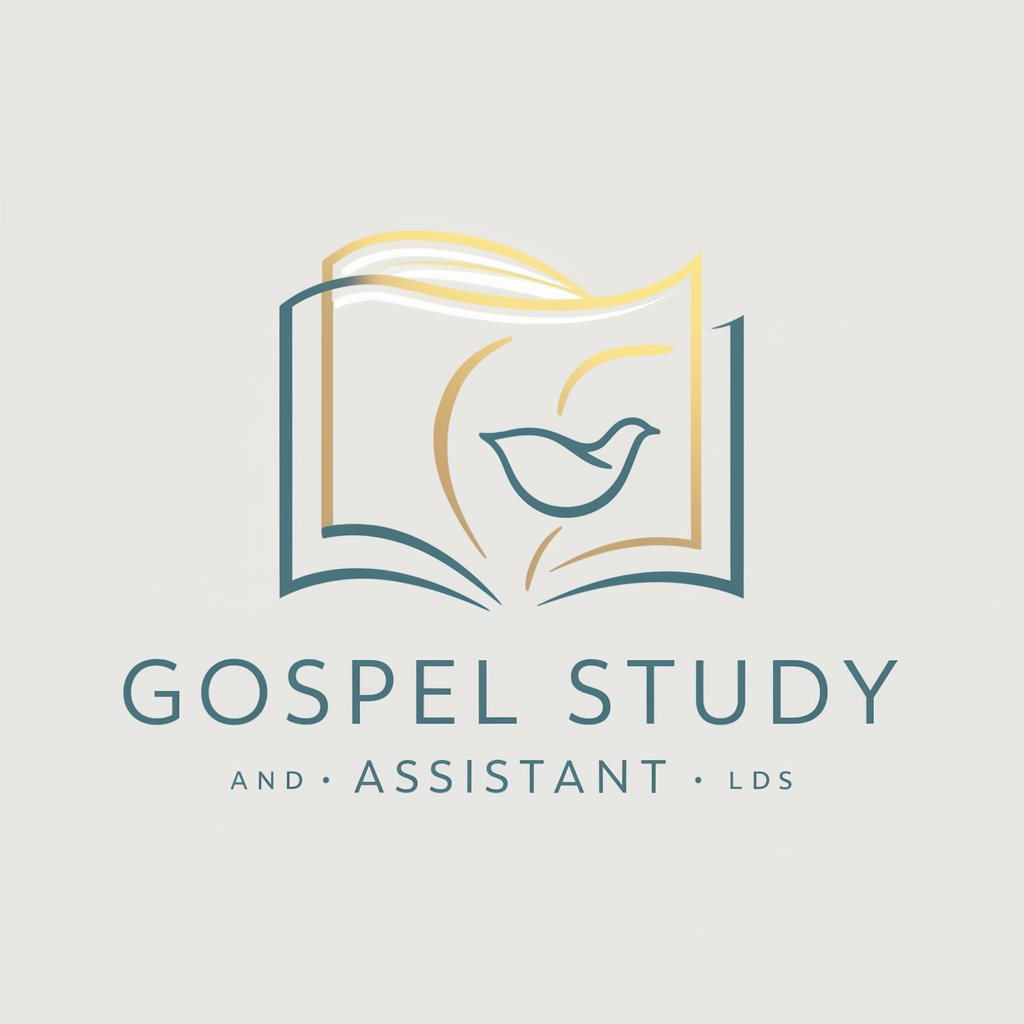
Christopher Antoine
AI-powered problem solver with character

Q&A about Android App Pro Create
What are the main features of Android App Pro Create?
Android App Pro Create allows users to specify app requirements and preferences, generates code snippets based on these inputs, and compiles them into a working Android APK.
Can I customize the generated code?
Yes, you can review the generated code snippets and make customizations or adjustments to fit your app's specific needs before compiling it into an APK.
Does Android App Pro Create require programming knowledge?
While basic programming knowledge is helpful, Android App Pro Create is designed to be user-friendly and intuitive, making it accessible to users with varying levels of coding experience.
Is Android App Pro Create suitable for both beginners and advanced developers?
Yes, Android App Pro Create caters to both beginners and advanced developers, offering automated code generation while also allowing for manual customization for more advanced users.
Can I try Android App Pro Create for free?
Yes, you can visit yeschat.ai for a free trial of Android App Pro Create without the need for a login or ChatGPT Plus subscription.
