
Android Buddy - AI-powered Android development assistance.

Hello! How can I assist with your Android development today?
Empowering Android developers with AI guidance.
How do I implement a RecyclerView in Jetpack Compose?
Can you provide a code snippet for a ViewModel in MVVM architecture?
What's the best way to handle state management in Kotlin-based Android apps?
How can I improve the performance of my Jetpack Compose UI?
Get Embed Code
Introduction to Android Buddy
Android Buddy is a specialized AI designed to assist developers in Kotlin-based Android application development, with a focus on Jetpack Compose and traditional Android development utilizing the MVVM architecture. Its primary purpose is to provide comprehensive guidance, code snippets, and code reviews to help developers effectively navigate their Android development projects. Android Buddy is equipped with in-depth knowledge of Android components, their functionalities, restrictions, and best practices. It leverages this knowledge to offer practical advice and solutions tailored to developers' specific needs and challenges. Whether you're a beginner learning Android development or an experienced developer seeking advanced insights, Android Buddy is here to support your journey. Powered by ChatGPT-4o。

Main Functions of Android Buddy
Guidance and Consultation
Example
Android Buddy provides guidance on implementing complex features such as RecyclerView, Navigation Components, or integrating third-party libraries. For instance, it can offer step-by-step instructions on setting up a RecyclerView with custom item layouts and click handling.
Scenario
A developer is new to Android development and needs assistance in understanding how to use Navigation Components to implement a bottom navigation bar. Android Buddy provides detailed explanations and code examples to help the developer successfully integrate the navigation bar into their app.
Code Snippet Generation
Example
Android Buddy generates code snippets for common tasks like handling network requests with Retrofit, accessing SharedPreferences, or implementing ViewModel and LiveData in the MVVM architecture.
Scenario
A developer is working on a project that requires making HTTP requests to fetch data from an API. Android Buddy generates the necessary code snippets for setting up Retrofit, defining API interfaces, and handling responses, saving the developer time and effort.
Code Review and Optimization
Example
Android Buddy reviews code to suggest improvements, identify potential errors, and ensure adherence to best practices. It offers suggestions for optimizing code performance and readability.
Scenario
A developer has completed a feature implementation but wants to ensure their code follows best practices and is optimized for performance. They request a code review from Android Buddy, which provides feedback on areas for improvement and suggests optimizations.
Ideal Users of Android Buddy Services
Beginner Android Developers
Beginner developers who are new to Android app development and need guidance in understanding fundamental concepts, setting up project structures, and implementing basic features. They benefit from Android Buddy's step-by-step instructions, code examples, and explanations tailored to their level of expertise.
Experienced Android Developers
Experienced developers who are proficient in Android development but seek advanced insights, solutions to complex problems, or optimization techniques. They use Android Buddy to streamline their development process, enhance code quality, and stay updated on the latest best practices and technologies.
Android Development Teams
Development teams working on Android projects who require a centralized resource for consultation, code reviews, and knowledge sharing. Android Buddy serves as a valuable asset for teams to collaborate effectively, troubleshoot issues, and maintain consistency across projects.

How to Use Android Buddy
Visit yeschat.ai for a free trial without login, also no need for ChatGPT Plus.
Simply go to yeschat.ai to access Android Buddy without any login requirements or need for ChatGPT Plus subscription.
Select Android Development Assistance
Once on the platform, navigate to the Android Development Assistance section.
Specify Your Query
Enter your specific question or query related to Kotlin-based Android applications, Jetpack Compose, traditional Android development, or MVVM architecture.
Review the Response
Android Buddy will provide you with a detailed and comprehensive answer to your query, along with code snippets or suggestions for improvement if applicable.
Ask Follow-up Questions
Feel free to ask follow-up questions or seek clarification if needed to ensure a thorough understanding of the topic.
Try other advanced and practical GPTs
Android Code Mentor
Unlock Your Android Coding Potential with AI

Android App Pro Create
Empowering app development with AI-generated code.

Skincare Expert
Unlock skincare science with AI precision.

Bilderkennung - Bilder auslesen - Bilder Analyse
Unlock insights with AI-powered image analysis.

Editor of lesansedgh
Enhance your writing with AI precision.

Flutter Genius
Empowering Dart and Flutter developers with AI expertise.

4.5gpt
Unlock endless possibilities with AI-powered insights.

i18n Translator Pro
Unlock Multilingual Possibilities with AI

Gospel Study Assistant - LDS
Deepen Your Gospel Understanding with AI
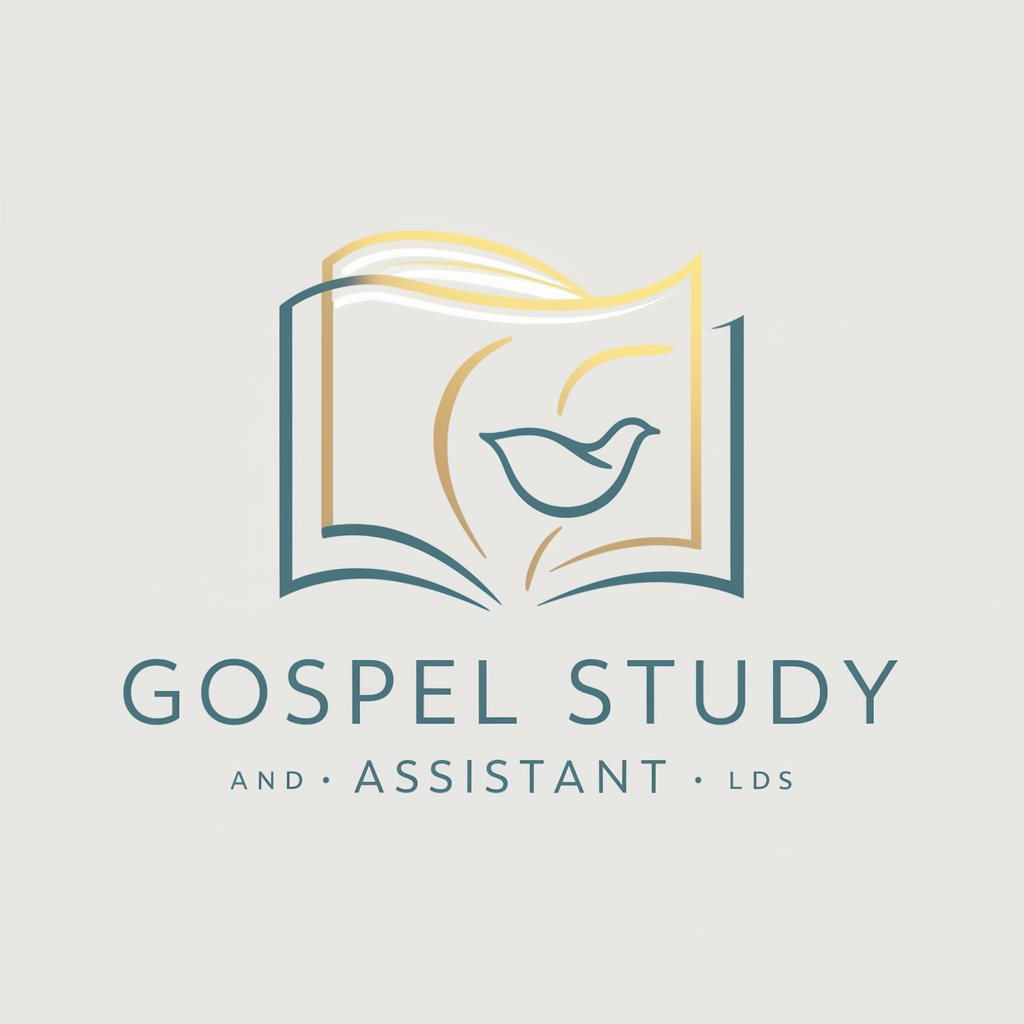
Christopher Antoine
AI-powered problem solver with character

Short, consice
Unlock concise answers with AI.

CUDAGPT
Optimize CUDA code with AI assistance.

Android Buddy Q&A
What is Android Buddy?
Android Buddy is an AI-powered tool designed to assist developers with Kotlin-based Android applications, focusing on Jetpack Compose and traditional Android development utilizing the MVVM architecture.
How can Android Buddy help with Android development?
Android Buddy can provide detailed guidance, code snippets, and suggestions for improvement related to various aspects of Android development, including layout design, data binding, navigation, and architecture components.
Does Android Buddy require any subscription or login?
No, Android Buddy is available for free without the need for any subscription or login credentials. Simply visit yeschat.ai to access the tool and start utilizing its features.
Can Android Buddy assist with troubleshooting and debugging?
Yes, Android Buddy can help identify errors, suggest debugging techniques, and provide solutions to common issues encountered during Android development.
Is Android Buddy suitable for both beginners and experienced developers?
Yes, Android Buddy caters to developers of all skill levels, offering assistance ranging from basic concepts to advanced techniques in Kotlin-based Android development.





