Bilderkennung - Bilder auslesen - Bilder Analyse - image analysis tool with various features.

Willkommen! Ich helfe Ihnen, Bilder zu analysieren und auszulesen.
Unlock insights with AI-powered image analysis.
Analysiere dieses Bild und beschreibe die Hauptmerkmale...
Welche Farben dominieren in diesem Bild und welche Stimmung erzeugen sie?
Erkenne und benenne die Objekte in diesem Bild...
Beschreibe die Szene in diesem Bild im Detail...
Get Embed Code
Introduction to Image Recognition, Extraction, and Analysis
Bilderkennung - Bilder auslesen - Bilder Analyse refers to a set of AI-powered tools designed for interpreting visual data. The primary purpose of these tools is to extract useful information from images, recognize patterns, and analyze visual content to provide insights. These technologies are widely used in various domains, including security, marketing, healthcare, and more. For example, in security, facial recognition software can identify and authenticate individuals, while in marketing, image analysis can help understand customer behavior through visual sentiment analysis. Powered by ChatGPT-4o。

Main Functions of Image Recognition, Extraction, and Analysis
Image Classification
Example
Classifying images of animals into categories like 'cats' and 'dogs'.
Scenario
In wildlife conservation, image classification helps researchers automatically categorize animal species captured on camera traps.
Object Detection
Example
Detecting vehicles in aerial imagery.
Scenario
In traffic management, object detection can identify and count vehicles to monitor traffic flow and detect incidents.
Facial Recognition
Example
Identifying individuals in a crowd.
Scenario
In security, facial recognition is used to verify identities at checkpoints or track wanted individuals in public spaces.
Text Extraction
Example
Reading text from scanned documents.
Scenario
In digital archiving, text extraction helps convert physical documents into searchable digital files.
Image Segmentation
Example
Separating foreground objects from the background.
Scenario
In medical imaging, segmentation helps isolate organs or abnormalities for diagnosis and treatment planning.
Image Enhancement
Example
Improving the quality of an old photograph.
Scenario
In historical archiving, image enhancement can restore and clarify old or damaged photos for preservation.
Ideal Users for Image Recognition, Extraction, and Analysis
Researchers and Scientists
Researchers in fields like ecology, medicine, and astronomy can use these tools to analyze visual data, helping them discover patterns or anomalies.
Security and Law Enforcement
Security professionals and law enforcement agencies can leverage these technologies for surveillance, identity verification, and threat detection.
Marketing and Advertising Professionals
Marketers can analyze customer images and behavior, gaining insights for targeted advertising and understanding consumer sentiment.
Archivists and Librarians
Archivists and librarians can use these tools to digitize, categorize, and restore visual materials, making them accessible and preserving them for future use.
Manufacturing and Quality Control
Manufacturers can use image analysis for quality control, detecting defects in products or monitoring production lines.
Healthcare Professionals
Healthcare professionals can use medical image analysis to diagnose diseases, plan treatments, and monitor patient progress.

How to Use Bilderkennung - Bilder auslesen - Bilder Analyse
Visit yeschat.ai for a free trial without login, also no need for ChatGPT Plus.
Navigate to yeschat.ai to access Bilderkennung - Bilder auslesen - Bilder Analyse without any login requirements or the need for ChatGPT Plus subscription.
Upload an image for analysis
Upload the image you want to analyze using the provided interface. Ensure the image is clear and relevant to the desired analysis.
Select analysis options
Choose the specific analysis options you require, such as object recognition, text extraction, or image classification.
Initiate analysis process
Start the analysis process by clicking on the appropriate button. Wait for the system to process the image and generate results.
Review and interpret results
Once the analysis is complete, review the generated results. Interpret the findings to gain insights from the analyzed image.
Try other advanced and practical GPTs
Editor of lesansedgh
Enhance your writing with AI precision.

Flutter Genius
Empowering Dart and Flutter developers with AI expertise.

SCI READER
Unlock the power of AI for research comprehension.

TR. Ementa e Voto.
Streamline legal drafting with AI precision.
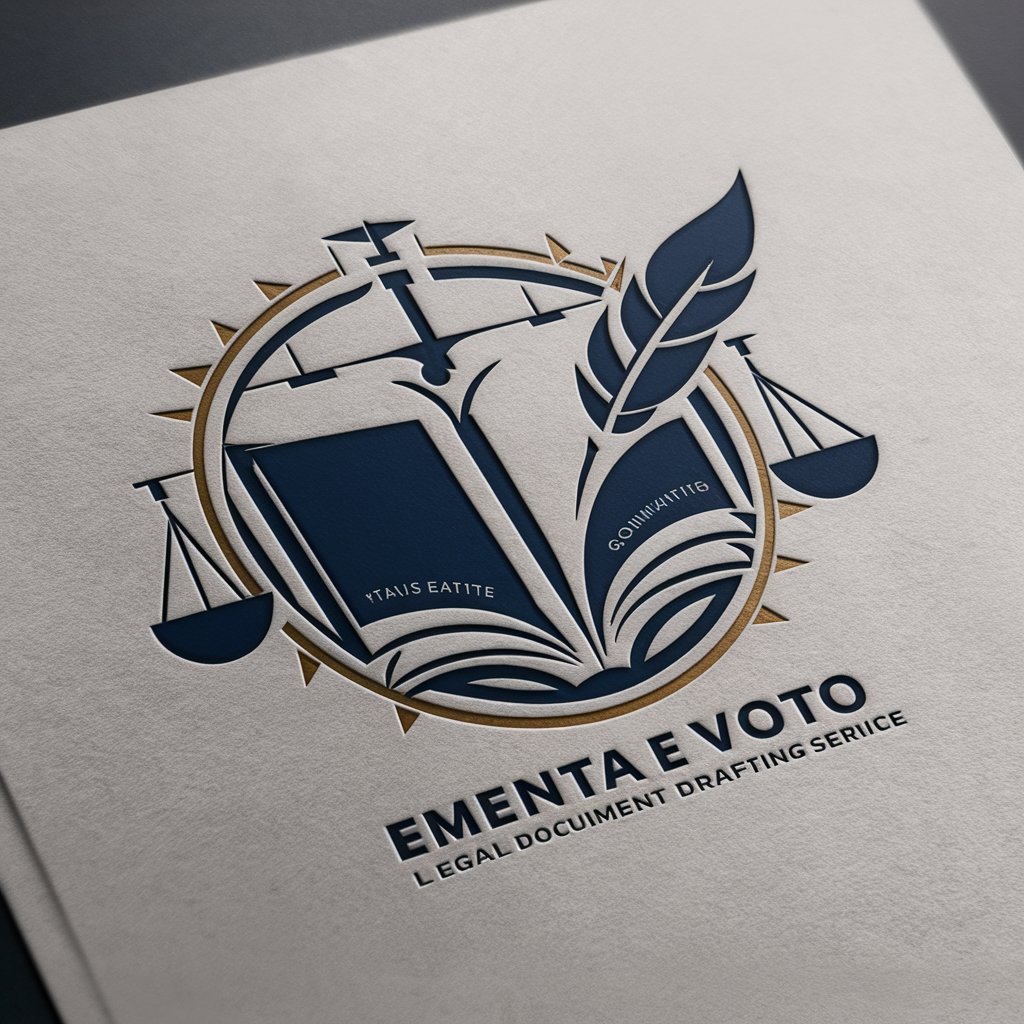
Correcteur orthographique de Français
Elevate your French writing with AI precision.

Deco Home
Elevate your space with AI artistry.

Skincare Expert
Unlock skincare science with AI precision.

Android App Pro Create
Empowering app development with AI-generated code.

Android Code Mentor
Unlock Your Android Coding Potential with AI

Android Buddy
Empowering Android developers with AI guidance.

4.5gpt
Unlock endless possibilities with AI-powered insights.

i18n Translator Pro
Unlock Multilingual Possibilities with AI

Q&A about Bilderkennung - Bilder auslesen - Bilder Analyse
What types of analysis can I perform with Bilderkennung - Bilder auslesen - Bilder Analyse?
You can perform various types of analysis, including object recognition, text extraction, image classification, and more.
Is there a limit to the size or resolution of images that can be analyzed?
Bilderkennung - Bilder auslesen - Bilder Analyse can handle images of various sizes and resolutions, but optimal results are obtained with clear and high-resolution images.
Can I analyze multiple images simultaneously?
Yes, you can upload and analyze multiple images simultaneously for efficient processing and analysis.
How accurate is the analysis provided by Bilderkennung - Bilder auslesen - Bilder Analyse?
The accuracy of the analysis depends on various factors such as image quality, content complexity, and selected analysis options. Generally, the tool strives to provide accurate and reliable results.
Is there any specific file format required for image uploads?
Bilderkennung - Bilder auslesen - Bilder Analyse supports a wide range of common image formats such as JPEG, PNG, and GIF for uploads and analysis.
