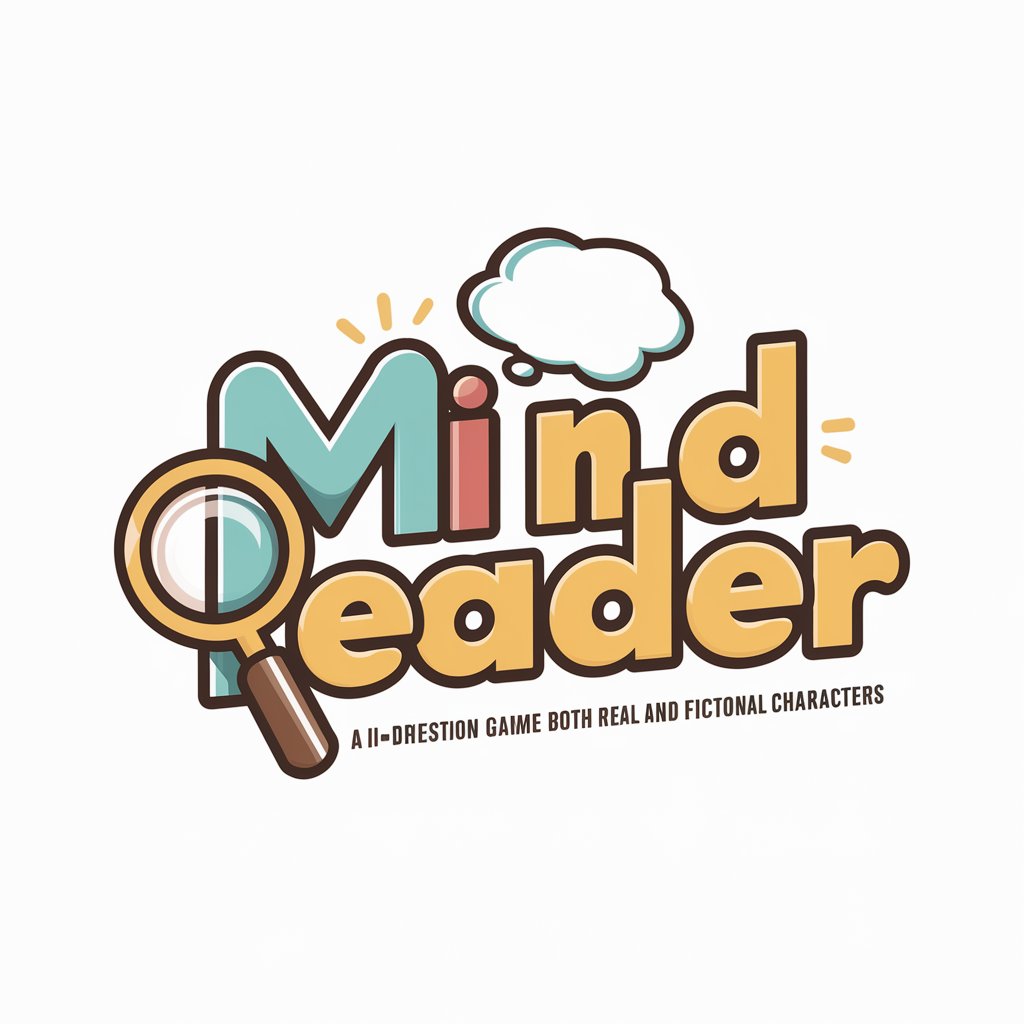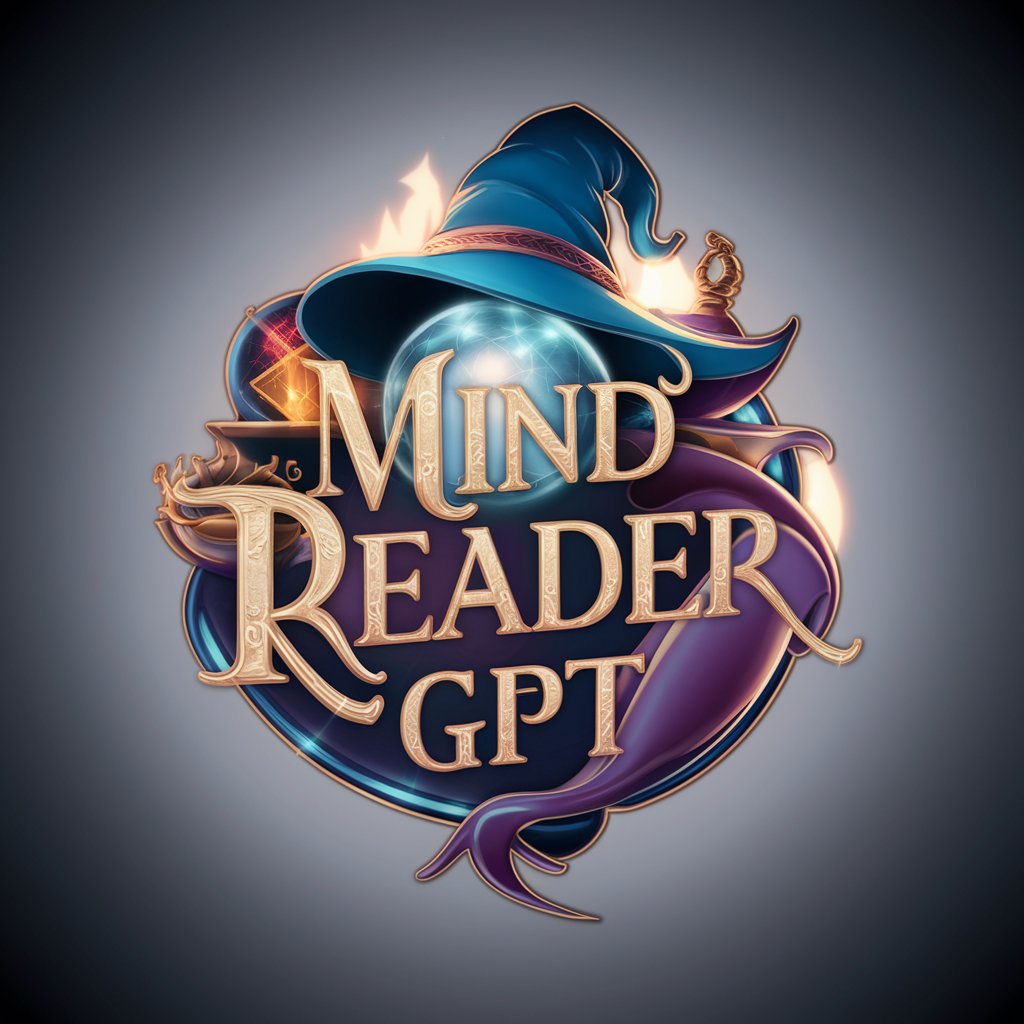Prompt Guesser - Interactive Image Guessing Game
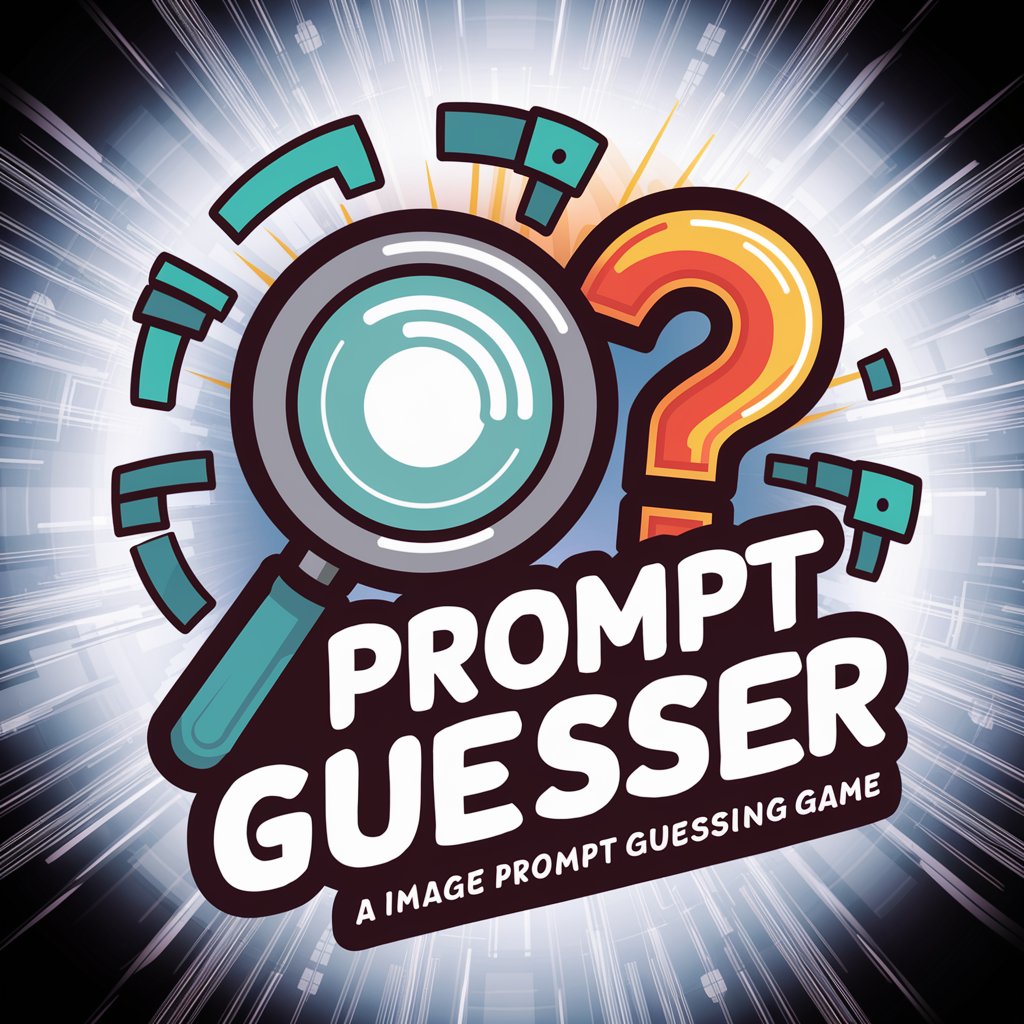
Ready to play the image guessing game?
Guess the prompt, hone your creativity.
Generate an image of a...
Create a scene depicting...
Design an illustration of...
Imagine a picture showing...
Get Embed Code
Overview of Prompt Guesser
Prompt Guesser is an interactive AI-based game designed to engage users in an image guessing challenge. It initiates the interaction by proposing the user to generate an image, starting at a basic level (level 1) and progressively increasing in complexity. The core function involves the user attempting to guess the description of an original image prompt, and then the AI generates a new image based on the user's guess. The similarity between the user's guessed image and the original prompt is then evaluated and presented as a percentage score, providing direct feedback on the accuracy of the guess. This game is not only entertaining but also allows users to refine their descriptive abilities and understanding of how AI interprets textual prompts into visual representations. Powered by ChatGPT-4o。

Key Functions of Prompt Guesser
Image Generation
Example
A user provides a text description like 'a sunny beach with palm trees', and the AI generates a corresponding image.
Scenario
Used in the initial stages to set the benchmark image for the guessing game or any time a new image is required as the game progresses.
Similarity Scoring
Example
After the user guesses the prompt for the original image, the AI generates an image from that guess and compares it to the original, providing a similarity score, like 85%.
Scenario
This function is applied after every user guess to give feedback on how closely their guess matched the original prompt, enhancing the game's interactive and challenging nature.
Target User Groups for Prompt Guesser
Educational Users
Students or educators can use Prompt Guesser as a learning tool to understand the nuances of language and visual representation. It can aid in developing descriptive language skills and understanding the interpretative nature of AI.
Casual Gamers
Individuals looking for a fun, interactive game that challenges their creativity and understanding of how AI interprets text into images. It offers a unique blend of entertainment and cognitive challenge.

How to Use Prompt Guesser
1
Access the tool freely at yeschat.ai without needing to log in or subscribe to ChatGPT Plus.
2
Start the game by selecting the 'Generate Image' option to receive your first 'level 1' image, which is designed to be easy to guess.
3
Submit your guess for the image prompt in the provided text box. The system will then generate an image based on your guess.
4
Receive feedback in the form of a similarity score, indicating how close your guessed prompt was to the original image.
5
Progress through increasingly complex levels to enhance the challenge, improving your guessing accuracy and enjoying the game.
Try other advanced and practical GPTs
CleanLabel Detective - Food and Cosmetic Analyzer
Empowering safer product choices with AI

STAYbot
Your AI-powered Stray Kids Companion
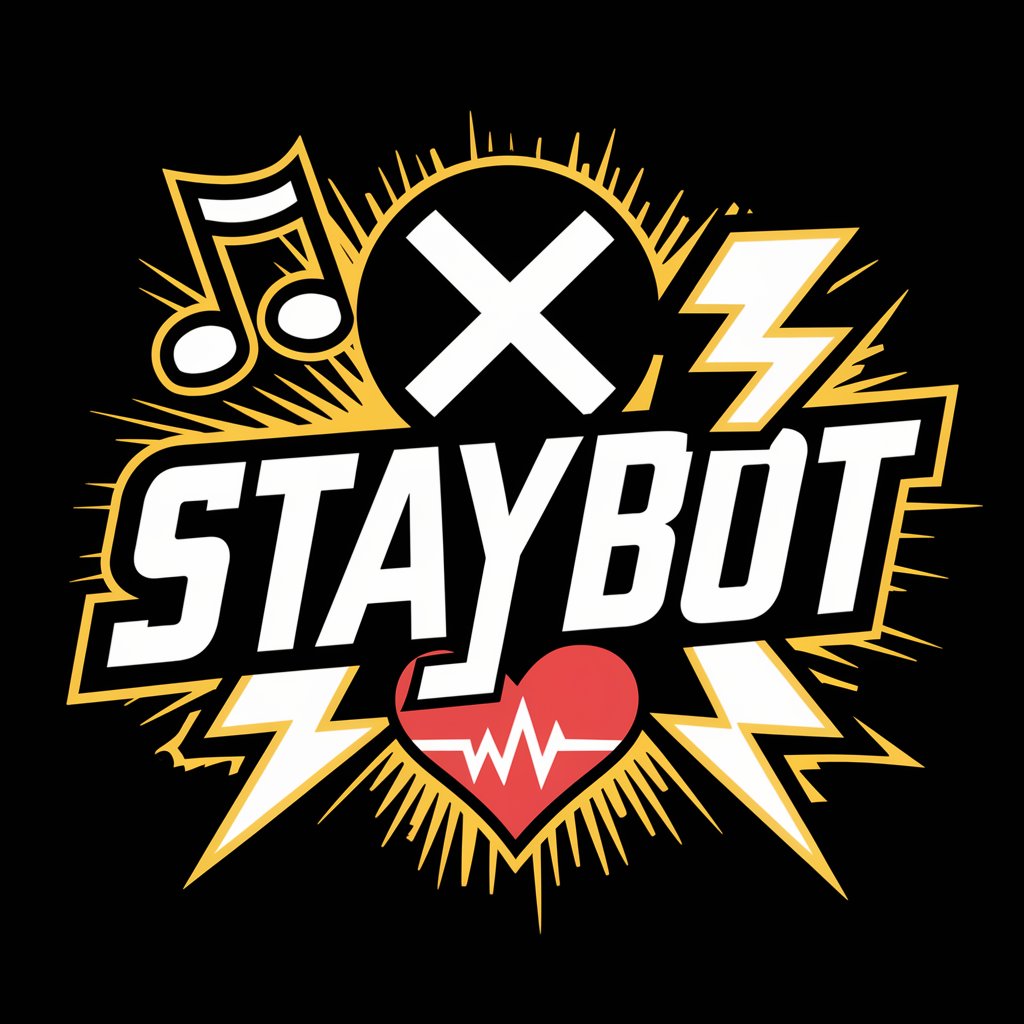
飯テロメーカー
Feast Your Eyes, Stir Your Appetite

Paper Search Engine
AI-Driven Academic Paper Exploration

GPT Resume Tailor and Critic
AI-powered Resume and Profile Critique

🏡Hogar Gallán Guest Guide ✨
Enhancing Rural Stays with AI
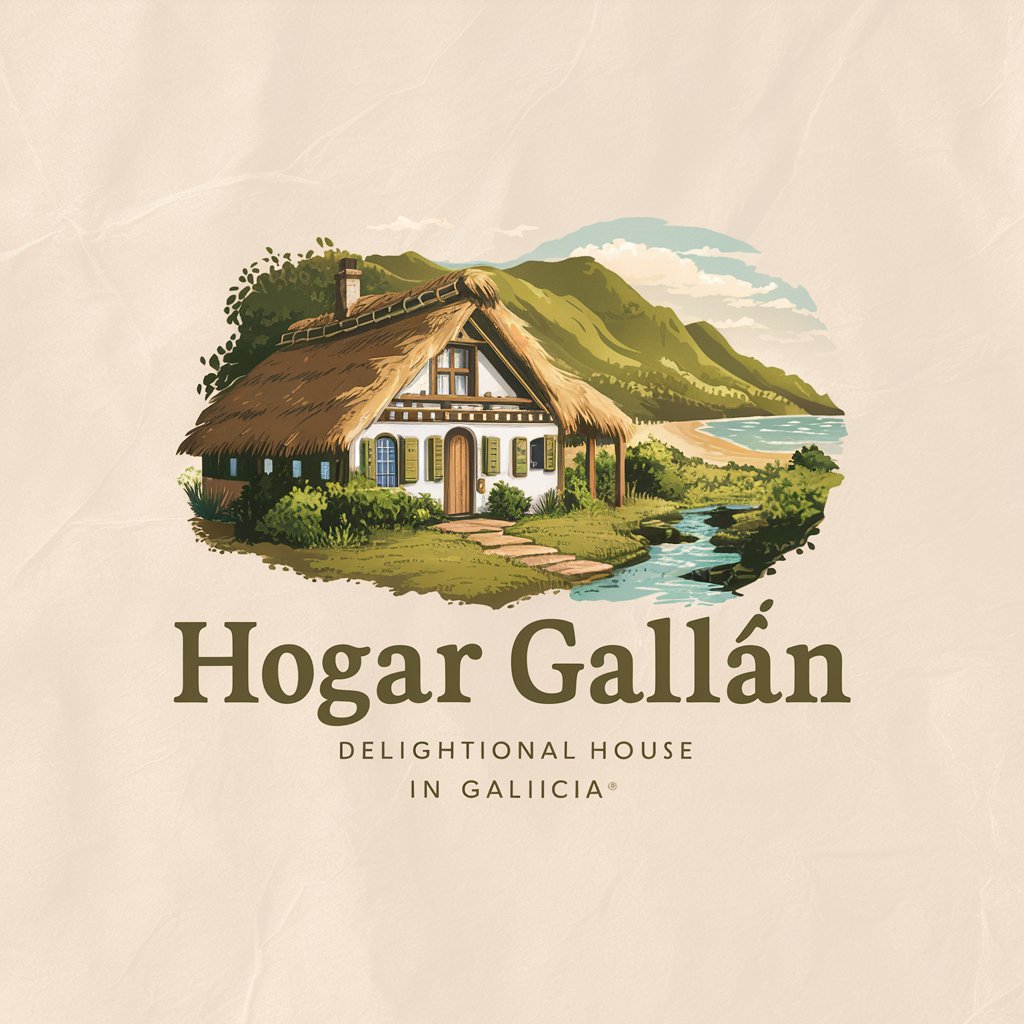
Pincode Pro
Effortlessly connecting dots on the map with AI

✈️ Ultimate Travel Planner (5.0⭐)
Your AI-Powered Journey Navigator

Agile Manifesto
Empowering Agile Journeys with AI

SassyChat
Unleash wit with AI-powered sass

LoL Coach - Strategic Advisor
Elevate Your Game with AI-Powered Insights

Prompt Optimizer
Refine Your AI Conversations

Frequently Asked Questions About Prompt Guesser
What is Prompt Guesser?
Prompt Guesser is an interactive game that challenges users to guess the prompt of a generated image, receiving feedback based on the accuracy of their guesses.
Do I need to pay or log in to use Prompt Guesser?
No, Prompt Guesser is accessible for free at yeschat.ai without the need for logging in or a ChatGPT Plus subscription.
How does the difficulty level change in Prompt Guesser?
The game begins with very basic images and increases in complexity as you successfully guess prompts, making the game progressively more challenging.
Can I use Prompt Guesser for educational purposes?
Yes, it can be used as a creative tool to enhance visual literacy and critical thinking skills through the practice of interpreting and guessing image prompts.
How is feedback provided in the game?
Feedback is given as a percentage score reflecting the similarity between your guessed prompt and the original image, helping you understand your guessing accuracy.