
Presentation Icon Designer Mini - AI-Powered Icon Creation

Welcome! I'm here to design impactful icons for your presentations.
Visualize Ideas with AI-Driven Icons
Create an icon that represents...
Design a symbol for...
Illustrate the concept of...
Generate a visual representation of...
Get Embed Code
Introduction to Presentation Icon Designer Mini
Presentation Icon Designer Mini is a specialized tool designed to create icons for presentations. Its primary role is to distill complex ideas into simple, visually appealing icons that accurately represent the essence of a given text or concept. The icons are crafted to be small, straightforward, and suitable for professional presentation contexts, aiming to enhance both the visual appeal and the comprehensibility of presentations. For example, if a user needs an icon to represent 'innovation', Presentation Icon Designer Mini could produce an icon depicting a lightbulb with gears, effectively combining the classic symbol of an idea with elements that suggest a mechanical or inventive process. The design purpose is to offer a balance of creativity and professionalism, making presentations more engaging and informative through the use of targeted, meaningful imagery. Powered by ChatGPT-4o。

Main Functions of Presentation Icon Designer Mini
Icon Creation
Example
A lightbulb for 'Innovation'
Scenario
When a user is preparing a slide on innovation strategies, they request an icon that encapsulates the theme. Presentation Icon Designer Mini produces a sleek, easily recognizable lightbulb icon with gears, signifying the concept of innovation through a blend of traditional and modern imagery.
Customization for Specific Themes
Example
A computer and shield for 'Cybersecurity'
Scenario
For a presentation on cybersecurity threats and solutions, a user requests an icon that represents protection against digital attacks. The tool designs an icon featuring a computer screen behind a shield, symbolizing defense in the digital realm.
Simplification of Complex Concepts
Example
A handshake inside a gear for 'Partnership in Innovation'
Scenario
In a scenario where a presentation focuses on collaborative efforts in technological advancement, a user seeks an icon to represent partnership in innovation. The tool creates an icon that combines a handshake, representing partnership, with a gear, representing innovation, to convey the idea succinctly.
Ideal Users of Presentation Icon Designer Mini Services
Business Professionals
Business professionals who frequently create presentations for meetings, pitches, or reports would greatly benefit from the services. These users require icons that can quickly convey complex business concepts in a visually engaging manner, making their presentations more effective and memorable.
Educators and Students
Educators and students can use the tool to enhance their educational materials and projects. The ability to represent theoretical concepts or historical events with simple icons can aid in learning and retention, making the tool particularly useful for creating more interactive and understandable educational content.
Content Creators
Content creators, including bloggers, video producers, and social media influencers, who need to visually punctuate their content with clear, thematic icons. These users benefit from the ability to quickly grab their audience's attention and convey messages effectively through the use of custom icons.

How to Use Presentation Icon Designer Mini
1
Access a Free Trial: Visit yeschat.ai to start using Presentation Icon Designer Mini with a free trial, no login or ChatGPT Plus required.
2
Define Your Concept: Clearly articulate the idea or theme for which you need an icon. This could be a single word, a phrase, or a brief description.
3
Submit Your Request: Enter your concept into the chat interface. Be as specific as possible to ensure the icon accurately reflects your intended message.
4
Review and Refine: Once the icon is generated, review it for accuracy and relevance. If necessary, request adjustments or clarifications to better suit your needs.
5
Download and Implement: Download the final icon and incorporate it into your presentation, ensuring it enhances the visual appeal and comprehension of your content.
Try other advanced and practical GPTs
Fundraising Navigator
Empowering founders in fundraising journeys.

PoetGPT
Transforming Poetry into Cinematic Art

Shakespeare
Mastering the Bard with AI

ビジネスで使える画像生成
Craft Your Business Vision with AI

Journey Scribe ( 1.0 )
Empower Your Writing with AI

TsukaGrok (An Ode to Zork)
Reviving Classics with AI Imagination

Roast My CV Bot
Empower Your Career with AI-Driven CV Insights
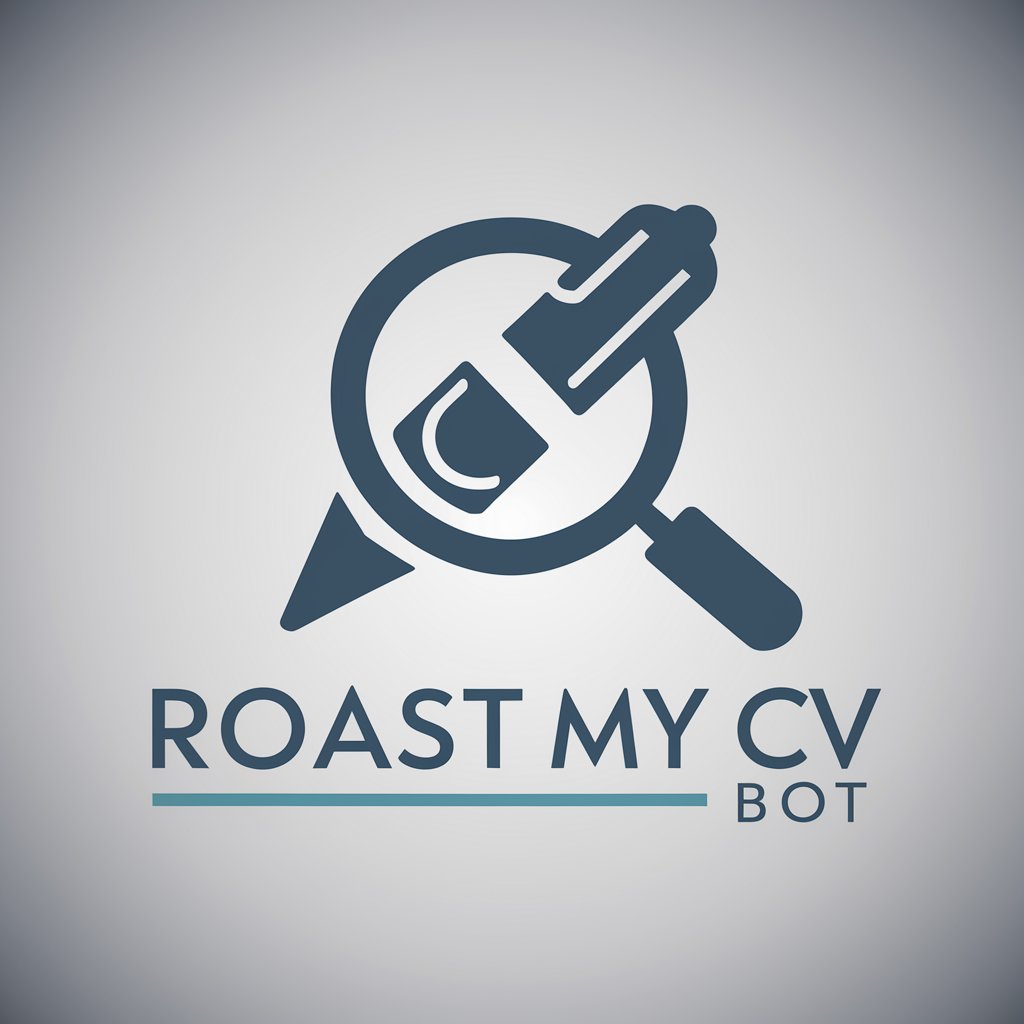
Academic Assistant
Empowering Your Academic Journey with AI

Biz Insights
AI-Powered Strategic Business Advisor

PokeMate
Embark on Your Unique Pokémon Journey
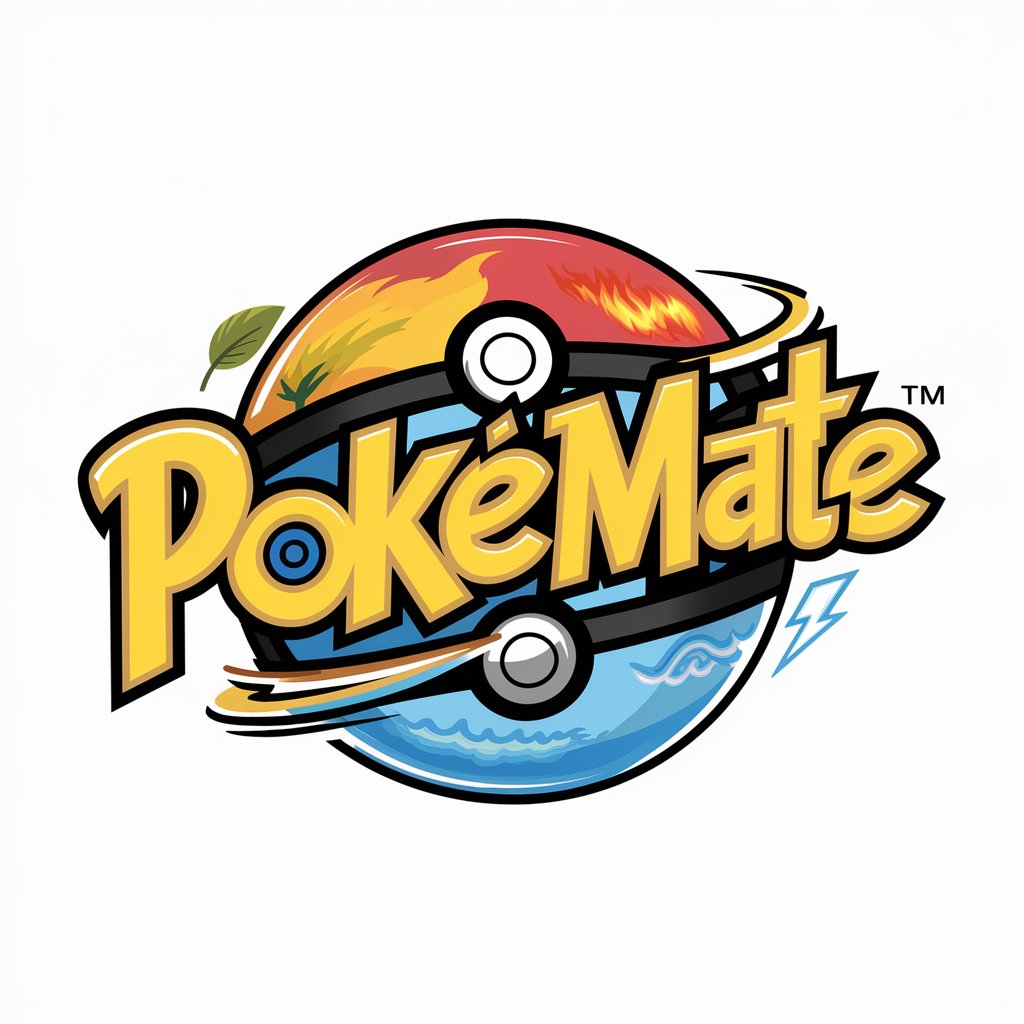
Catan Grand Master
Elevate Your Catan Game with AI

LingoFella - Learn a Language
AI-powered language learning companion

Frequently Asked Questions about Presentation Icon Designer Mini
What types of presentations is this tool best suited for?
Presentation Icon Designer Mini is versatile and suitable for a wide range of presentations, including business, educational, marketing, and informational contexts.
Can I request modifications to an icon?
Yes, you can request adjustments or refinements to the icons to better fit your specific requirements or presentation theme.
Is there a limit to the number of icons I can generate?
There are no set limits on the number of icons you can generate, but it's advisable to focus on quality and relevance for each specific presentation.
How do I ensure the icon matches my presentation theme?
Provide a detailed description of your presentation theme, including key concepts, colors, and tone, to ensure the icon aligns with your overall design.
Can the tool create icons for abstract concepts?
Yes, Presentation Icon Designer Mini can generate icons for abstract concepts, translating complex ideas into visually appealing and understandable symbols.





