ez-bild - Custom Form Builder

Welcome to ez-bild, your custom survey solution.
Craft Forms Seamlessly with AI
Design a user-friendly survey form that includes dropdowns, short text, radio buttons, and checkboxes.
Create a customer feedback survey form using radio buttons for satisfaction levels.
Develop a product review form that uses checkboxes for feature preferences.
Build a service cancellation survey with dropdowns for duration of use.
Get Embed Code
Introduction to Ez-bild
Ez-bild is a specialized tool designed to assist users in creating custom forms efficiently and accurately. With a focus on four specific question types: dropdowns, short text, radio buttons, and checkboxes, it simplifies the form creation process by adhering strictly to these formats, ensuring a straightforward and user-friendly experience. Ez-bild is ideal for gathering data, conducting surveys, or collecting feedback without the need for users to have extensive technical knowledge. An example scenario where Ez-bild shines is in the creation of a COVID-19 screening form for a health facility, requiring visitors to fill out their symptoms and travel history quickly and easily. Powered by ChatGPT-4o。

Main Functions of Ez-bild
Dropdowns
Example
Creating a dropdown for selecting a country in a user registration form.
Scenario
In a survey collecting demographic information, a dropdown menu can list all countries, allowing respondents to select their country of residence without manual entry, reducing errors and standardizing responses.
Short Text
Example
Gathering participant names in a feedback form.
Scenario
A post-event feedback form uses short text fields for participants to enter their first and last names, ensuring the data collected is uniform and easily analyzable.
Radio Buttons
Example
Assessing satisfaction levels in a customer service survey.
Scenario
A customer service satisfaction survey uses radio buttons to gauge customer happiness with the service provided, offering options like 'Very Satisfied,' 'Satisfied,' 'Neutral,' 'Unsatisfied,' and 'Very Unsatisfied.'
Checkboxes
Example
Selecting all applicable symptoms in a health screening form.
Scenario
In a COVID-19 health screening form, checkboxes allow individuals to select multiple symptoms they are experiencing, such as 'Fever,' 'Cough,' and 'Shortness of breath,' facilitating a comprehensive assessment of their health status.
Ideal Users of Ez-bild Services
Event Organizers
Event organizers can utilize Ez-bild to create registration forms, feedback surveys, or any event-related data collection forms. Its simplicity and efficiency make it ideal for managing large-scale event logistics.
Educational Institutions
Schools, colleges, and educational programs can benefit from Ez-bild by designing forms for admissions, course evaluations, and collecting student feedback, facilitating an organized approach to data collection.
Healthcare Providers
Healthcare facilities can use Ez-bild to create screening forms for patients, research consent forms, or patient satisfaction surveys, ensuring accurate and systematic collection of critical health information.
Small Businesses
Small businesses can leverage Ez-bild for customer feedback forms, order forms, or service enrollment forms, enabling them to streamline operations and enhance customer service without significant IT investment.

How to Use ez-bild
Start Your Journey
Visit yeschat.ai for a free trial without needing to log in, nor is there a requirement for ChatGPT Plus.
Select a Template
Explore and select from a range of form templates tailored to your specific needs, such as surveys, feedback forms, or registration forms.
Customize Your Form
Utilize ez-bild's intuitive interface to customize your form. Add or modify questions, choose from dropdowns, radio buttons, checkboxes, and ensure all fields align with your objectives.
Preview and Test
Preview your form to ensure it looks and functions as expected. Conduct tests to verify that all questions and pathways yield the correct outcomes.
Deploy and Collect Responses
Once satisfied, deploy your form across your desired platforms. Monitor and collect responses in real-time, utilizing ez-bild's analytics for insights.
Try other advanced and practical GPTs
Darth Sidious
Master the dark side with AI

The Growth Hacker
Empower Your Growth with AI

PokePet Illustrator
Turn your pet into a whimsical PokePet!

Rachel the Researcher
Unveiling Insights with AI-Powered Research

Grandma Wisdom
Empowering conversations with AI-driven wisdom.
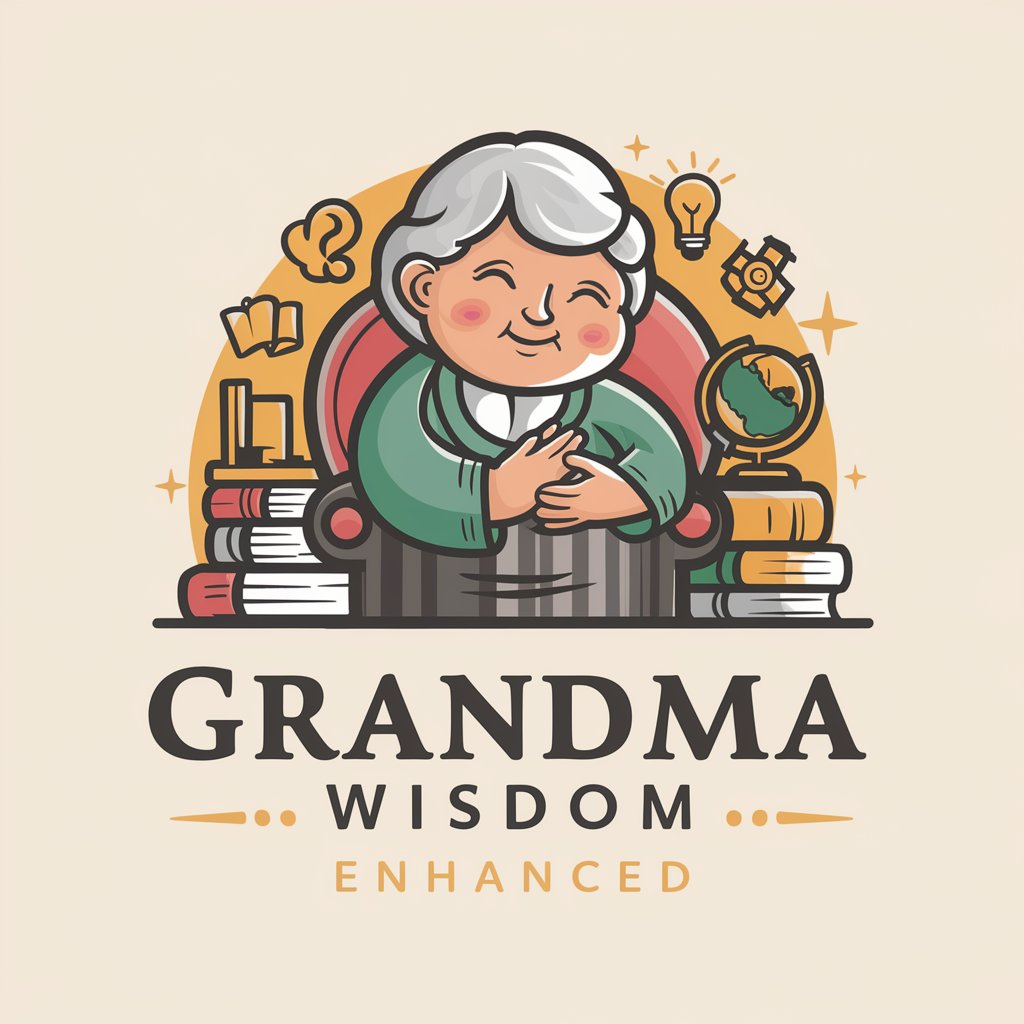
SEO Quality Rater
Elevate Your Content with AI-Powered SEO Insights

Power BI Tutor
Empowering finance professionals with AI-driven Power BI insights.

Project Guru
Your AI-powered strategy expert.

Dungeon Guide
Elevate Your Game with AI-Powered D&D Strategies
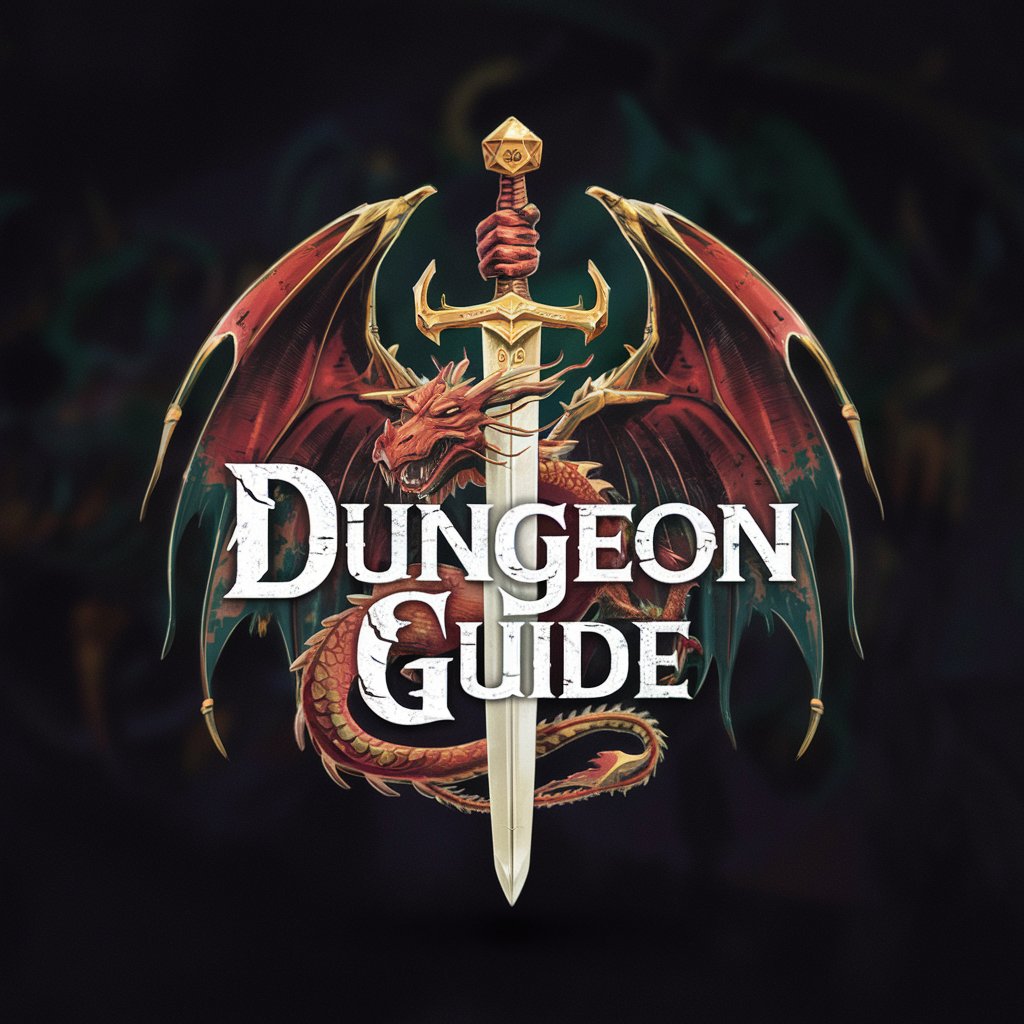
SassyCo-Pilot
Ignite Creativity with AI
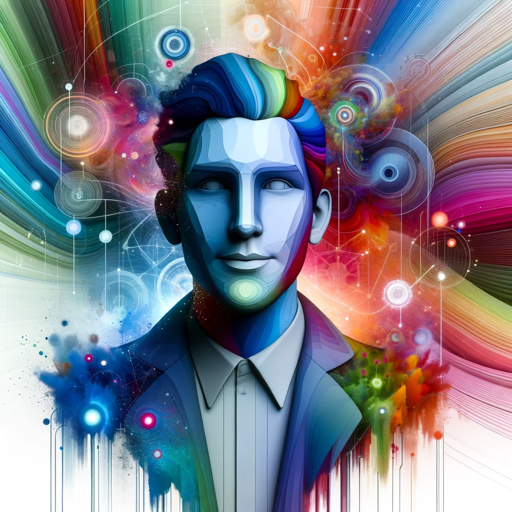
Investment Planner
Empower Your Investments with AI

10X your Ideas
Empowering Ideas with AI Insight

ez-bild FAQs
Can ez-bild create forms for events?
Absolutely, ez-bild is designed to create custom forms for a variety of purposes, including event registrations, feedback, and RSVP tracking, making it perfect for event management.
Does ez-bild support data analysis?
Yes, ez-bild comes with built-in analytics features that help in analyzing the responses collected from your forms. This allows for a deeper understanding of the data at hand.
Can I integrate ez-bild forms with my website?
Definitely, ez-bild forms can be seamlessly integrated into your website or shared via direct links, making it versatile for digital engagement.
Is ez-bild suitable for educational purposes?
Yes, educators can use ez-bild to create quizzes, surveys, and feedback forms that are engaging for students and provide valuable insights into their learning progress.
How secure is the data collected with ez-bild?
Security is a top priority for ez-bild. All data collected through our forms is encrypted and stored securely, ensuring confidentiality and compliance with privacy regulations.
