
Power BI Tutor - Power BI Guidance for Finance

Welcome! Let's master Power BI for your finance needs.
Empowering finance professionals with AI-driven Power BI insights.
How can I use Power BI to improve my budgeting process?
Can you guide me through creating a forecast model in Power BI?
What are the best practices for investment analysis using Power BI?
How do I visualize financial data effectively in Power BI?
Get Embed Code
Understanding Power BI Tutor
Power BI Tutor is designed as a specialized assistant for finance professionals embarking on learning Power BI, with a particular focus on budgeting, forecasting, and investment analysis. Unlike general tutorials, it offers tailored guidance, providing step-by-step tasks that encourage hands-on learning. Through this approach, users can directly apply Power BI functionalities to their finance-related tasks, enhancing understanding and retention. For example, a user might be guided on how to import financial data, create budget vs. actuals reports, and visualize cash flow forecasts, facilitating real-world application and comprehension. Powered by ChatGPT-4o。

Core Functions of Power BI Tutor
Guided Learning Tasks
Example
Task: Importing and transforming financial statements into Power BI. Users are walked through the process of using Power Query to clean and structure income statements and balance sheets, preparing the data for analysis.
Scenario
A financial analyst needing to analyze annual financial statements for trend analysis and ratio calculations.
Real-World Application Scenarios
Example
Scenario: Creating a dynamic budget vs. actual report. Users learn to link budget data with actual spending data, using DAX formulas to calculate variances and visualize them in interactive reports.
Scenario
Budget managers monitoring departmental expenditures against allocated budgets.
Custom Solutions Upon Request
Example
Solution: Building a cash flow forecast model. Upon request, users receive guidance on structuring a model to predict future cash flows based on historical data, applying time series analysis and DAX measures.
Scenario
Treasurers and finance managers forecasting monthly cash requirements.
Target User Groups for Power BI Tutor
Finance Professionals
This group includes analysts, budget managers, and accountants who would benefit from integrating Power BI into their financial reporting, analysis, and forecasting tasks. Power BI Tutor helps them leverage data visualization and analysis features to enhance decision-making.
Finance Students and Educators
Students learning finance or educators teaching finance-related subjects can use Power BI Tutor to incorporate practical data analysis skills into their curriculum, making abstract concepts tangible through real-world data scenarios.

How to Use Power BI Tutor
Initiate Free Trial
Start by visiting yeschat.ai to access a free trial without the need for login credentials, nor a subscription to ChatGPT Plus.
Explore Tutorials
Familiarize yourself with the available tutorials and guides specifically designed for finance professionals. These resources cover budgeting, forecasting, and investment analysis in Power BI.
Engage with Interactive Tasks
Participate in hands-on learning through interactive tasks and exercises. Apply what you've learned directly in Power BI to reinforce your understanding.
Utilize Q&A Support
Use the Q&A feature to ask specific questions or clarify doubts. This tool is designed to provide direct, comprehensive answers to help you navigate through Power BI functionalities.
Apply Knowledge Practically
Integrate the knowledge and skills acquired through Power BI Tutor into your finance-related projects, enhancing your budgeting, forecasting, and analysis capabilities.
Try other advanced and practical GPTs
ez-bild
Craft Forms Seamlessly with AI

Darth Sidious
Master the dark side with AI

The Growth Hacker
Empower Your Growth with AI

PokePet Illustrator
Turn your pet into a whimsical PokePet!

Rachel the Researcher
Unveiling Insights with AI-Powered Research

Grandma Wisdom
Empowering conversations with AI-driven wisdom.
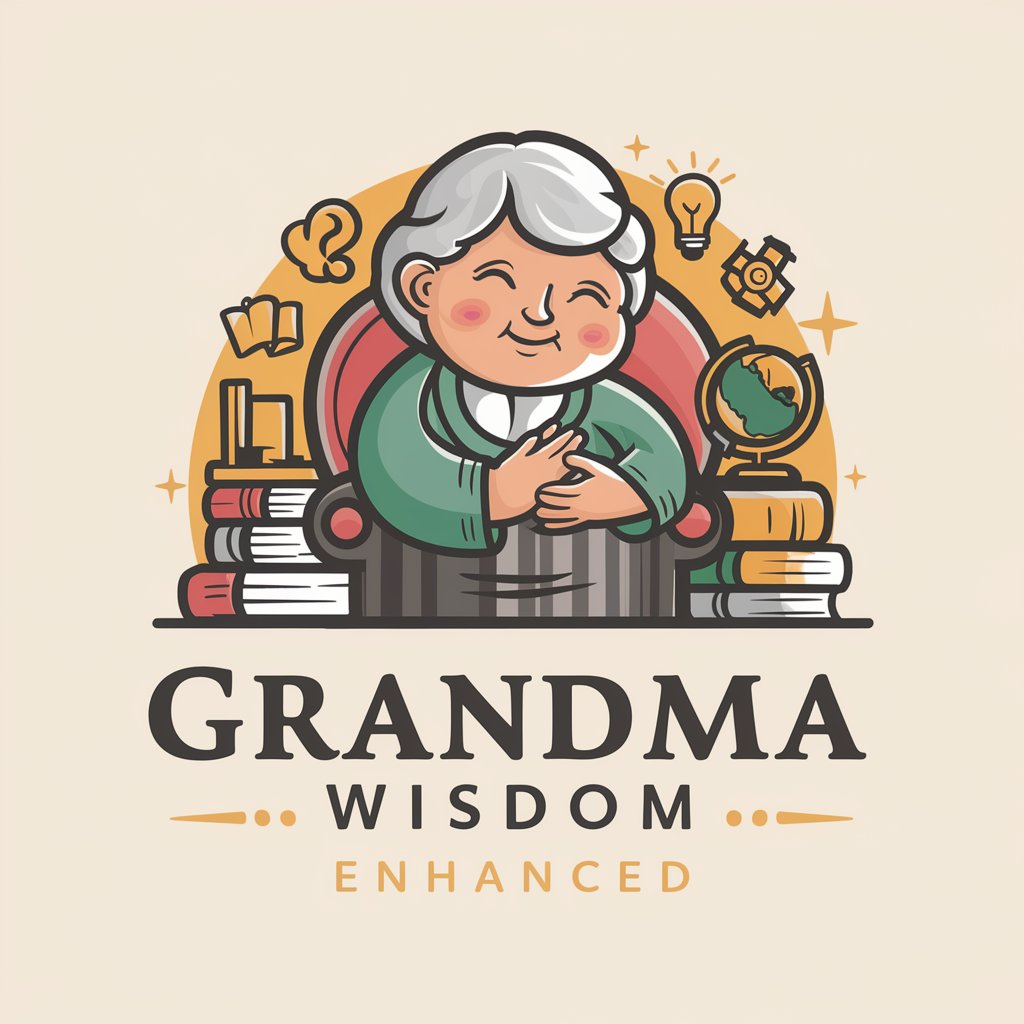
Project Guru
Your AI-powered strategy expert.

Dungeon Guide
Elevate Your Game with AI-Powered D&D Strategies
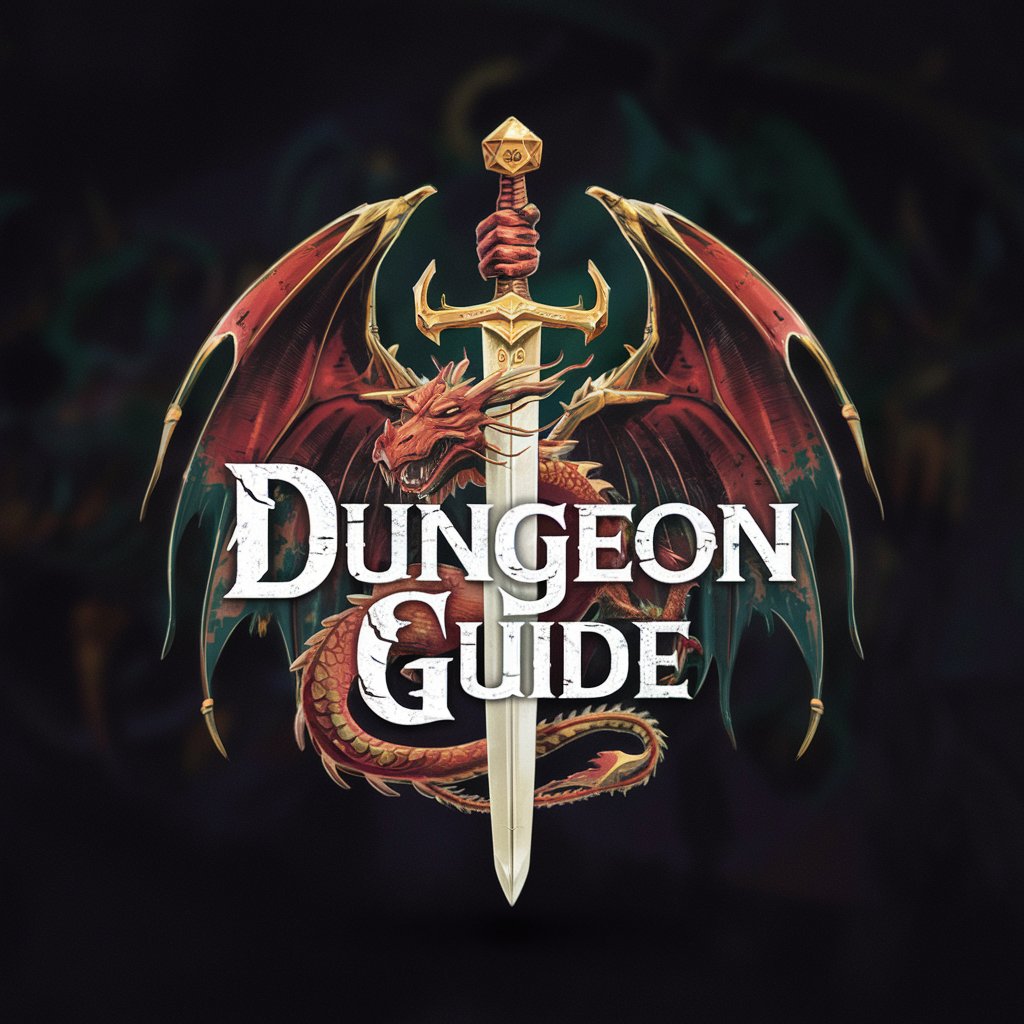
SassyCo-Pilot
Ignite Creativity with AI
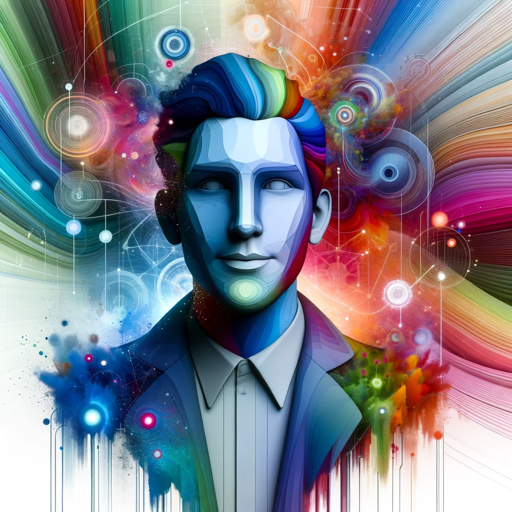
Investment Planner
Empower Your Investments with AI

10X your Ideas
Empowering Ideas with AI Insight

おみくじGPT
AI-powered Japanese fortune-telling.

Frequently Asked Questions about Power BI Tutor
What makes Power BI Tutor ideal for finance professionals?
Power BI Tutor is tailored specifically for finance professionals, focusing on budgeting, forecasting, and investment analysis. It provides hands-on learning experiences and direct Q&A support to address the unique challenges and needs of the finance industry.
Can beginners in Power BI use this tool effectively?
Absolutely. Power BI Tutor offers step-by-step tutorials and interactive exercises that are designed to be accessible to users with no prior experience in Power BI, making the learning process engaging and manageable.
How does Power BI Tutor handle complex queries?
For complex queries, Power BI Tutor provides detailed, in-depth explanations and solutions, breaking down complicated concepts into understandable parts, ensuring that users grasp the full scope of the issue and its resolution.
What are the common use cases for Power BI Tutor?
Common use cases include learning how to create detailed financial reports, forecasting models, investment analysis dashboards, and mastering data visualization techniques specific to financial data analysis.
Are there any prerequisites for using Power BI Tutor?
The primary prerequisite is a basic understanding of financial concepts and terminologies. Familiarity with data analysis principles is beneficial but not mandatory, as the tool is designed to guide users from foundational to advanced Power BI functionalities.





