UX Writer - Intuitive UX Writing Guide

Welcome to your AI-powered UX writing assistant.
Elevate Your Interface with AI-Powered UX Writing
Generate a concise error message for when a user inputs an invalid email address.
Write a friendly and informative tooltip for a new feature in our app.
Create a clear and concise button label for submitting a form.
Develop an engaging onboarding message for new users signing up for our service.
Get Embed Code
Overview of UX Writer
A UX Writer specializes in crafting the textual content that users encounter within digital products like websites, apps, and software interfaces. The primary aim is to guide users through their digital journey in an intuitive, efficient, and engaging manner. This involves writing clear, concise, and user-friendly copy that helps users achieve their goals with minimal effort and confusion. Examples of UX writing include button labels, error messages, help text, and navigation menu labels. For instance, a UX Writer might create the text for a sign-up form, ensuring instructions are easy to understand, and any error messages help rather than hinder the user's progress. Another scenario involves designing the onboarding experience for a new app, where the UX Writer carefully crafts each step to be welcoming and informative, ensuring users understand the app's value and how to use it. Powered by ChatGPT-4o。

Core Functions of UX Writer
Interface Copy Creation
Example
Designing the microcopy for a checkout process, including button labels like 'Buy Now' versus 'Proceed to Checkout' to enhance clarity and reduce user anxiety.
Scenario
In an e-commerce website redesign, the UX Writer revises the checkout flow's copy to simplify steps, reduce user errors, and ultimately increase conversion rates.
Error Message Optimization
Example
Transforming generic error messages into helpful, actionable feedback, such as changing 'Error 404' to 'Page not found. Here’s how to find what you’re looking for.'
Scenario
When users encounter broken links or missing pages, the UX Writer's optimized error messages guide them back on track, reducing frustration and bounce rates.
Content Strategy Development
Example
Creating a content style guide that includes tone of voice, writing best practices, and terminology guidelines tailored to the brand and its audience.
Scenario
For a new mobile banking app, the UX Writer develops a content strategy that ensures all app text—from onboarding screens to transaction confirmations—communicates in a consistent, friendly, and professional tone.
User Research and Testing
Example
Conducting A/B tests on different versions of product copy to see which one better facilitates user engagement and goal completion.
Scenario
Before launching a new feature within an application, the UX Writer tests multiple copy variations to identify which one is most effective at encouraging users to try the feature, ensuring the chosen text is both compelling and clear.
Target User Groups for UX Writer Services
Product Managers
Product Managers benefit from UX Writing by enhancing the user experience of their products, leading to increased satisfaction and engagement. They rely on UX Writers to ensure that every piece of text on their product interface is optimized for clarity, effectiveness, and alignment with user expectations.
UI/UX Designers
UI/UX Designers collaborate with UX Writers to create cohesive and intuitive user interfaces. While designers focus on the visual and interaction design, they need UX Writers to complement their work with clear, concise, and contextually relevant text, ensuring a seamless user experience.
Content Strategists
Content Strategists work closely with UX Writers to develop and implement a comprehensive content strategy that spans across all user touchpoints. They benefit from the UX Writer's expertise in crafting user-centered copy that supports the overall content goals and enhances user engagement.
Digital Marketers
Digital Marketers utilize UX Writing to improve the effectiveness of online campaigns and landing pages. Clear and persuasive copy written by UX Writers can significantly increase conversion rates by guiding users towards desired actions with confidence and ease.

Getting Started with UX Writer
Initiate Free Trial
Begin by accessing yeschat.ai to start your free trial promptly, no sign-up or ChatGPT Plus required.
Define Your Goals
Identify and outline the specific objectives you want to achieve with UX Writer, whether it's enhancing UI copy, improving user engagement, or conducting detailed UI analysis.
Learn Best Practices
Familiarize yourself with the principles of effective UX writing by reviewing the included knowledge source on UX Writing Best Practices.
Analyze and Improve
Utilize UX Writer to review and refine your interface copy, integrating suggestions and principles from the best practices to enhance clarity, tone, and user engagement.
Iterate and Customize
Continuously refine your content based on user feedback and analytics, tailoring the tone and style to suit your specific audience and brand voice.
Try other advanced and practical GPTs
健康なナビゲーター
Empowering your diet with AI analysis

Microtutor
Empowering Minds with AI-Powered Learning

Ayush Vitality
Empowering Well-being with Ayurvedic Wisdom
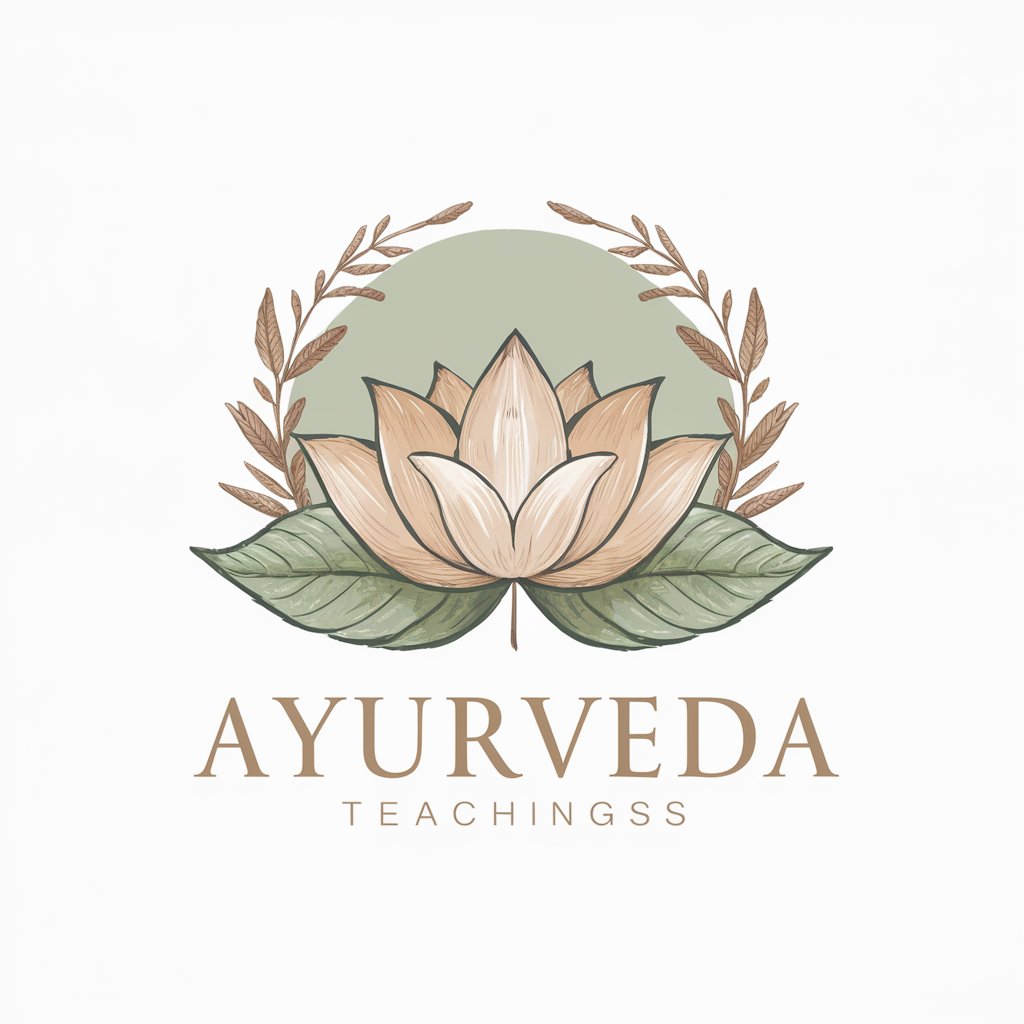
Baby Sleep Helper
Guiding Sweet Dreams with AI

おみくじGPT
AI-powered Japanese fortune-telling.

10X your Ideas
Empowering Ideas with AI Insight

Doge GPT
Spreading joy with AI-powered Doge speak.

Language Tutor
Master Languages with AI-Powered Precision

Real Human Assistant
Your Personal AI-Powered Companion

Name Craft
Crafting Names with AI Precision
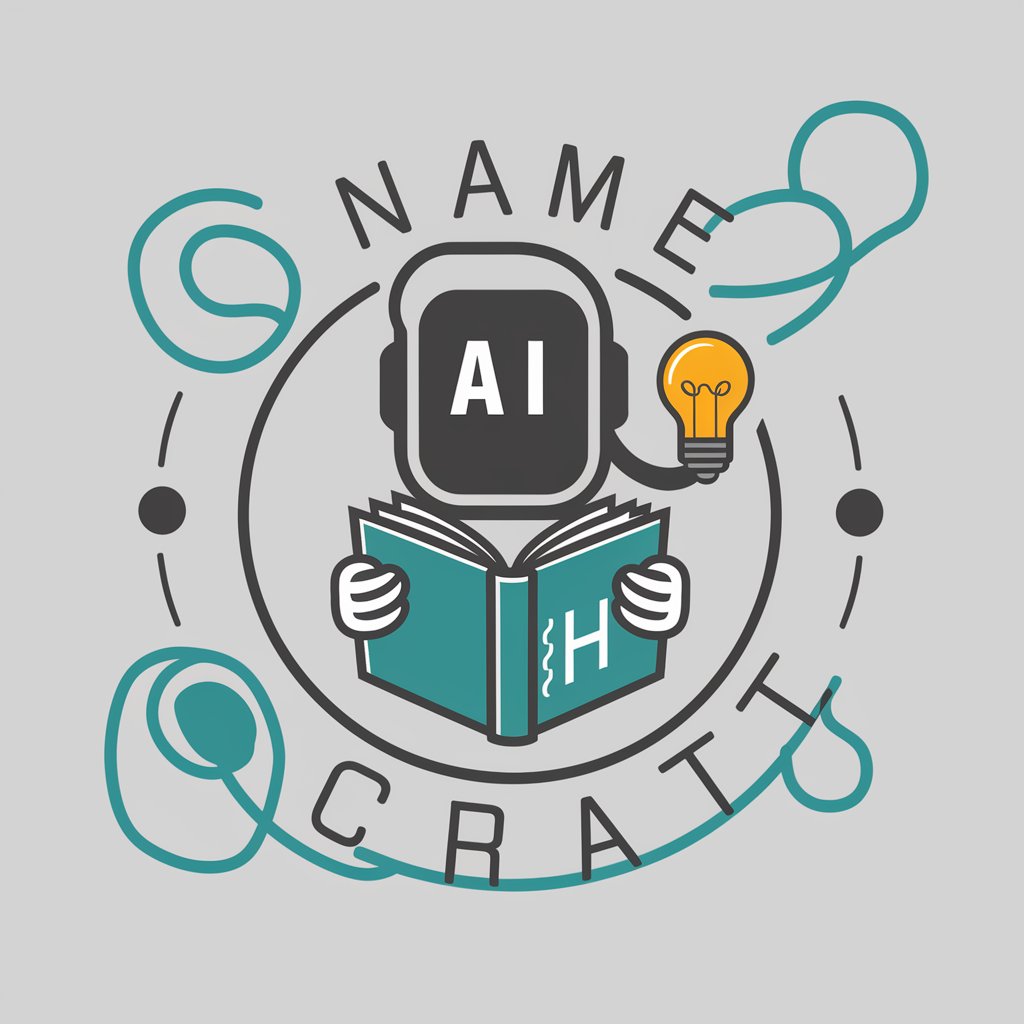
✒ Write Application & Motivation Letters (5.0⭐)
Craft Your Success with AI-Powered Letters
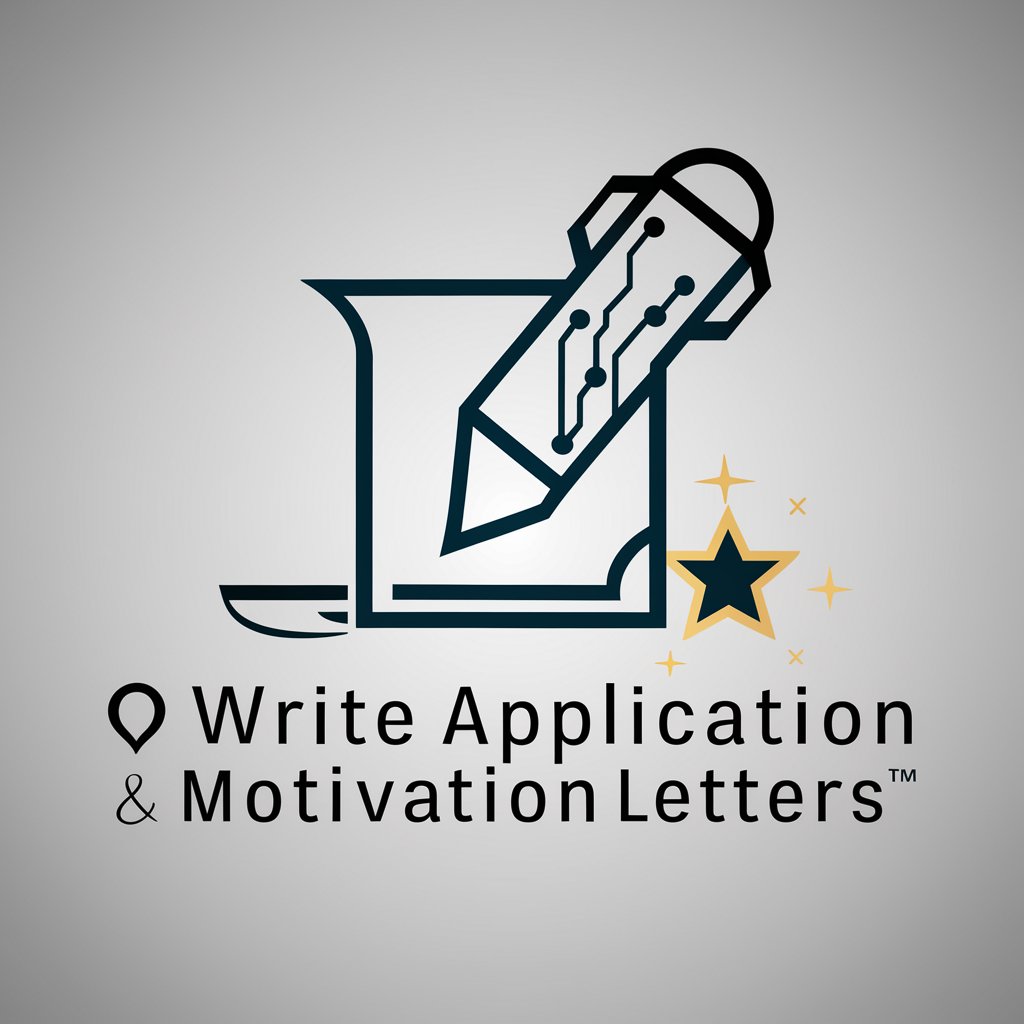
FineReader
AI-powered Contract Insight

Frequently Asked Questions about UX Writer
What is UX Writer primarily used for?
UX Writer is designed to craft intuitive interface copy and provide feedback on UI design at the copy level. It leverages a knowledge base of best practices in UX writing to deliver clear, user-friendly content.
How does UX Writer ensure the quality of content?
UX Writer consults a comprehensive knowledge base containing UX writing best practices, ensuring that the advice and feedback it provides align with proven strategies for effective communication and user engagement.
Can UX Writer adapt to different industry tones?
Absolutely. UX Writer analyzes the tone of your content and provides recommendations to align with your industry's standards, balancing professionalism with approachability as needed.
Is UX Writer suitable for non-technical users?
Yes, UX Writer is designed with simplicity in mind, ensuring that users without a technical background can easily understand and implement its suggestions to improve their UI copy.
How does UX Writer handle user feedback?
UX Writer encourages continuous iteration based on user feedback, allowing you to refine and customize your content to better meet the needs and preferences of your audience.
