
UX Writer & Localizer - AI UX writing tool

Hello! Need help with UI text? Just ask!
AI-powered clarity for UX writing
Suggest inclusive language for this UI element:
How can I make this error message clearer?
What's a user-friendly label for this feature?
Rewrite this UI instruction for better clarity:
Please review the strings in this JSON file
Suggest tooltip text for these elements:
Translate the strings in this JSON file to Spanish (es-MX) and return a JSON file
Get Embed Code
Introduction to UX Writer & Localizer
UX Writer & Localizer is a specialized tool designed to enhance user experience (UX) by providing clear, concise, and inclusive language for user interfaces (UI). The tool is built to assist UX designers, writers, and developers in creating effective UI content that is easily understandable, accessible, and culturally appropriate. By analyzing both text and images, UX Writer & Localizer offers tailored suggestions that align with the principles of simplicity, clarity, and inclusivity. For instance, in a scenario where a company is launching a global app, UX Writer & Localizer can ensure that the language used in the UI is culturally sensitive and accessible to diverse user groups. Powered by ChatGPT-4o。

Main Functions of UX Writer & Localizer
UI Language Optimization
Example
Ensuring that buttons, labels, and instructions within a software application are clear and intuitive.
Scenario
In an e-commerce app, UX Writer & Localizer can refine the 'Add to Cart' button text to be more engaging, such as 'Add to Bag' or 'Save for Later,' depending on the context and user expectations.
Inclusive Language Suggestions
Example
Replacing non-inclusive terms with inclusive alternatives.
Scenario
In a form asking for gender, UX Writer & Localizer would suggest offering multiple options or using a free-text field instead of binary options like 'Male' and 'Female.'
Internationalization Support
Example
Adapting content to different cultural contexts and languages.
Scenario
For a global financial app, the tool would adjust currency formats, date and time representations, and localize idiomatic expressions to suit the target region.
Accessibility Enhancements
Example
Improving readability and usability for users with disabilities.
Scenario
In a mobile app, UX Writer & Localizer might suggest increasing font sizes or adding alt text to images to enhance accessibility for users with visual impairments.
Ideal Users of UX Writer & Localizer
UX Designers
UX Designers benefit from using UX Writer & Localizer by ensuring that the language in their designs is user-friendly, consistent, and aligned with best practices. This tool helps them focus on the overall experience, knowing that the content will be clear and effective for users.
Content Strategists
Content Strategists use UX Writer & Localizer to develop content that resonates with a global audience. By leveraging its internationalization and localization features, they can craft messages that are culturally appropriate and engaging for diverse user bases.
Product Managers
Product Managers can use UX Writer & Localizer to ensure that the product’s UI language aligns with the brand’s voice and meets the needs of different user groups. It helps them maintain consistency across different platforms and regions.
Accessibility Advocates
Accessibility Advocates use this tool to enhance the usability of digital products for people with disabilities. By suggesting adjustments for screen readers and recommending alternative text for images, UX Writer & Localizer helps make digital content more inclusive.

How to Use UX Writer & Localizer
Visit yeschat.ai for a free trial without login, no need for ChatGPT Plus.
Begin by visiting the platform to access the free trial, where no account setup or additional subscriptions are required.
Choose the 'UX Writing & Localization' tool from the available options.
After accessing the site, navigate to the tool and select it to begin your session.
Upload your UI content or describe the scenario.
Provide UI text or explain the interface elements for which you need writing or localization suggestions.
Specify language or localization preferences.
Choose the target language or tone you want your content to be adapted to, ensuring it matches your audience.
Receive and apply suggestions.
Review the tailored UX writing or localization suggestions and apply them to your interface for optimal clarity and inclusivity.
Try other advanced and practical GPTs
Localization Assistant
Powering localization with AI

Android Localization Debugger
Enhancing app localization with AI

Entomologo Esperto e Naturalista
AI-Powered Natural History Exploration

PROJET MAXIMO QUEBEC
Streamlining asset management with AI

Expert Projet Pro
Empowering your career journey with AI

Alice's Anime Adventure
Bringing Anime Characters to Life

Java Teacher
AI-powered Java tutor for students

Updated: How we Make Money? Start a Hot Topic "Ai"
Harness AI for Market Domination

SQLDesignCoach
Optimize SQL with AI-powered guidance

Life Balance Guide
Harmonizing Life with AI Insight
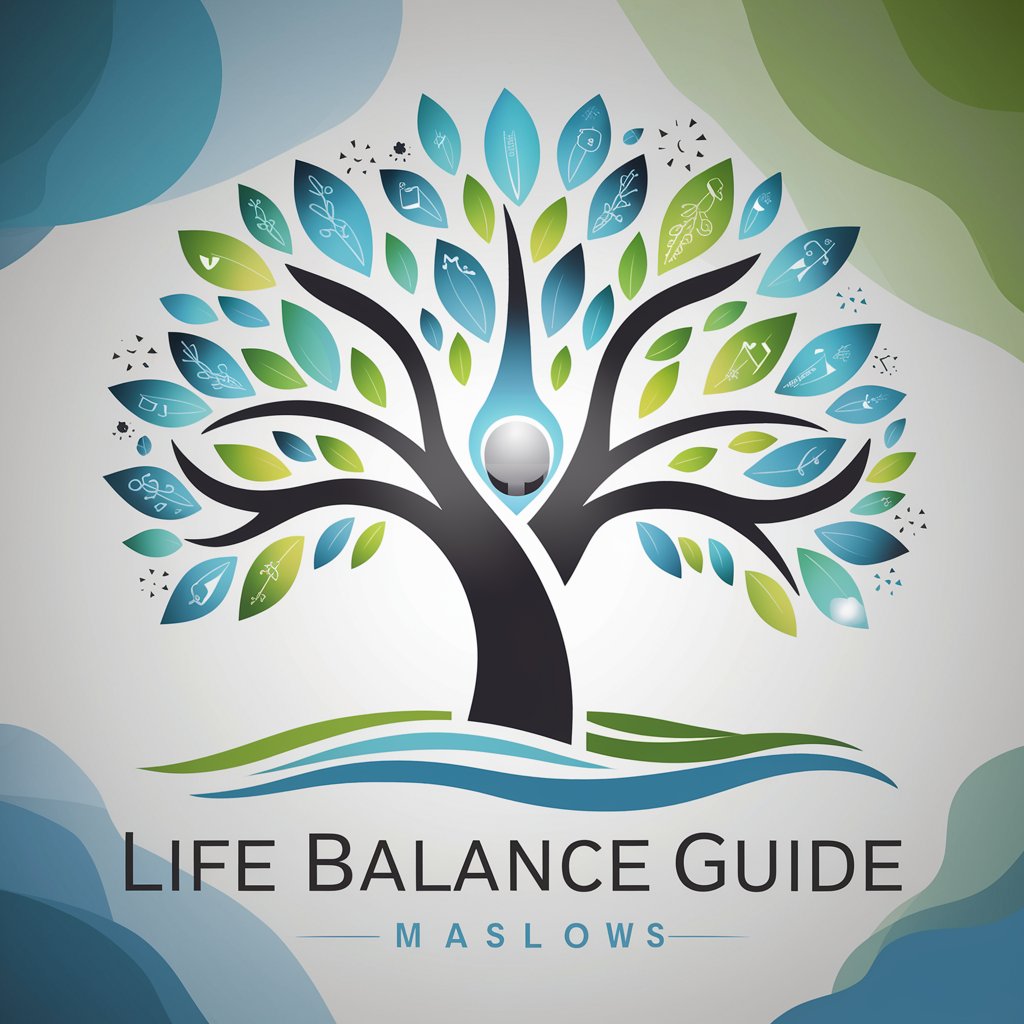
🖥️ C Programmer: Device Driver Design
Powering device driver innovation with AI

Friendly translator for diverse device manuals.
Translate Manuals Instantly with AI

UX Writer & Localizer Q&A
What is UX Writer & Localizer?
UX Writer & Localizer is an AI-powered tool that provides tailored suggestions for user interface text, making it more inclusive, accessible, and clear across different languages and regions.
Can I use the tool for multiple languages?
Yes, UX Writer & Localizer supports localization in multiple languages, helping you adapt your UI content to different cultural and linguistic contexts.
Do I need an account to start using the tool?
No, you can access a free trial without creating an account. Simply visit the platform and begin using the tool instantly.
How does the tool help improve accessibility?
The tool provides language that prioritizes clarity, simplicity, and inclusivity, ensuring your interface is understandable by a diverse audience, including those with disabilities.
What types of UI content can I upload?
You can upload various types of content, including button labels, error messages, instructional text, and more for optimized UX writing and localization.





