Android Localization Debugger - Android Localization Support

Hello! I'm here to assist with your Android app localization needs.
Enhancing app localization with AI
Analyze the Java code for localization best practices, particularly in
Generate unique and context-aware keys for strings in
Update the strings.xml file with multilingual support for
Optimize the XML layout for better language adaptability in
Get Embed Code
Overview of Android Localization Debugger
Android Localization Debugger is a specialized tool designed to assist in the localization process of Android applications. Its primary role is to analyze and optimize Java code and XML files to ensure accurate and efficient localization for multiple languages. It helps developers manage and update strings.xml files, ensuring that key-value pairs are unique and contextually appropriate. The debugger aids in refining the Java/XML code to support internationalization, respecting linguistic norms and regional formats. For instance, in a scenario where an app needs to be localized for both English and Japanese markets, the tool would analyze and suggest changes in string keys, help manage text direction differences, and ensure that date and number formats are region-appropriate. Powered by ChatGPT-4o。

Core Functions of Android Localization Debugger
Strings.xml Management
Example
Automatically generating keys for new strings ensuring they are unique and descriptive, like 'login_button_text' instead of 'button1'.
Scenario
In the development of a multi-language e-commerce app, ensuring that all prompts, labels, and messages are accurately translated and relevant keys are consistently named across different language files.
Code Refinement
Example
Modifying Java/XML code to utilize the getString method properly, ensuring dynamic language switching without restarting the app.
Scenario
Adapting an app to support both left-to-right and right-to-left languages, modifying layout parameters and string references dynamically based on the user's language settings.
Context-Aware Translations
Example
Providing comments in strings.xml for translators, like explaining that 'Save' refers to saving a document, not saving money.
Scenario
Enhancing the clarity of in-app text in a budgeting app being localized for non-English speakers, preventing ambiguous translations and improving user experience.
Target User Groups for Android Localization Debugger
Android App Developers
Developers aiming to expand their applications' reach to international markets will find this tool crucial for implementing multiple language supports efficiently and correctly.
Localization Managers
Managers overseeing the translation and adaptation of app content for different regions can utilize this tool to ensure consistency and quality of localized strings across versions and languages.
Quality Assurance Engineers
QA engineers responsible for the final checks before app releases can use the debugger to verify that all localization aspects conform to the regional norms and the app behaves as expected in different language settings.

How to Use the Android Localization Debugger
Initial Access
Go to yeschat.ai for a free trial, with no account creation required, and no necessity for ChatGPT Plus.
Setup Environment
Ensure your Android development environment is setup with Android Studio and your project includes multiple locale resources.
Integrate Tool
Import the Android Localization Debugger into your Android Studio project to analyze and optimize your strings.xml files.
Analyze Code
Run the tool to detect issues in localization files such as missing translations, incorrect formats, and suggest improvements.
Refine and Test
Apply suggested changes, test the app in different languages using emulators or real devices, and refine as needed for optimal localization.
Try other advanced and practical GPTs
Entomologo Esperto e Naturalista
AI-Powered Natural History Exploration

PROJET MAXIMO QUEBEC
Streamlining asset management with AI

Expert Projet Pro
Empowering your career journey with AI

Alice's Anime Adventure
Bringing Anime Characters to Life

SNM
AI-powered Strategic Ecosystem Analysis

Maritime Orals Mentor
AI-powered maritime exam preparation.

Localization Assistant
Powering localization with AI

UX Writer & Localizer
AI-powered clarity for UX writing

Java Teacher
AI-powered Java tutor for students

Updated: How we Make Money? Start a Hot Topic "Ai"
Harness AI for Market Domination

SQLDesignCoach
Optimize SQL with AI-powered guidance

Life Balance Guide
Harmonizing Life with AI Insight
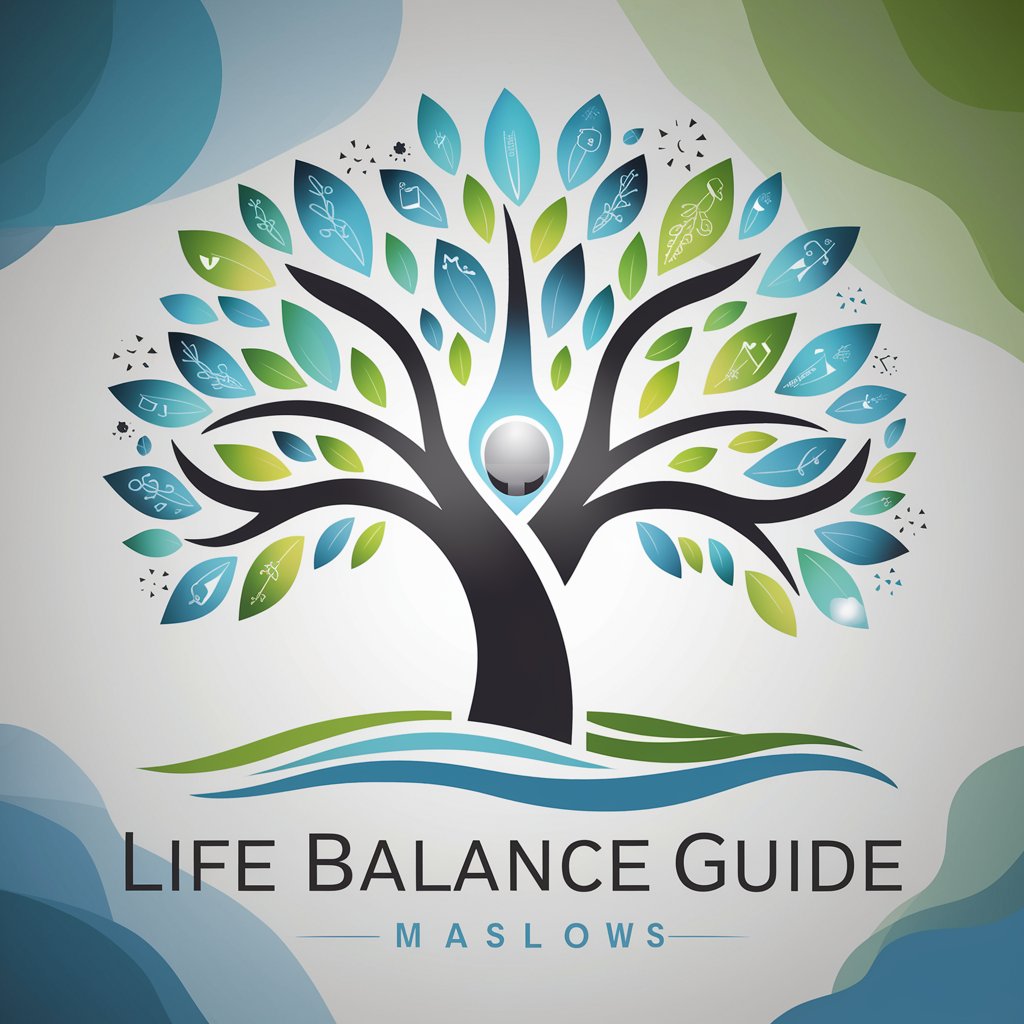
Frequently Asked Questions About Android Localization Debugger
What is the main purpose of the Android Localization Debugger?
The Android Localization Debugger is designed to help developers ensure their Android applications are properly localized by identifying and resolving issues in resource files and code, ensuring seamless multi-language support.
How does the debugger handle multiple languages?
The debugger scans the strings.xml files for all language-specific resources, checks for inconsistencies, and verifies that all text elements are appropriately localized across all supported languages.
Can the tool suggest better localization practices?
Yes, it offers suggestions for best practices in localization, including key naming conventions, context usage for translations, and handling of plurals and formatting.
Is there a way to automate the debugging process?
Developers can integrate the tool into their build process to automatically analyze and report localization issues during development, ensuring continuous localization improvement.
What types of localization errors does the tool commonly identify?
Common errors include missing translations, text expansion issues, incorrect format specifiers, and misuse of locale-sensitive data like dates and currencies.
