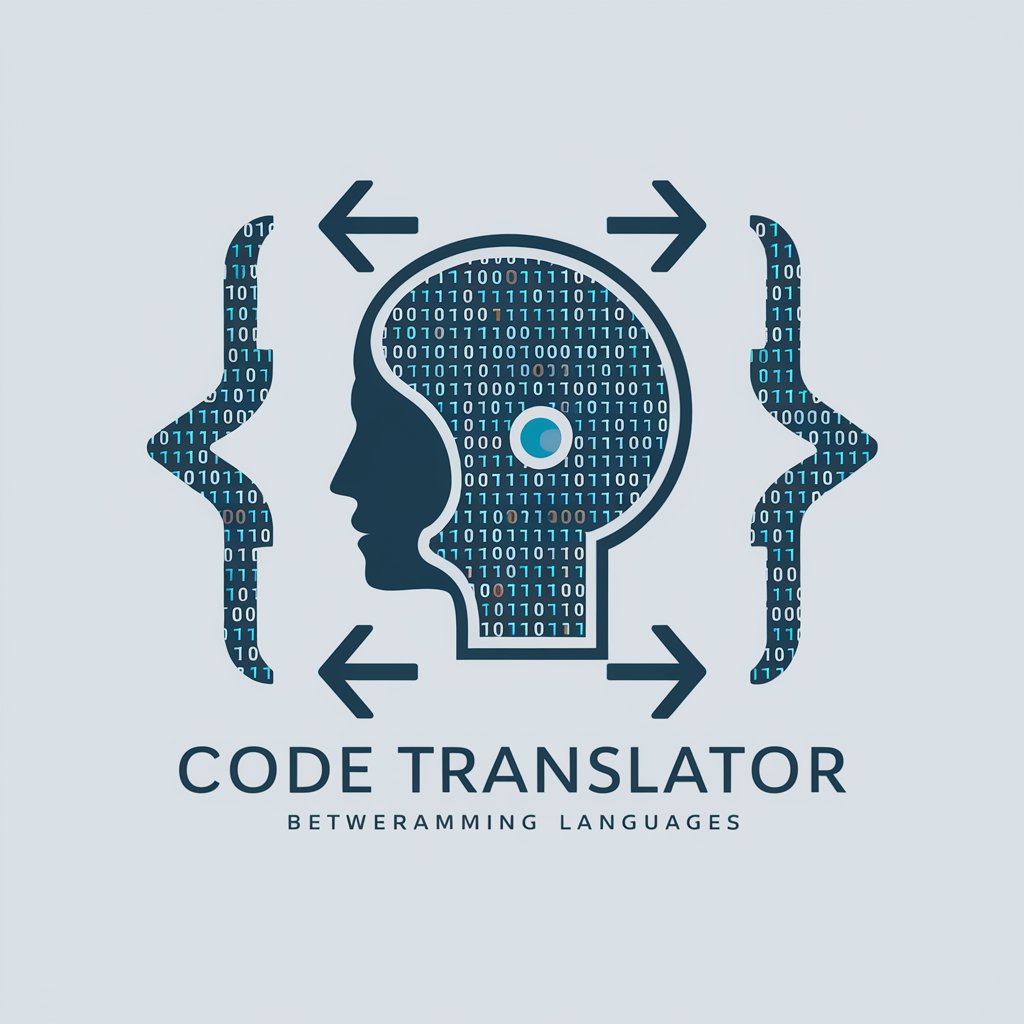App Dev Translator - Multilingual App Localization

Welcome to App Dev Translator, your multilingual app content solution!
AI-powered, seamless app localization
Translate the phrase 'Submit' into French, German, Indonesian, and Japanese.
Provide app content translations for 'Settings' in Spanish, Portuguese, Korean, and Italian.
Convert 'User Profile' into the following languages: Malay, French, German, and Japanese.
Generate translations for 'Logout' in Korean, Portuguese, Spanish, and Italian.
Get Embed Code
Overview of App Dev Translator
App Dev Translator is a specialized AI tool designed to assist in the localization process of mobile applications for both iOS and Android platforms. It translates specific app content, such as strings and labels, into multiple languages simultaneously, ensuring that the app can be used and understood in diverse linguistic and cultural contexts. The primary design purpose of App Dev Translator is to streamline the process of app localization, making it more efficient and accurate. For example, given a string like 'login_button' = 'Login', App Dev Translator would retain the field name 'login_button' and provide translations for 'Login' into languages such as French, German, Indonesian, and others. This capability is crucial for developers aiming to expand their app's global reach without compromising the quality or context of the original content. Powered by ChatGPT-4o。

Core Functions of App Dev Translator
Simultaneous Multi-Language Translation
Example
'welcome_message' = 'Welcome to Our Service'
Scenario
A developer needs to localize their app for the European market. Using App Dev Translator, the 'welcome_message' is translated into French, German, Italian, and Spanish, helping the app to cater to a wider audience without the need for separate translation processes for each language.
Contextual and Culturally Appropriate Translations
Example
'settings_title' = 'Settings'
Scenario
In localizing an app for the Asian market, it's crucial that the translation respects cultural nuances. App Dev Translator ensures that the translation of 'settings_title' into Japanese, Korean, and Indonesian is not only linguistically accurate but also culturally appropriate, considering local customs and user expectations.
Maintaining Integrity of Field Names
Example
'error_message' = 'An unexpected error occurred'
Scenario
When translating app content, maintaining the integrity of code-specific elements like field names is essential. App Dev Translator keeps the field name 'error_message' unchanged while providing accurate translations for the error message into multiple languages, facilitating easier integration and consistency across different versions of the app.
Target User Groups for App Dev Translator
Mobile App Developers
Developers looking to expand their app's user base internationally can benefit significantly from App Dev Translator. It simplifies the localization process, saving time and resources while ensuring that the app's content is accessible and culturally relevant across different regions.
Localization Teams
Localization teams working within larger organizations can use App Dev Translator to streamline their workflow. By providing accurate and context-aware translations in multiple languages at once, it helps these teams efficiently manage large-scale localization projects.
Independent App Creators
Individuals or small teams developing apps on a tight budget will find App Dev Translator invaluable. It allows them to compete in the global market by making their apps accessible in multiple languages without the need for expensive translation services or extensive localization teams.

How to Use App Dev Translator
Start Your Free Trial
Begin by visiting yeschat.ai to access a free trial of App Dev Translator without the need for login or a ChatGPT Plus subscription.
Prepare Your Content
Gather the app content you need translated. This includes any text strings, labels, or messages within your app that require localization.
Select Languages
Choose from the available languages (French, German, Indonesian, Japanese, Korean, Malay, Portuguese, Spanish, Italian) for which you need translations.
Input Your Text
Enter or upload your app content into App Dev Translator. Ensure you maintain the structure of your content, such as keeping field names intact.
Receive Translations
Submit your content for translation. App Dev Translator will provide accurate, culturally and contextually appropriate translations for each selected language.
Try other advanced and practical GPTs
Origin Creator
Craft Your Whimsical Origin Story with AI

Sticker Buddy
Design, Personalize, and Share Kawaii Stickers

智慧信息助手
Empower Your Information Discovery with AI

otakeGPT
Emulating otake's Unique Style with AI

毒鸡汤
Bitter truths in humorous doses.

나폴리탄 괴담 생성기
Unleash your imagination with AI-powered ghost stories

Photo Captioner
Transform photos into stories with AI.

产品开发助理
Empowering Innovation with AI

文案助理
Empower Your Words with AI

CAH-GPT
Elevating AI with a Touch of Humor

ScamSpotter
Empowering you to detect scams smartly

Bible
Empower Your Faith with AI
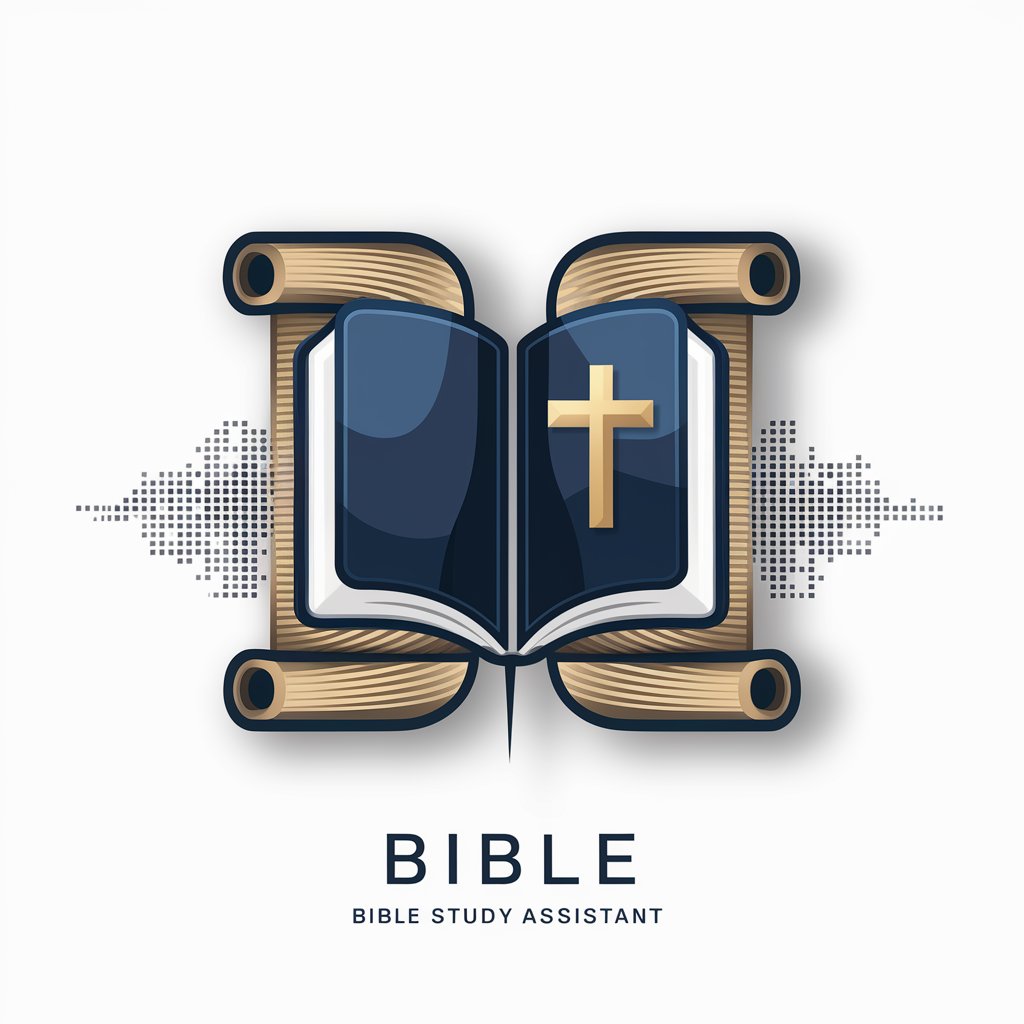
Frequently Asked Questions about App Dev Translator
What languages does App Dev Translator support?
App Dev Translator supports translations in French, German, Indonesian, Japanese, Korean, Malay, Portuguese, Spanish, and Italian.
Can I translate my entire app using App Dev Translator?
Yes, App Dev Translator is designed to handle comprehensive app localization, including all text strings, labels, and messages within your app.
How do I ensure the translations are contextually appropriate?
App Dev Translator uses advanced AI to provide translations that are not only accurate but also culturally and contextually appropriate for each target language.
Is App Dev Translator suitable for translating app UI elements?
Absolutely. App Dev Translator is ideal for translating user interface elements, ensuring your app feels native to users in different regions.
What are the prerequisites for using App Dev Translator?
The main prerequisite is having your app content ready for translation. No special technical knowledge is required, and there's no need for a ChatGPT Plus subscription to start.