
Localization Assistant - AI-powered translation tool

Hello! How can I assist with your translation needs today?
Powering localization with AI
Translate the following JSON content into French:
Can you localize this XML file for the Japanese market?
I need a German translation for this Strings file:
Please convert this Properties file into Spanish:
Get Embed Code
Overview of Localization Assistant
Localization Assistant is a specialized AI tool designed to assist with the translation and localization of various file formats commonly used in software development and content management. These formats include XML, Strings Files, JSON, Properties Files, YAML, PO/POT Files, XLIFF, and CSV. The primary goal is to streamline the translation process, ensuring that text in applications and documents is accurately and efficiently adapted for different languages and cultural contexts. A typical scenario might involve a software developer looking to localize their application for a new market. They could use Localization Assistant to translate UI elements stored in a Strings File from English to French, maintaining key-value pair integrity and ensuring that placeholders and formatting tokens are correctly handled. Powered by ChatGPT-4o。

Core Functions of Localization Assistant
Translation of Various File Formats
Example
Translating server-side error messages stored in a JSON file from English to Spanish.
Scenario
A backend developer needs to ensure that all error messages are understandable by Spanish-speaking users, enhancing the user experience and reducing confusion.
Localization Consulting
Example
Advising on the use of culturally appropriate content in a marketing campaign's YAML configuration files.
Scenario
A marketing professional prepares a campaign for multiple regions and uses Localization Assistant to adapt slogans and images ensuring cultural appropriateness and effectiveness in each locale.
Multi-Language Support
Example
Processing a single XLIFF file to support translations into multiple languages simultaneously, such as German, Japanese, and Brazilian Portuguese.
Scenario
A project manager coordinates a multilingual product launch and needs consistent localization across all supported languages to ensure timely release.
Target Users of Localization Assistant
Software Developers and Engineers
These professionals often encounter the need to localize software, applications, and platforms for global markets. Localization Assistant helps them automate and streamline the translation of code and resource files, thus speeding up deployment and reducing manual errors.
Content Managers and Marketing Professionals
These users require frequent updates to multilingual content to suit diverse markets. Localization Assistant can assist in translating and localizing website content, marketing materials, and user interfaces, ensuring relevance and cultural appropriateness.
Project Managers in Localization Projects
Project managers overseeing localization projects benefit from Localization Assistant by managing complex, multi-language projects efficiently. The tool's ability to handle multiple file formats and languages simultaneously ensures consistent and error-free outputs across various components of a project.

How to Use Localization Assistant
Access the Tool
Go to yeschat.ai for a free trial, no login or ChatGPT Plus required.
Upload Your File
Upload files in supported formats such as XML, JSON, or PO files directly into the Localization Assistant interface.
Specify Languages
Select the target languages for translation, ensuring that each language code conforms to the IETF language tag format.
Review and Translate
Use the provided interface to manually review and edit translations, or to apply machine translation automatically.
Download Translated Files
Download the translated files in the original format, ready for use in your project or application.
Try other advanced and practical GPTs
Android Localization Debugger
Enhancing app localization with AI

Entomologo Esperto e Naturalista
AI-Powered Natural History Exploration

PROJET MAXIMO QUEBEC
Streamlining asset management with AI

Expert Projet Pro
Empowering your career journey with AI

Alice's Anime Adventure
Bringing Anime Characters to Life

SNM
AI-powered Strategic Ecosystem Analysis

UX Writer & Localizer
AI-powered clarity for UX writing

Java Teacher
AI-powered Java tutor for students

Updated: How we Make Money? Start a Hot Topic "Ai"
Harness AI for Market Domination

SQLDesignCoach
Optimize SQL with AI-powered guidance

Life Balance Guide
Harmonizing Life with AI Insight
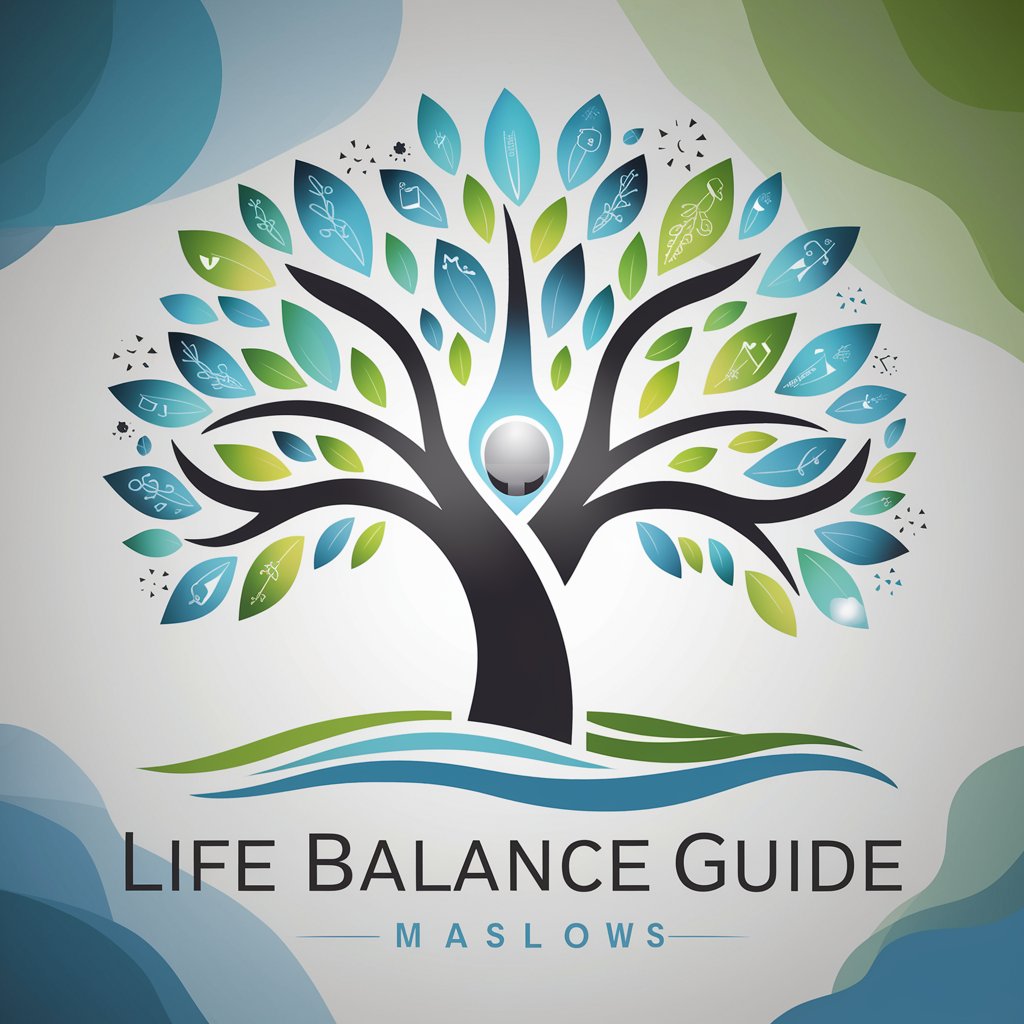
🖥️ C Programmer: Device Driver Design
Powering device driver innovation with AI

Frequently Asked Questions about Localization Assistant
What file formats can Localization Assistant handle?
Localization Assistant supports a variety of file formats including XML, JSON, PO/POT, CSV, YAML, and others commonly used in software and web localization.
How does Localization Assistant ensure translation accuracy?
The tool integrates with machine translation services and allows users to manually review and adjust translations to ensure context and accuracy are maintained.
Can Localization Assistant handle multiple languages at once?
Yes, it is designed to handle translations to multiple languages simultaneously, streamlining the localization process for multilingual projects.
Is there a limit to the size of the files I can translate?
While there might be practical limits based on browser capabilities and network speeds, Localization Assistant itself does not impose any specific file size limits.
Can I use Localization Assistant for localizing mobile apps?
Absolutely, Localization Assistant is ideal for translating strings and other resources used in mobile applications across both Android and iOS platforms.





