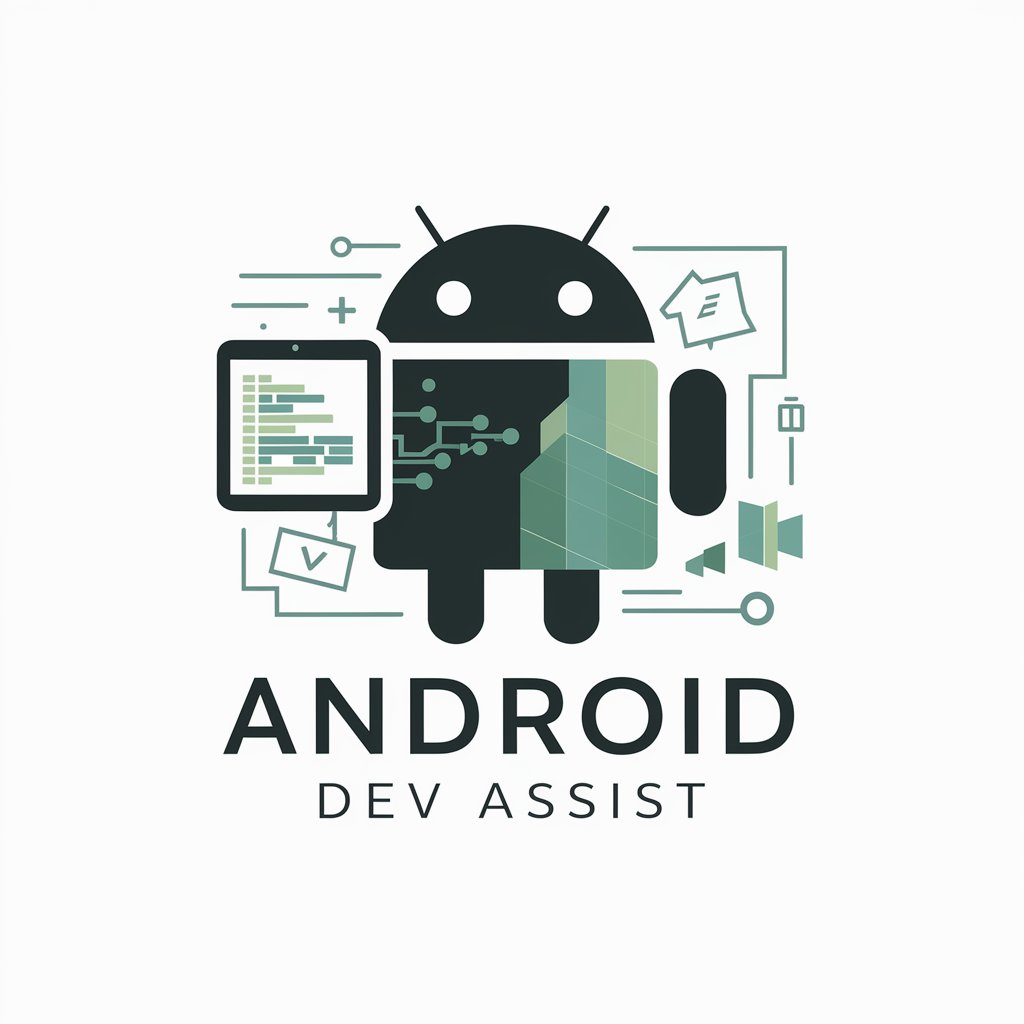Android Debugger & Optimizer - App Debugging & Optimization

Welcome! How can I assist you with your Android debugging and optimization today?
Streamline Android development with AI-powered insights.
How can I improve the performance of my Android app by optimizing its...
What are the best practices for debugging issues related to...
Can you guide me on optimizing battery usage for an Android application by...
What steps should I take to identify and fix memory leaks in my Android app?
Get Embed Code
Introduction to Android Debugger & Optimizer
The Android Debugger & Optimizer is a specialized tool designed to assist in the development, debugging, and optimization of Android applications. Its primary purpose is to provide developers with a comprehensive suite of functionalities to identify and resolve issues within their apps, enhance performance, and improve overall app quality. For example, a common scenario is using the tool to diagnose performance bottlenecks in an app. By analyzing runtime metrics and system resource usage, the Android Debugger & Optimizer can pinpoint specific areas where the app's performance is lagging, such as inefficient database queries or memory leaks. Additionally, it offers optimization recommendations, like code refactoring suggestions or best practices for efficient resource utilization, to enhance the app's speed and responsiveness. Powered by ChatGPT-4o。

Main Functions of Android Debugger & Optimizer
Performance Profiling
Example
Identifying slow sections of code or memory leaks.
Scenario
A developer uses performance profiling to analyze an app's execution and discovers that certain image processing tasks are significantly slowing down the app. The tool suggests optimizing these tasks by implementing a more efficient algorithm or offloading some processing to a background thread.
Crash Analysis
Example
Analyzing and fixing crashes or ANRs (Application Not Responding errors).
Scenario
After receiving crash reports from users, a developer utilizes the crash analysis feature to trace back to the problematic piece of code. The tool provides insights into the crash context and stack trace, enabling the developer to quickly identify and fix the issue, such as a null pointer exception.
Resource Optimization
Example
Optimizing app resources for better performance and lower battery consumption.
Scenario
The tool detects that an app is using an excessive amount of battery due to frequent GPS location updates. It recommends adjusting the location request intervals and using less precise location methods when high accuracy is not critical, significantly reducing battery drain.
UI & UX Improvement
Example
Enhancing the user interface and user experience based on usability analysis.
Scenario
By monitoring user interactions and feedback, the tool suggests modifications to the app's UI flow to reduce user friction and improve the overall user experience. For instance, it might recommend simplifying a convoluted navigation process or redesigning a form for better usability.
Ideal Users of Android Debugger & Optimizer Services
Mobile App Developers
Individuals or teams developing Android applications who need to debug issues, optimize performance, and enhance app quality. They benefit from the tool by identifying and resolving issues more efficiently, thus shortening development cycles and improving app stability.
Quality Assurance Engineers
QA engineers responsible for ensuring app quality before release. They utilize the tool to conduct thorough testing, identify bugs, and verify fixes, ensuring the app meets performance and quality standards.
Product Managers
Product managers overseeing the development and maintenance of Android apps. They can use insights from the tool to make informed decisions on feature prioritization, user experience improvements, and resource allocation to meet business objectives and user expectations.

Guidelines for Using Android Debugger & Optimizer
1
Begin by accessing yeschat.ai to initiate a free trial; this process requires no sign-up or ChatGPT Plus subscription.
2
Install and configure the necessary software development tools on your device, such as Android Studio, to ensure compatibility with the Android Debugger & Optimizer.
3
Connect your Android device or emulator to your development environment, enabling USB debugging if using a physical device.
4
Launch the Android Debugger & Optimizer within your development environment to start analyzing and optimizing your app's performance in real-time.
5
Utilize the tool's comprehensive features for debugging, such as logcat viewing, performance metrics analysis, and code optimization suggestions to enhance your app's efficiency and user experience.
Try other advanced and practical GPTs
Keyword Research - Alphabet
Discover Keywords, Drive Traffic

NutriChef Coach
Transform Eating Habits with AI-powered Nutritional Wisdom

Website GPT
Empower Your Web Presence with AI

Java Code Review Expert
Elevate Your Java with AI Insights

Visual Thinker- A Visual Diagram Maker
Turn ideas into visual maps with AI

Lost Company Press - Cypher System Assistant
Elevate Your Game with AI-Powered Role-Playing Assistance
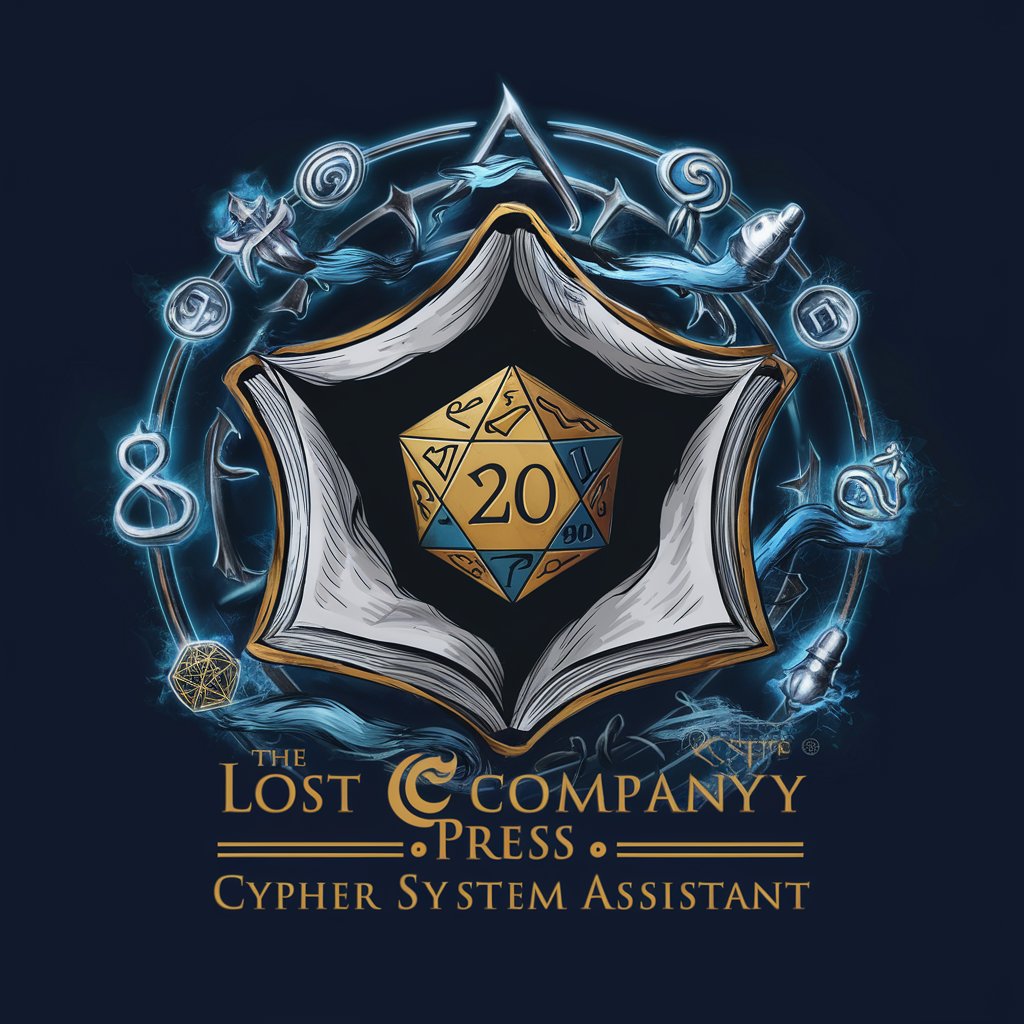
Mayan Magic GPT
Enhance Your Mobile SEO with AI

LOPRE PLAY - Seu talento é nosso foco
Empower Your Athletic Journey with AI

Ghostbusters Guru
Dive into the Ghostbusters universe with AI-driven insights.

GPT Lawyer
AI-powered Indonesian Legal Expert

SEO Article Wizard
Empowering Your SEO with AI Precision

Schoolmate Scholar
Tailoring Education with AI

Frequently Asked Questions About Android Debugger & Optimizer
What is Android Debugger & Optimizer?
Android Debugger & Optimizer is a sophisticated tool designed for developers to debug and enhance the performance of Android applications through real-time analysis, performance metrics evaluation, and actionable optimization suggestions.
Can I use Android Debugger & Optimizer without Android Studio?
While Android Debugger & Optimizer is primarily designed to integrate with Android Studio, basic functionalities can still be accessed through compatible development environments that support Android app development and debugging.
Does the tool support all Android versions?
Android Debugger & Optimizer aims to support a wide range of Android versions; however, for the best compatibility and feature set, it is recommended to use it with applications targeting recent Android API levels.
How can I improve app performance with this tool?
By utilizing its detailed performance metrics and optimization suggestions, developers can identify bottlenecks, inefficient code paths, and resources that impact the app's performance, allowing for targeted improvements.
Is there support for troubleshooting common Android app issues?
Yes, Android Debugger & Optimizer includes features to help diagnose and resolve common issues such as memory leaks, slow UI rendering, and connectivity problems, among others.