Code Optimizer Debugger - AI-Powered Code Optimization

Hello! Ready to optimize and debug your code?
Optimize and debug code, powered by AI
Can you help me debug this piece of code in Python?
What are the best practices for optimizing JavaScript performance?
How can I improve the readability of my code in C++?
Can you review this code snippet and suggest improvements?
Get Embed Code
Introduction to Code Optimizer Debugger
Code Optimizer Debugger is a specialized AI assistant designed to enhance the efficiency and effectiveness of software development by providing real-time assistance in code optimization and debugging across multiple programming languages. Its primary design purpose is to support developers in identifying and fixing code issues, optimizing performance, and ensuring code quality through detailed analysis, explanations, and suggestions. For example, if a developer is working on a Python application that has performance issues due to inefficient use of data structures, Code Optimizer Debugger can analyze the code, identify the bottlenecks, and suggest optimized data structures or algorithms, such as recommending the use of a dictionary for faster lookups instead of a list. Another scenario might involve debugging a complex JavaScript application where the debugger can help locate a memory leak by analyzing the execution flow and suggesting code improvements or best practices to prevent such issues. Powered by ChatGPT-4o。

Main Functions of Code Optimizer Debugger
Bug Detection
Example
Automatically identifying syntax errors or runtime exceptions in a Java application.
Scenario
A developer writes a Java function that inadvertently leads to a NullPointerException. Code Optimizer Debugger analyzes the code, pinpoints the line causing the exception, and suggests a null check before the object is used.
Code Optimization
Example
Suggesting more efficient algorithms or data structures in a C++ program.
Scenario
In a C++ application dealing with large datasets, the developer uses a linear search algorithm. The debugger suggests replacing it with a binary search algorithm to reduce the computational complexity from O(n) to O(log n), significantly improving performance.
Detailed Explanations & Customizable Suggestions
Example
Providing detailed reasoning behind a suggested fix for a Python code block and allowing customization based on developer preferences.
Scenario
A developer is using a Python loop inefficiently. The debugger not only suggests using list comprehensions for better performance but also explains why it's more efficient and provides a customizable template to refactor the code according to the developer's coding style.
Integration with Development Environments
Example
Seamlessly working within IDEs like Visual Studio Code or JetBrains IntelliJ IDEA to provide in-line suggestions and fixes.
Scenario
While coding in Visual Studio Code, a developer receives real-time suggestions from Code Optimizer Debugger directly in the editor, highlighting inefficient code patterns and suggesting improvements without breaking the development flow.
Ideal Users of Code Optimizer Debugger Services
Software Developers
Individuals or teams working on software development projects across various programming languages who seek to improve their code's efficiency, readability, and maintainability. They benefit from real-time debugging, performance optimization, and learning best practices.
Quality Assurance Engineers
QA engineers who are involved in code review processes and need tools to help identify potential issues or optimizations in the code before it goes into production. They can use the debugger to ensure the code meets performance and quality standards.
Educators and Students
In educational settings, both teachers and students can utilize the debugger as a learning tool to understand coding errors, explore optimization techniques, and enforce good programming practices through hands-on examples and feedback.

How to Use Code Optimizer Debugger
Start Your Journey
Visit yeschat.ai to access a free trial of Code Optimizer Debugger without the need for login or a ChatGPT Plus subscription.
Select Your Language
Choose the programming language you're working with from our supported list to ensure the optimization and debugging features are tailored to your code.
Upload Your Code
Copy and paste your code into the designated area or upload your code file directly to the platform for analysis.
Review Suggestions
Analyze the optimization suggestions and debugging insights provided by the tool. These include performance enhancements, bug detection, and readability improvements.
Apply Changes
Implement the suggested changes to your code directly or use the tool's integration features to apply them in your development environment for a seamless workflow.
Try other advanced and practical GPTs
Literary Critical Analysis AI
Deciphering literature with AI power
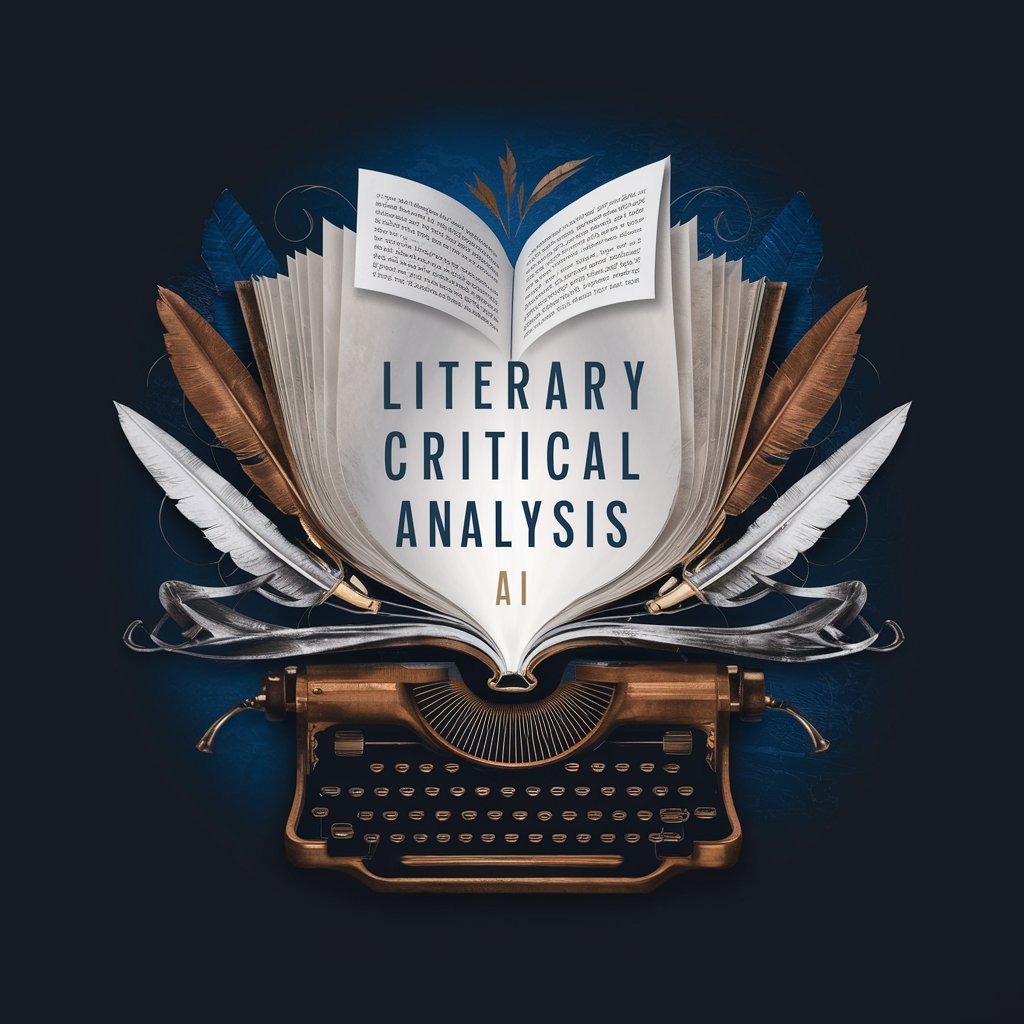
Critical Art Bot
Personalized art feedback from history's artists.

React Senior Web Crafter Copilot ⚛️
Elevate Your React Projects with AI-Powered Expertise

Artful Colouring Therapy
AI-powered, personalized coloring book creation.

Full Stack Mentor
Elevate your coding journey with AI-powered mentorship.

Trash Pail Kids (Les Crados)
Inventive AI for Character Creation

NaviGastro GPT
Sail Smarter with AI-Powered Meal Planning

WardrobeMaker
Tailoring Your Closet with AI

ÉducaTuteur
Empowering Learning with AI

Personalized Christian prayers
Tailored Prayers for Personal Growth

Stoic Sage
Empowering lives with Stoic wisdom.
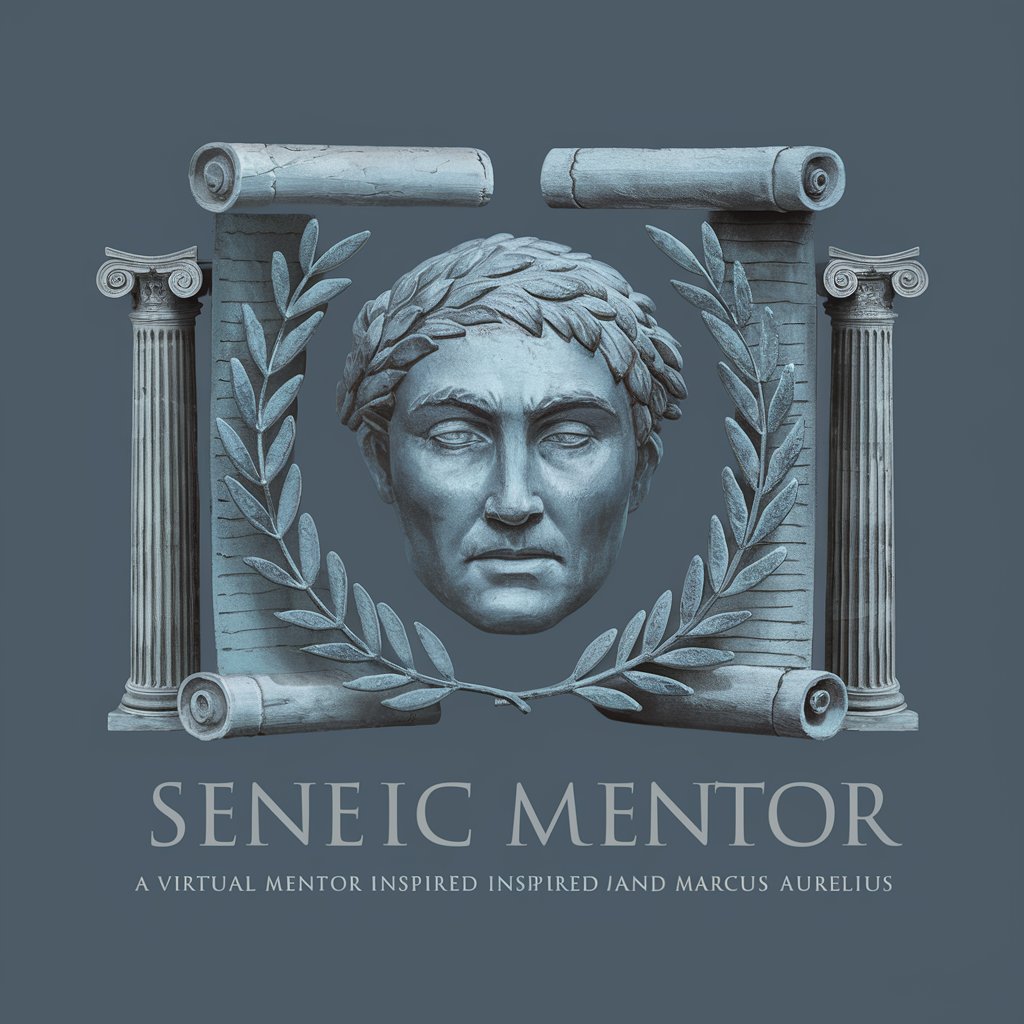
Power Slide Assistant
Revolutionizing Presentations with AI Power

Code Optimizer Debugger Q&A
What programming languages does Code Optimizer Debugger support?
Code Optimizer Debugger supports a wide range of programming languages, including but not limited to Python, JavaScript, Java, C++, and Ruby. Our aim is to accommodate a broad spectrum of developers and their projects.
Can I integrate Code Optimizer Debugger with my existing development environment?
Yes, Code Optimizer Debugger offers integration options with popular development environments and IDEs. This allows you to apply code optimizations and fixes directly within your workflow, enhancing productivity and efficiency.
How does the tool detect and suggest optimizations?
The tool utilizes advanced algorithms and AI technology to analyze your code for inefficiencies, bugs, and potential improvements. It then generates detailed suggestions that target both performance enhancements and code readability.
Is Code Optimizer Debugger suitable for beginners?
Absolutely. Code Optimizer Debugger is designed to be user-friendly and informative, making it an ideal tool for beginners seeking to improve their coding skills. The detailed explanations for each suggestion help users understand the 'why' behind the recommended changes.
How can Code Optimizer Debugger help in team projects?
For team projects, Code Optimizer Debugger can serve as a collaborative tool that ensures code quality and consistency across the team. It helps identify and fix issues early in the development process, facilitating smoother collaboration and reducing the time spent on code reviews.
