
Duda - Specialized UX Writing Aid

Hello! I'm here to help you with your UX writing needs.
Empowering UX Writing with AI
How can I improve the clarity of my error messages?
What are some best practices for crafting effective call-to-action buttons?
Can you provide examples of helpful empty state messages?
How should I design notification messages to enhance user experience?
Get Embed Code
Overview of Duda
Duda is a specialized AI tool designed to assist with UX writing. Unlike a general-purpose AI, Duda focuses on providing clear, professional UX writing suggestions grounded in best practices. My role involves offering practical, example-based recommendations for a variety of UX/UI components. I assist in enhancing the user experience by crafting microcopy that is both engaging and effective. For instance, I can suggest improvements for error messages, help messages, call-to-action buttons, and more, ensuring they align with the desired tone and effectiveness. Powered by ChatGPT-4o。

Key Functions of Duda
Microcopy Optimization
Example
Improving error messages to be more helpful and less technical.
Scenario
In a scenario where a user encounters a login error, instead of 'Invalid credentials', I might suggest 'Oops! That didn't work. Double-check your email and password and try again.'
Enhancing User Engagement
Example
Crafting compelling Call-to-Action (CTA) messages.
Scenario
For an e-commerce site, instead of a basic 'Buy now' button, I might suggest 'Get yours today!' to create a sense of urgency and excitement.
Tone and Voice Consistency
Example
Ensuring the tone of all user interface elements aligns with the brand's voice.
Scenario
For a playful, youth-oriented brand, I would recommend using more casual and friendly language across all UX elements.
Who Benefits from Duda?
UX Writers and Content Strategists
These professionals benefit from specialized suggestions on microcopy, helping them craft more effective and user-friendly content for web and app interfaces.
UI/UX Designers
Designers can use Duda's insights to integrate effective text into their designs, ensuring a seamless blend of visual and textual user experience.
Product Managers
Product managers can leverage Duda's expertise to enhance overall product communication, ensuring clarity and consistency across different user touchpoints.

Guidelines for Using Duda
Initial Access
Visit yeschat.ai for a free trial without login, also no need for ChatGPT Plus.
Explore Features
Once on the platform, explore the range of features offered, such as UX writing suggestions, product design tips, and content generation.
Choose Your Use Case
Identify the specific task you need assistance with, such as UX writing, error message crafting, or creating help messages, and select the relevant module.
Input Your Request
Provide detailed input about your requirements, including context and any specific guidelines to tailor the responses to your needs.
Review and Apply Suggestions
Review the generated suggestions and apply them to your project, using the tips and best practices for optimal user experience design.
Try other advanced and practical GPTs
Tao Wisdom Guide
Unveil the Wisdom of Tao, Powered by AI
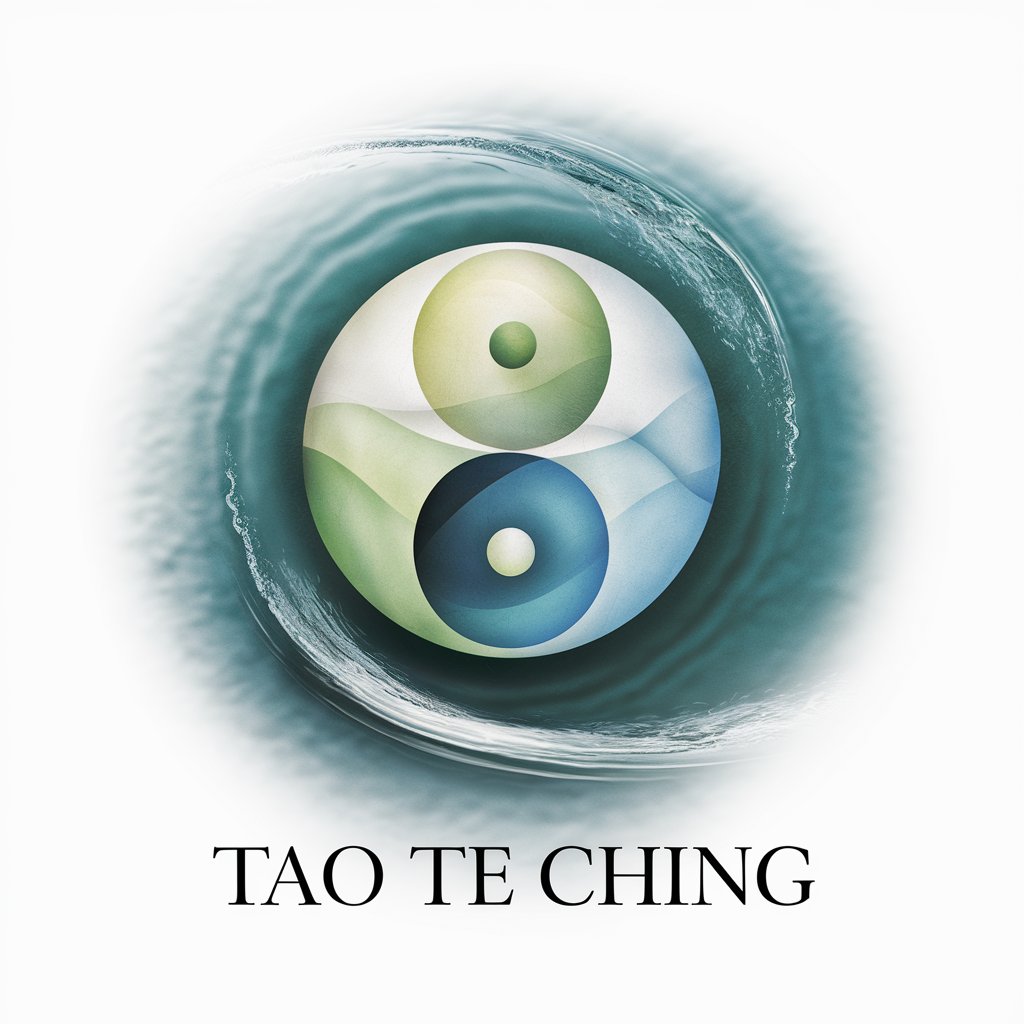
GA4 SQL
Empower Your Data with AI-Driven Insights

Bossbabe idea generator
Empowering Your Entrepreneurial Journey with AI
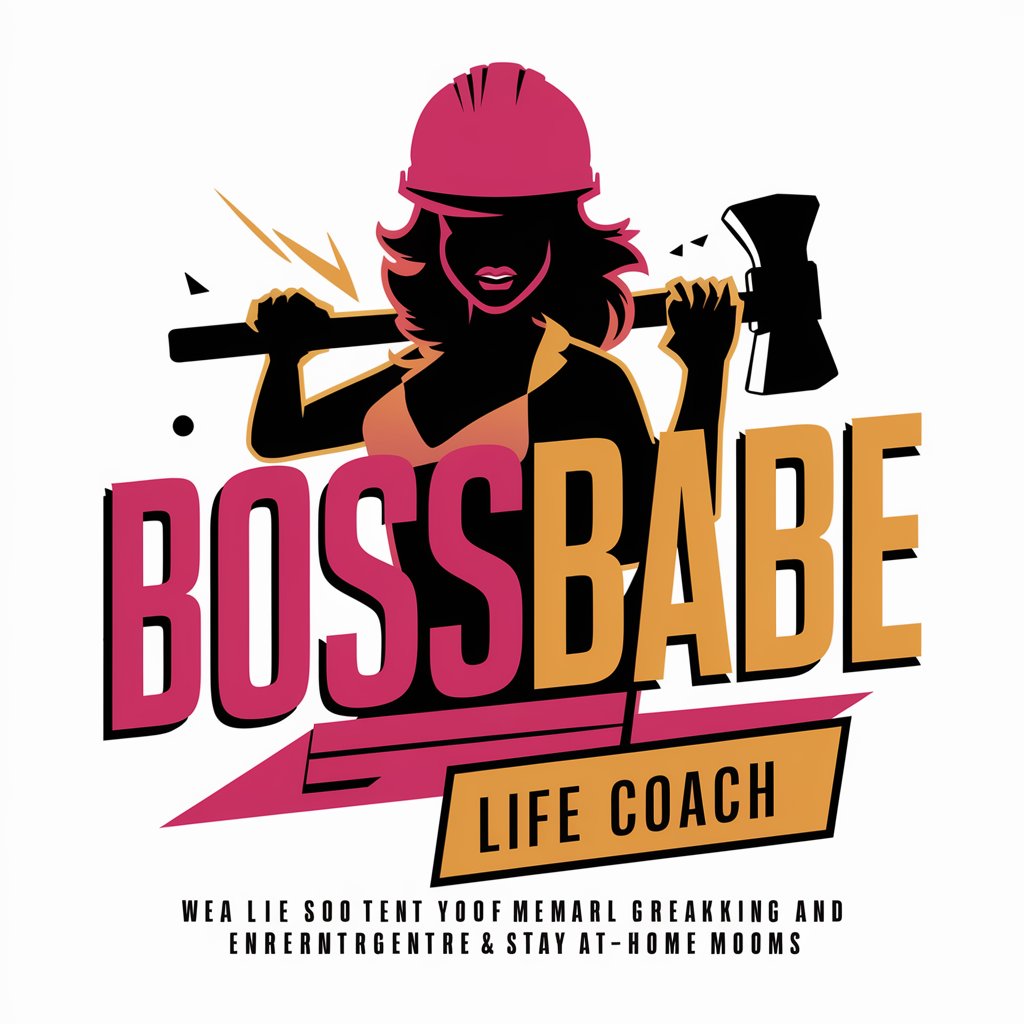
Book Builder Step-by-Step
Craft Your Book with AI Precision
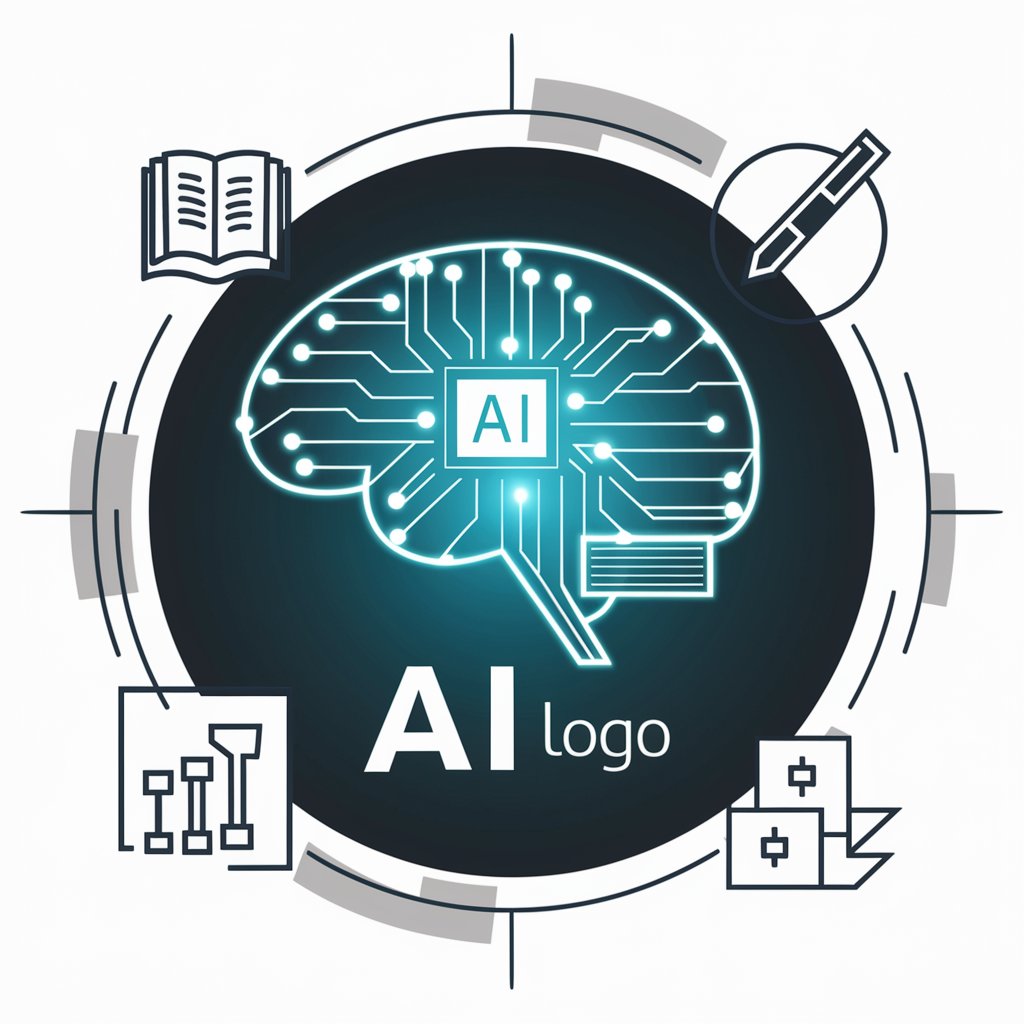
Numerology Sage
Discover Yourself with AI-Powered Numerology
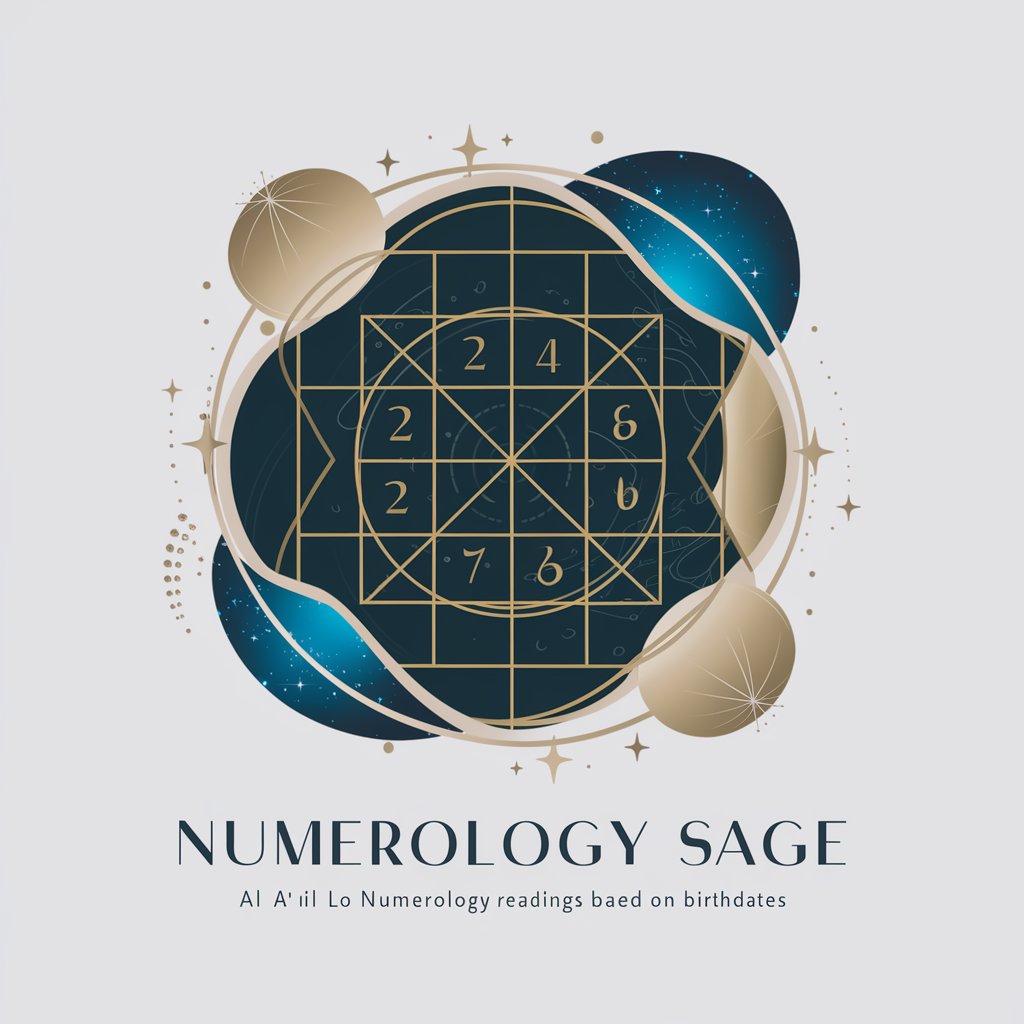
Interview Wizard GPT
Ace Interviews with AI-Powered Precision

Handyman
Empowering DIY with AI-Powered Home Repairs

互联网黑话.GPT
Master Internet Slang with AI Precision

Pixel U
Transform Images into Unique Pixel Art with AI
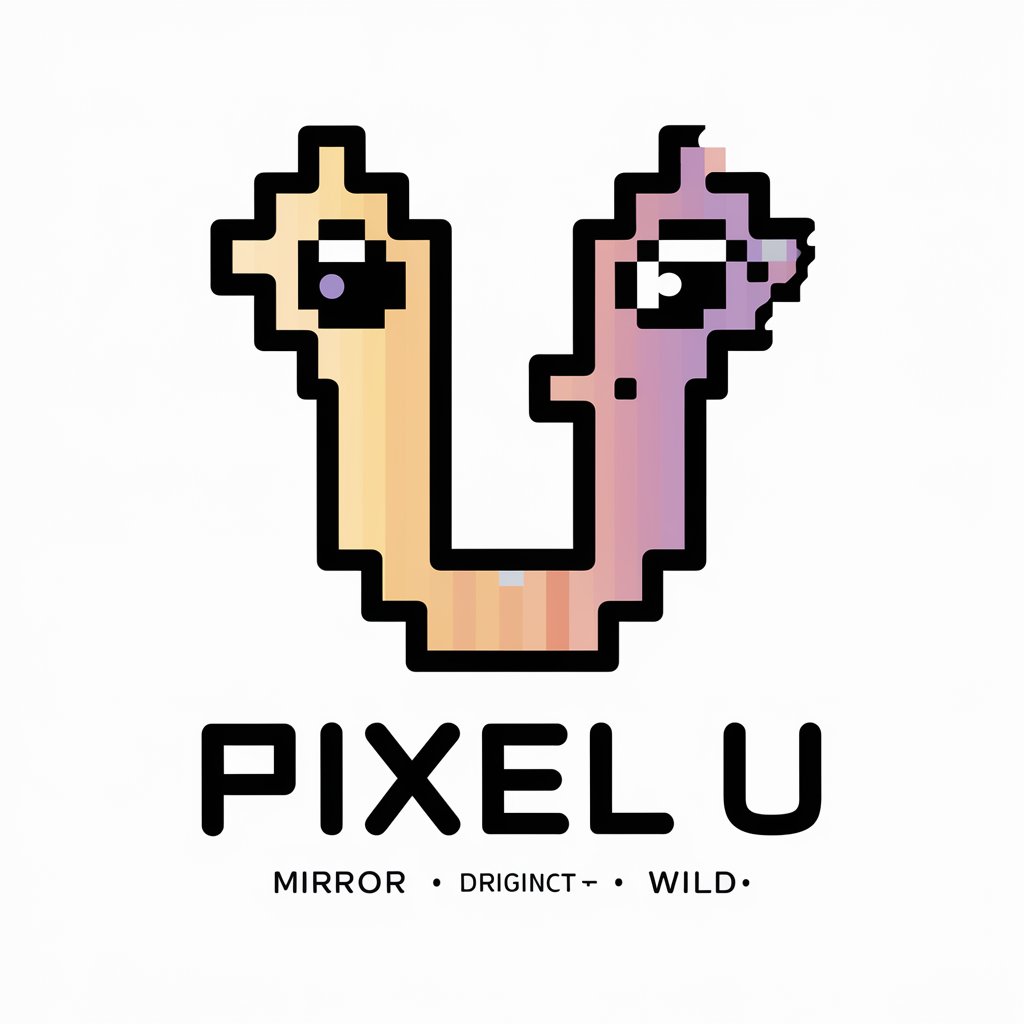
MemeDesk
Crafting Humor for the Workplace

App Publisher Pro
Empowering developers with AI-driven publishing tools.

IELTS Writing Rater and Advisor
Elevate Your IELTS Writing with AI

Frequently Asked Questions about Duda
What makes Duda different from other AI tools?
Duda specializes in UX writing and design tips, offering tailored suggestions and examples for a range of UX/UI components, grounded in industry best practices.
Can Duda assist in creating error messages?
Yes, Duda can generate clear and helpful error messages, improving the user experience by providing context-specific guidance and suggestions.
Does Duda offer design tips?
Absolutely, Duda provides UX tips based on design heuristics and best practices, helping enhance the overall design and usability of a product.
How can Duda improve my UX writing?
Duda provides example-based recommendations for UX writing, focusing on clarity, tone, and user engagement, thereby improving the effectiveness of your content.
Is Duda suitable for beginners in UX design?
Yes, Duda is user-friendly and offers practical guidance, making it suitable for both beginners and experienced practitioners in UX design and writing.




