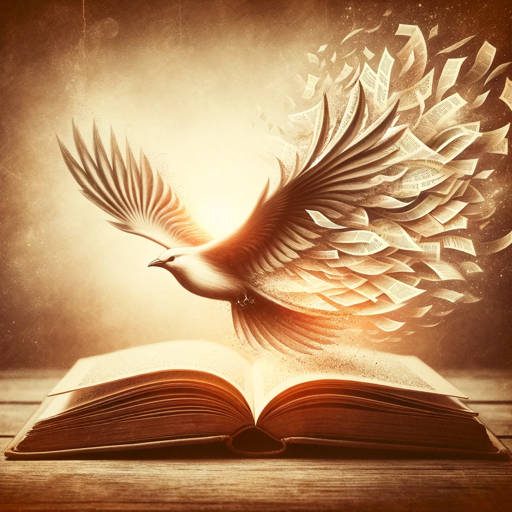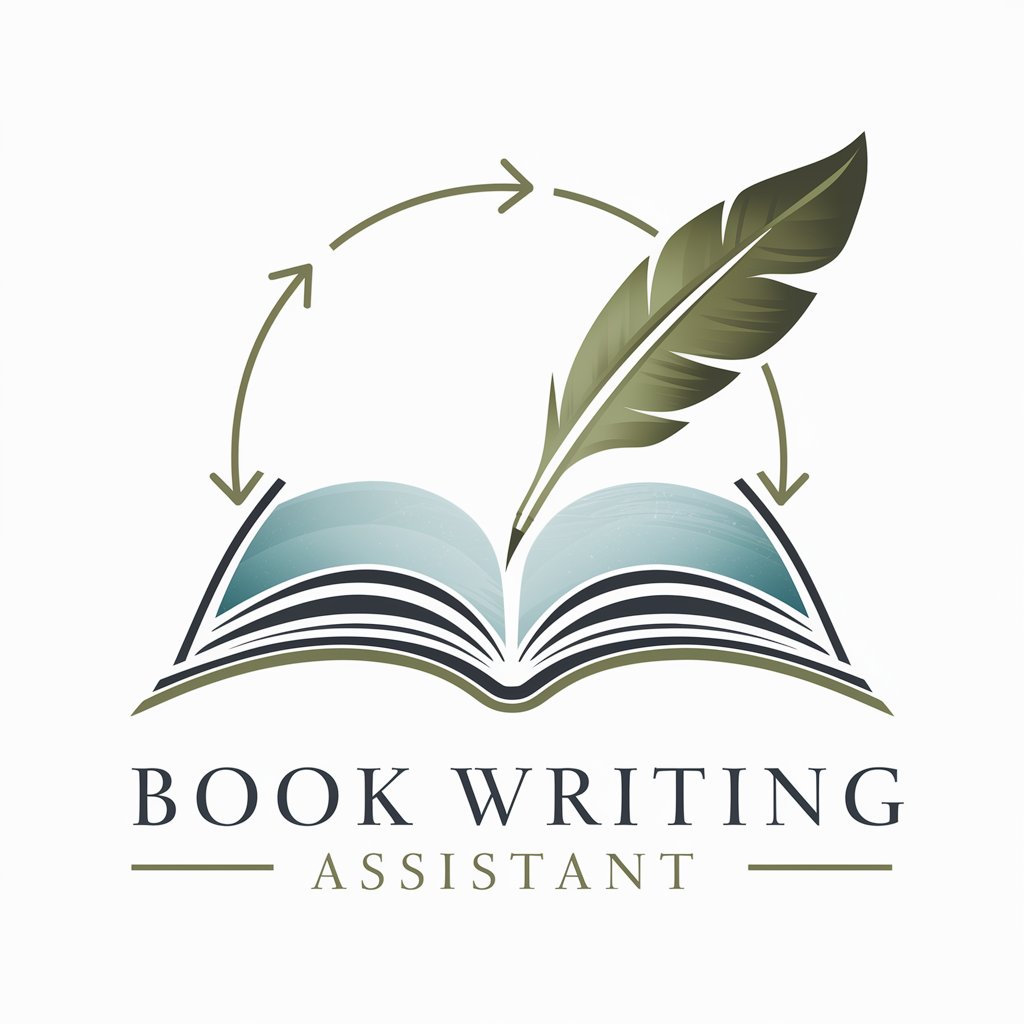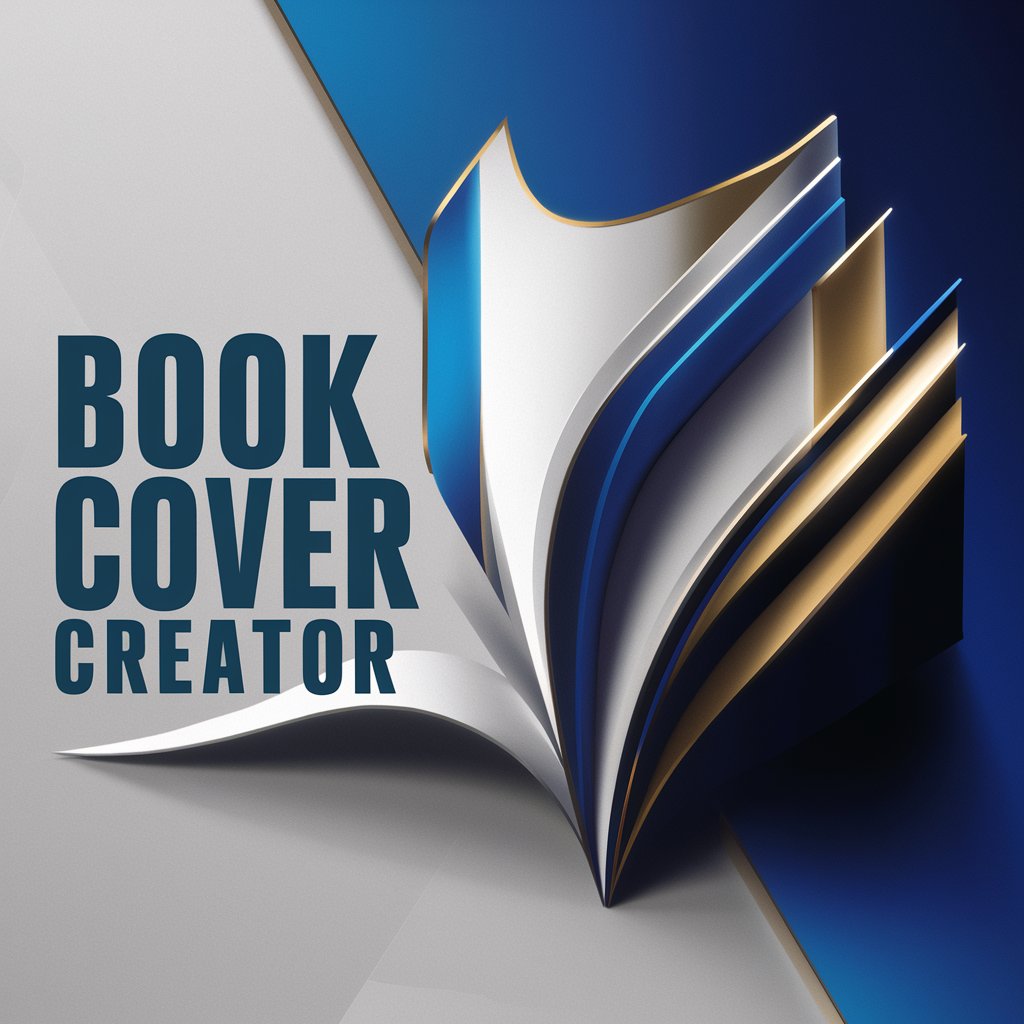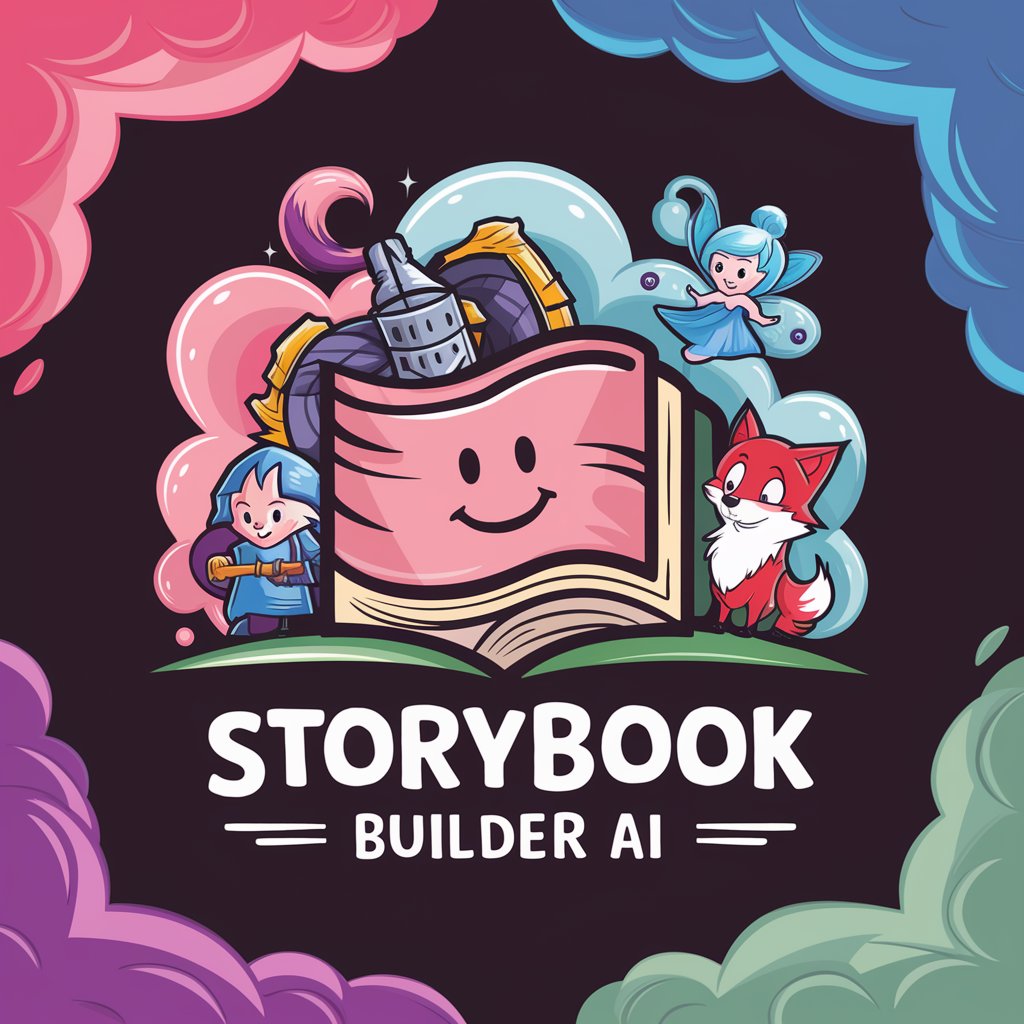Book Builder Step-by-Step - AI-powered Book Creation
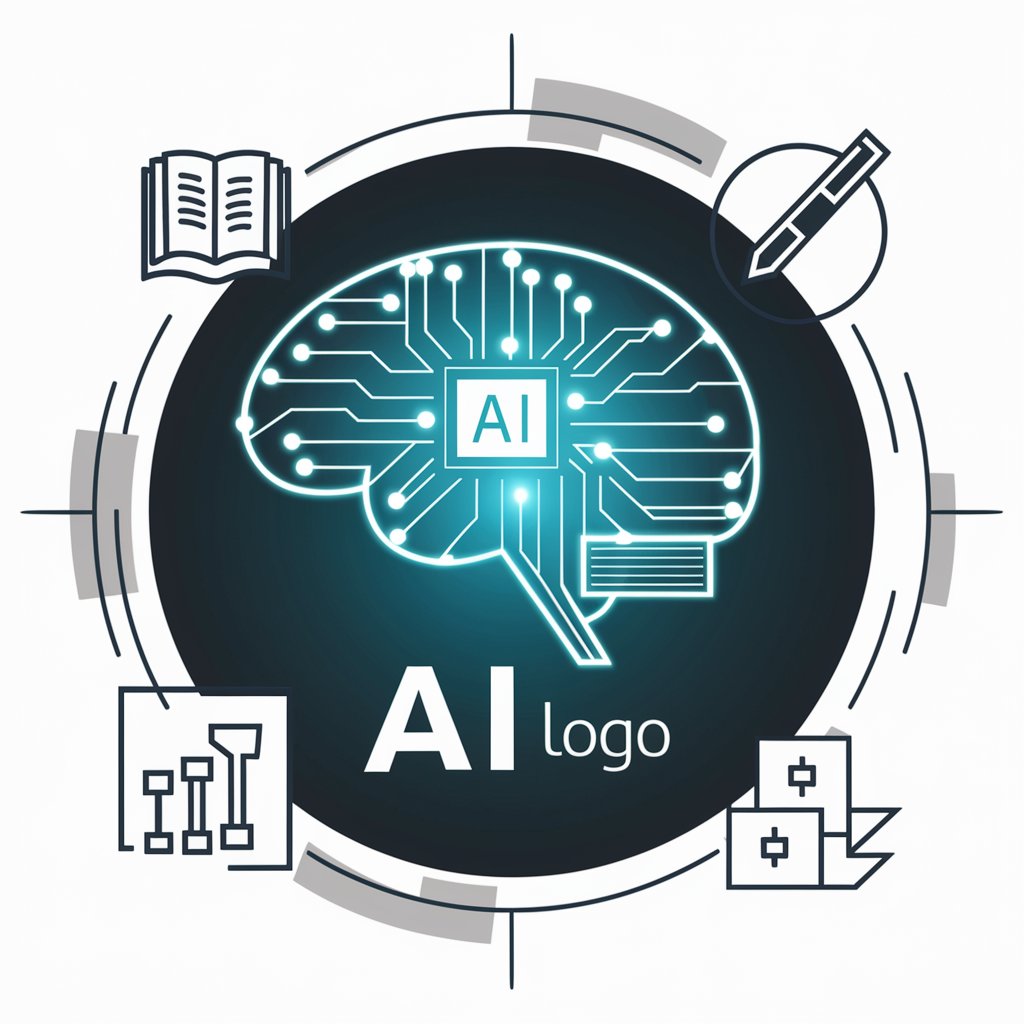
Welcome to Book Builder Step-by-Step!
Craft Your Book with AI Precision
Outline the process of structuring a non-fiction book using AI...
Explain the importance of integrating research notes in book creation...
Describe the role of AI in organizing chapters and formatting content...
Discuss how modern tools can enhance the efficiency of book compilation...
Get Embed Code
Understanding Book Builder Step-by-Step
Book Builder Step-by-Step is a specialized GPT model designed to assist in the structured creation of non-fiction books. Unlike standard GPT models, it integrates a unique 'BookBuilder' class, enabling users to systematically compile books. The process starts with defining the book's title and author, followed by creating a cover image, defining chapters, and adding research notes. Each chapter can be meticulously organized, and the final compilation includes a cover, index, and integrated research notes. This model excels in handling complex, multi-step projects that require organization, consistent formatting, and incorporation of detailed content. Powered by ChatGPT-4o。

Key Functions of Book Builder Step-by-Step
Setting the Book Cover
Example
Creating a cover for a book titled 'History of Robotics' with author 'Jane Doe'.
Scenario
A historian writing a book on robotics can use this function to create a visually appealing and relevant cover, setting the tone for the book.
Adding Research Notes
Example
Incorporating notes on robotic advancements for a chapter titled '20th Century Robotics'.
Scenario
An academic researcher can add detailed notes and references, ensuring each chapter is well-researched and accurate.
Compiling the Book
Example
Combining chapters on various aspects of robotics into a structured, coherent book.
Scenario
A writer finalizes their book, combining all chapters with the research notes and index into a professionally structured format.
Ideal User Groups for Book Builder Step-by-Step
Academic Researchers and Authors
These users often work on complex, research-intensive books. Book Builder Step-by-Step's ability to organize and integrate detailed research notes into each chapter makes it ideal for their needs.
Non-fiction Writers
Writers focusing on non-fiction topics, like history, science, or biography, can leverage the tool's structured approach to create well-organized and thoroughly researched books.
Educators and Students
For projects or theses that resemble a book's structure, educators and students can use this tool to compile comprehensive and well-organized content.

How to Use Book Builder Step-by-Step
Start Your Journey
Begin by exploring Book Builder Step-by-Step with a hassle-free trial at yeschat.ai, no sign-up or ChatGPT Plus subscription required.
Define Your Book
Set up your book project by specifying the title and author. This foundational step frames your book's identity and purpose.
Design the Cover
Use the DALL-E integration to create a unique cover that matches the theme and tone of your book, making it visually appealing.
Organize Your Content
Outline your chapters and gather research notes for each section. This structured approach ensures a cohesive and comprehensive manuscript.
Compile and Review
Leverage the Book Builder to compile your manuscript, then review and refine the content to ensure quality and coherence.
Try other advanced and practical GPTs
Numerology Sage
Discover Yourself with AI-Powered Numerology
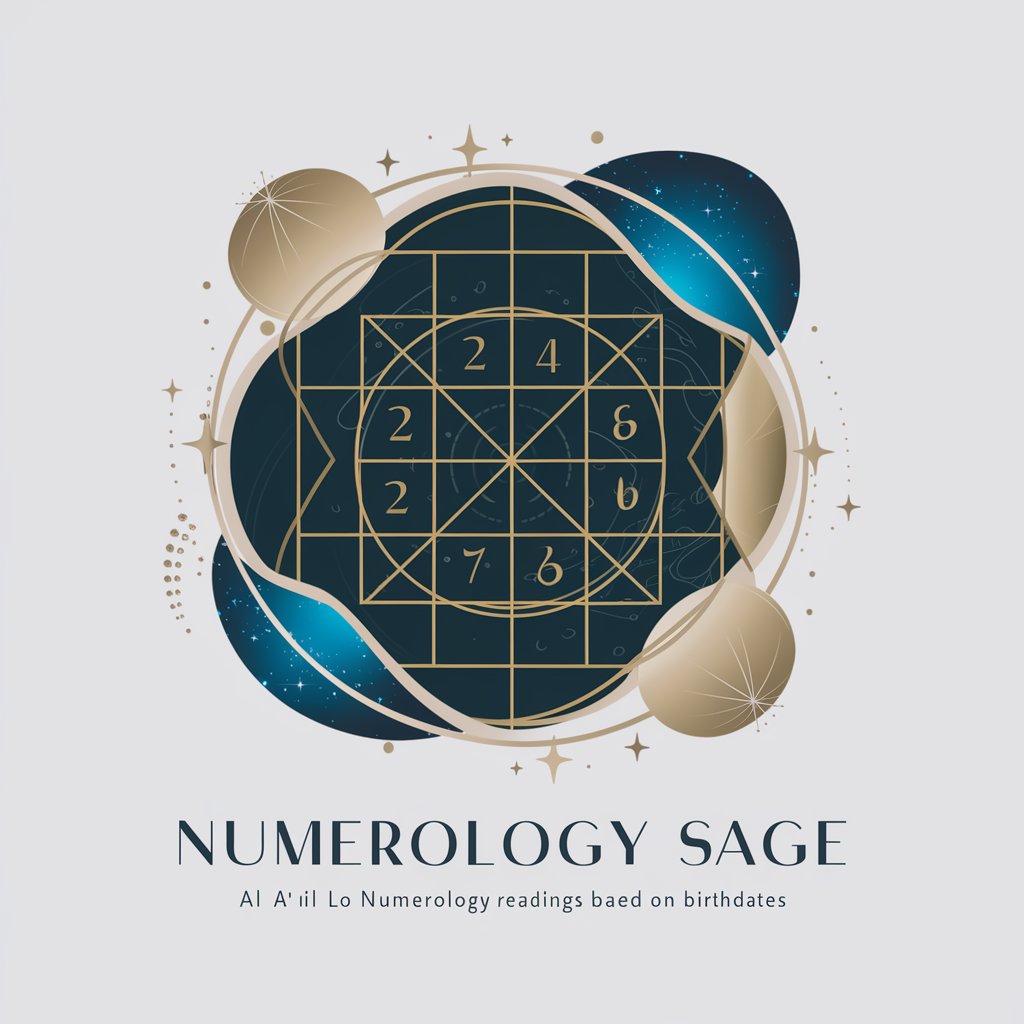
Interview Wizard GPT
Ace Interviews with AI-Powered Precision

Football Match Analyst
AI-Powered Insight into Every Play

Design to Tailwind Converter
Transforming Designs into Tailwind Magic, AI-Powered

Permaculture GPT
AI-Powered Permaculture Expertise at Your Fingertips

Generative Tarot (via glif.app)
Unveiling the Arcane with AI

Bossbabe idea generator
Empowering Your Entrepreneurial Journey with AI
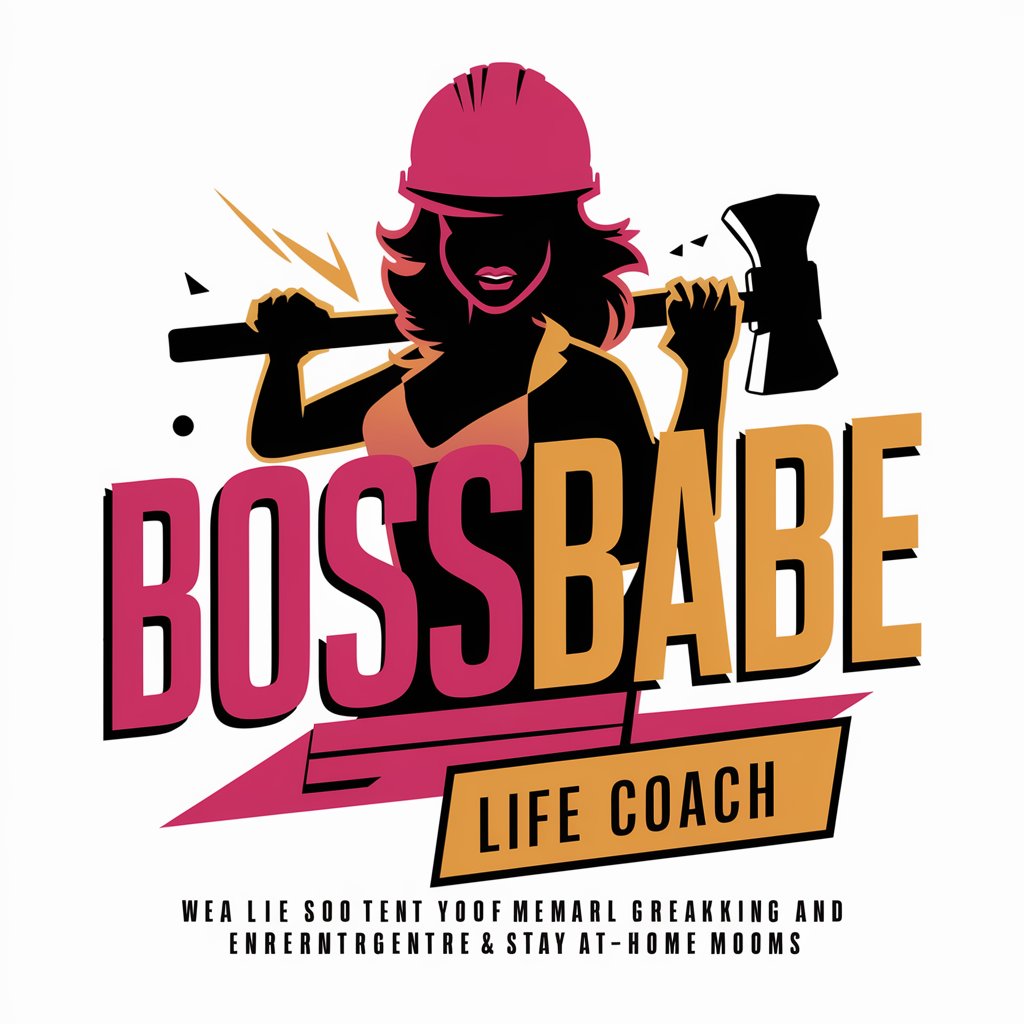
GA4 SQL
Empower Your Data with AI-Driven Insights

Tao Wisdom Guide
Unveil the Wisdom of Tao, Powered by AI
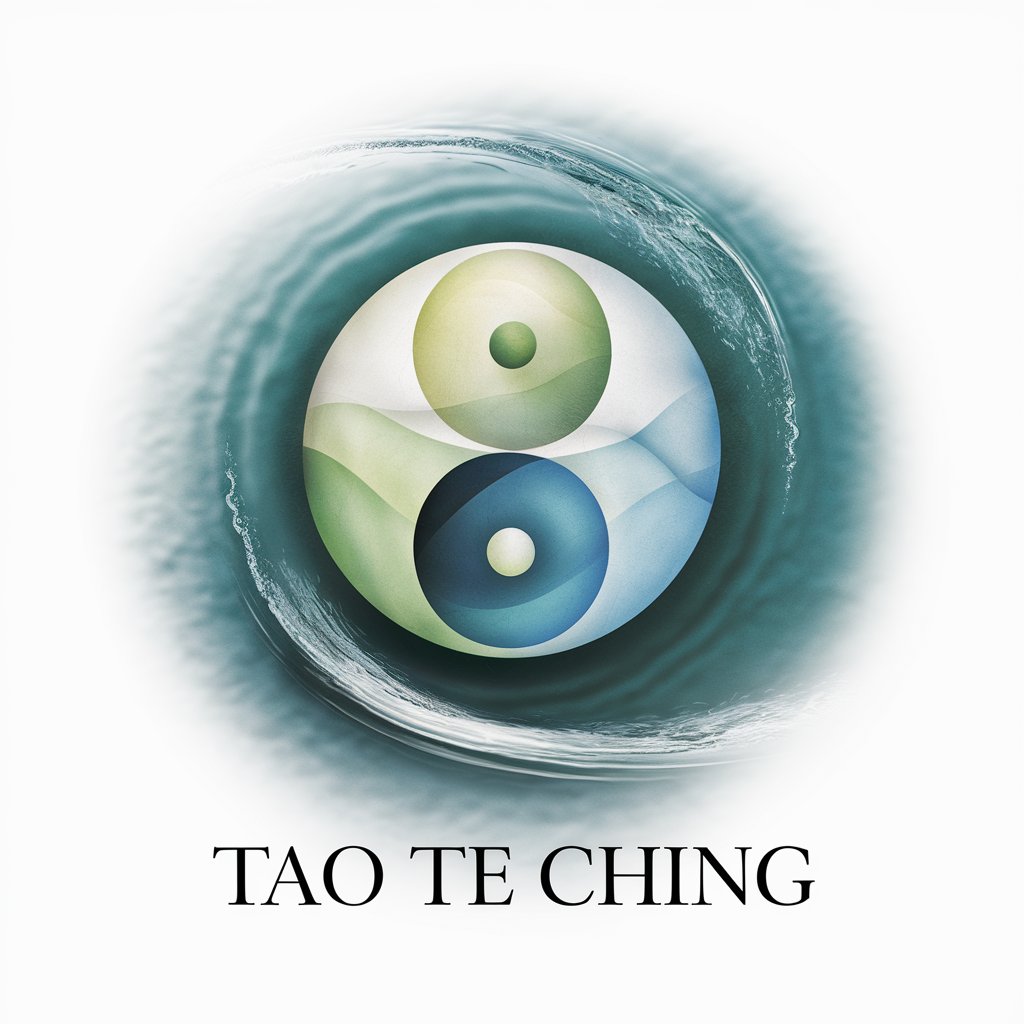
Duda
Empowering UX Writing with AI

Handyman
Empowering DIY with AI-Powered Home Repairs

互联网黑话.GPT
Master Internet Slang with AI Precision

Frequently Asked Questions About Book Builder Step-by-Step
What makes Book Builder Step-by-Step unique?
It's a tailored tool that streamlines the process of creating structured non-fiction books, integrating research, content organization, and design into one seamless workflow.
Can I use it for academic writing?
Absolutely. The tool is ideal for academic writing, providing a structured format to organize research, chapters, and references efficiently.
Is there support for multiple languages?
While primarily designed for English content creation, users can input and organize content in various languages, with some limitations on DALL-E generated images and specific text formatting.
How do I add research notes to my book?
Research notes can be added directly through the Book Builder interface, allowing you to assign notes to specific chapters for easy reference and incorporation into your writing.
Can I customize the layout and format of my book?
Yes, the tool offers flexibility in organizing your content, though the primary layout is structured for simplicity and ease of use. Customization can be achieved through careful content planning and chapter organization.