
Design to Tailwind Converter - Tailwind CSS Code Generation

Good day! How can I assist you with converting your designs to Tailwind CSS today?
Transforming Designs into Tailwind Magic, AI-Powered
Convert this Figma design into Tailwind CSS code:
Analyze the layout from this Adobe XD file and generate the corresponding Tailwind CSS:
Provide Tailwind CSS code for this specific design component from the screenshot:
Transform this visual design into a fully responsive Tailwind CSS implementation:
Get Embed Code
Overview of Design to Tailwind Converter
The Design to Tailwind Converter is a specialized tool designed for converting screenshots of Adobe XD and Figma design files into Tailwind CSS code. Its primary function is to analyze visual elements such as layout, color schemes, typography, and spacing in the screenshots and provide an equivalent, efficient Tailwind CSS implementation. This AI tool focuses on maintaining the integrity and precision of the original design while offering an efficient way to translate complex design elements into usable code. It aids in streamlining the workflow from design to development, particularly for web projects that use the Tailwind CSS framework. Powered by ChatGPT-4o。

Key Functions of Design to Tailwind Converter
Layout Analysis and Conversion
Example
Converting a grid layout from a Figma design into a responsive Tailwind CSS grid system.
Scenario
A user uploads a screenshot of a web page design with a complex grid layout. The tool analyzes the structure and provides the corresponding Tailwind CSS classes for creating an equivalent responsive grid layout.
Color Scheme Extraction
Example
Extracting and applying color palettes from a design file to Tailwind CSS utility classes.
Scenario
A user provides a design with a unique color scheme. The tool identifies the exact colors and suggests the nearest Tailwind CSS color utilities or custom CSS configurations to match the design.
Typography and Spacing Conversion
Example
Translating font styles, sizes, and spacing from a design into Tailwind CSS typography classes.
Scenario
The tool receives a design with specific typography settings. It then generates the corresponding Tailwind CSS classes for font family, size, weight, and spacing, ensuring text elements in the web page accurately reflect the original design.
Target User Groups for Design to Tailwind Converter
Front-End Developers
Developers who frequently convert designs into code will find this tool invaluable for speeding up the development process, ensuring design consistency, and reducing manual coding errors.
UI/UX Designers
Designers looking to collaborate more effectively with developers can use this tool to provide clearer, more precise instructions on how their designs should be implemented in Tailwind CSS.
Web Development Agencies
Agencies that handle numerous web projects can leverage this tool to streamline their workflow, from design to deployment, especially when working with the Tailwind CSS framework.

How to Use Design to Tailwind Converter
1
Visit yeschat.ai for a free trial without login, also no need for ChatGPT Plus.
2
Upload a screenshot of your Adobe XD or Figma design file directly onto the platform.
3
Specify any particular aspects of the design such as color schemes, typography, or layout that you want to prioritize in the Tailwind CSS conversion.
4
Review the automatically generated Tailwind CSS code, ensuring it aligns with your original design's integrity.
5
Utilize the 'Clarify' feature to refine aspects of the code or ask specific questions regarding the conversion process.
Try other advanced and practical GPTs
Permaculture GPT
AI-Powered Permaculture Expertise at Your Fingertips

Generative Tarot (via glif.app)
Unveiling the Arcane with AI

GPT-Builders' Assistant
Empowering creativity and efficiency with AI.

驴友助手
Your AI-Powered Journey Navigator

Journey Prompt Engineer
Crafting Artistic Visions with AI Precision

Omniscope Guru
Empowering Data Insights with AI Precision

Football Match Analyst
AI-Powered Insight into Every Play

Interview Wizard GPT
Ace Interviews with AI-Powered Precision

Numerology Sage
Discover Yourself with AI-Powered Numerology
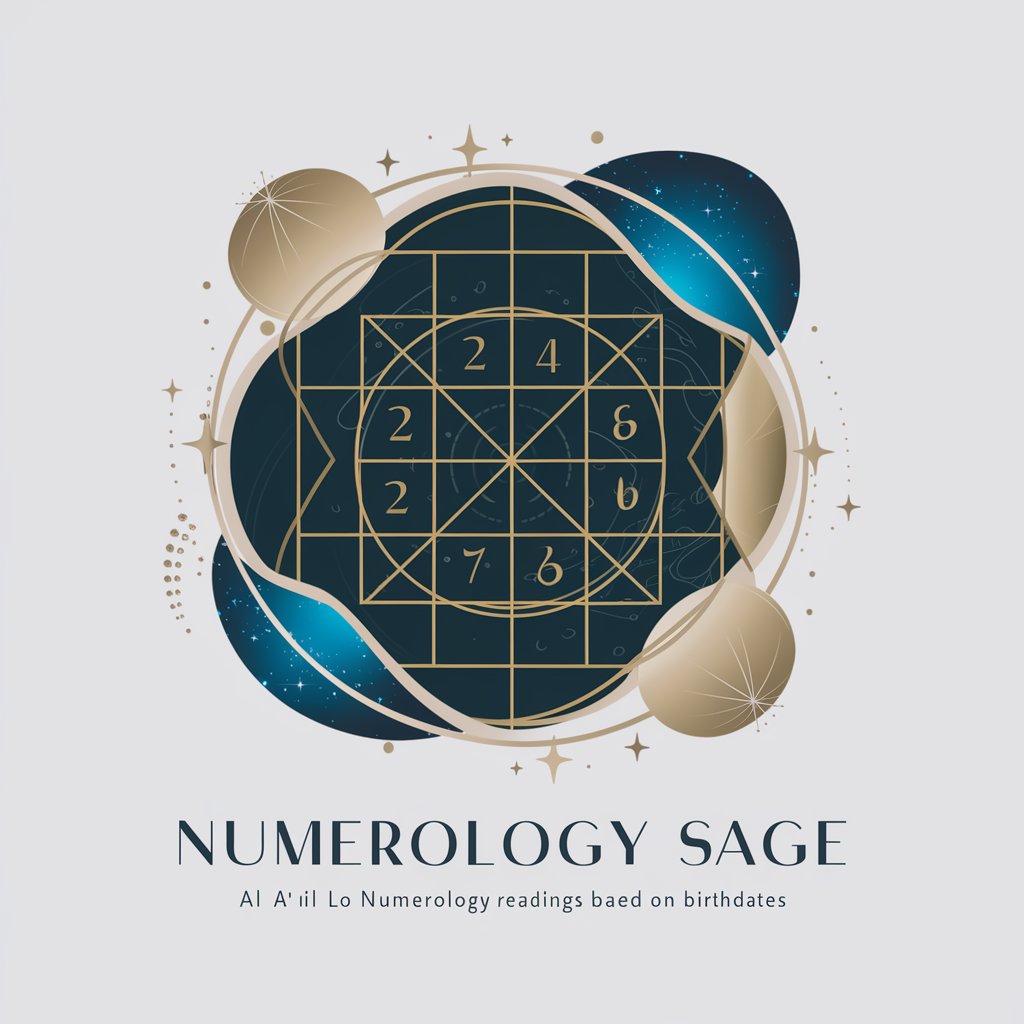
Book Builder Step-by-Step
Craft Your Book with AI Precision
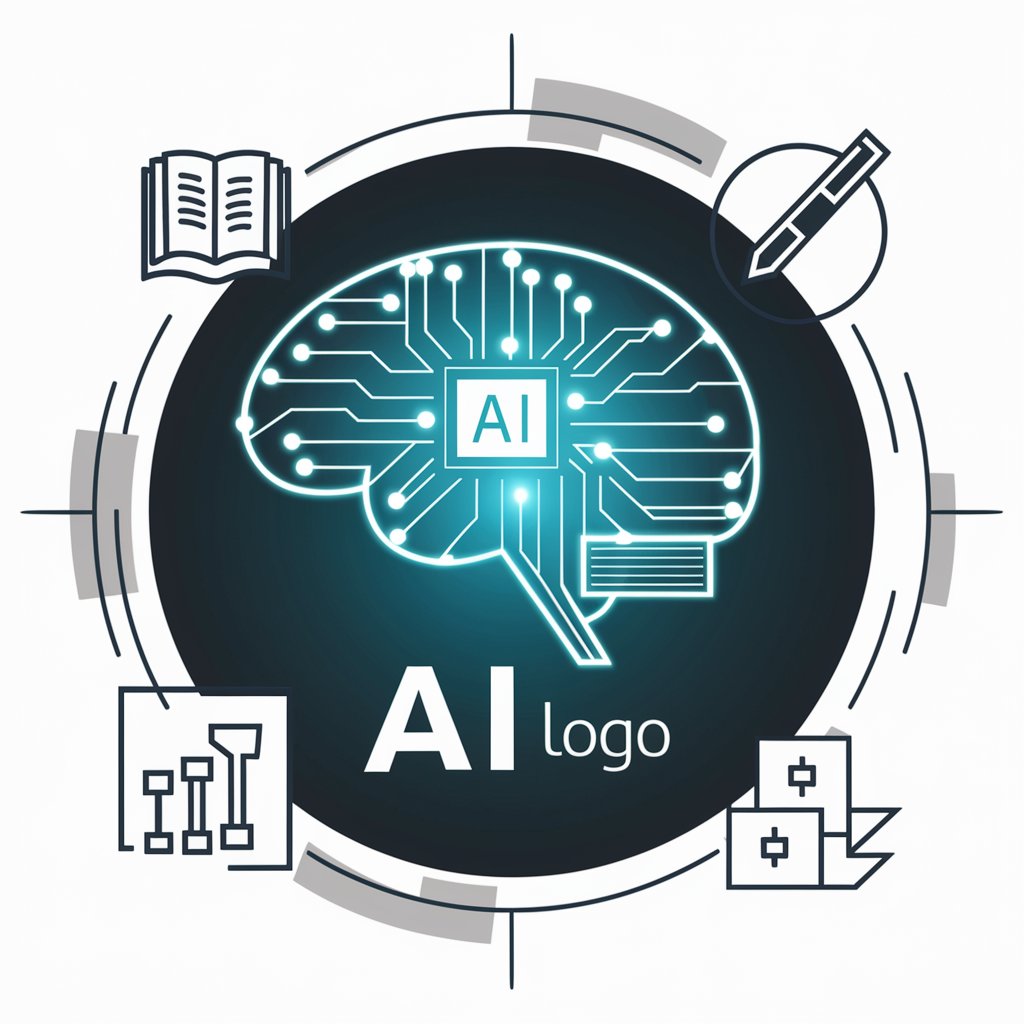
Bossbabe idea generator
Empowering Your Entrepreneurial Journey with AI
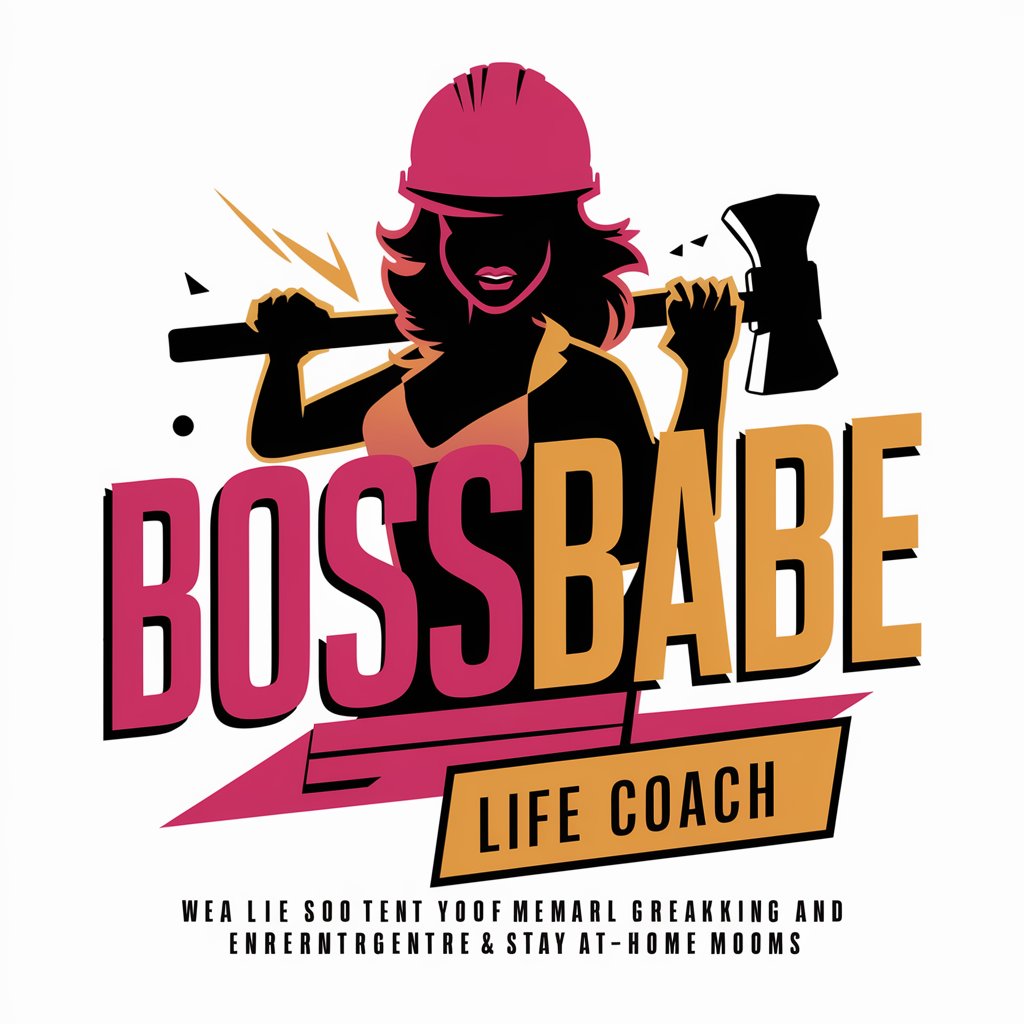
GA4 SQL
Empower Your Data with AI-Driven Insights

Frequently Asked Questions about Design to Tailwind Converter
Can Design to Tailwind Converter handle complex layouts?
Yes, it is designed to analyze and replicate complex layouts from Adobe XD and Figma designs into Tailwind CSS, maintaining structural integrity.
How accurate is the color conversion from design to CSS?
The conversion process accurately matches colors using Tailwind CSS's color system, ensuring a high fidelity replication of the original design.
Is there support for responsive design?
Yes, the converter intelligently applies responsive design principles in Tailwind CSS to ensure the design adapts seamlessly to different screen sizes.
Can I customize the generated Tailwind CSS code?
Absolutely, the generated code serves as a base which you can further customize to meet specific design requirements or preferences.
Does the tool support converting UI elements like buttons and forms?
Yes, it includes conversion of various UI elements such as buttons, forms, and navigation bars, aligning them with Tailwind CSS conventions.





