
CSS Lingo - TailwindCSS to CSS Conversion

Welcome to CSS Lingo, your tool for converting TailwindCSS to plain CSS!
Transform Tailwind to CSS effortlessly with AI
Convert TailwindCSS classes for a responsive navigation bar to plain CSS.
Generate plain CSS from TailwindCSS for a grid layout with gap and alignment.
Transform TailwindCSS utility classes for a button into equivalent plain CSS.
Provide the plain CSS for TailwindCSS classes used in a card component.
Get Embed Code
CSS Lingo Overview
CSS Lingo is a specialized tool designed for converting TailwindCSS classes to plain CSS. Its primary function revolves around translating the utility-first classes from TailwindCSS into conventional CSS syntax. This tool is particularly useful for developers who are more comfortable or have a requirement to work with standard CSS, or when integrating Tailwind styles into environments where Tailwind isn't supported or ideal. Powered by ChatGPT-4o。

Functions of CSS Lingo
Conversion of TailwindCSS to Standard CSS
Example
Converting 'flex' from Tailwind to '.css-lingo { display: flex; }' in standard CSS.
Scenario
Useful in projects where TailwindCSS is not supported, allowing developers to maintain the design aesthetics defined by Tailwind.
Handling Responsive Design Prefixes
Example
Translating 'md:flex' to '@media (min-width: 768px) { .css-lingo { display: flex; } }' in CSS.
Scenario
Facilitates responsive design in environments where TailwindCSS breakpoints are not natively supported, allowing for consistent UI across different screen sizes.
Target User Groups for CSS Lingo
Frontend Developers
Especially those transitioning from TailwindCSS to a standard CSS environment, or needing to integrate Tailwind styles into projects where Tailwind isn't used or supported.
Teams Working on Legacy Projects
Teams that are updating or maintaining older projects where implementing a utility-first CSS framework like Tailwind isn't feasible, but they wish to utilize its design principles.

Steps to Use CSS Lingo
1
Visit yeschat.ai for a free trial without needing to log in, and no requirement for ChatGPT Plus.
2
Input your TailwindCSS classes into the designated field provided on the platform.
3
Submit the input to trigger the conversion process, where CSS Lingo will interpret and translate the TailwindCSS classes into standard CSS.
4
Review the generated plain CSS code, which will be displayed in a clean and formatted structure.
5
Copy the converted CSS code and integrate it into your project, ensuring compatibility and functionality within your specific development environment.
Try other advanced and practical GPTs
Chicksy
Transforming ideas into chicken-themed stencil art.

Stravovací Inštruktor
AI-Powered Personalized Diet Coaching

Narrative Machine 139
Enlightening Conversations with AI Wisdom
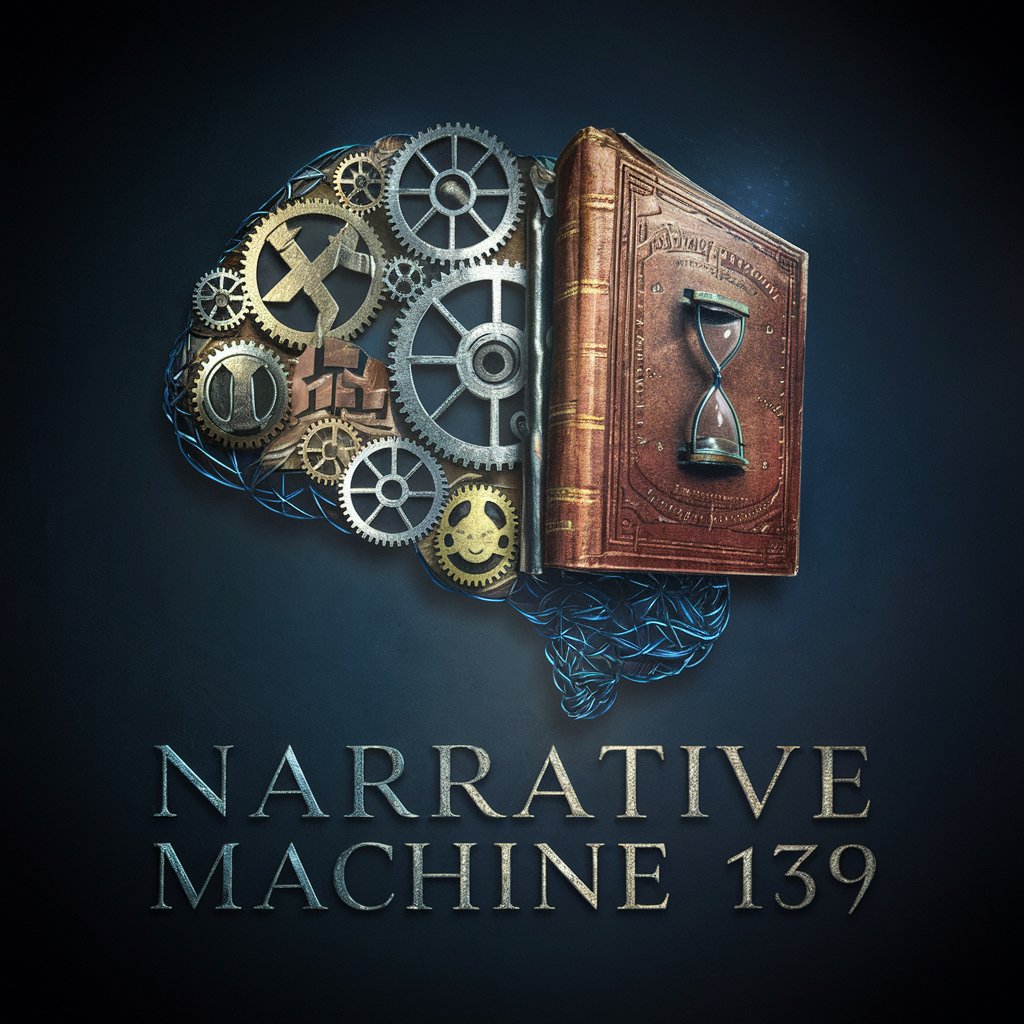
Chord Composer
Unleash Your Musical Creativity with AI

Mentor Inspirateur
Empowering personal and professional growth with AI.

Académie de l'Ingéniosité
Igniting creativity with AI-powered insights

Solo Travel Safety Advisor
Navigate the world safely with AI-powered guidance.

Tea Tasting Mentor
Discover tea with AI-powered guidance.

Japan Travel Guide
Explore Japan with AI-powered Guidance

InsideOpt-Seeker GPT
Empowering Decisions with AI

CloudFormationGenerator
Automate AWS infrastructure with AI

Sclépios I.A: Care Management
Empowering healthcare with AI assistance.

Common Questions about CSS Lingo
What is CSS Lingo primarily used for?
CSS Lingo is used to convert TailwindCSS classes into plain CSS, streamlining the development process and enhancing compatibility across different projects.
Can CSS Lingo handle responsive design conversions?
Yes, CSS Lingo can interpret Tailwind's breakpoint prefixes like 'sm:', 'md:', 'lg:', 'xl:', and '2xl:' and convert them into standard CSS media queries.
Is CSS Lingo suitable for beginners?
Absolutely, CSS Lingo is designed to be user-friendly and requires no prior knowledge of CSS, making it accessible for beginners.
How does CSS Lingo ensure the accuracy of conversion?
CSS Lingo is programmed with a comprehensive mapping of TailwindCSS to standard CSS, but it also informs users of any non-standard or unsupported classes to manage expectations.
Can I use CSS Lingo for commercial projects?
Yes, the code generated by CSS Lingo can be used in commercial projects, but it's always recommended to review the generated code to ensure it meets your project's standards and requirements.





