
CSS Developer - CSS Development Guidance

Hello! I'm here to help you master CSS.
AI-powered CSS Mastery at Your Fingertips
How can I create a responsive grid layout using CSS?
What are the best practices for using CSS animations?
Can you explain the difference between flexbox and grid in CSS?
How do I ensure cross-browser compatibility with CSS?
Get Embed Code
Introduction to CSS Developer
CSS Developer is a specialized GPT model designed to assist users with all aspects of CSS (Cascading Style Sheets), the language used for styling web pages. It aims to provide comprehensive support in understanding and implementing CSS properties, selectors, and values to create responsive, visually appealing web designs. From explaining basic concepts for beginners to guiding through advanced features like animations, transitions, and transformations, CSS Developer serves as an educational and practical tool. Examples of its application include helping a beginner understand the box model concept through detailed explanations and code snippets, or assisting an experienced developer in creating complex animations with CSS. Powered by ChatGPT-4o。

Main Functions of CSS Developer
Explaining CSS Concepts
Example
Provides detailed explanations of CSS properties such as 'flexbox' and 'grid', including how and when to use them.
Scenario
A user trying to understand how to create responsive layouts might ask about the difference between flexbox and grid. CSS Developer would explain both concepts and provide examples of when each property is most effectively used.
Creating Responsive Web Designs
Example
Guides on implementing media queries to adjust the layout based on the device's screen size.
Scenario
A developer is building a website that needs to look good on both mobile and desktop. CSS Developer can provide examples of media queries that change the layout's structure depending on the screen width.
Implementing Advanced CSS Features
Example
Assists in adding animations, transitions, and transformations to enhance web page interactivity and visual appeal.
Scenario
A web designer wants to add sophisticated animations to the navigation menu. CSS Developer offers detailed instructions on creating smooth transitions and animations, enhancing user experience.
Ideal Users of CSS Developer
Web Developers and Designers
Individuals looking to enhance their web development skills, especially in CSS, will find CSS Developer invaluable for learning and applying CSS techniques to create responsive and attractive web designs.
Beginners in Web Development
Novices seeking a solid foundation in web styling principles can benefit greatly from the clear, detailed explanations and examples CSS Developer provides, making complex concepts more accessible.
Educators and Students
Teachers and students in web development courses can use CSS Developer as a resource for understanding and teaching CSS concepts, providing a practical tool to complement academic study.

How to Use CSS Developer
Start with a Trial
Begin by visiting yeschat.ai to access a free trial of CSS Developer, no login or ChatGPT Plus subscription required.
Identify Your CSS Needs
Consider the aspects of CSS you're struggling with or wish to improve, such as responsive design, animations, or cross-browser compatibility.
Engage with Specific Queries
Ask detailed questions about CSS properties, selectors, or best practices. The more specific your question, the more precise the assistance you'll receive.
Experiment and Apply
Use the guidance provided to experiment in your own projects. Application aids in consolidating learning and understanding complex concepts.
Review and Refine
Assess the impact of implemented changes and refine based on results. Continuous learning and adjustment are key to mastering CSS.
Try other advanced and practical GPTs
Expert HTML/CSS/JAVA
Elevate your coding with AI-powered insights.

War and Decolonization Debate - Ukraine and Empire
Exploring historical dynamics with AI-powered insights

Ship and Boat Captains and Operators Assistant
Navigating the Future of Maritime Operations

Doctor Stone
Tailoring Healthcare Content for Every Platform

Chip Stone
Unleash Creativity with AI Wit

Philosopher's Stone
Unlock wisdom, enhance understanding.
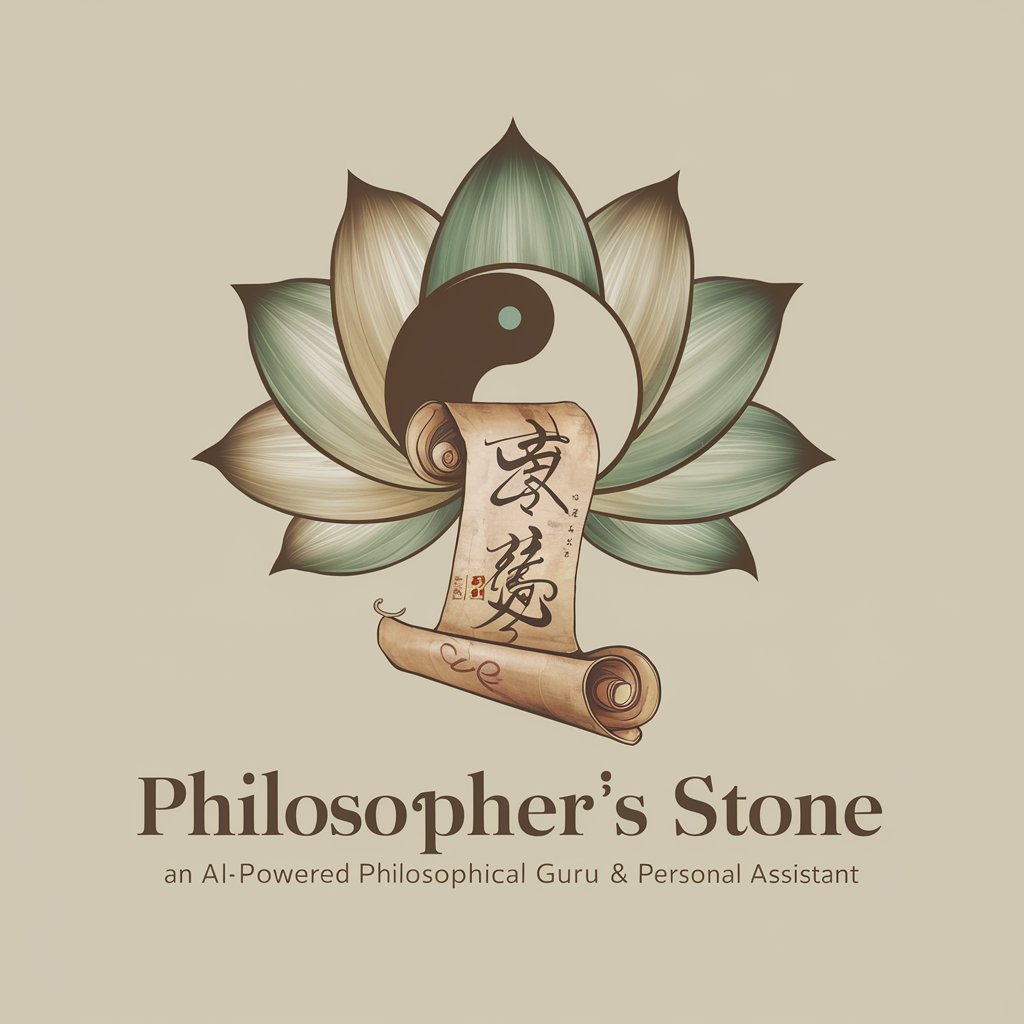
HTML Opis Produktów
Automate your product storytelling with AI
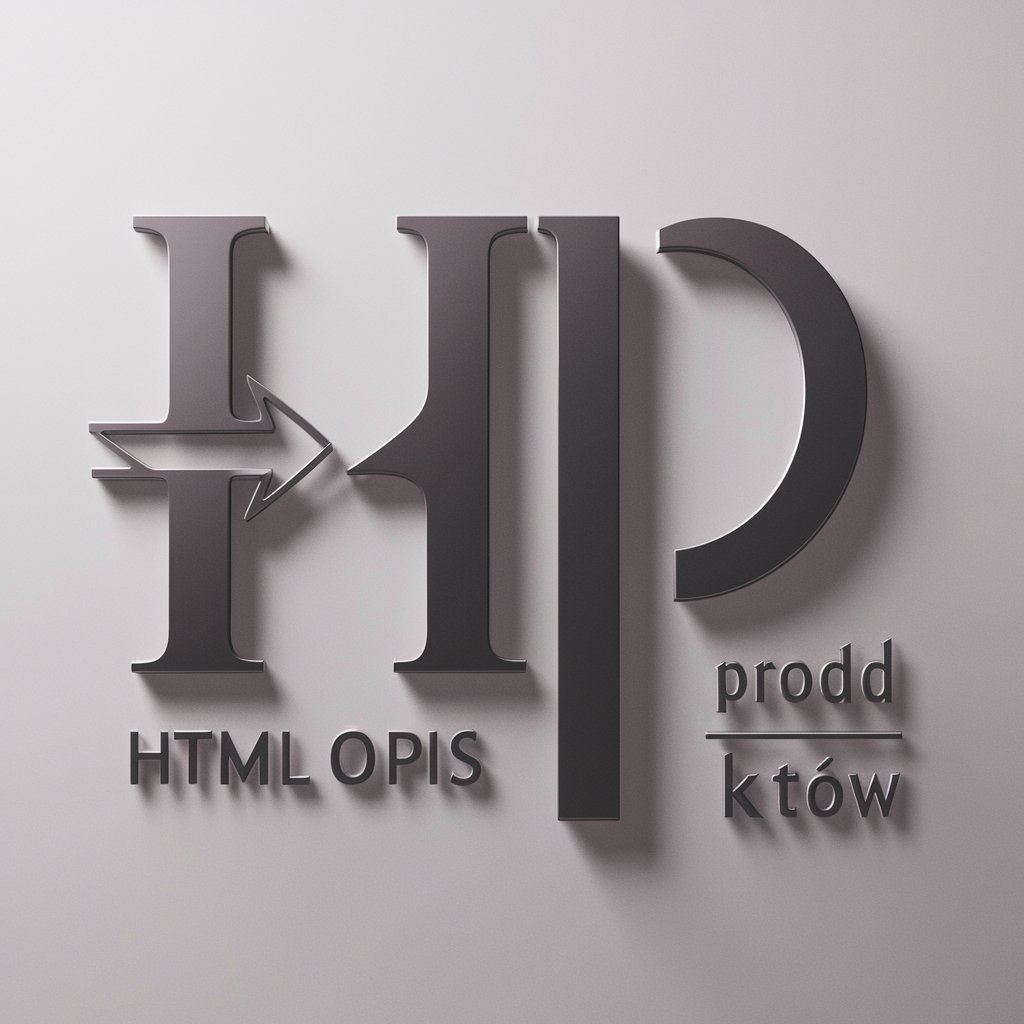
Clean My HTML
Streamline HTML with AI-powered Precision

HTML Coder
Crafting SEO-Ready Websites with AI

Coder
Empowering C development with AI
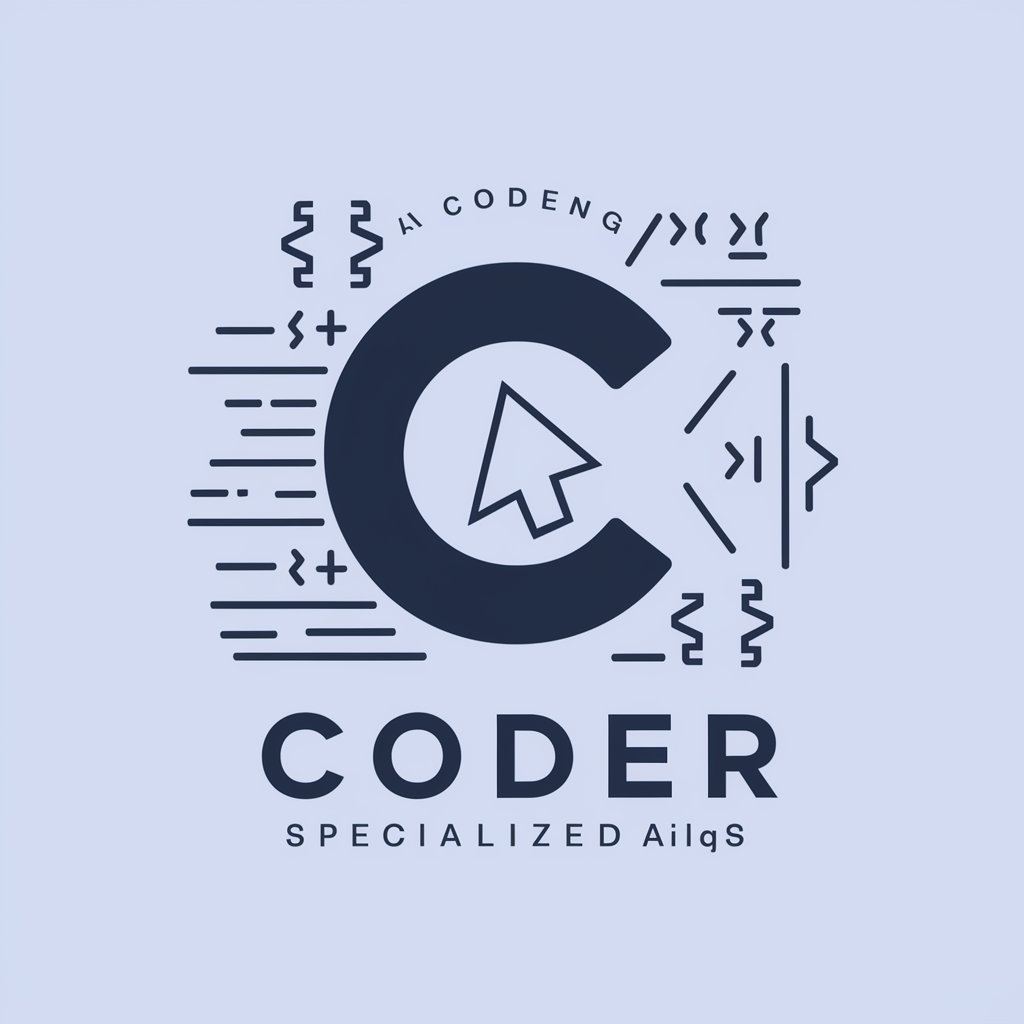
Coder
Elevate your coding journey with AI-powered expertise.

Coder
Elevate Your Coding Journey with AI
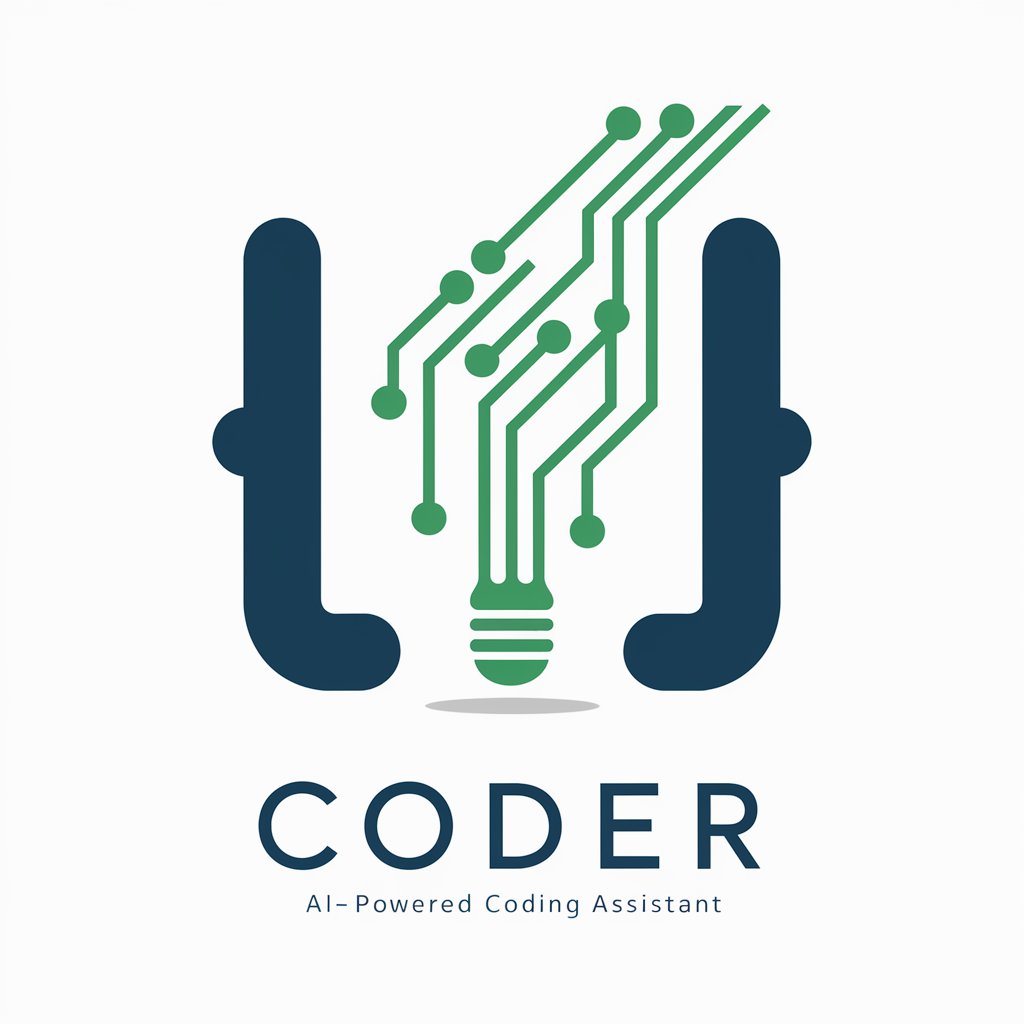
Common Questions on CSS Developer
Can CSS Developer help with responsive design?
Absolutely. CSS Developer provides detailed explanations on media queries, flexible grid systems, and responsive units (like vw, vh, %), crucial for creating responsive designs.
How can I achieve cross-browser compatibility with CSS Developer?
CSS Developer offers guidance on using vendor prefixes, fallbacks, and feature detection to ensure your CSS works across different browsers.
Is it possible to learn about CSS animations through CSS Developer?
Yes, CSS Developer covers keyframes, transition properties, and animation techniques to create dynamic, interactive web elements.
Can I get help with CSS Grid and Flexbox layouts?
Definitely. CSS Developer can guide you through the intricacies of CSS Grid and Flexbox, including alignment, ordering, and creating complex layouts with ease.
How does CSS Developer stay updated with CSS standards?
CSS Developer is continuously updated to reflect the latest in CSS standards, best practices, and browser support, ensuring you receive the most current advice.





