Clean My HTML - HTML Cleanup Tool

Welcome! Let's simplify your HTML code for better clarity and efficiency.
Streamline HTML with AI-powered Precision
Design a logo for an AI tool that simplifies HTML...
Create a visual representation of clean and efficient HTML coding...
Craft a logo that embodies clarity and precision in HTML structure...
Imagine a logo for a tool focused on optimizing and cleaning HTML code...
Get Embed Code
Introduction to Clean My HTML
Clean My HTML is designed to optimize and simplify HTML code, making it more accessible, maintainable, and semantically structured. It achieves this by removing inline styling, such as hex code colors and formatting within style attributes, and eliminating unnecessary

Main Functions of Clean My HTML
Inline Styling Removal
Example
Transforms <p style='color: #000;'>Text</p> to <p>Text</p>.
Scenario
Useful for developers looking to separate content from styling, adhering to best practices in web development.
Unnecessary Tags Elimination
Example
Converts <div><span>Example</span></div> to Example.
Scenario
Helps in cleaning up HTML code, making it easier for developers to manage and style with CSS.
Heading Hierarchy Optimization
Example
Changes <strong>Heading</strong><p>Paragraph</p> to <h2>Heading</h2><p>Paragraph</p>.
Scenario
Assists in improving the semantic structure and SEO of web pages.
SEO and Accessibility Recommendations
Example
Provides suggestions like adding alt attributes to images for better accessibility.
Scenario
Beneficial for webmasters aiming to enhance their site's SEO and accessibility compliance.
Preservation of Original Content
Example
Maintains the essence of the original HTML content while optimizing its structure.
Scenario
Ideal for content creators who wish to improve their webpage's HTML without altering its meaning or intent.
Ideal Users of Clean My HTML
Web Developers and Designers
Professionals looking to streamline HTML code, enhance site performance, and adhere to web standards will find Clean My HTML invaluable. Its ability to simplify and optimize HTML markup without compromising the original content or design intent makes it a powerful tool in their arsenal.
Content Creators
Individuals or organizations aiming to improve the readability and SEO of their web content. Clean My HTML offers an easy way to ensure their content is structured effectively for both search engines and users, without requiring deep technical knowledge.
SEO Specialists
Experts focused on optimizing web pages for search engines will benefit from Clean My HTML's features that enhance accessibility and semantic structure, key factors in SEO. Its recommendations for best practices further assist in achieving higher search rankings.
Educational Institutions
Teachers and institutions can use Clean My HTML to teach students about HTML best practices, accessibility, and SEO in a practical, hands-on manner. It simplifies complex HTML concepts, making it easier for learners to grasp the fundamentals of web development.

How to Use Clean My HTML
Start with YesChat
Begin by visiting yeschat.ai to access Clean My HTML for a free trial, no login or ChatGPT Plus subscription required.
Prepare Your HTML
Gather the HTML code you wish to clean. Ensure it's ready for input by checking for any incomplete tags or syntax errors.
Input Your Code
Paste your HTML code into the designated area on Clean My HTML. The interface is designed for easy navigation.
Customize Options
Select any specific cleaning preferences, such as removing inline styles, optimizing heading tags, or enhancing accessibility.
Retrieve and Implement
Submit your code for cleaning. Once processed, implement the optimized HTML code into your project for improved structure and readability.
Try other advanced and practical GPTs
HTML Opis Produktów
Automate your product storytelling with AI
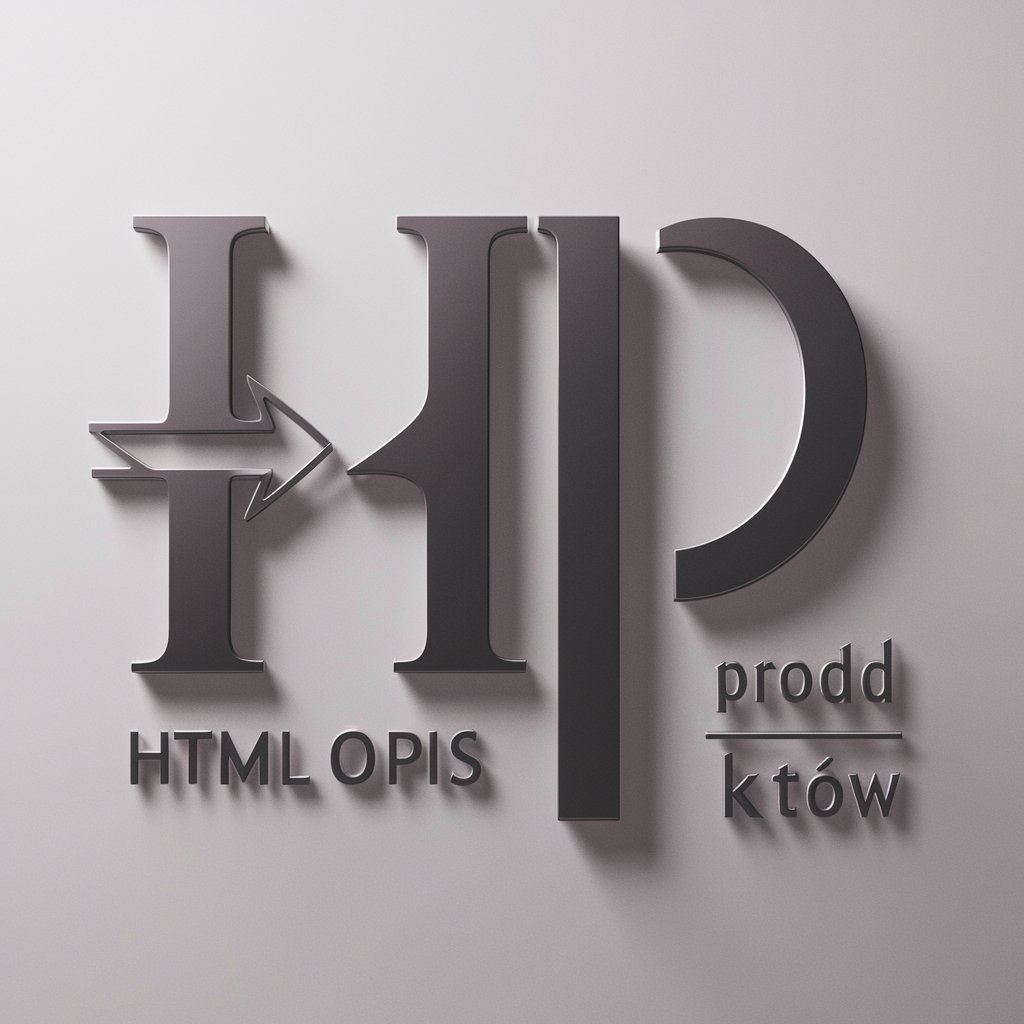
CSS Developer
AI-powered CSS Mastery at Your Fingertips

Expert HTML/CSS/JAVA
Elevate your coding with AI-powered insights.

War and Decolonization Debate - Ukraine and Empire
Exploring historical dynamics with AI-powered insights

Ship and Boat Captains and Operators Assistant
Navigating the Future of Maritime Operations

Doctor Stone
Tailoring Healthcare Content for Every Platform

HTML Coder
Crafting SEO-Ready Websites with AI

Coder
Empowering C development with AI
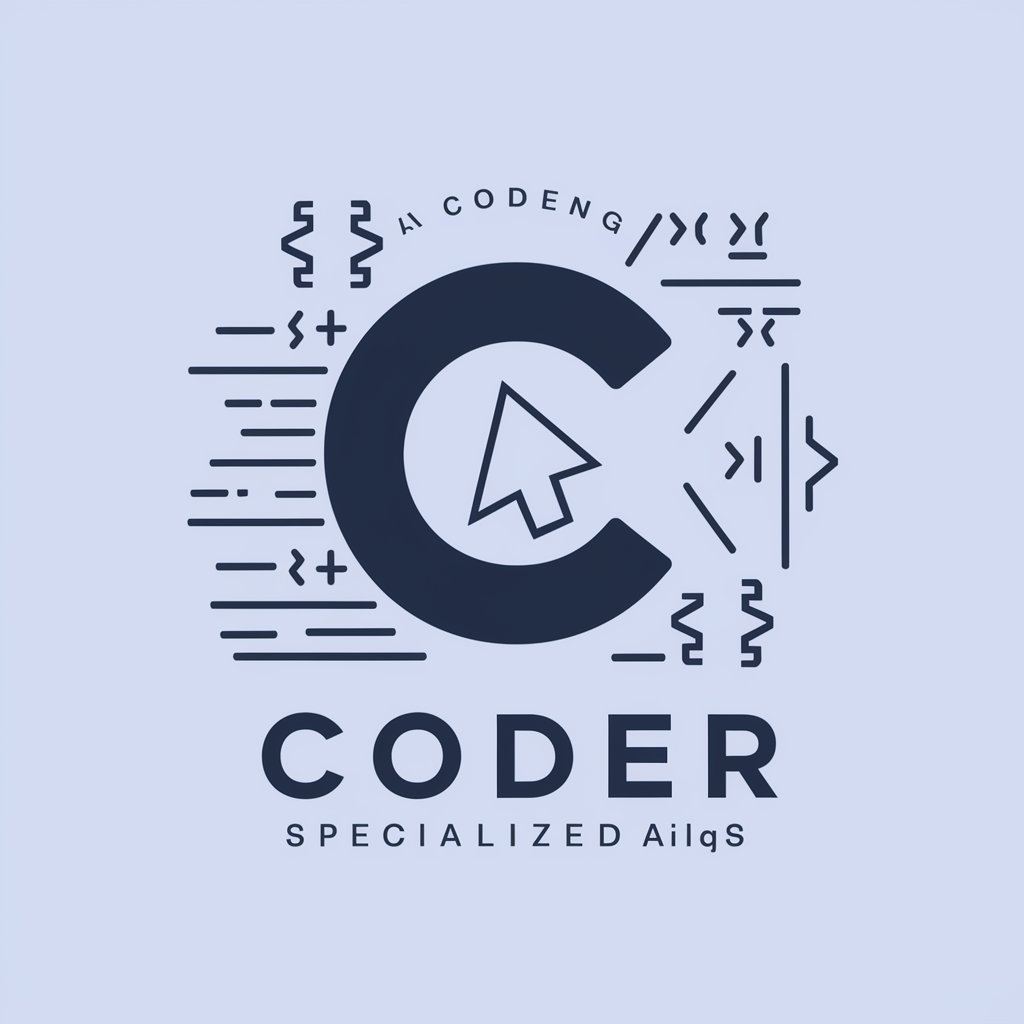
Coder
Elevate your coding journey with AI-powered expertise.

Coder
Elevate Your Coding Journey with AI
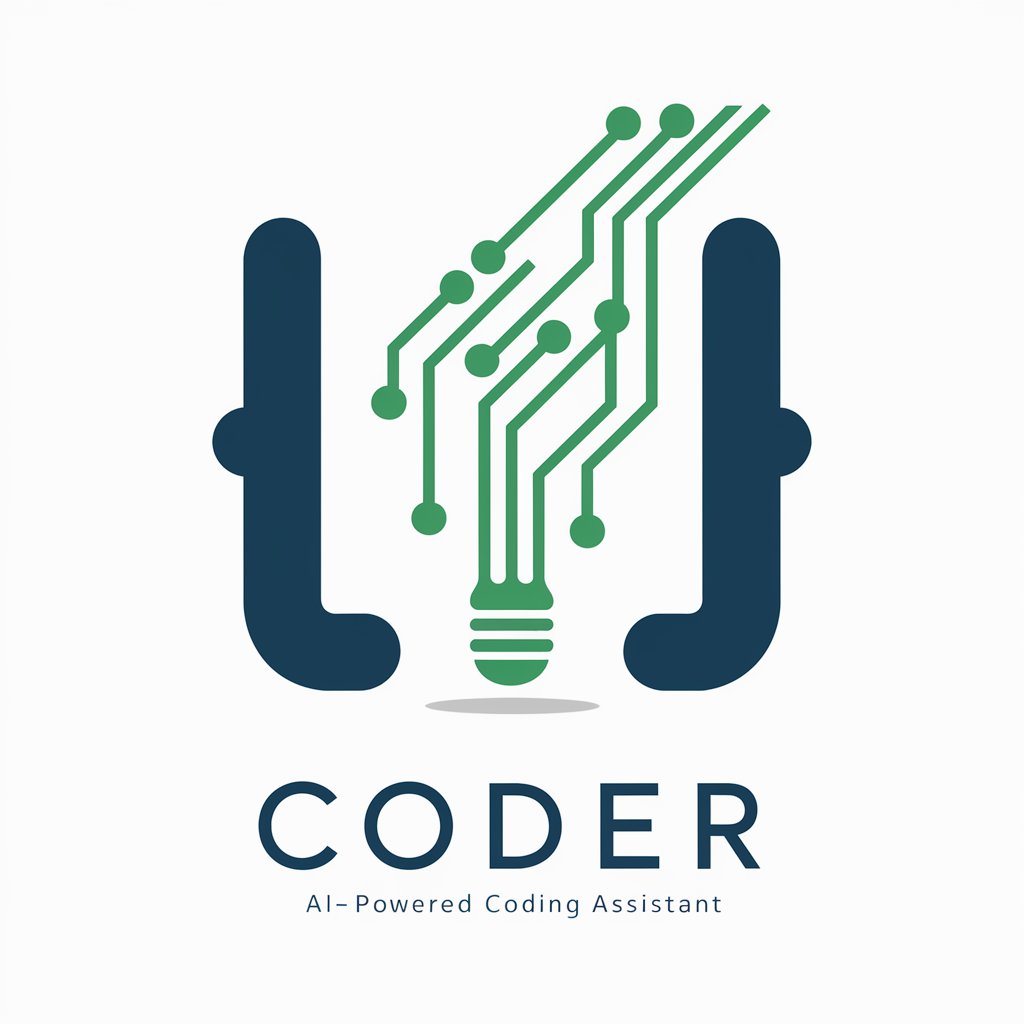
Coder
Elevate Your Coding with AI

Deep Read
Unraveling Texts with AI Precision
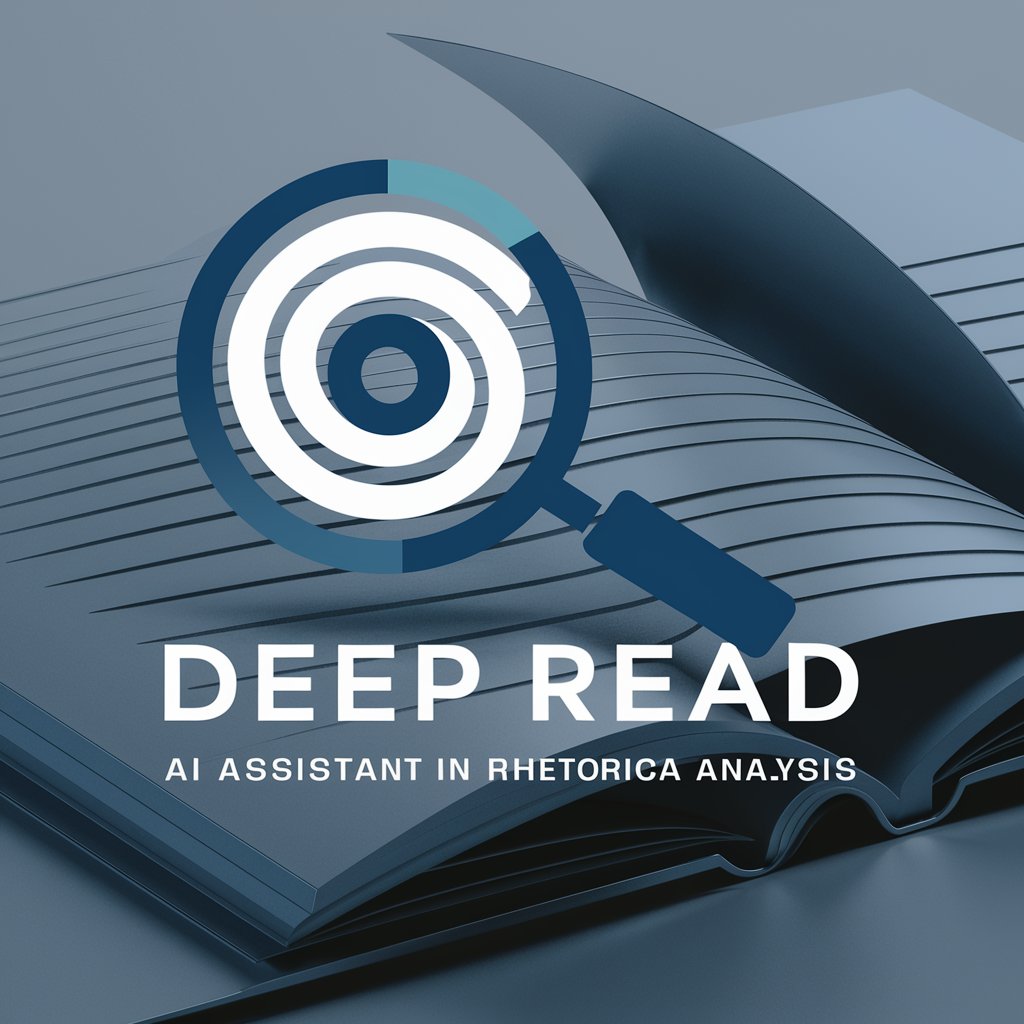
FAQs About Clean My HTML
What does Clean My HTML do with inline styles?
It removes all inline styles, including formatting and hex color codes, from your HTML to promote the use of external CSS for styling, which enhances maintainability and performance.
Can Clean My HTML optimize HTML headings?
Yes, it automatically adjusts bold text preceding paragraphs to appropriate heading tags (h2, h3, h4), based on the existing structure, improving document hierarchy and accessibility.
Is Clean My HTML useful for SEO?
Absolutely. By cleaning and structuring HTML more efficiently, it helps in making content more accessible to search engines, potentially improving site rankings.
How does Clean My HTML handle <blockquote> tags with images?
If images are found within <blockquote> tags, Clean My HTML can remove these tags and instead center the images, optimizing visual presentation without altering content meaning.
What are some common use cases for Clean My HTML?
Common use cases include website development, academic writing, content management, email template creation, and blog post formatting, where clean, well-structured HTML is crucial.
