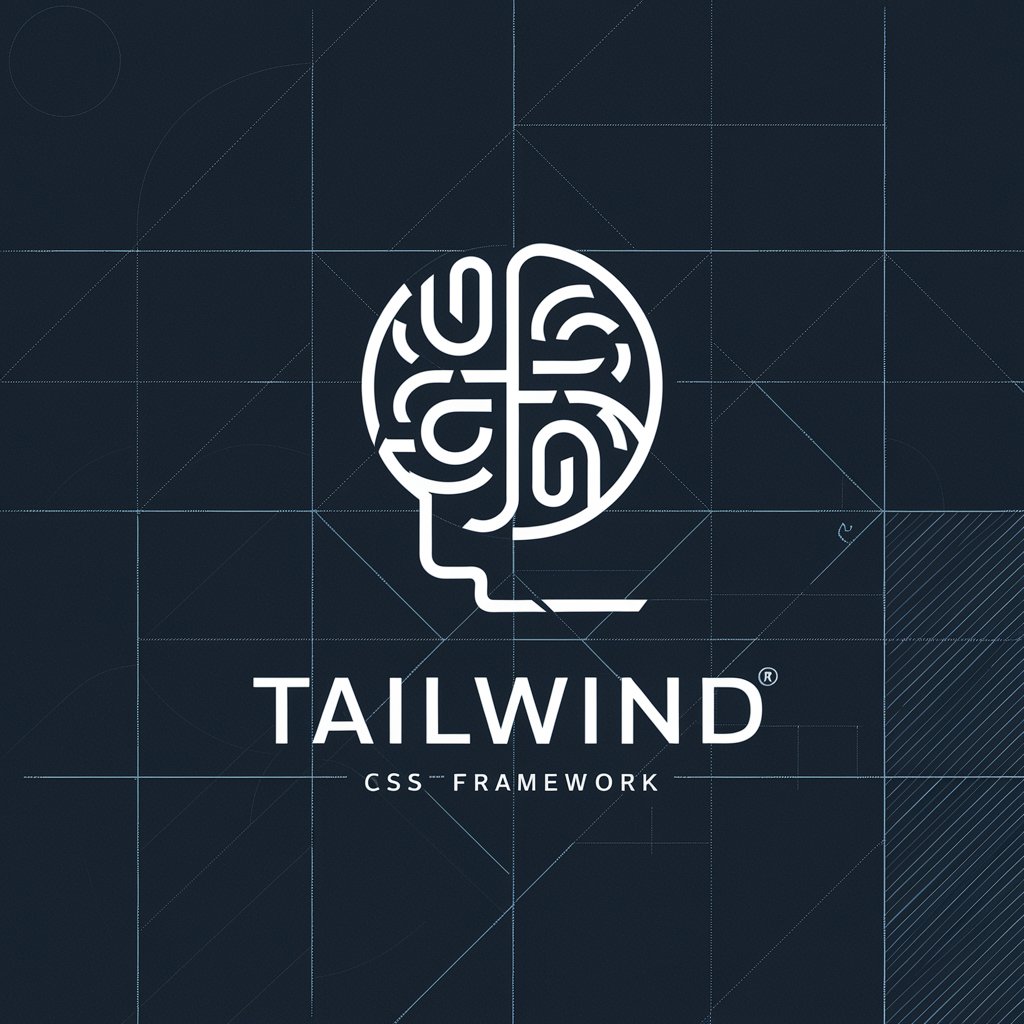To tailwind - Tailwind CSS Class Generator

Hello
AI-powered Tailwind CSS Assistant
Get Embed Code
Introduction to To tailwind
To tailwind is a specialized version of the ChatGPT model, designed specifically to provide Tailwind CSS class names upon request. Tailwind CSS is a utility-first CSS framework that enables developers to build custom designs directly in their markup, by applying predefined classes that control layout, typography, colors, and other design elements. This model simplifies the process of using Tailwind CSS by allowing users to describe their design requirements in natural language, and then receiving the appropriate Tailwind CSS class or classes to achieve their design goals. For example, if a user is looking for a way to create a responsive flexbox layout, To tailwind can directly provide the corresponding Tailwind CSS class, such as `flex` for a basic flex container, along with modifiers for direction, wrapping, and alignment. Powered by ChatGPT-4o。

Main Functions of To tailwind
Providing Tailwind CSS Classes
Example
`flex`, `items-center`, `justify-center`
Scenario
When a developer is building a webpage and needs a div to serve as a flex container that centers its items both vertically and horizontally, they can ask To tailwind, which would respond with the classes `flex items-center justify-center`. This saves time and enhances productivity by allowing for rapid, on-the-fly design adjustments without deep diving into documentation.
Responsive Design Assistance
Example
`sm:flex`, `md:justify-between`
Scenario
In a scenario where a developer wants to create a responsive layout that changes from a block layout on mobile to a flex layout with spaced items on larger screens, To tailwind can provide the necessary responsive prefixes. By specifying the design requirement, the user gets back classes like `sm:flex md:justify-between`, enabling the layout to adapt across different screen sizes.
Styling Assistance for State Variants
Example
`hover:bg-blue-500`, `focus:ring`
Scenario
When aiming to enhance user interaction by providing visual feedback on buttons or links, To tailwind can supply classes for state variants like hover or focus. For instance, changing the background color of a button on hover or adding a focus ring around a form input. This makes it easy to implement complex visual interactions with minimal effort.
Ideal Users of To tailwind Services
Web Developers and Designers
Individuals or teams involved in web development and design who seek to accelerate their workflow and implement responsive, modern web designs with ease. Tailwind CSS's utility-first approach can be daunting due to its vast class library; To tailwind aids in navigating this complexity by providing the exact classes needed for specific design requirements.
Educators and Students
Educators teaching web development courses and their students can greatly benefit from To tailwind by using it as a learning tool. It helps students understand how different Tailwind CSS classes affect layout and design, offering a practical, hands-on approach to learning CSS and design principles.
Productivity-focused Developers
Developers who prioritize productivity and efficiency in their coding practices will find To tailwind particularly useful. By reducing the time spent searching through documentation for the right classes, developers can focus more on the logic and functionality of their projects, leading to faster development cycles and more time refining user experiences.

How to Use To tailwind
Start Your Journey
Visit yeschat.ai to explore To tailwind without the need for signing up or subscribing to ChatGPT Plus.
Understand the Basics
Familiarize yourself with the fundamentals of Tailwind CSS to maximize the utility of To tailwind. Resources include official documentation and community tutorials.
Identify Your Needs
Determine the specific use case for which you need Tailwind CSS classes, such as responsive design, component styling, or utilities.
Query Effectively
Craft clear and concise queries specifying the design or functionality you're aiming for, to receive the most accurate Tailwind CSS class recommendations.
Implement and Test
Apply the suggested Tailwind CSS classes to your project and test for visual and functional alignment with your goals. Adjust as necessary for optimal results.
Try other advanced and practical GPTs
Brick it
Turn any photo into a Lego masterpiece.

FREE Realistic AI Image Generator - Film Noir
Crafting shadows, revealing mysteries with AI
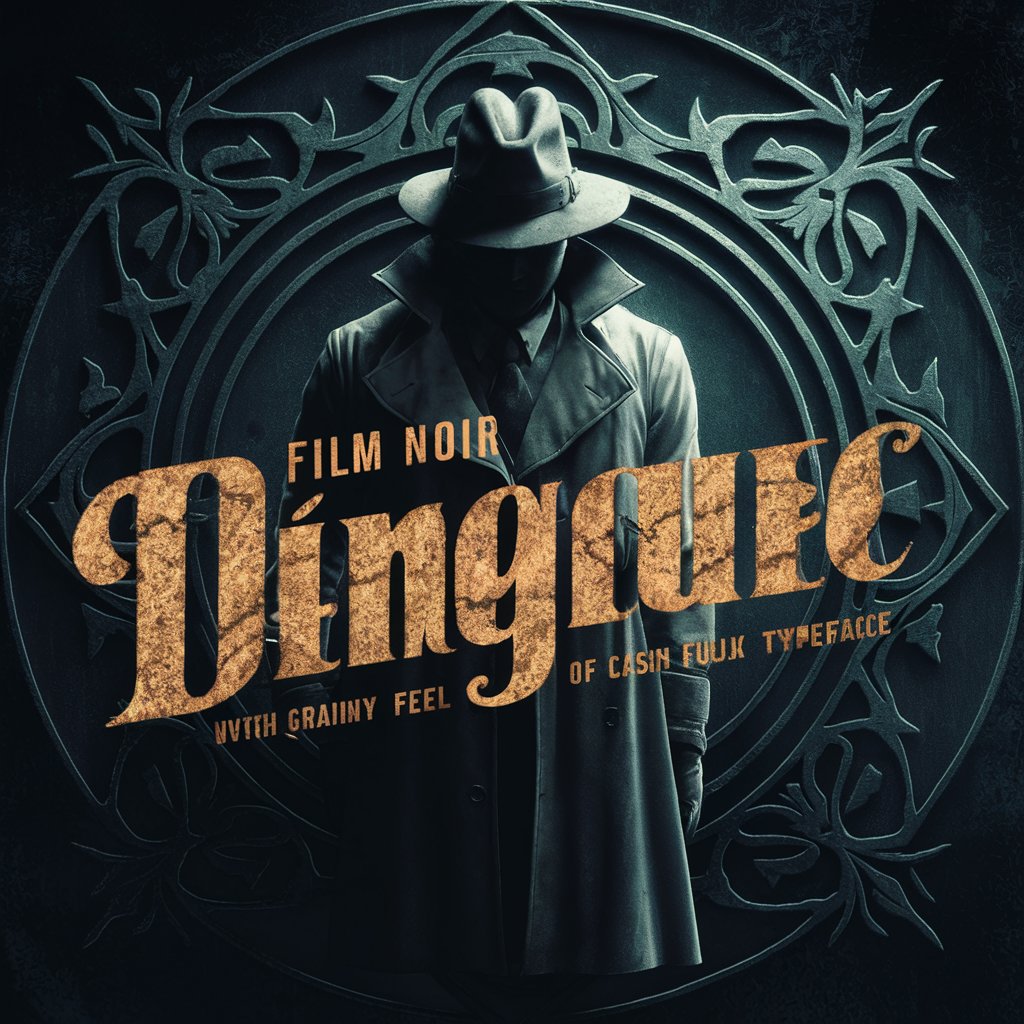
Cold Calling Coach
Transforming Rejections into Connections with AI

Learning Outcome Extraction Tool
Unveiling insights with AI-powered learning outcome extraction.

Outcome Ally
Empower Your Product Development with AI
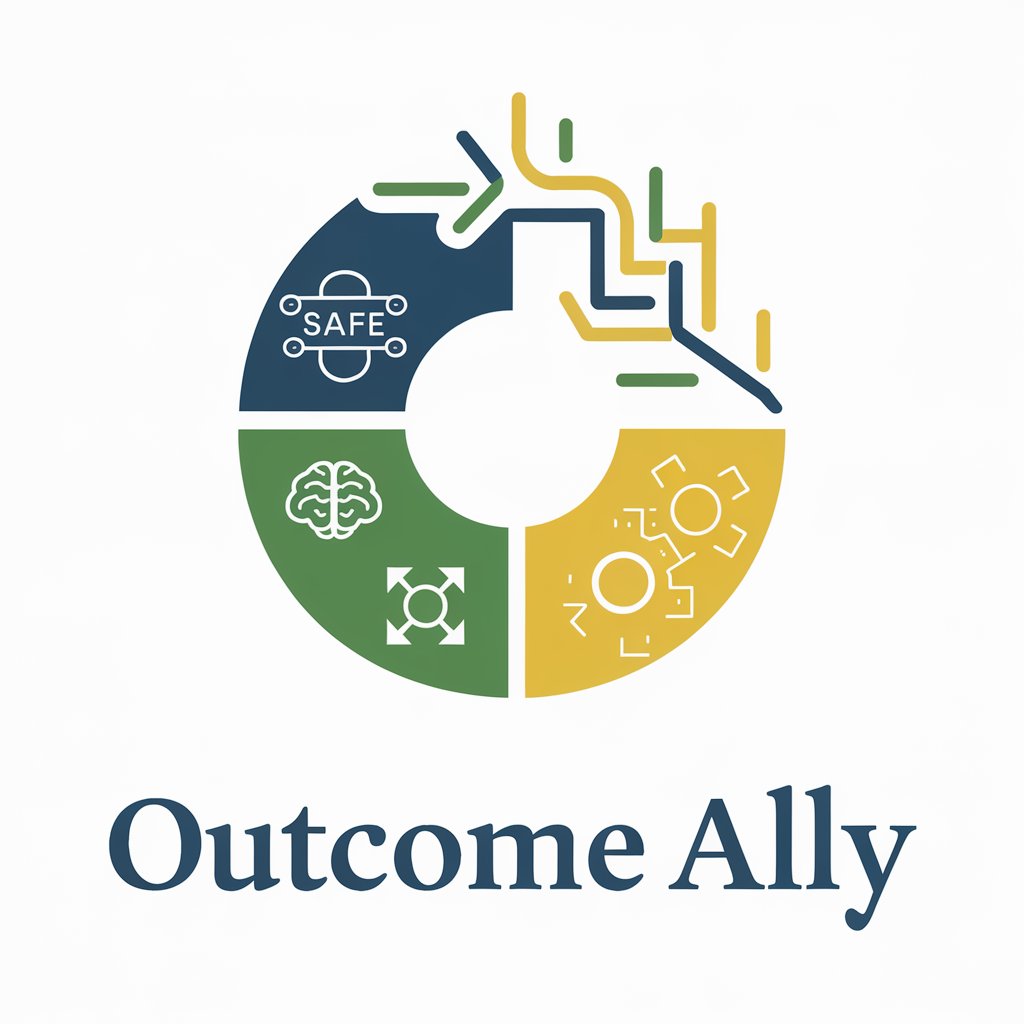
Ultimate Author Agent
Empowering Academic Excellence with AI
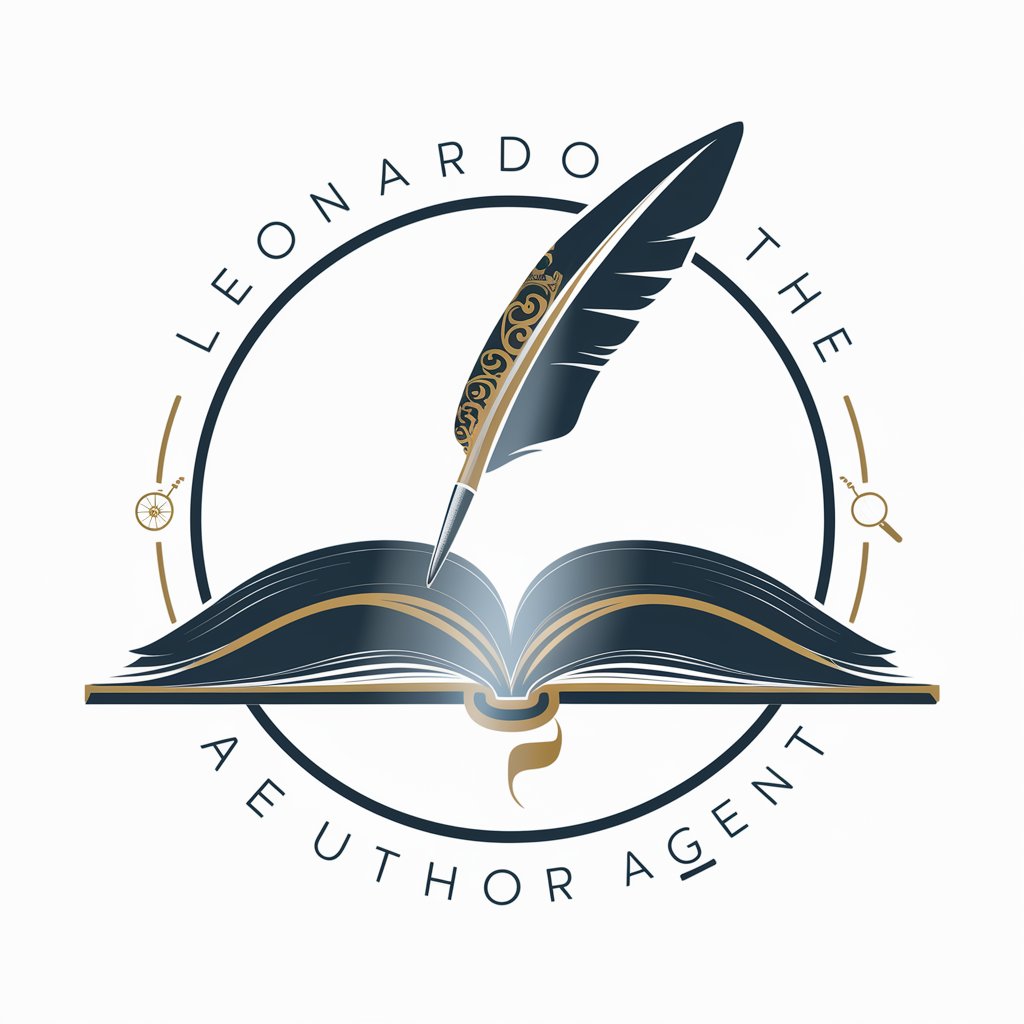
C++ Exam Solver
AI-powered C++ learning and exam prep
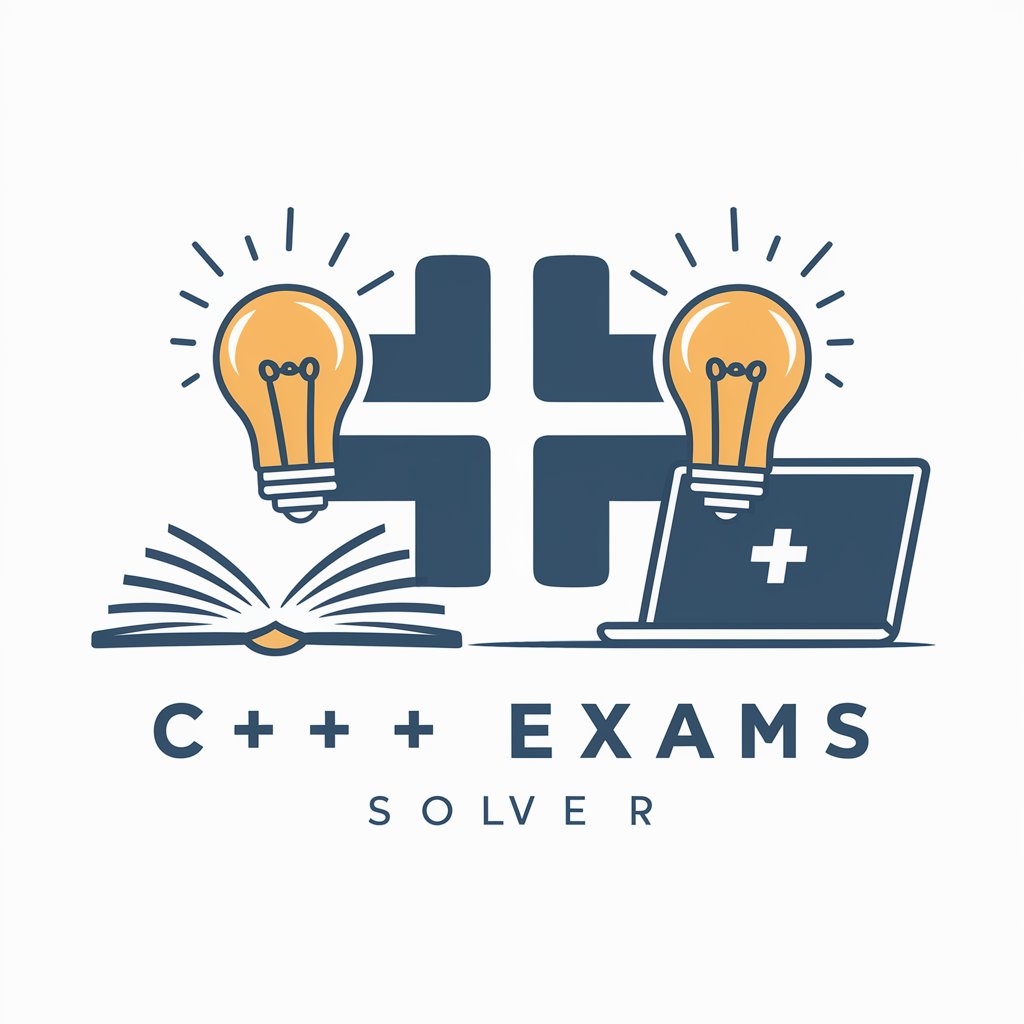
650 Char Article Composer
Crafting precision in every word.

Social Media for Politics
Elevate Your Campaign with AI-Powered Insights

Asian Politics Guide
Navigating the Complexities of Asian Politics with AI

Best Answer
Maximize accuracy with AI-powered Best Answer.

SwiftUI Best Practices Advisor
AI-powered SwiftUI coding guidance

To tailwind Q&A
What is To tailwind?
To tailwind is a tool designed to provide Tailwind CSS class recommendations based on user queries, leveraging AI to interpret design and styling intents.
How does To tailwind understand my design needs?
To tailwind uses natural language processing to analyze your query and determine the most appropriate Tailwind CSS classes that match your specified design or styling requirements.
Can To tailwind help with responsive design?
Yes, To tailwind can suggest Tailwind CSS classes for responsive design, enabling your project to adapt to various screen sizes and devices.
Is To tailwind suitable for beginners?
Absolutely, To tailwind is an excellent resource for beginners, offering an intuitive way to explore and implement Tailwind CSS without extensive prior knowledge.
How can I get the most out of To tailwind?
Maximize To tailwind by clearly defining your design objectives, experimenting with different queries, and applying the recommendations to see their effect in real-time on your projects.