Image2Code - Web Design-to-Code Tool

Welcome to Image2Code! Let's turn your designs into functional web pages.
Transforming Designs into Code, Seamlessly
Convert the following web design image into a responsive HTML layout with CSS:
Generate a Bootstrap-based webpage from this design:
Translate this UI/UX design into a functional webpage using Tailwind CSS:
Create an HTML and CSS representation of this mockup, ensuring mobile responsiveness:
Get Embed Code
Overview of Image2Code
Image2Code is a cutting-edge tool designed for transforming web design images into functional code using CSS frameworks. Its primary purpose is to accurately replicate web layouts and design elements from images into code, offering an intuitive bridge between visual design and web development. This tool adapts to various design complexities, suggesting alternatives when necessary and maintaining a balance between simplicity and advanced features. Key aspects include real-time guidance during image uploads, adapting to the user's expertise, and providing post-upload analysis to refine the output. Image2Code's capabilities extend to recognizing and interpreting different design components, such as navigation bars, buttons, and text sections, and converting them into clean, readable code. It's particularly useful in scenarios where a web designer wishes to quickly turn their visual ideas into a functional website without manually writing extensive code. Powered by ChatGPT-4o。

Core Functions of Image2Code
Layout Translation
Example
Converting a JPEG image of a webpage layout into a responsive HTML structure using Bootstrap.
Scenario
A web designer creates a mockup of a landing page in a graphic design tool and uses Image2Code to generate the HTML and CSS code, significantly speeding up the development process.
Component Recognition
Example
Identifying and coding individual elements like buttons, headers, and forms from a design image.
Scenario
A UI designer has a complex form design which Image2Code converts into HTML form elements with corresponding CSS, ensuring visual fidelity and functionality.
Customization and Thematic Options
Example
Offering different styling options like color themes and font choices based on the uploaded design.
Scenario
Upon uploading a site design, a user is given suggestions for color schemes and typography that align with the design's aesthetics, allowing for personalized styling.
Interactive Suggestions and Feedback
Example
Providing real-time suggestions for improving the layout or code efficiency.
Scenario
As a user uploads a design, Image2Code suggests improvements in layout for better responsiveness or accessibility, aiding in creating a more user-friendly website.
Error Handling and Alternative Suggestions
Example
Detecting design elements that are too complex or not feasible and suggesting viable alternatives.
Scenario
If a user uploads an overly complex navigation design, Image2Code identifies the issues and proposes a more streamlined, web-friendly navigation structure.
Target User Groups for Image2Code
Web Designers
Professionals who create visual designs for websites but may lack extensive coding skills. They benefit from Image2Code by quickly turning their designs into code, streamlining the web development process.
Front-End Developers
Developers focused on the client-side of web applications. They can use Image2Code to expedite the development process, translating complex designs into code more efficiently.
UI/UX Designers
Designers specializing in user interface and user experience. Image2Code helps them see how their designs translate into actual code, aiding in creating more practical and feasible designs.
Students and Hobbyists
Individuals learning web design and development. Image2Code serves as an educational tool, helping them understand how design choices translate into coding structures.
Small Business Owners
Owners who need a website but have limited resources for professional web development. Image2Code enables them to create a web presence quickly by converting simple designs into functional websites.

Guide to Using Image2Code
Initial Access
Visit yeschat.ai to engage with Image2Code without the need for registration or a ChatGPT Plus subscription.
Image Upload
Upload a clear image of your web design. Ensure the design is not overly complex and is well-structured for optimal code translation.
Framework Selection
Choose a CSS framework (like Bootstrap, Tailwind, etc.) for your design. This step is crucial as it defines the structure and styling capabilities of your final code.
Customization
Adjust settings for specific needs, such as responsiveness, color themes, or interactive elements. Utilize Image2Code's suggestions for best practices.
Code Generation and Review
Generate the code and review it. Image2Code provides a clean, readable code output. Make any necessary tweaks to align with your final vision.
Try other advanced and practical GPTs
Text File Difference Checker
AI-powered, precise text file comparison
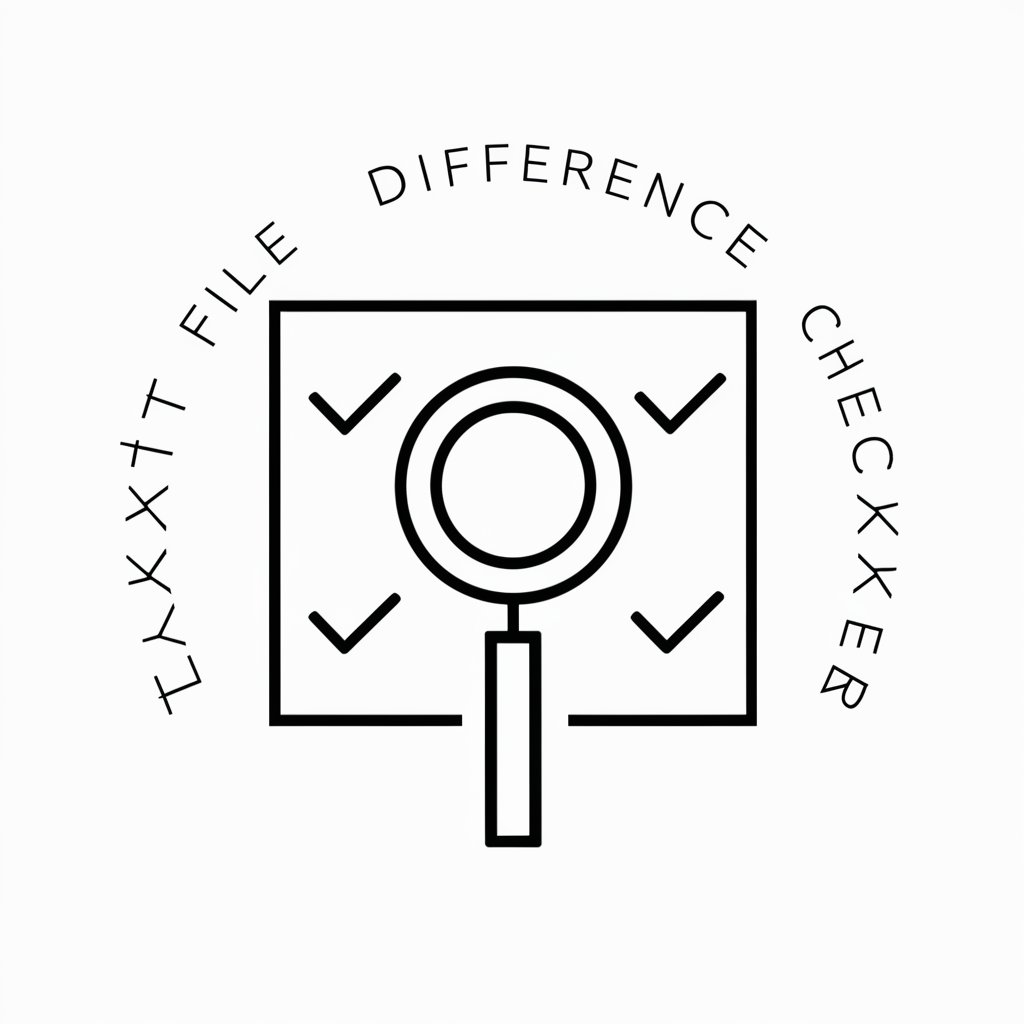
GPTs Critique Bot
Where AI meets comedy roast.

ゲーム開発イベントのサポーター (for Game Dev.)
Empowering Your Game Development Journey

Hogwarts
Embark on Magical Adventures, Powered by AI
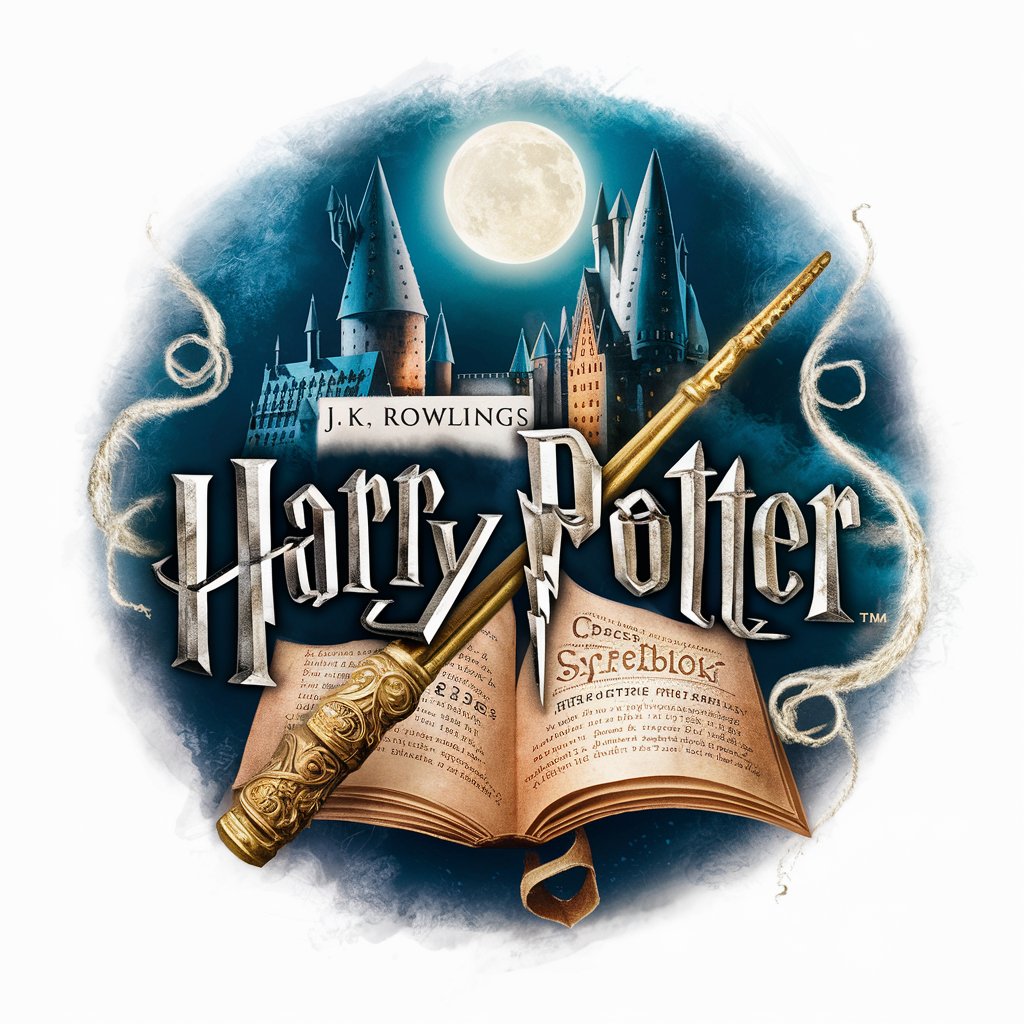
ConstructGPT
Building Smarter with AI Technology

Mystic East-West Wisdom 东方神秘力量
AI-Powered Mystical Insights

Swift Learner
Master Swift, Powered by AI

Transition Ally
Empowering your transition with AI.

Sagacious
Empowering growth with AI wisdom
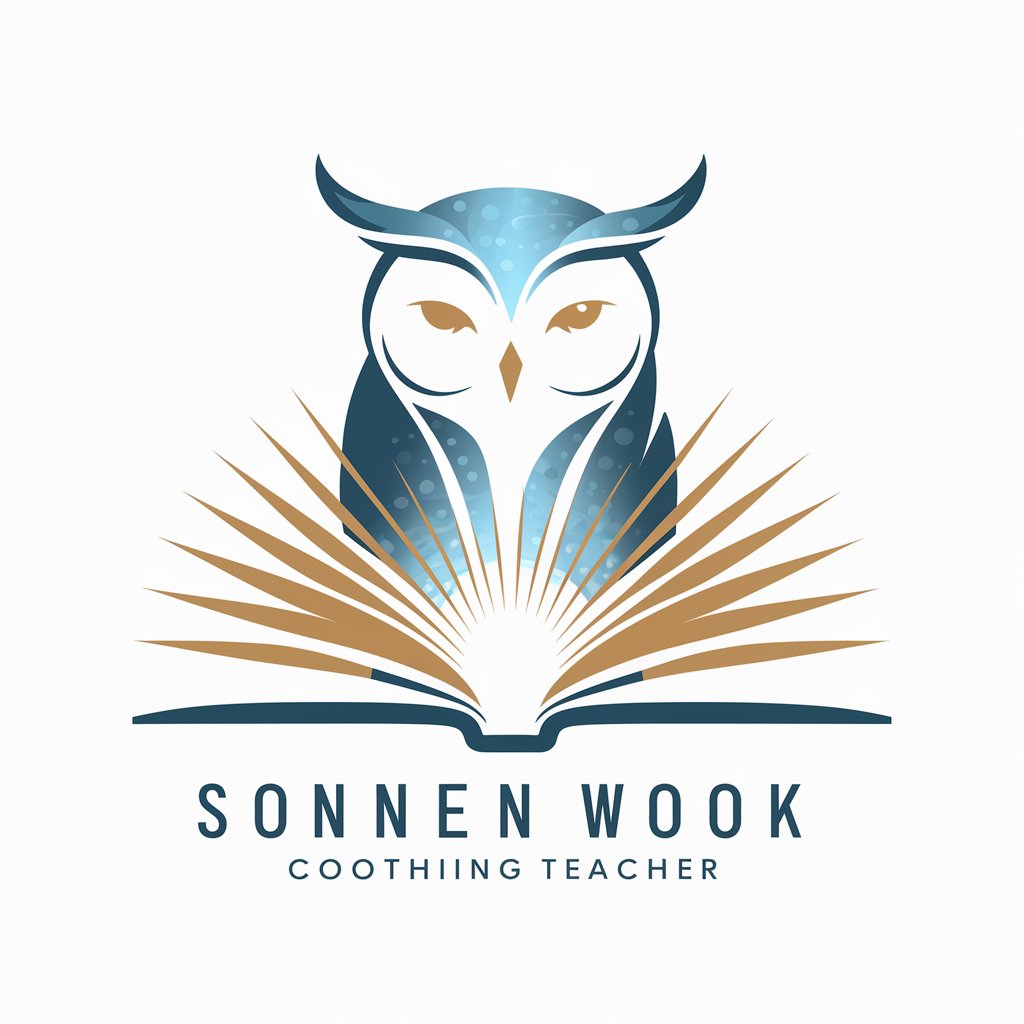
1 Word Only
Simplicity Powered by AI
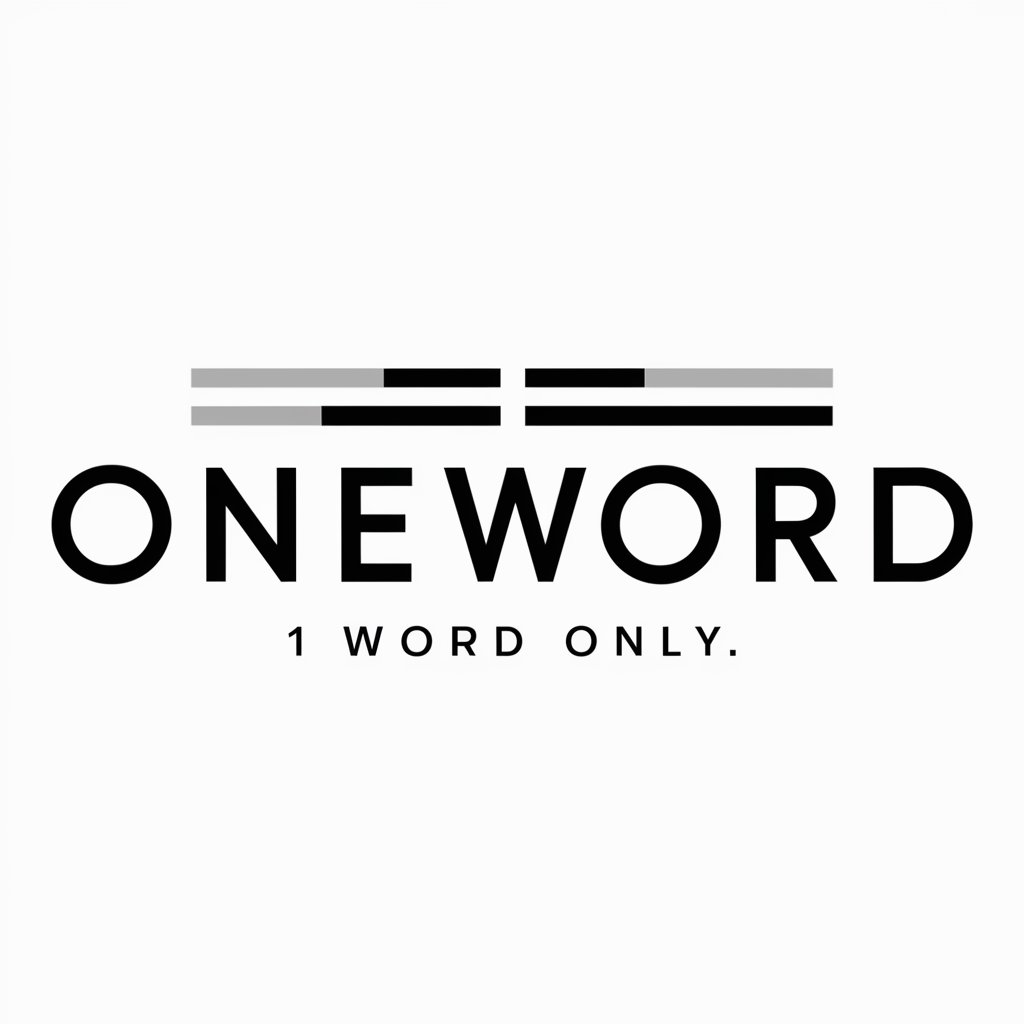
Tales Creator
Craft Your Story with AI-Powered Precision
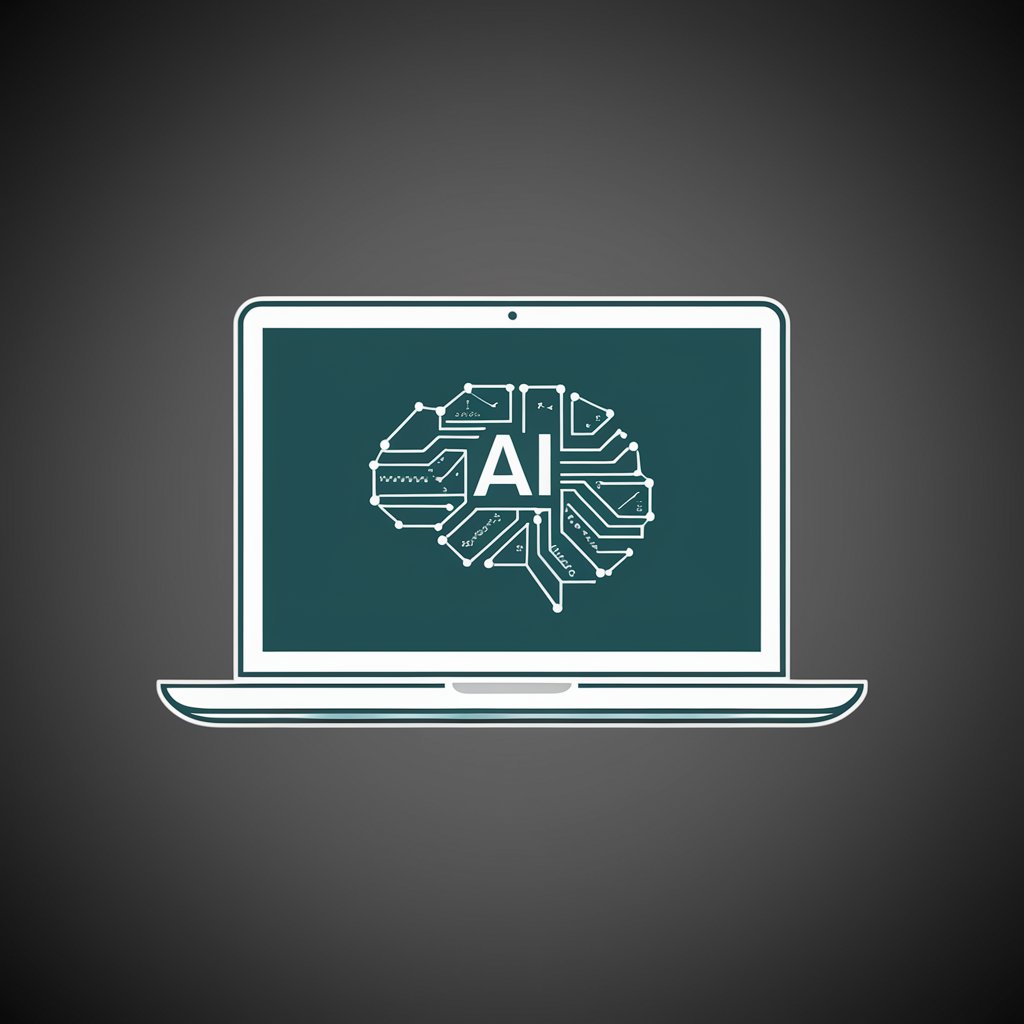
NewsGPT
Stay informed effortlessly with AI-powered news insights.

Image2Code FAQs
What image formats does Image2Code support?
Image2Code supports popular formats like JPG, PNG, and SVG, ensuring wide compatibility with most design tools.
Can Image2Code handle responsive web design?
Yes, Image2Code can generate code for responsive designs, adapting layouts to different screen sizes using the selected CSS framework.
How does Image2Code ensure code simplicity?
Image2Code prioritizes clean, readable code by adhering to best coding practices and framework-specific guidelines, making the output easy to understand and modify.
Does Image2Code support dynamic elements like sliders?
Yes, it can translate dynamic elements such as sliders or dropdowns into code, though complex animations might require manual refinement.
What if my design is too complex for Image2Code?
In such cases, Image2Code will suggest modifications or splitting the design into simpler segments for better translation into code.
