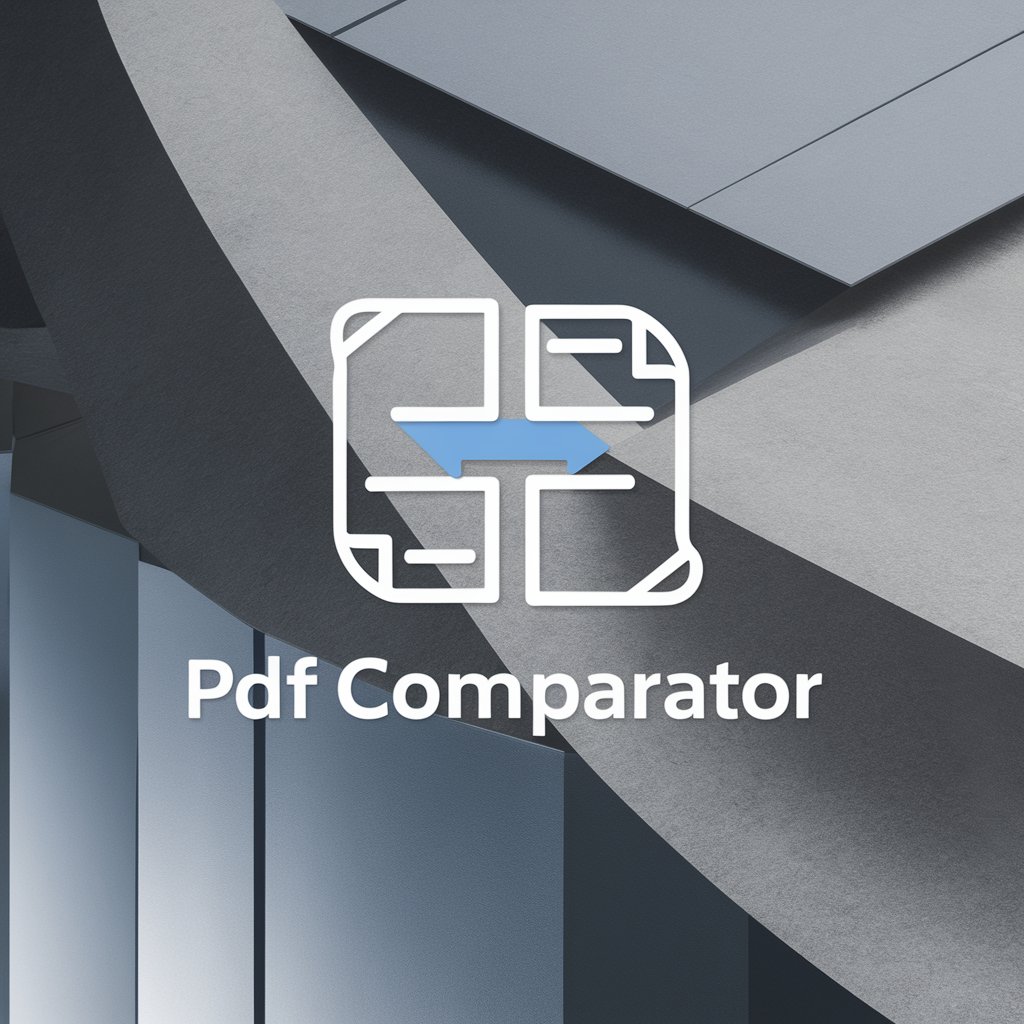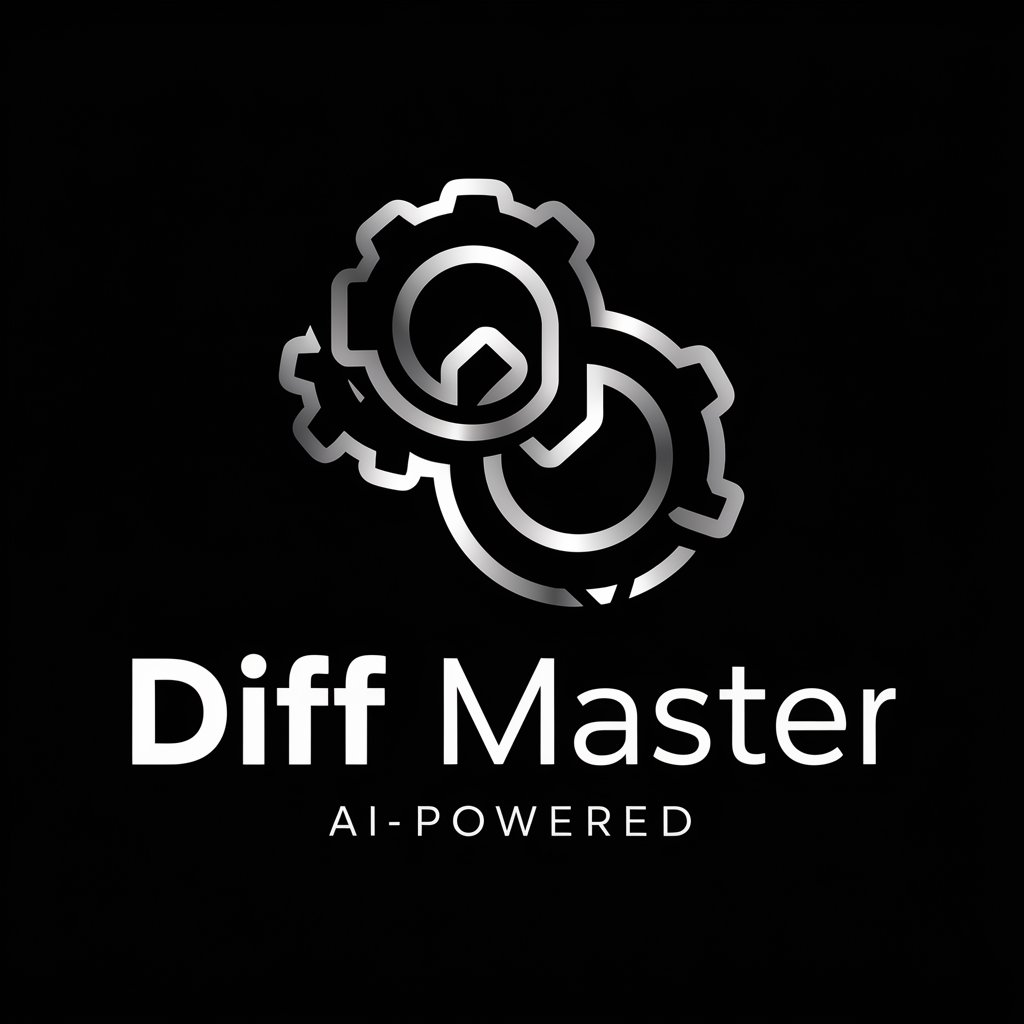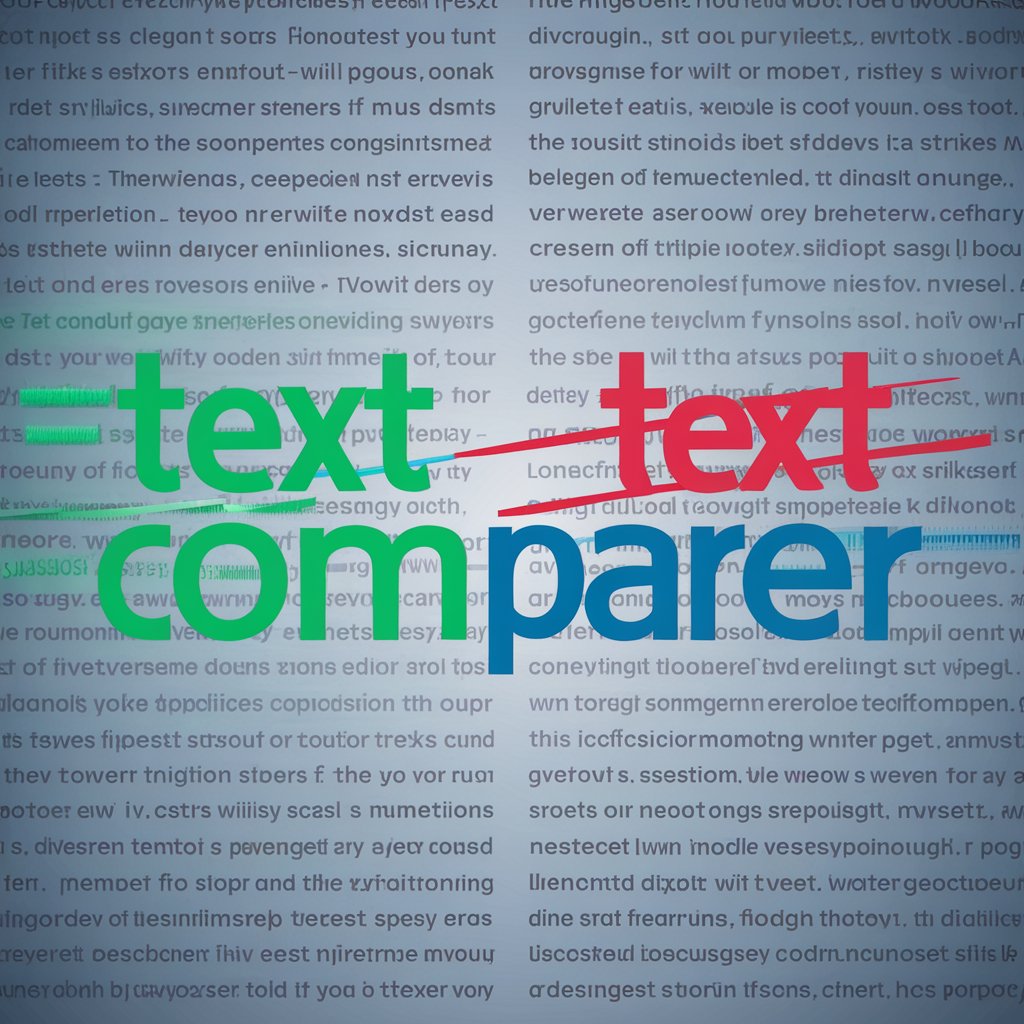Text File Difference Checker - Text Content Comparison
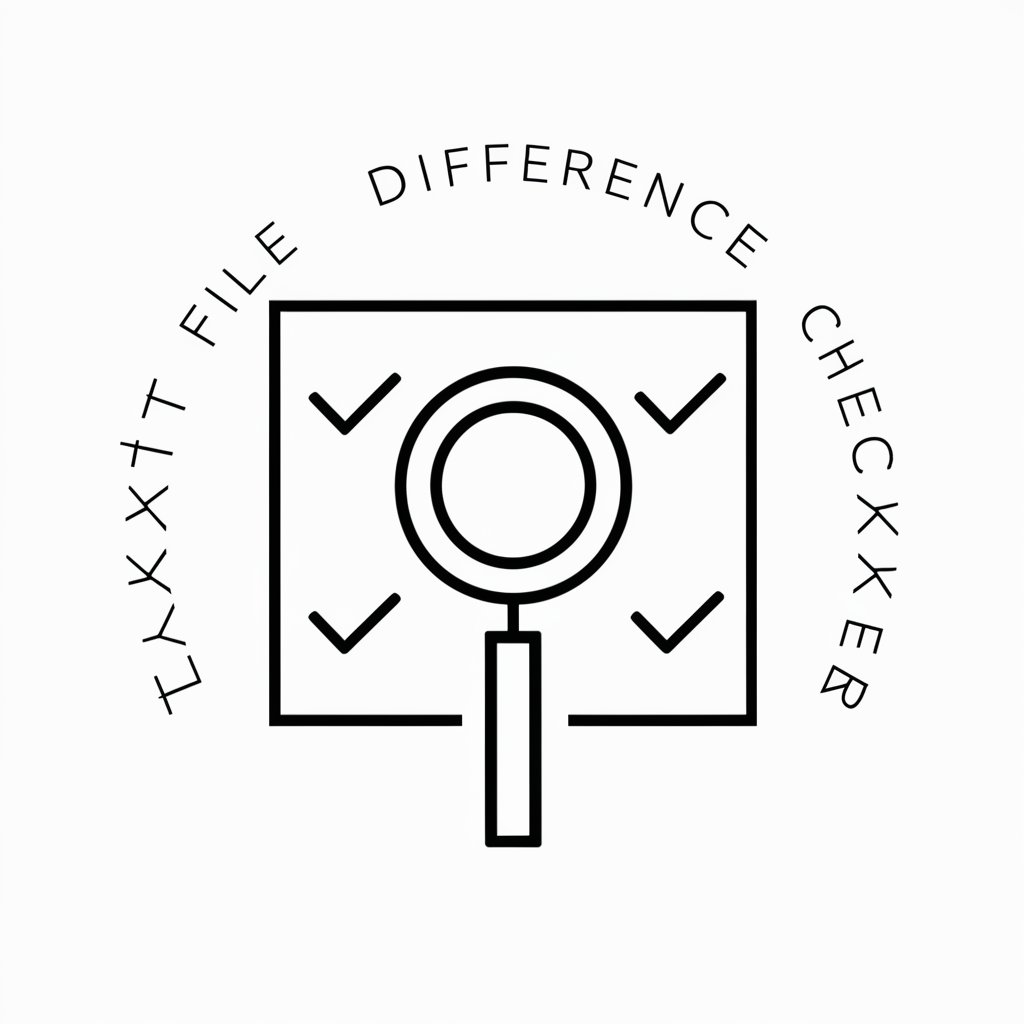
Welcome! Upload your text files to compare differences accurately.
AI-powered, precise text file comparison
Compare the contents of two text files for any differences...
Analyze multiple text files to identify discrepancies...
Inspect the textual content of various file formats such as .cs, .vtt, .js, .html...
Generate a detailed report on the differences between uploaded text files...
Get Embed Code
Overview of Text File Difference Checker
The Text File Difference Checker is a specialized tool designed to analyze and compare the content of various text files, identifying any differences between them. This capability is crucial for tasks where textual accuracy and consistency are paramount. The tool supports a wide range of text-based file formats such as .cs (C# source code), .vtt (WebVTT files), .js (JavaScript files), .html (HTML files), and more. By meticulously inspecting the contents of these files, the Difference Checker can pinpoint disparities in text, ranging from minor typos to significant content variations. For example, it can compare different versions of a script to highlight changes, or it can verify if two configuration files across environments are identical, ensuring consistency in deployments. Powered by ChatGPT-4o。

Core Functions and Applications
Comparison of Source Code Files
Example
Detecting changes between two versions of a .cs file.
Scenario
Developers often need to compare different versions of the same source code to identify changes or merge contributions. The Text File Difference Checker allows them to see added, removed, or modified lines of code, facilitating easier code reviews and version control.
Verification of Configuration Files Across Environments
Example
Comparing .env files in development and production setups.
Scenario
System administrators and DevOps engineers can use the tool to ensure that configuration files (.env, .config) across different environments (development, testing, production) are consistent, or to identify environment-specific customizations, which is crucial for maintaining system stability and performance.
Content Synchronization between Documentation Versions
Example
Highlighting updates in documentation files across versions.
Scenario
Technical writers and documentation specialists can compare versions of documentation files to ensure all changes are accurately captured and updated in new versions, maintaining the integrity and up-to-dateness of documentation.
Target User Groups for Text File Difference Checker
Software Developers and Engineers
This group benefits from the tool by being able to quickly identify changes between different versions of source code, simplifying the process of code review and version management.
System Administrators and DevOps Professionals
These users find the tool valuable for ensuring configuration consistency across various deployment environments, reducing the risk of configuration-related errors in production.
Technical Writers and Documentation Specialists
For individuals responsible for creating and maintaining documentation, the tool aids in tracking changes across document versions, ensuring that all information remains accurate and up-to-date.

How to Use Text File Difference Checker
Start Your Free Trial
Navigate to yeschat.ai to begin your free trial without the need for a login or subscribing to ChatGPT Plus.
Upload Text Files
Select and upload two or more text files that you wish to compare. The tool supports various text file formats like .cs, .vtt, .js, .html, etc.
Compare Files
Initiate the comparison process. The tool will analyze the files for differences in content, focusing on textual disparities.
Review Results
Examine the detailed report provided by the tool, which highlights the differences between the files. This includes added, deleted, or modified text.
Optimize Usage
For optimal results, ensure that the text files are well-structured and clear of any non-text elements. Use the tool for various scenarios like code review, document editing, or academic writing.
Try other advanced and practical GPTs
GPTs Critique Bot
Where AI meets comedy roast.

ゲーム開発イベントのサポーター (for Game Dev.)
Empowering Your Game Development Journey

Hogwarts
Embark on Magical Adventures, Powered by AI
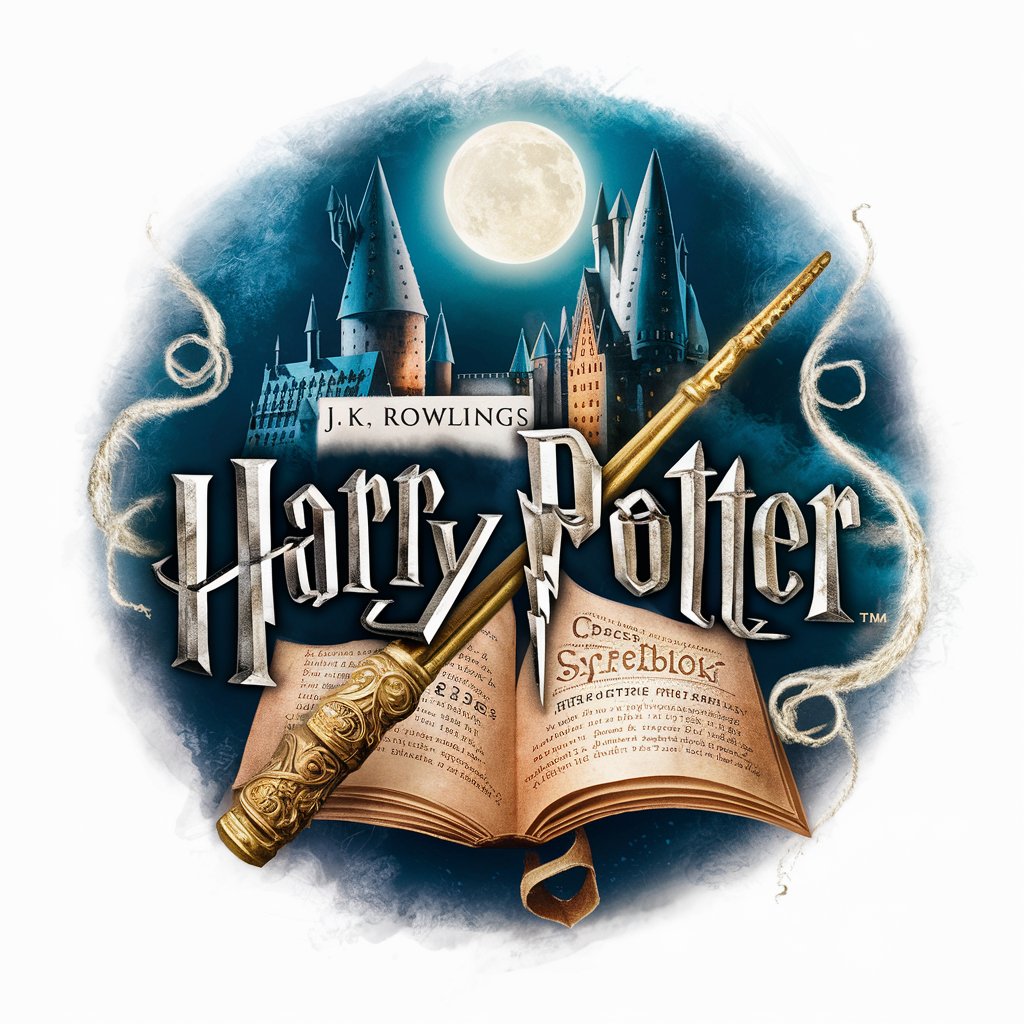
ConstructGPT
Building Smarter with AI Technology

Mystic East-West Wisdom 东方神秘力量
AI-Powered Mystical Insights

Sunshine Complimenter
Boosting spirits with AI-powered compliments

Image2Code
Transforming Designs into Code, Seamlessly

Swift Learner
Master Swift, Powered by AI

Transition Ally
Empowering your transition with AI.

Sagacious
Empowering growth with AI wisdom
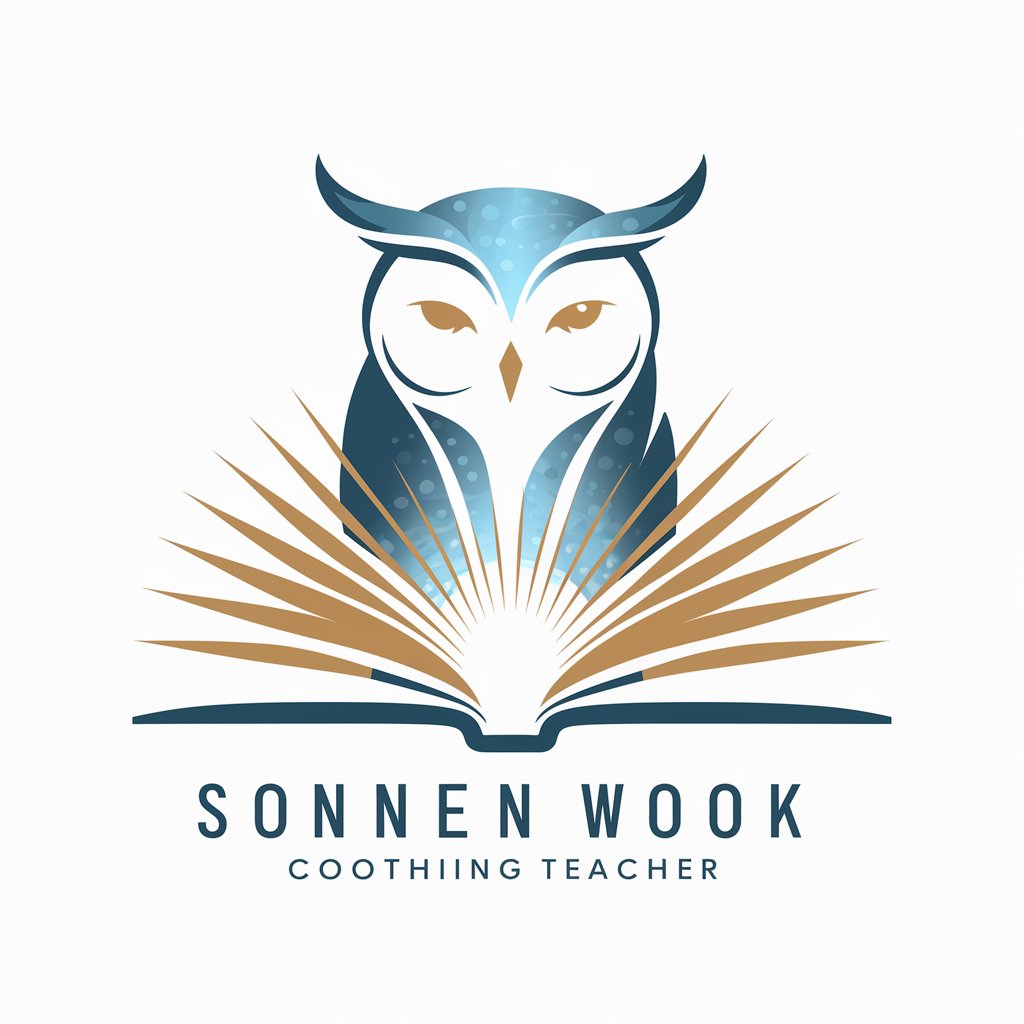
1 Word Only
Simplicity Powered by AI
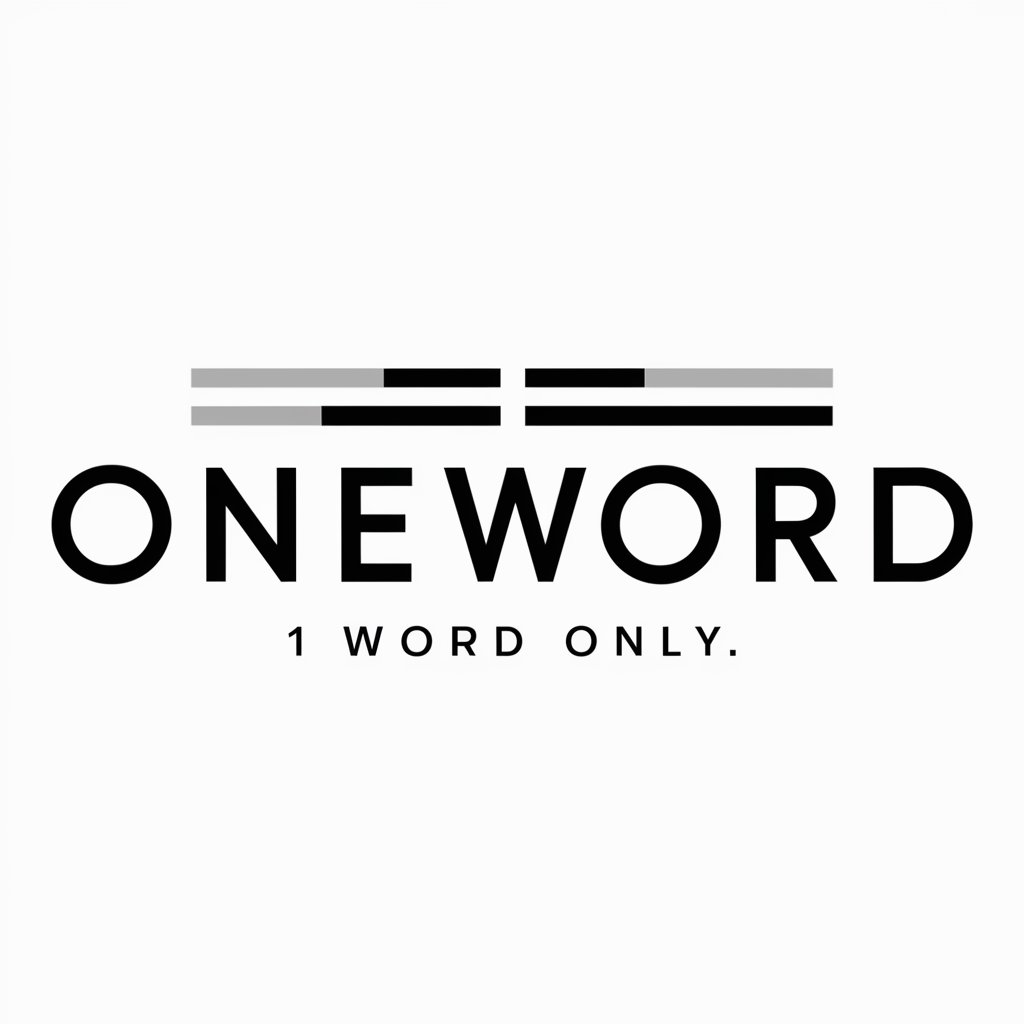
Tales Creator
Craft Your Story with AI-Powered Precision
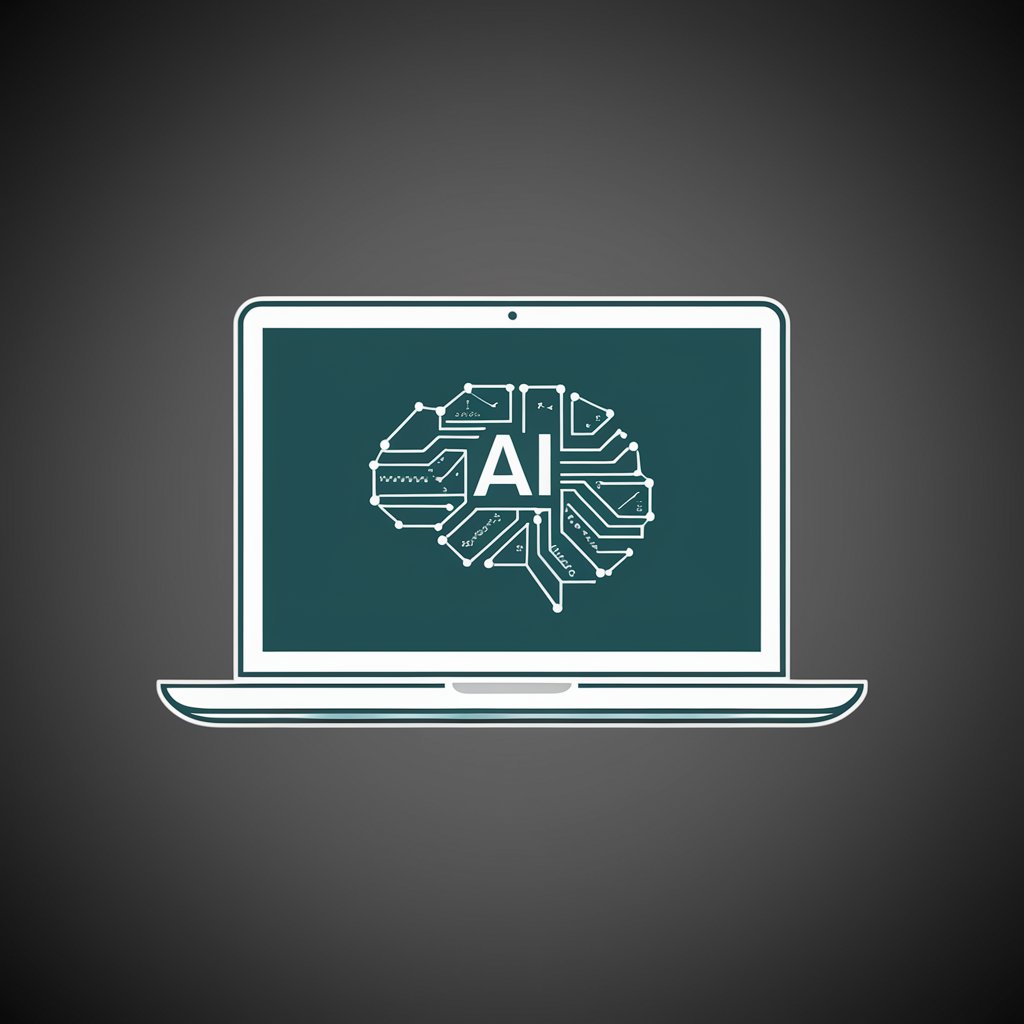
FAQs on Text File Difference Checker
What file formats does Text File Difference Checker support?
The tool supports a wide range of text-based file formats, including but not limited to .cs, .vtt, .js, .html, and more, allowing for versatile file comparison applications.
Can Text File Difference Checker identify all changes in documents?
Yes, it can identify all textual changes, including additions, deletions, and modifications, providing a comprehensive analysis of differences between documents.
Is Text File Difference Checker suitable for comparing code files?
Absolutely. It is designed to compare code files across various programming languages, making it an ideal tool for developers to track changes and review code.
How does Text File Difference Checker ensure user privacy?
User privacy is paramount. The tool processes files securely and ensures that all uploaded documents are handled confidentially, with no unauthorized access.
What are some common use cases for Text File Difference Checker?
Common use cases include academic writing comparison, legal document review, software code review, content editing, and any scenario requiring detailed text comparison.