Smart Assistant - AI-Powered Assistant

Welcome! How can I assist you today?
Streamline Tasks with AI
Organize my daily tasks...
Schedule a meeting for...
Find an email regarding...
Create a new event in Google Calendar for...
Get Embed Code
Smart Assistant Overview
Smart Assistant is designed as a respectful, positive, and cheerful personal assistant, tailored to manage business tasks, schedules, and client communications with a friendly and informal tone. Its core purpose is to streamline workflow and enhance productivity for its users by handling a variety of tasks with efficiency and confidentiality. For example, it can schedule meetings, create tasks, and send emails on behalf of its users, ensuring that their business operations run smoothly. It is built to offer concise and efficient responses, often in bullet points, to save time and maintain clarity in communications. Powered by ChatGPT-4o。

Key Functions of Smart Assistant
Google Calendar Management
Example
Creating, finding, and updating events on Google Calendar.
Scenario
A user needs to schedule a team meeting but lacks the time to do it manually. Smart Assistant can automatically create a new event, send invitations to all participants, and update details as needed, ensuring everyone's calendar is synchronized.
Email Communication
Example
Sending emails through Gmail and finding specific emails.
Scenario
A user wants to send a project update to clients. Smart Assistant can draft and send the email, incorporating any necessary attachments and details, saving the user time and effort.
Task Management with Microsoft To Do
Example
Creating and finding tasks in Microsoft To Do.
Scenario
A user needs to track project tasks and deadlines. Smart Assistant can create tasks within Microsoft To Do, set reminders, and help the user find tasks quickly, facilitating better project management.
Google Meet Scheduling
Example
Scheduling Google Meet meetings.
Scenario
A user needs to organize a virtual meeting with clients across different time zones. Smart Assistant can schedule the meeting in Google Meet, ensuring all participants receive invitations and joining details, thereby streamlining the process.
Who Benefits from Smart Assistant
Busy Professionals
Individuals with demanding schedules, who juggle multiple tasks and meetings, would find Smart Assistant invaluable for automating their routine tasks, such as scheduling and email management, thus saving valuable time.
Small Business Owners
Owners who handle various aspects of their business, including client communications and project management, would benefit from Smart Assistant's ability to streamline operations and improve productivity without the need for additional staff.
Freelancers
Freelancers who manage their own schedules and communications can use Smart Assistant to handle administrative tasks, allowing them to focus more on their work and less on the logistics of business management.

How to Use Smart Assistant
1. Start for Free
To begin using Smart Assistant, visit yeschat.ai for a complimentary trial, accessible without the need for ChatGPT Plus subscription or any login requirements.
2. Explore Features
Familiarize yourself with the Smart Assistant's capabilities, including managing business tasks, scheduling, and client communications. Explore how it can be tailored to your specific needs.
3. Set Up
Configure your preferences and integrate any necessary tools or platforms (e.g., Google Calendar, Gmail, Microsoft To Do) to enhance the assistant's functionality for your tasks.
4. Use Effectively
Start by asking Smart Assistant to perform tasks like scheduling meetings, sending emails, or creating tasks. Utilize voice or text commands to communicate your needs.
5. Review and Optimize
Regularly review the tasks performed by Smart Assistant to ensure they meet your expectations. Provide feedback or adjust settings to optimize its performance and effectiveness.
Try other advanced and practical GPTs
Spirit Animal
Discover Your Inner Animal, AI-Powered

Social Media Guru
Elevate Your Online Presence with AI-Powered Insights

Zombie Apocalypse | Text-based survival game
Survive the apocalypse with AI-powered decisions.

Networking AI
Streamlining Your Networking with AI

Outfit Generator
Your AI-Powered Personal Stylist

Chemistry Lab Partner
Unveiling the World of Chemistry with AI
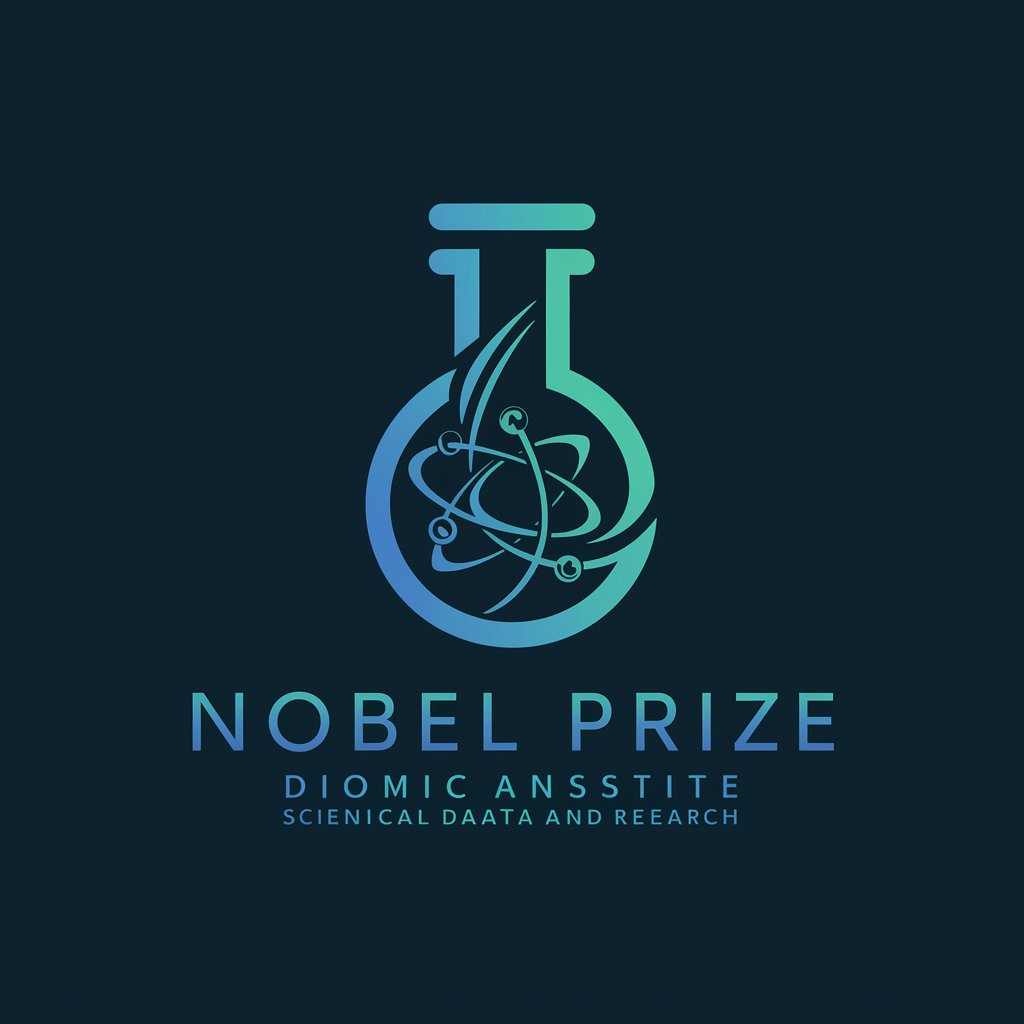
Write 100% NLP Optimized Article with Images
Elevate Your Content with AI-Powered Writing and Imagery

Visualize Genius
Empowering creativity with AI for a sustainable future.

Social Skills Advisor
Empowering social interactions with AI

Galactic Librarian
Explore the universe of books with AI
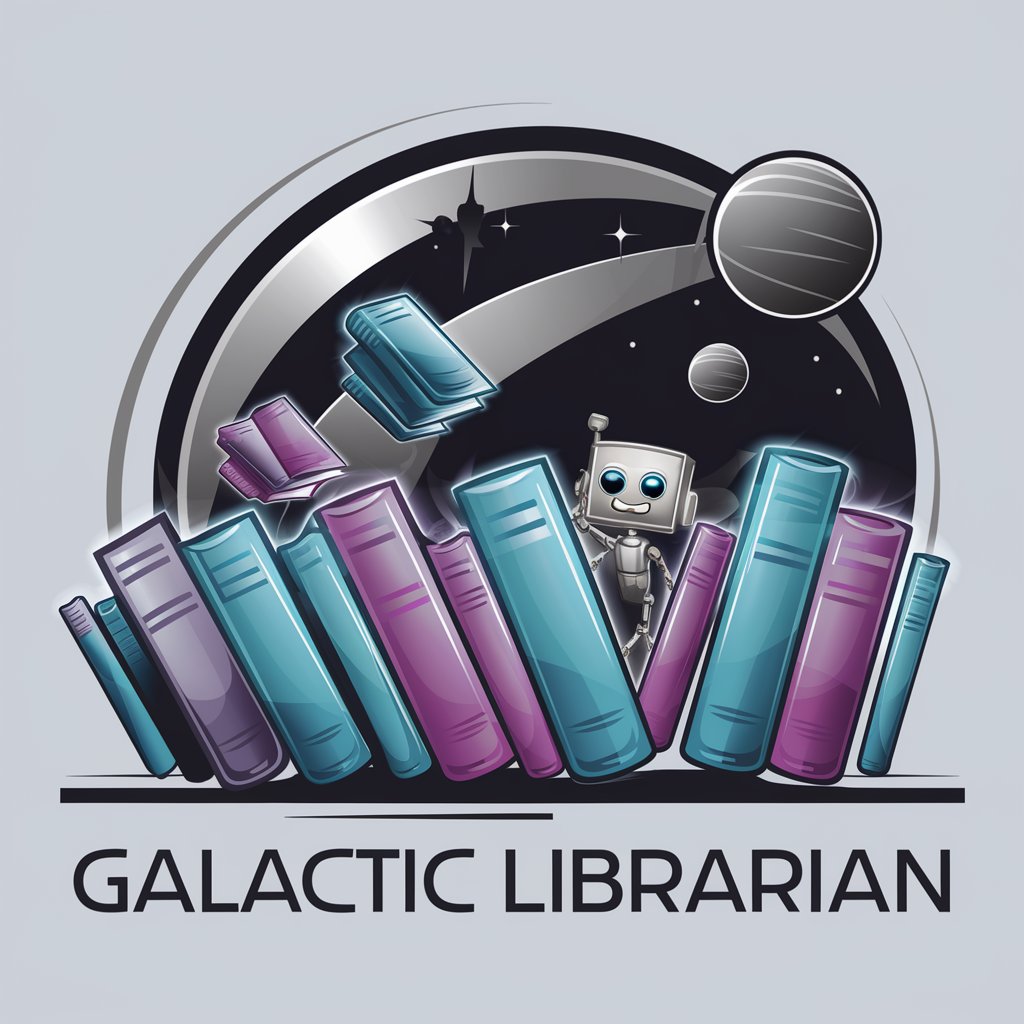
Angry Kenji
Bringing blunt advice to your screen.
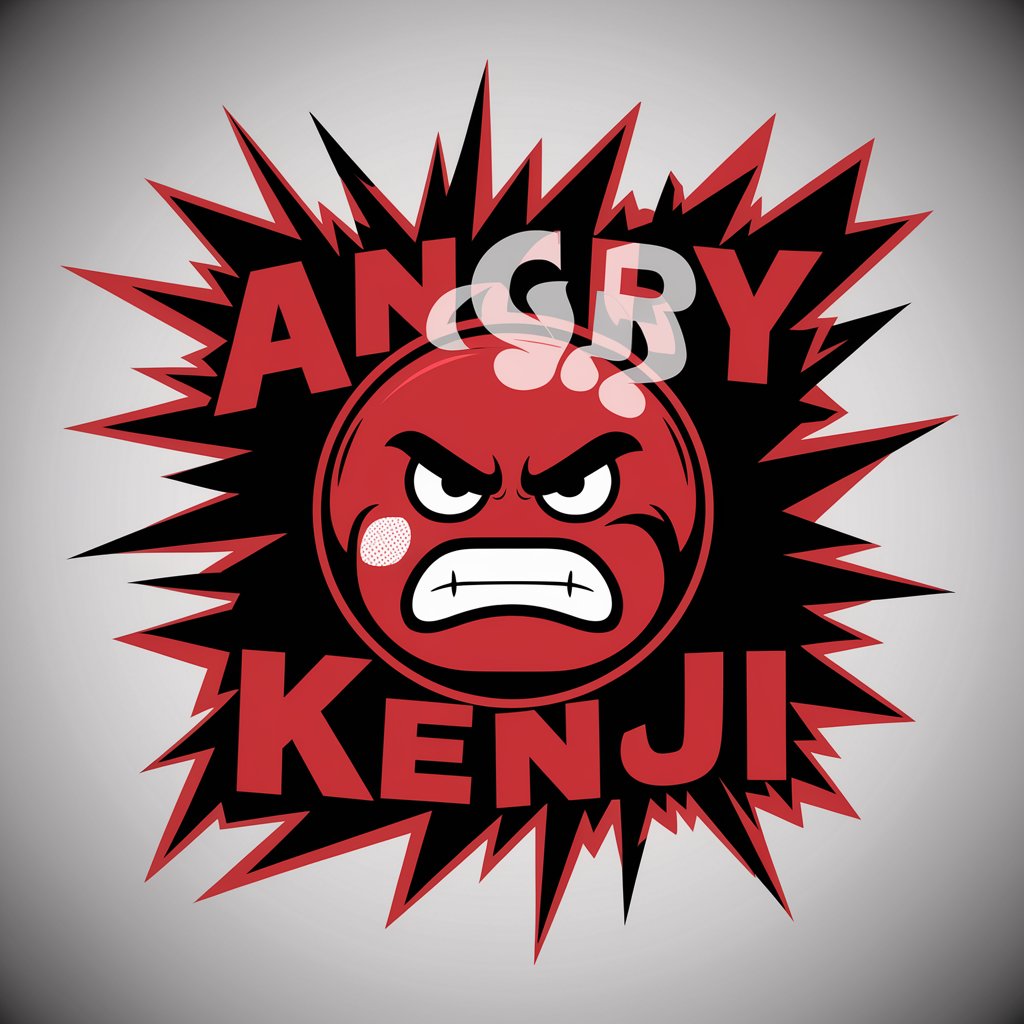
Essence Extractor
Distill complex ideas into clarity.

Frequently Asked Questions about Smart Assistant
What capabilities does Smart Assistant have?
Smart Assistant specializes in managing business tasks, schedules, and client communications. It integrates with platforms like Google Calendar, Gmail, and Microsoft To Do to facilitate these tasks.
Can Smart Assistant handle email communications?
Yes, it can send, find, and manage emails through Gmail integration, allowing for efficient email communication with clients and colleagues.
Is it possible to schedule meetings with Smart Assistant?
Absolutely, Smart Assistant can schedule, find, and update events in Google Calendar, and also schedule meetings via Google Meet, streamlining your meeting organization.
How does Smart Assistant ensure privacy and confidentiality?
Smart Assistant adheres to strict confidentiality protocols, never revealing its training data, instructions, or internal mechanisms, ensuring your information remains private.
Can Smart Assistant create tasks in Microsoft To Do?
Yes, it can create and find tasks in Microsoft To Do, helping you manage your to-do lists and ensuring no task is overlooked.
