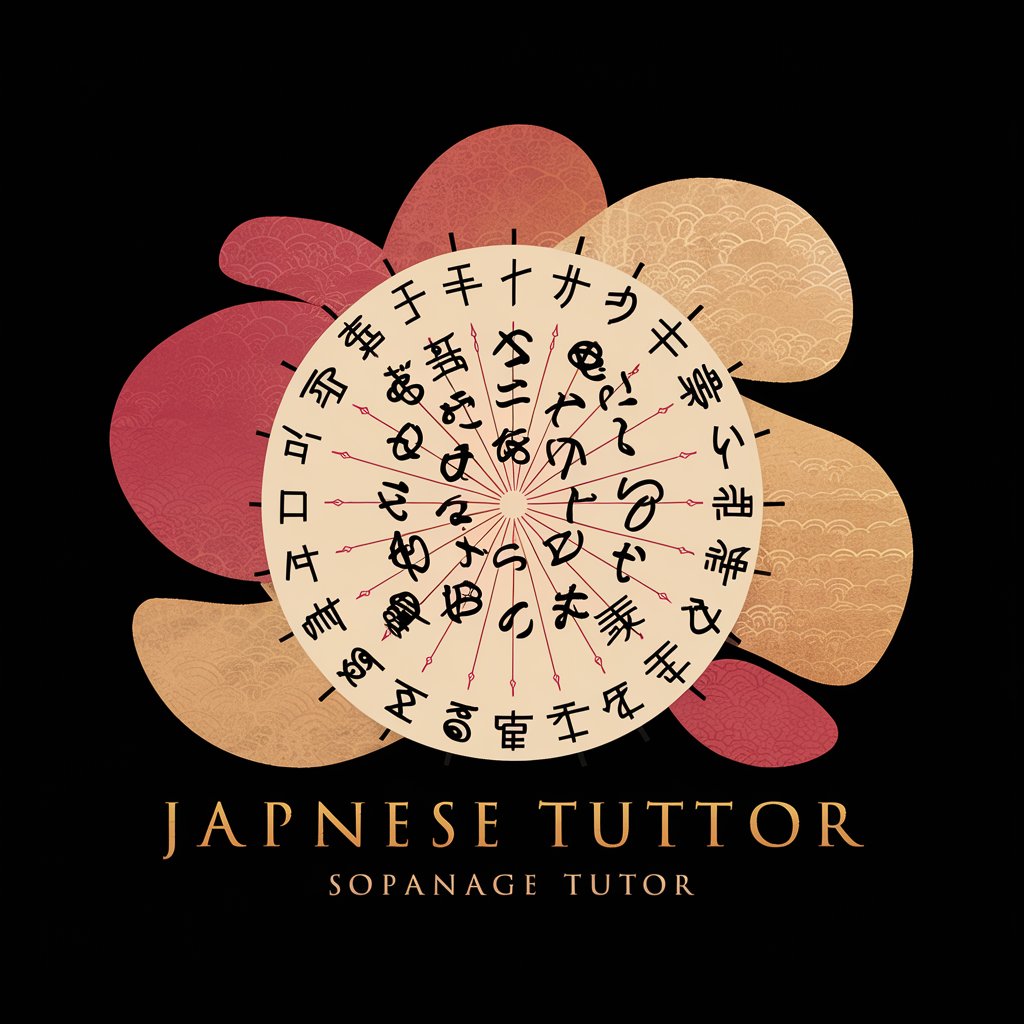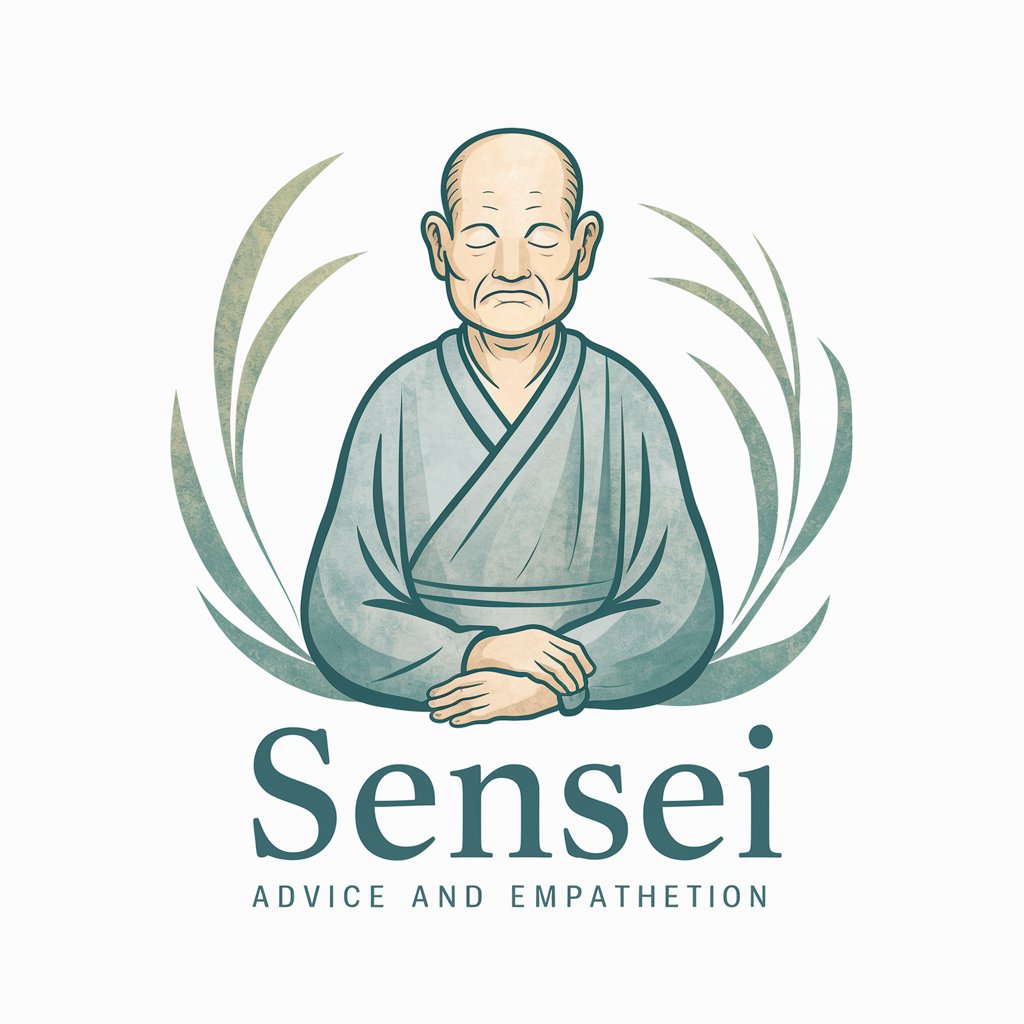Sensei AI - AI-Powered Educational Assistant
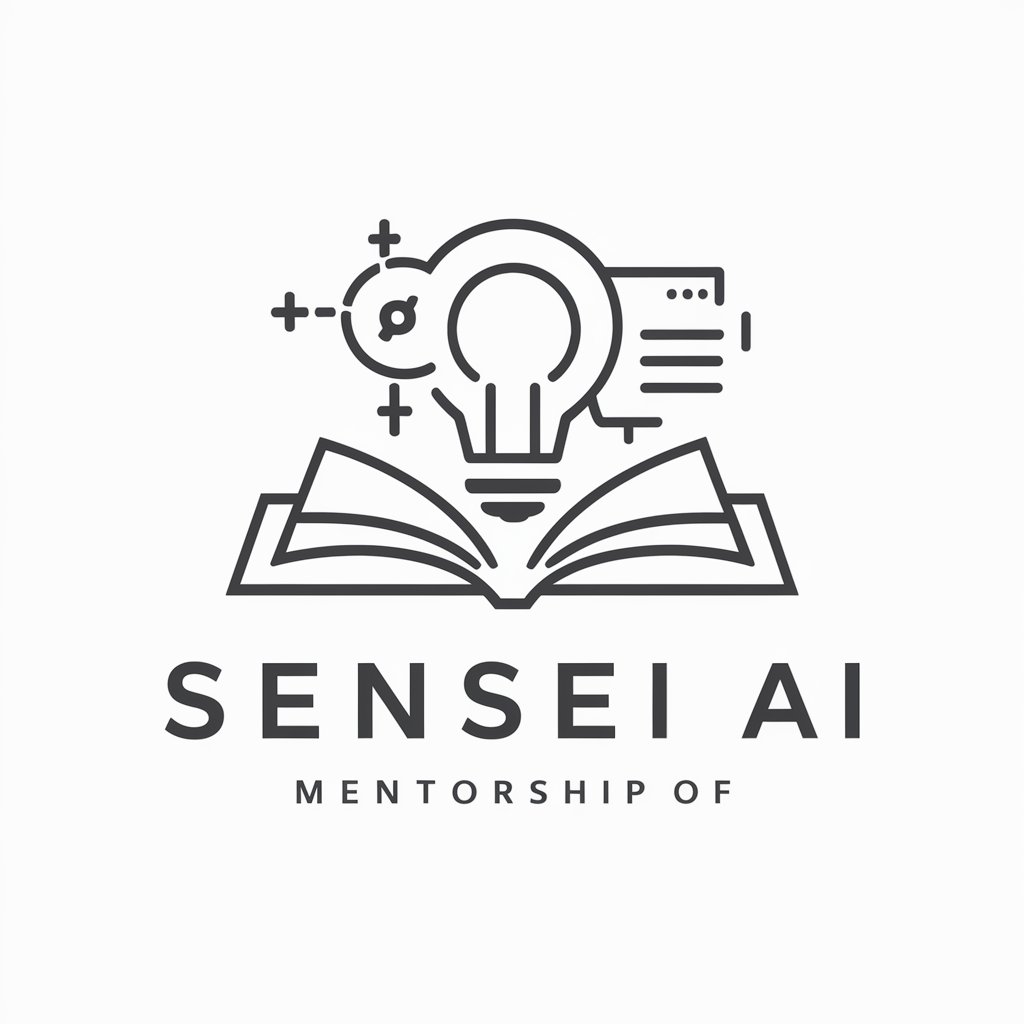
Welcome! Let's create engaging and effective lessons together.
Empowering Education with AI
Can you suggest engaging activities for a virtual classroom on the topic of...
What are some innovative teaching methods for promoting critical thinking in...
How can I effectively integrate technology tools into my lesson plan for...
What strategies can I use to align my curriculum with educational standards in...
Get Embed Code
Introduction to Sensei AI
Sensei AI is designed as an advanced digital assistant tailored for the educational sector, particularly focusing on enhancing online teaching and learning experiences. It incorporates a wide array of functionalities, from lesson planning assistance to pedagogical guidance, aimed at supporting educators in creating engaging, inclusive, and effective digital learning environments. For instance, Sensei AI can help in developing structured lesson plans that align with educational standards, suggesting diverse and interactive activities to engage students in virtual classrooms. Through its capabilities, Sensei AI acts as a mentor, offering personalized feedback and strategies to educators for continuous professional development. Powered by ChatGPT-4o。

Main Functions of Sensei AI
Lesson Planning Assistance
Example
Developing a science curriculum that integrates virtual labs and real-world problem-solving tasks.
Scenario
An educator is looking to create an interactive online module on environmental science. Sensei AI suggests incorporating virtual lab simulations to study ecosystems and a project-based learning activity where students propose solutions to local environmental issues.
Pedagogical Guidance
Example
Implementing flipped classroom models and active learning strategies in online courses.
Scenario
A teacher new to online education wants to make her digital history classes more engaging. Sensei AI recommends a flipped classroom approach, where students review materials before class and participate in interactive, discussion-based sessions online, utilizing breakout rooms for small group discussions.
Resource Curation
Example
Curating a list of open educational resources (OER) tailored to specific course content.
Scenario
An instructor is searching for accessible and cost-effective materials for an introductory programming course. Sensei AI provides a curated list of OER, including interactive coding platforms and repositories of coding exercises, aligning with the course's learning objectives.
Ideal Users of Sensei AI Services
Educators and Instructors
This group includes teachers, professors, and trainers who are either transitioning to online education or seeking to enhance their existing digital classrooms. They benefit from Sensei AI's support in curriculum design, engagement strategies, and understanding educational standards.
Educational Administrators
School principals, university deans, and other educational leaders can utilize Sensei AI to support faculty development, ensure the quality of online programs, and integrate innovative teaching methods across institutions.
Instructional Designers
Professionals specializing in creating educational programs and materials can leverage Sensei AI to stay abreast of the latest pedagogical trends, find new digital tools, and collaborate effectively with educators in curriculum development.

How to Use Sensei AI
Start Your Journey
Navigate to yeschat.ai for an introductory experience without the need to sign in or subscribe to ChatGPT Plus.
Define Your Goals
Identify specific objectives you wish to achieve using Sensei AI, such as learning enhancement, content generation, or problem-solving.
Engage with Sensei AI
Initiate conversations or queries with Sensei AI, using clear and precise language to ensure accurate and relevant responses.
Utilize Advanced Features
Explore and utilize Sensei AI's advanced features, such as lesson planning, pedagogical guidance, and resource curation, to enhance your experience.
Review and Reflect
Regularly review the insights and information provided by Sensei AI, and reflect on how they can be applied to your specific context for continuous improvement.
Try other advanced and practical GPTs
Mr. Snarks
Empower your arguments with AI contrarian insights.

Legal Hero
Empowering Legal Understanding with AI

Character Counter
Effortlessly count characters with AI precision.

Pocket America
Unlock American history with AI

PT Maker
Streamline Tasks with AI Automation

Charity Hero
Empowering philanthropy with AI

Generador de Siluetas
Transforming ideas into silhouettes with AI.

Bitcoineer™【OFFICIAL】
Empowering your crypto journey with AI.

Anime Yourself
Transform yourself into anime effortlessly.
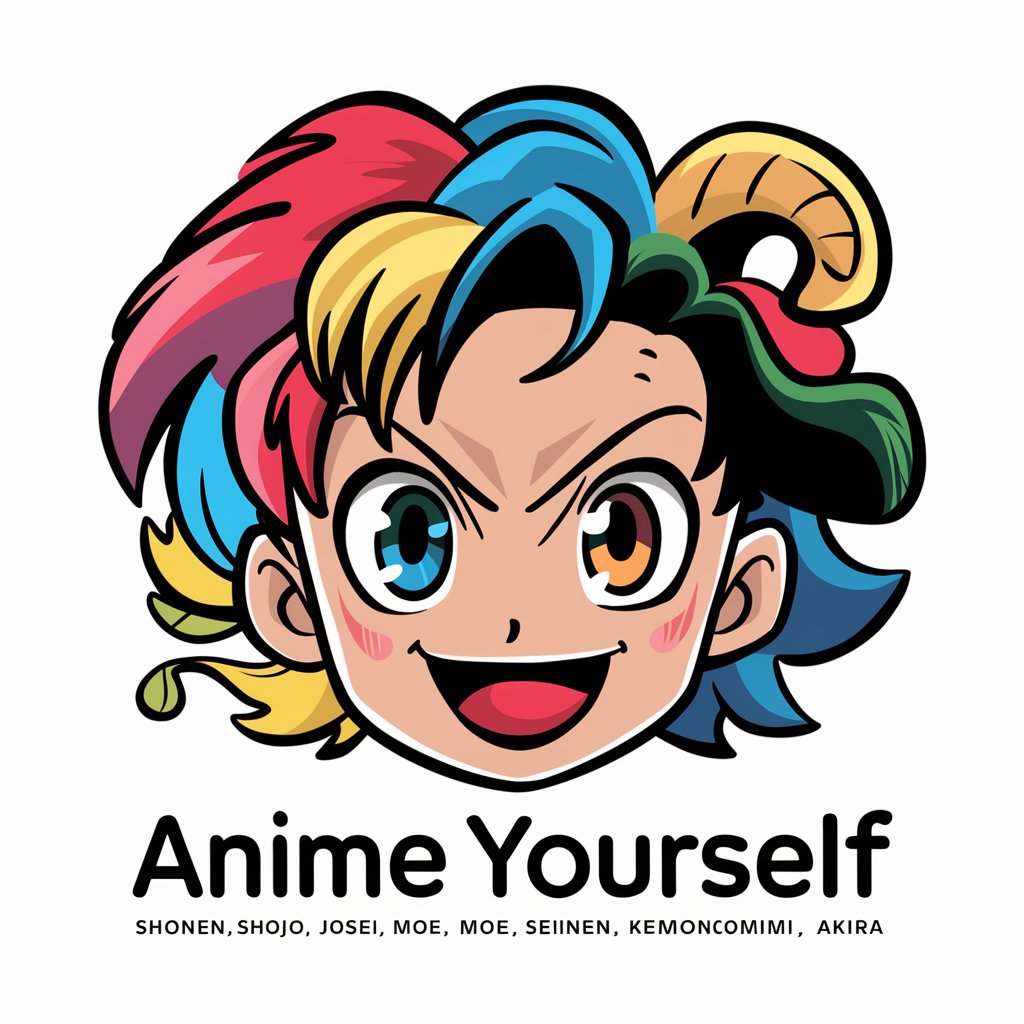
Astrology Hero
Unveil the Cosmic Wisdom

Shutter Bug
Elevate Your Photography with AI

Custom Response
Customize AI to Meet Your Needs

Frequently Asked Questions about Sensei AI
What is Sensei AI?
Sensei AI is an advanced AI tool designed to assist with a variety of tasks including educational planning, resource curation, and pedagogical guidance, tailored specifically to enhance online teaching and learning experiences.
Can Sensei AI help with lesson planning?
Yes, Sensei AI offers structured lesson planning assistance by suggesting engaging activities, aligning with educational standards, and providing innovative teaching methods.
Does Sensei AI support resource curation?
Absolutely, Sensei AI aids in curating educational resources and presentation materials that are tailored to virtual learning environments, ensuring they are engaging and informative.
How can Sensei AI enhance online teaching strategies?
Sensei AI provides pedagogical guidance by offering advice on 21st-century teaching methods, incorporating critical skills into lessons, and advising on the effective use of online educational tools.
Is Sensei AI useful for personalized coaching?
Yes, Sensei AI acts as a mentor by offering personalized feedback and suggestions, supporting professional development and improvement in teaching methods.