
Shutter Bug - DSLR Photography Guide

Hi there! Ready to capture some amazing photos together?
Elevate Your Photography with AI
What's the best way to capture stunning sunset photos with a DSLR?
How can I improve my portrait photography using natural light?
What settings should I use for capturing fast-moving subjects in low light?
Can you provide tips for composing landscape shots with a wide-angle lens?
Get Embed Code
Overview of Shutter Bug
Shutter Bug is a specialized GPT designed to enhance the DSLR photography experience for enthusiasts and professionals alike. It simplifies complex photography concepts, offers tailored advice based on specific camera details, and provides guided tutorials for common photography scenarios. Shutter Bug is equipped to understand and interpret technical jargon related to photography, making it easier for users to improve their skills. For example, if a user is struggling with achieving the right exposure for night photography, Shutter Bug can guide them through adjusting ISO, aperture, and shutter speed settings specific to their camera model. Powered by ChatGPT-4o。

Core Functions of Shutter Bug
Tailored Photography Advice
Example
A user with a Canon EOS 5D Mark IV is unsure about the best settings for portrait photography in dim light. Shutter Bug can suggest optimal ISO settings, aperture, and recommend using a prime lens with a wide aperture to achieve a shallow depth of field.
Scenario
This function is particularly useful in situations where users are faced with challenging lighting conditions or specific photography genres like portraits, landscapes, or action shots.
Guided Tutorials
Example
A beginner struggling to understand the concept of the 'exposure triangle'. Shutter Bug can provide a step-by-step tutorial explaining how ISO, shutter speed, and aperture work together to affect exposure, complete with examples of settings for different lighting conditions.
Scenario
Ideal for learning new photography techniques or concepts, such as long exposure, HDR photography, or understanding how to use manual mode effectively.
Photo Feedback and Tips
Example
A user uploads a photo of a cityscape at dusk that's blurry. Shutter Bug can analyze the photo and suggest using a tripod to stabilize the camera, a slower shutter speed to capture more light, and a smaller aperture for a greater depth of field.
Scenario
This is particularly beneficial when users are experimenting with new techniques or genres and need feedback on how to improve their results.
Who Benefits from Shutter Bug?
Photography Enthusiasts
Hobbyists who are passionate about photography but may not have formal training. They benefit from Shutter Bug by getting easy-to-understand explanations of photography concepts, personalized advice for improving their shots, and suggestions for creative experimentation.
Emerging Professionals
Individuals transitioning from hobbyist to professional photographer. They can leverage Shutter Bug for advanced tutorials, detailed feedback on their work, and guidance on using professional equipment and techniques to refine their craft.
Photography Students
Students studying photography who need supplemental information and practical advice. Shutter Bug can serve as an additional resource to clarify complex topics, provide practice exercises, and offer insights into real-world photography scenarios.

How to Use Shutter Bug
Start for Free
Begin your journey with Shutter Bug by visiting yeschat.ai, where you can try it out for free without needing to log in or subscribe to ChatGPT Plus.
Identify Your Needs
Think about what you want to achieve with Shutter Bug, whether it's learning about DSLR photography, getting advice on camera settings, or seeking feedback on your photos.
Upload or Describe
Depending on your need, upload a photo for specific feedback or describe your photography challenge or question in detail.
Engage with Shutter Bug
Interact with Shutter Bug by asking follow-up questions or requesting tutorials on photography topics you're interested in.
Apply and Practice
Use the insights and advice provided by Shutter Bug to practice and improve your photography skills.
Try other advanced and practical GPTs
Astrology Hero
Unveil the Cosmic Wisdom

Anime Yourself
Transform yourself into anime effortlessly.
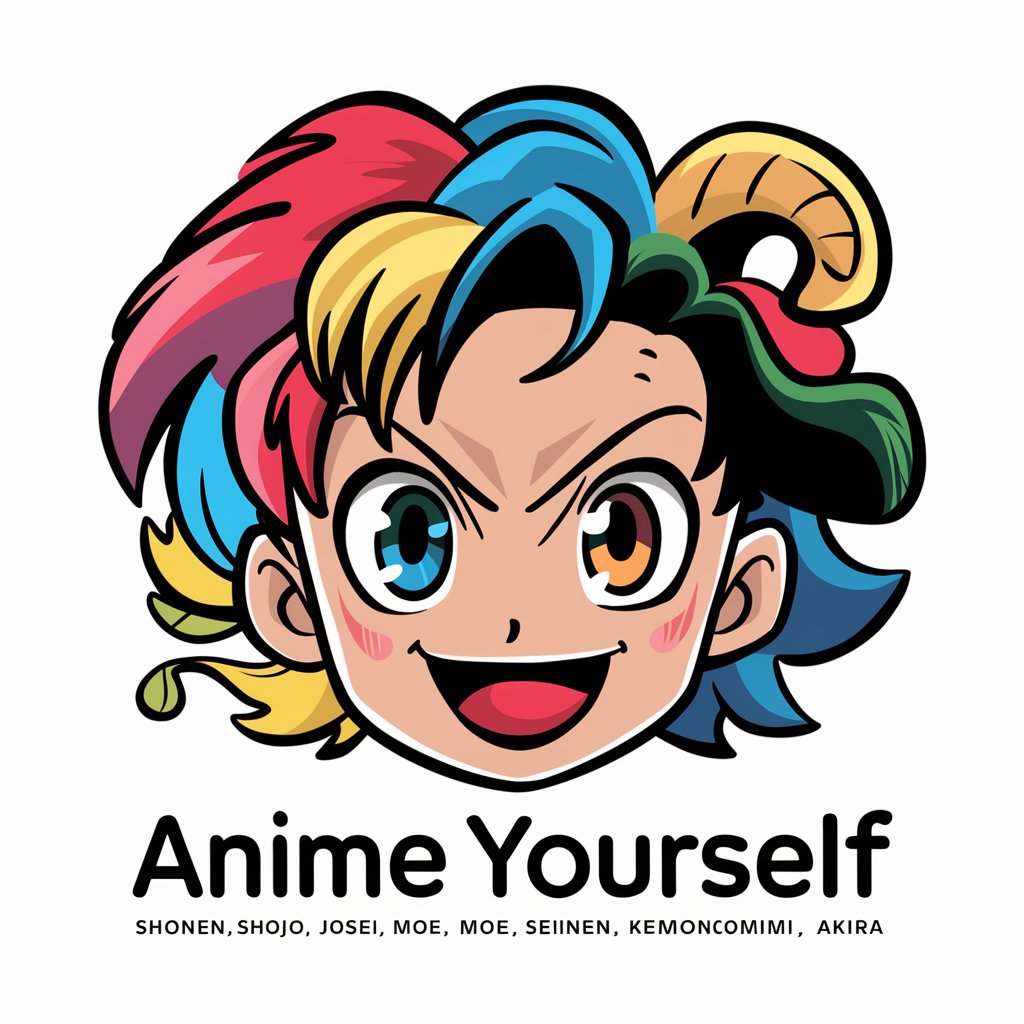
Bitcoineer™【OFFICIAL】
Empowering your crypto journey with AI.

Generador de Siluetas
Transforming ideas into silhouettes with AI.

Sensei AI
Empowering Education with AI
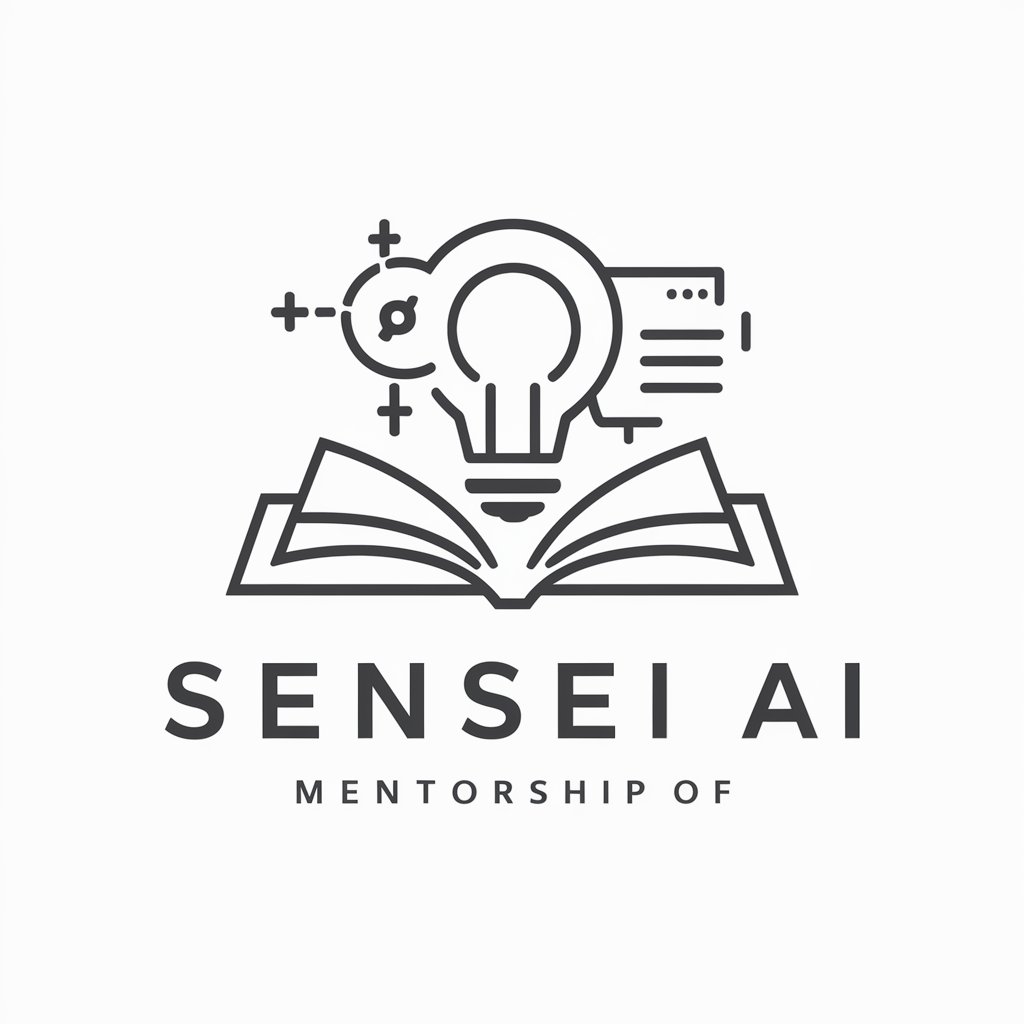
Mr. Snarks
Empower your arguments with AI contrarian insights.

Custom Response
Customize AI to Meet Your Needs

Patent Search
Unleash Innovation with AI Patent Search

2ndHand
Optimize Your Sales with AI

Career Compass
Empowering Your Career Journey with AI

Gift Guru
AI-Powered Personalized Gifting Assistant

Style Me
Empowering your style with AI

Frequently Asked Questions about Shutter Bug
What is Shutter Bug?
Shutter Bug is an AI-powered tool designed for DSLR photography enthusiasts. It offers tailored advice, feedback on uploaded photos, and guided tutorials to help users improve their photography skills.
How can Shutter Bug help me improve my photography?
Shutter Bug provides personalized feedback on your photos, suggests camera settings for different scenarios, and offers tutorials on various photography techniques and concepts.
Can Shutter Bug give feedback on any type of photo?
Yes, Shutter Bug can provide feedback on a wide range of photos, from portraits and landscapes to low-light and action shots. It analyzes composition, exposure, and more.
Does Shutter Bug only work with DSLR cameras?
While Shutter Bug is focused on DSLR photography, many of its principles and advice can also be applied to mirrorless cameras and advanced compact cameras.
How do I get the best results from using Shutter Bug?
For optimal results, provide clear, detailed descriptions of your photography challenges or questions. Uploading high-quality images for feedback will also enhance the advice you receive.





