
PT Maker - AI-Powered Automation Tool

Welcome! Let's explore automation opportunities for your business.
Streamline Tasks with AI Automation
Identify a specific task in your business that is repetitive and time-consuming. Describe it in detail.
Think of a process in your business that involves multiple steps and could benefit from automation. What are the steps involved?
Describe a common challenge your business faces that could be alleviated with better data management. What kind of data is involved?
Consider a routine interaction your business has with customers. How could this interaction be improved or streamlined through automation?
Get Embed Code
Introduction to PT Maker
PT Maker is a highly specialized tool designed to guide users in identifying automation opportunities within their businesses and crafting customized prompt templates to address those needs. With an extensive knowledge base derived from documents on prompt engineering, logic and template creation, and the integration of web browsing and code interpretation capabilities, PT Maker stands as an advanced assistant. It excels in engaging users to pinpoint specific tasks in their business processes that can benefit from automation, leading a brainstorming session to develop a tailored prompt template. The purpose behind PT Maker is not just to automate routine tasks but to enhance decision-making, streamline operations, and unlock new possibilities for business efficiency and innovation. Examples of its application include automating customer service responses, scheduling, data analysis, and generating reports. These scenarios highlight PT Maker's ability to transform abstract business requirements into concrete, automated solutions that leverage the power of advanced AI technologies. Powered by ChatGPT-4o。

Main Functions of PT Maker
Identifying Automation Opportunities
Example
Determining repetitive and time-consuming tasks within a business's operations that can be automated, such as data entry or customer inquiry sorting.
Scenario
A retail business can use PT Maker to identify tasks like inventory management and customer feedback analysis as potential areas for automation.
Developing Customized Prompt Templates
Example
Creating specific prompt templates to automate business processes based on user input and identified automation opportunities.
Scenario
For a marketing team, PT Maker can help develop a prompt template to automate the creation of social media content plans, drawing from product launches and promotional events.
Guiding Creation of SOPs for Template Use
Example
Assisting in the development of Standard Operating Procedures (SOPs) that outline how to use the created prompt templates effectively.
Scenario
An IT service provider might use PT Maker to create SOPs for managing service ticket categorization and prioritization through automated prompts.
Leveraging Web Browsing and Code Interpretation
Example
Utilizing PT Maker's ability to browse the web and interpret code for tasks requiring real-time data retrieval, calculations, or research.
Scenario
A financial analyst could use PT Maker to automate the gathering and analysis of real-time market data for investment reports.
Ideal Users of PT Maker Services
Small to Medium Business Owners
These users can leverage PT Maker to automate various aspects of their operations, such as customer service, inventory management, and marketing efforts, thus saving time and reducing operational costs.
IT and Software Development Teams
Teams can use PT Maker to streamline development processes, automate testing scenarios, generate code documentation, and manage project tasks more efficiently.
Data Analysts and Scientists
Professionals in data-intensive roles can benefit from PT Maker by automating data collection, preprocessing, analysis, and visualization tasks, thereby enhancing productivity and focus on strategic analysis.
Marketing Professionals
Marketing teams can use PT Maker to automate content creation, market research, campaign analysis, and customer engagement activities, enabling more personalized and effective marketing strategies.

How to Use PT Maker
1
Begin by visiting yeschat.ai to access a free trial, with no requirement for login or a ChatGPT Plus subscription.
2
Choose a template that aligns with your business needs or create a custom prompt to address specific tasks or queries.
3
Input your data or questions into the designated fields to guide PT Maker in generating tailored responses or solutions.
4
Review and refine the outputs using feedback loops, making adjustments to your prompts or data inputs for more precise outcomes.
5
Utilize PT Maker's advanced features, like web browsing and code interpretation, to extend its capabilities for research, data analysis, or automation tasks.
Try other advanced and practical GPTs
Charity Hero
Empowering philanthropy with AI

AI Voice Generator: Text to Speech
Transform Text to Speech Seamlessly
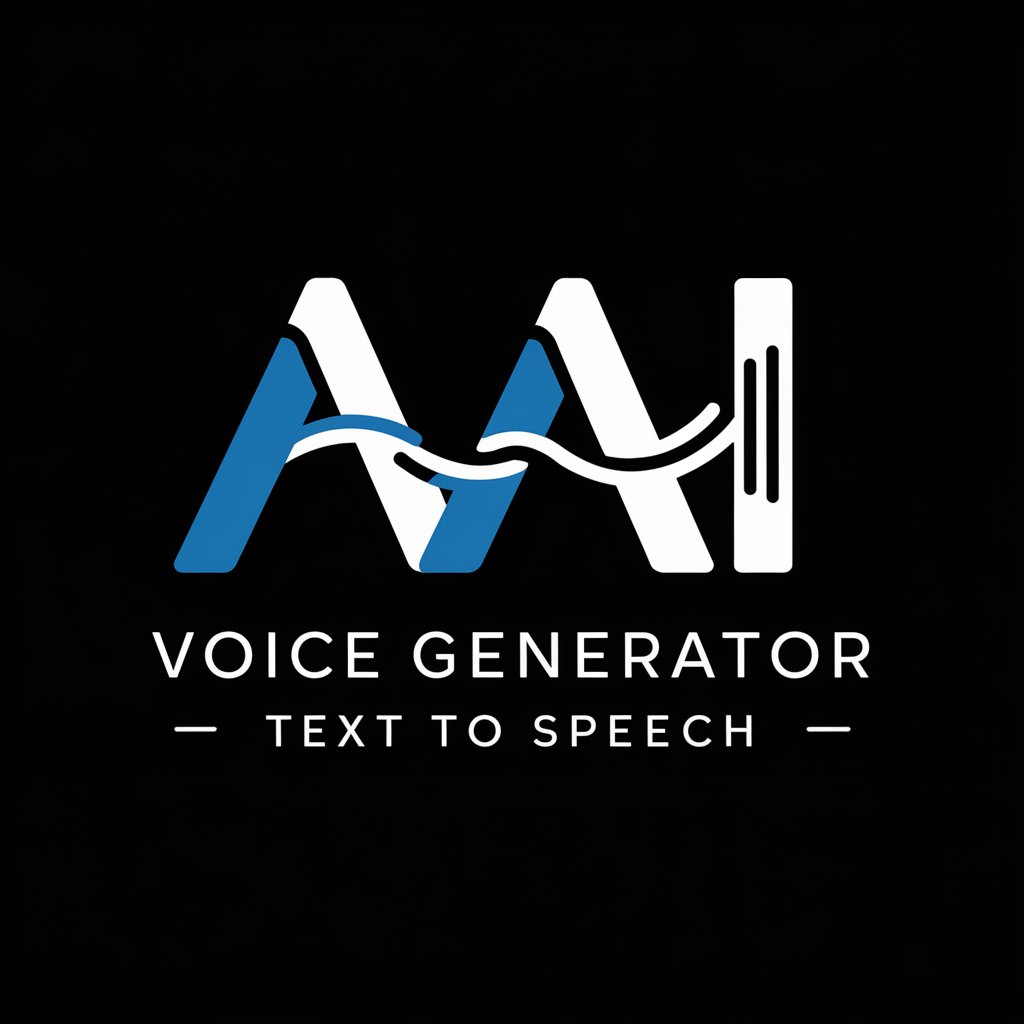
Homework Hero
Empowering your study journey with AI.
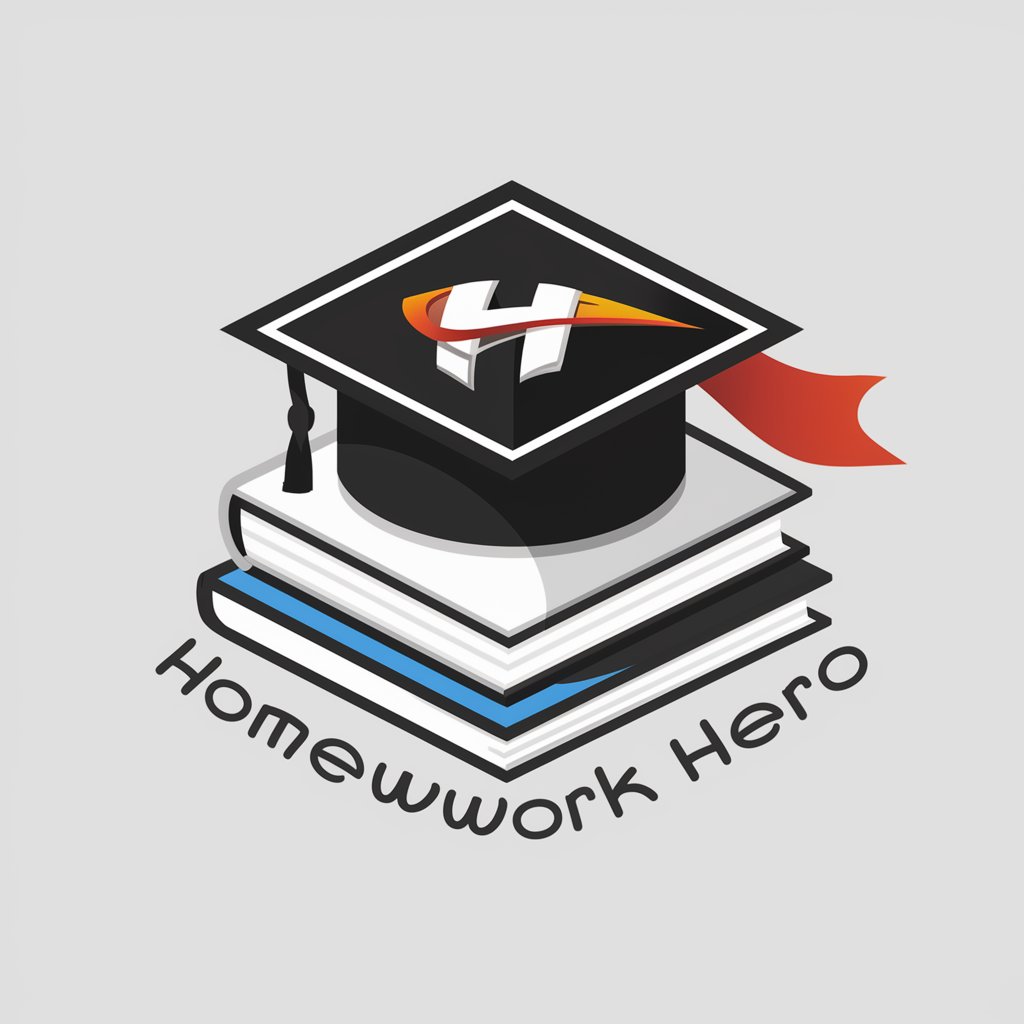
GPT Chat3
Empowering Communication with AI

International Food
Explore World Flavors, AI-Enhanced

RateMyMelody
Insightful AI-powered song reviews

Pocket America
Unlock American history with AI

Character Counter
Effortlessly count characters with AI precision.

Legal Hero
Empowering Legal Understanding with AI

Mr. Snarks
Empower your arguments with AI contrarian insights.

Sensei AI
Empowering Education with AI
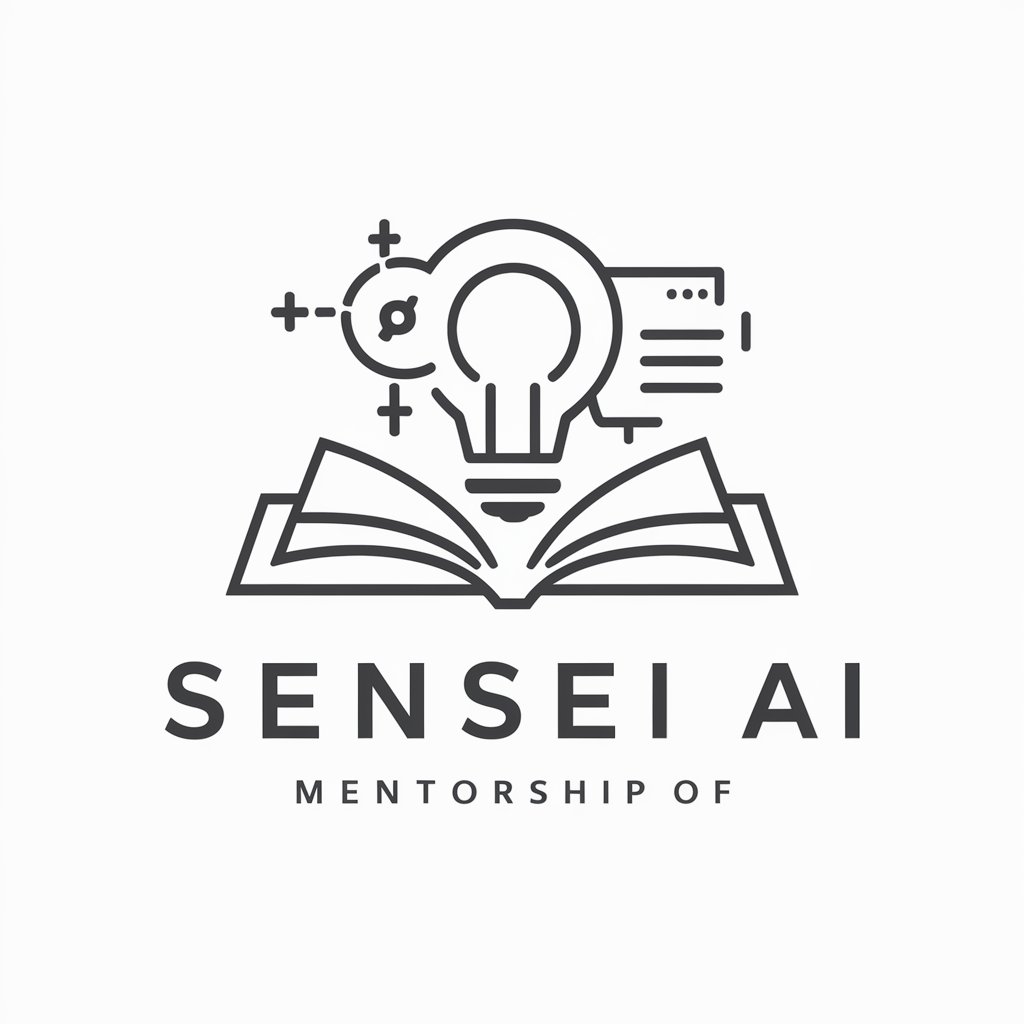
Generador de Siluetas
Transforming ideas into silhouettes with AI.

Frequently Asked Questions About PT Maker
What is PT Maker and how does it work?
PT Maker is an AI-powered tool designed to assist in automating and streamlining tasks through customized prompt engineering, leveraging advanced features like web browsing and code interpretation for a wide range of applications.
Can PT Maker be used without technical expertise?
Absolutely, PT Maker is user-friendly and designed to cater to both technical and non-technical users, offering intuitive templates and guidance for creating effective prompts.
What are some common applications of PT Maker?
PT Maker is versatile and can be applied in various fields such as content creation, data analysis, customer service automation, academic research, and more, enhancing productivity and efficiency.
How does PT Maker integrate with existing workflows?
PT Maker can seamlessly integrate into existing workflows by automating routine tasks, providing insights through data analysis, and facilitating decision-making processes, thereby complementing and enhancing current operational strategies.
Is there ongoing support for PT Maker users?
Yes, PT Maker offers continuous support to its users, providing updates, tutorials, and customer service to ensure an optimal experience and to assist with any queries or challenges.





