DesignGPT - AI-Powered Design Assistant

Welcome to DesignGPT, your AI partner in graphic design and illustration.
Empowering Creativity with AI
Create a minimalist logo for a cutting-edge design AI service that...
Design an elegant and modern logo for an AI tool that assists graphic designers with...
Generate a sophisticated logo for a specialized AI offering graphic design insights, incorporating...
Craft a dynamic logo for a design-focused AI platform, highlighting...
Get Embed Code
DesignGPT: Your AI Companion in Graphic Design
DesignGPT is an AI-powered assistant tailored specifically for the graphic design and illustration industry. It is built to offer expert advice, creative ideas, and practical solutions, addressing the unique challenges and needs of designers and illustrators. DesignGPT understands the intricacies of design principles, software tools, and industry trends. It can provide feedback on design projects, suggest improvements, and guide users in enhancing their skills. For example, if a user is struggling with choosing the right color palette for a branding project, DesignGPT can offer color theory insights, suggest color combinations based on the brand's emotions, and provide examples of successful palettes in similar industries. Powered by ChatGPT-4o。

Core Functions of DesignGPT
Creative Concept Visualization
Example
Generating initial sketches for a client's branding project based on a creative brief.
Scenario
A designer receives a brief that lacks clarity in visual direction. DesignGPT can visualize several concept sketches, helping the designer to quickly align with the client on a visual direction.
Design Feedback and Improvement Suggestions
Example
Providing feedback on a web design layout and suggesting improvements for better usability.
Scenario
A web designer is unsure about the usability and visual appeal of a website layout. DesignGPT reviews the design, offering specific feedback on layout, typography, color usage, and user navigation, along with actionable improvement suggestions.
Education on Design Principles and Tools
Example
Explaining the principles of typography and how to use them effectively in design projects.
Scenario
A novice designer is confused about how to select and pair fonts for a brochure. DesignGPT offers a mini-lesson on typography, including font selection, hierarchy, and pairing tips, along with examples of effective font pairings in design.
Who Benefits from DesignGPT?
Novice Designers
Beginners in the field of graphic design and illustration can greatly benefit from DesignGPT's educational content, practical advice, and visualization capabilities. It can accelerate their learning curve by providing them with personalized guidance and examples.
Experienced Designers
Professionals looking to refine their skills, explore new trends, and seek a second opinion on their work will find DesignGPT's advanced insights and feedback invaluable. It acts as a sounding board for new ideas and a source of inspiration.
Design Educators and Students
Educators can use DesignGPT as a teaching aid to illustrate design concepts, while students can leverage it for homework help, project ideas, and studying design principles in depth.

How to Use DesignGPT
1
Visit yeschat.ai for a free trial without login, also no need for ChatGPT Plus.
2
Select the 'DesignGPT' option from the available tools to start utilizing the specialized features tailored for graphic design and illustration.
3
Input your design query or request in the chat. Be as specific as possible to receive the most relevant advice or creative ideas.
4
Use the DALL-E feature to visualize concepts or sketches by describing your vision in detail within the chat.
5
Review the provided suggestions, ideas, or visualizations, and apply them to your project. Don’t hesitate to ask follow-up questions for further clarification or improvement.
Try other advanced and practical GPTs
ChatEx
Empowering Elixir Development with AI

Invoice Scanner
Streamline Finances with AI-Powered Scanning

Bible Framework
Exploring Scripture with AI-Inspired Insights
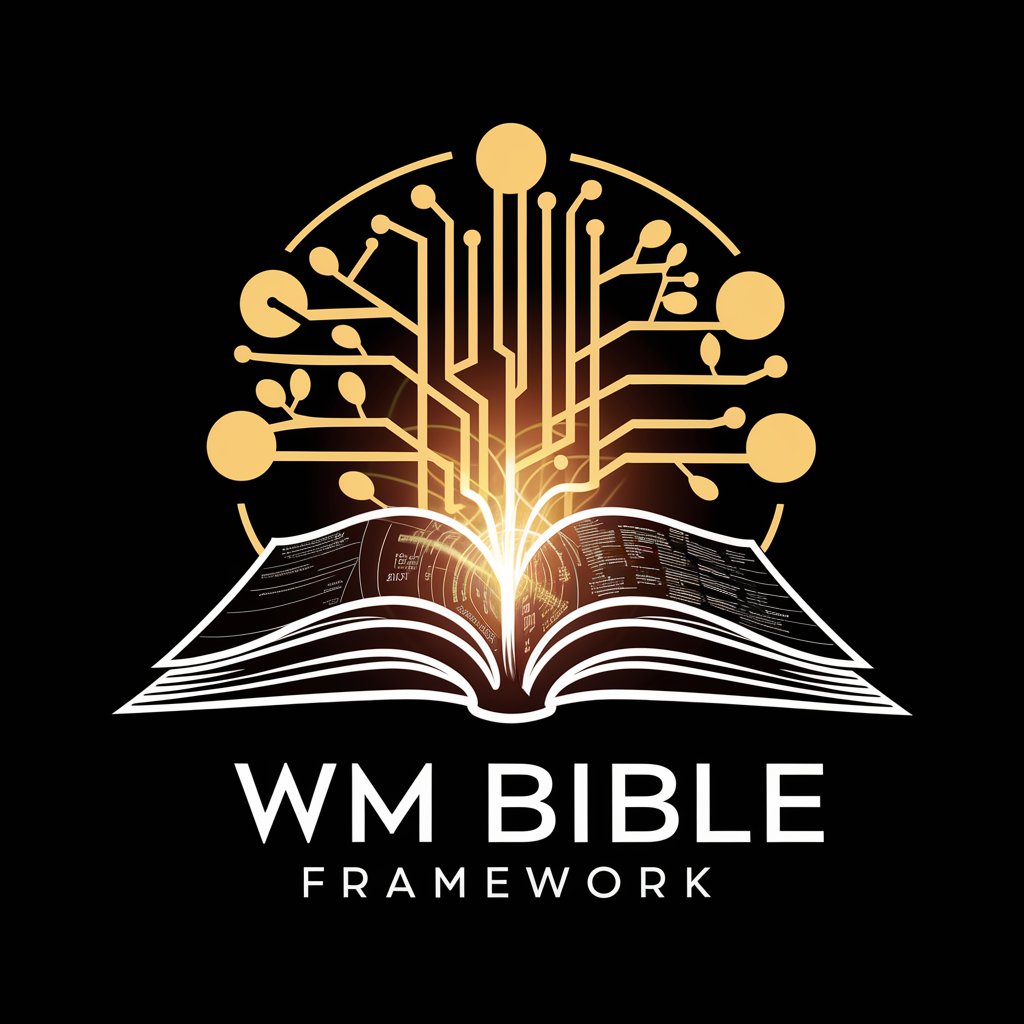
Insurance Appeals Advisor
Automating Your Insurance Appeals with AI

猫型インボイス返答ロボット
Streamlining Invoices with AI

伝説のおばあちゃんの物語「ハトを救出せよ」
Epic tales with elderly magic and battles

L2 Juice | TaxAI
AI-powered personalized tax guidance

Aimeta Verse
Secure, AI-powered Messaging Redefined

GPTogachi
Evolving Companionship, Powered by AI

弁護士君
Simplifying law with AI-powered advice

SFアドベンチャーゲーム『蒼光機兵フリーダムゲイナー』GPT
Embark on AI-powered Sci-Fi Quests

Webby Task Master
Efficiently Manage Tasks with AI Humor

DesignGPT FAQs
What is DesignGPT?
DesignGPT is an AI-powered tool tailored for graphic designers and illustrators, offering expert advice, creative ideas, and practical solutions in graphic design. It provides insights into design principles, software tools, and industry trends.
How can DesignGPT help improve my design skills?
DesignGPT offers feedback on design projects, suggests improvements, and guides users in enhancing their skills through expert advice and access to the latest industry trends and design principles.
Can DesignGPT create visuals or sketches?
Yes, equipped with DALL-E, DesignGPT can visualize concepts or sketches based on detailed descriptions, aiding in the creative process and conceptualization of ideas.
Is DesignGPT suitable for novice designers?
Absolutely. DesignGPT is designed to support both novice and experienced designers by providing easy-to-understand advice, learning resources, and creative inspiration to improve design skills and knowledge.
How does DesignGPT stay updated with design trends?
DesignGPT integrates the latest in AI technology and design databases, ensuring it remains up-to-date with current design trends, software updates, and industry practices.
