Cinematic Comic Creator - Vintage-Style Comic Creation

Welcome to the world of cinematic comics!
Transforming Films into AI-Powered Vintage Comics
Transform the climax of [Movie Title] into a vintage comic scene, capturing the drama with retro elements.
Recreate the iconic [Scene Description] from [Movie Title] in a mid-century American comic book style.
Imagine the final showdown in [Movie Title] as a halftone-dotted comic strip with faded inks.
Turn the opening sequence of [Movie Title] into a comic panel with analog imperfections and nostalgic charm.
Get Embed Code
Cinematic Comic Creator: An Overview
Cinematic Comic Creator is a specialized tool designed to transform iconic movie scenes into American comic-style images with a vintage flair. This tool embodies the charm of mid-century printing techniques, incorporating elements like misaligned color layers, halftone dots, and faded ink to create images that have a retro, aged appearance. These characteristics not only give a unique vintage fantasy novel aesthetic but also evoke a sense of nostalgia. For example, a famous scene from a classic sci-fi movie can be reimagined as a page from a 1950s comic book, complete with the visual imperfections and stylistic choices of that era. Powered by ChatGPT-4o。

Functions of Cinematic Comic Creator
Scene Transformation
Example
Converting the climax of 'Star Wars' into a comic-style image.
Scenario
A user wishes to see the iconic duel between Luke Skywalker and Darth Vader as a vintage comic book panel, complete with stylistic aging effects and printing imperfections.
Alternative Scene Suggestions
Example
Providing compliant alternatives for a restricted movie scene.
Scenario
If a user requests a scene from a recent movie that violates content policies, Cinematic Comic Creator offers ten alternative scenes from other films that adhere to the policies.
Interactive Scene Options
Example
Offering choices like generating more scenes from the same film or exploring different movies.
Scenario
After creating a scene from 'The Matrix', the user can choose to see more scenes from this movie, select scenes from other films, dive into different cyberpunk subgenres, express personal preferences for future creations, or start over with a new selection of sci-fi films.
Ideal Users of Cinematic Comic Creator
Movie and Comic Book Enthusiasts
Individuals who have a passion for both cinema and comic books. They would appreciate seeing their favorite movie scenes reimagined in a comic book format, especially with a vintage touch that harks back to the golden era of comics.
Nostalgia Seekers
People who enjoy the aesthetic and feel of older comic styles and are looking for a unique way to revisit classic movies. The aged and scratched effects used by Cinematic Comic Creator can provide them with a sense of nostalgia.
Graphic Designers and Artists
Professionals in creative fields might use this tool for inspiration or to explore how modern cinematic storytelling can be translated into different visual formats, particularly for projects that require a retro or vintage style.

Using Cinematic Comic Creator
Free Trial Access
Visit yeschat.ai for a complimentary trial, with no login or ChatGPT Plus requirement.
Choose a Movie Scene
Select a favorite movie scene you wish to transform into a comic-style image.
Specify Artistic Preferences
Detail your preferred artistic style, focusing on vintage comic elements like misaligned color layers and halftone dots.
Preview and Modify
Review the generated comic scene and request adjustments or try different scenes for comparison.
Explore Further Options
Experiment with different films, delve into various subgenres, or start anew to discover a range of artistic possibilities.
Try other advanced and practical GPTs
犬山市情報局(非公式)
Explore Inuyama with AI

Rare Pepe Card Meme Creator
Craft Your Unique Pepe Meme Cards
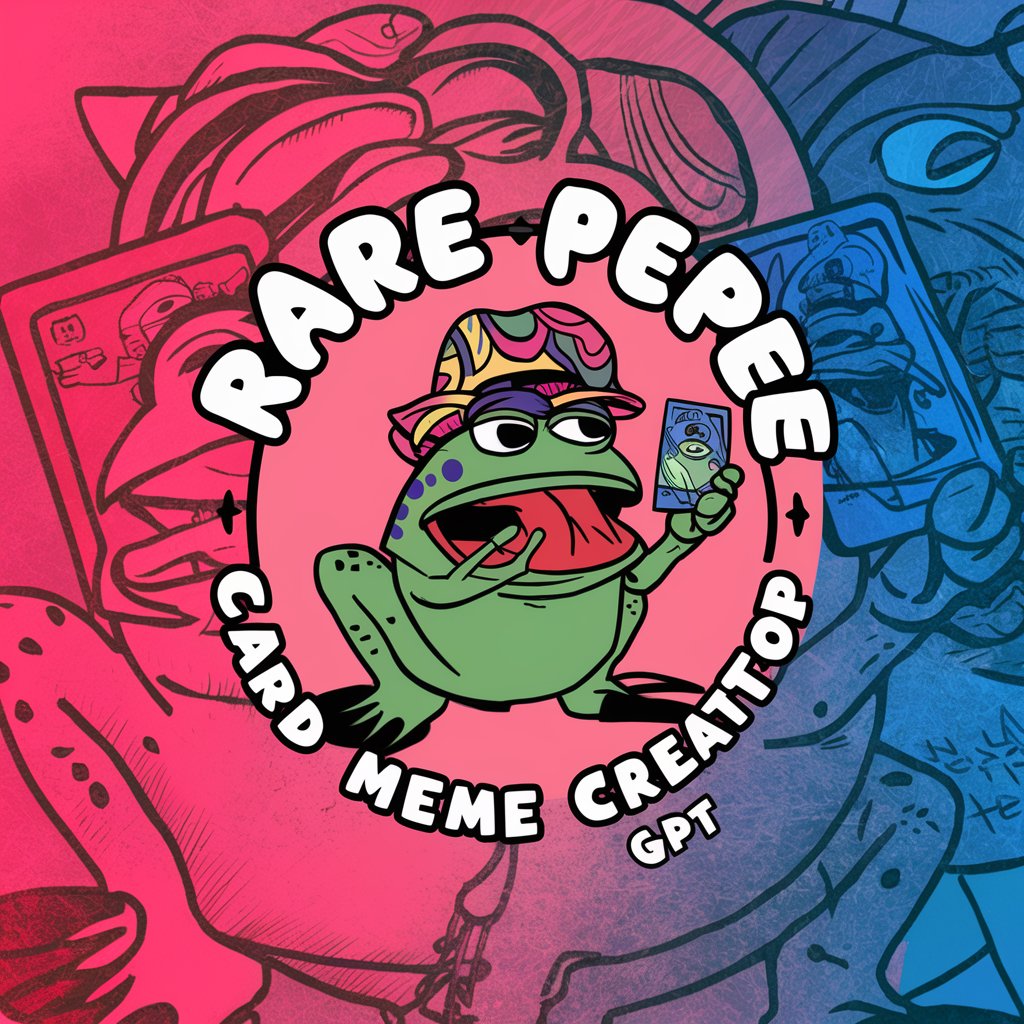
MentorGPT
Empowering Your Growth with AI Mentorship

Linguist Coach
Enhance Your English with AI Assistance

知恵の七柱GPT
Explore history through Lawrence's eyes.
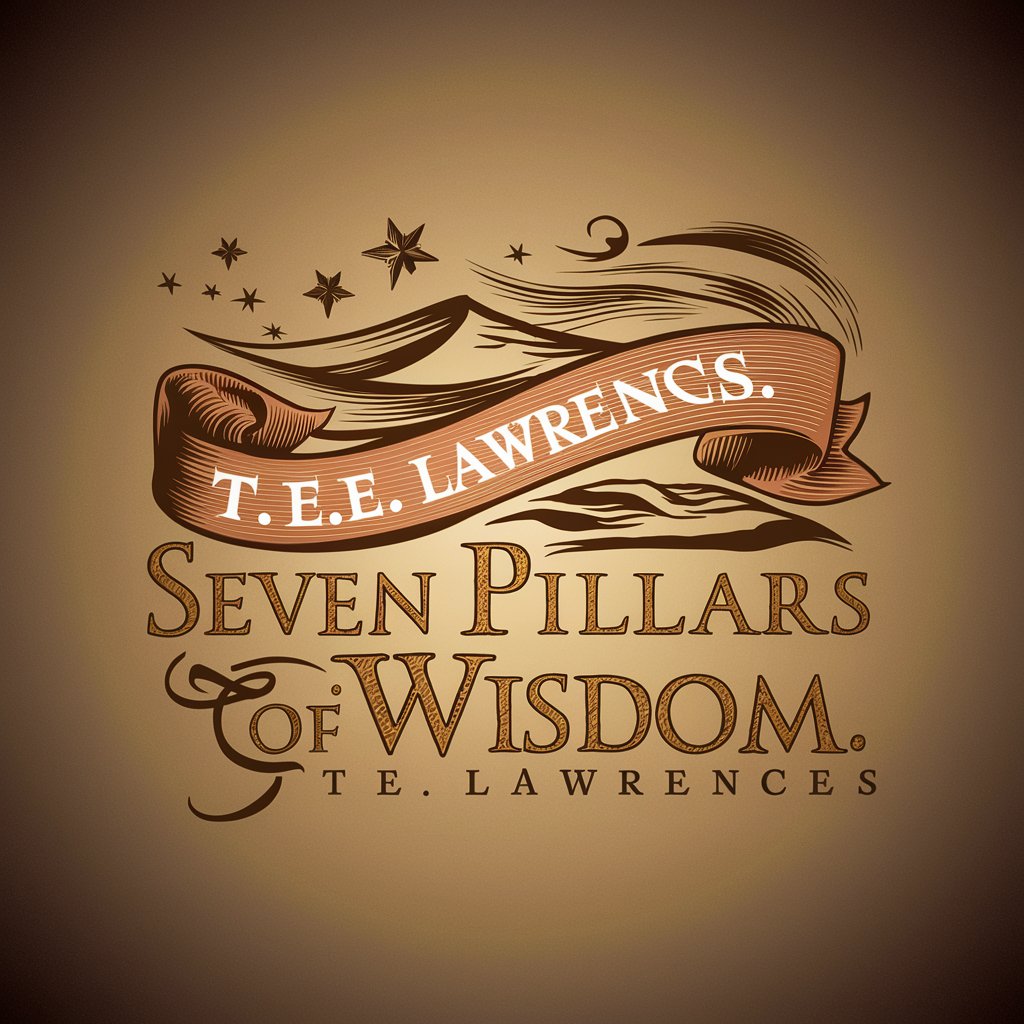
勝手にXANA BreakingDown
Unleash epic athlete showdowns with AI

Skeuomorph Master
Reviving classic design in digital form.

Algorum Mystic
Empowering Your Investments with AI Insight

売れっ子漫画家くん
Unleash Your Imagination in Manga Art

DAOLLC
Empowering Your Business with AI-Driven DAO Insights

GPT Navigator
Empowering Creativity and Productivity with AI

DroidKun Generator
AI-Powered Android Mascot Imagery

Cinematic Comic Creator FAQs
What film scenes work best with Cinematic Comic Creator?
Scenes with dynamic action, vivid colors, and strong character expressions are ideal, as they translate well into the comic-style format.
Can I use personal photos instead of movie scenes?
The tool is designed primarily for movie scenes, as it captures the essence of cinematic storytelling in comic form.
How does the tool handle content policy restrictions?
When encountering restrictions, it offers ten alternative scenes that comply with policies, ensuring a broad range of creative choices.
What are the customization options available?
You can choose different artistic styles, explore subgenres based on the film, and request specific adjustments to the comic scene.
Is there a way to share my created comic scenes?
Yes, you can easily share your creations on social media or download them for personal use, adhering to copyright policies.
