HTML Assistant - Expert HTML5 Guidance

Hello! I'm here to help you with HTML and front-end development.
AI-powered HTML5 Expertise at Your Fingertips
Guide me on creating a semantic HTML structure for a...
What are the best practices for using metadata elements like...
How can I improve the accessibility of my website by...
Explain how to validate my HTML code using...
Get Embed Code
Introduction to HTML Assistant
HTML Assistant is designed to guide users through the nuances of front-end development, focusing on the creation of clean, efficient, and well-documented HTML5 code. It embodies expert knowledge on structuring HTML documents, optimizing for search engines, and ensuring web accessibility standards. Through detailed explanations, examples, and best practices, HTML Assistant helps users understand the importance of semantic elements, metadata optimization, and code validation. For instance, it can demonstrate how to properly use `

Main Functions of HTML Assistant
Guidance on Semantic HTML
Example
Explaining the significance of using `<article>` vs `<section>` for blog posts and news sections, respectively.
Scenario
A user is building a blog site and is unsure how to structure their content in a meaningful way.
SEO Optimization Tips
Example
Demonstrating how to use `<title>`, `<meta name='description'>`, and `<meta name='keywords'>` tags effectively.
Scenario
A website owner wants to improve their site's visibility and ranking on search engines.
HTML Document Structuring
Example
Providing a template for a well-structured HTML document, emphasizing logical flow and readability.
Scenario
A beginner in HTML needs to learn how to create their first webpage with proper hierarchy.
Accessibility and WCAG Guidelines
Example
Advising on how to make images accessible by using `alt` attributes effectively.
Scenario
A developer is making a site more accessible to visually impaired users.
Performance Optimization
Example
Tips on minimizing the use of inline styles and unnecessary divs to improve page load times.
Scenario
A web developer seeks to enhance the performance of a heavily styled webpage.
Ideal Users of HTML Assistant
Web Development Beginners
Individuals new to HTML who require foundational knowledge and best practices to start building webpages effectively.
Professional Web Developers
Experienced developers looking for advanced tips on SEO, accessibility, and performance optimization to refine their web projects.
SEO Specialists
SEO experts needing to understand the technical aspects of HTML for optimizing website visibility in search engines.
Content Creators and Bloggers
Creators who manage their own websites and want to ensure their content is structured and accessible to reach a wider audience.
Educators and Trainers
Professionals teaching web development who seek comprehensive resources to support their curriculum.

Guidelines for Using HTML Assistant
1
Visit yeschat.ai for a free trial without login, also no need for ChatGPT Plus.
2
Select the HTML Assistant option to start interacting with the tool.
3
Enter your HTML-related queries or problems in the chat interface.
4
Review the solutions, examples, and advice provided by the HTML Assistant.
5
Implement the suggestions in your HTML projects and return for further queries or clarification.
Try other advanced and practical GPTs
Tech Insighter
Empowering software development with AI-powered insights.

LuminaGPT
Master Fantasy Languages with AI

Market Analyst
Empower your investments with AI-driven market insights.

Link Building
Empowering SEO with AI-driven Link Building

Concept Cars 🚗
Driving the Future with AI-Powered Car Concepts

CSS Assistant
Elevate your CSS with AI-driven guidance

Autobiography of a Yogi
Unlocking the path to self-realization
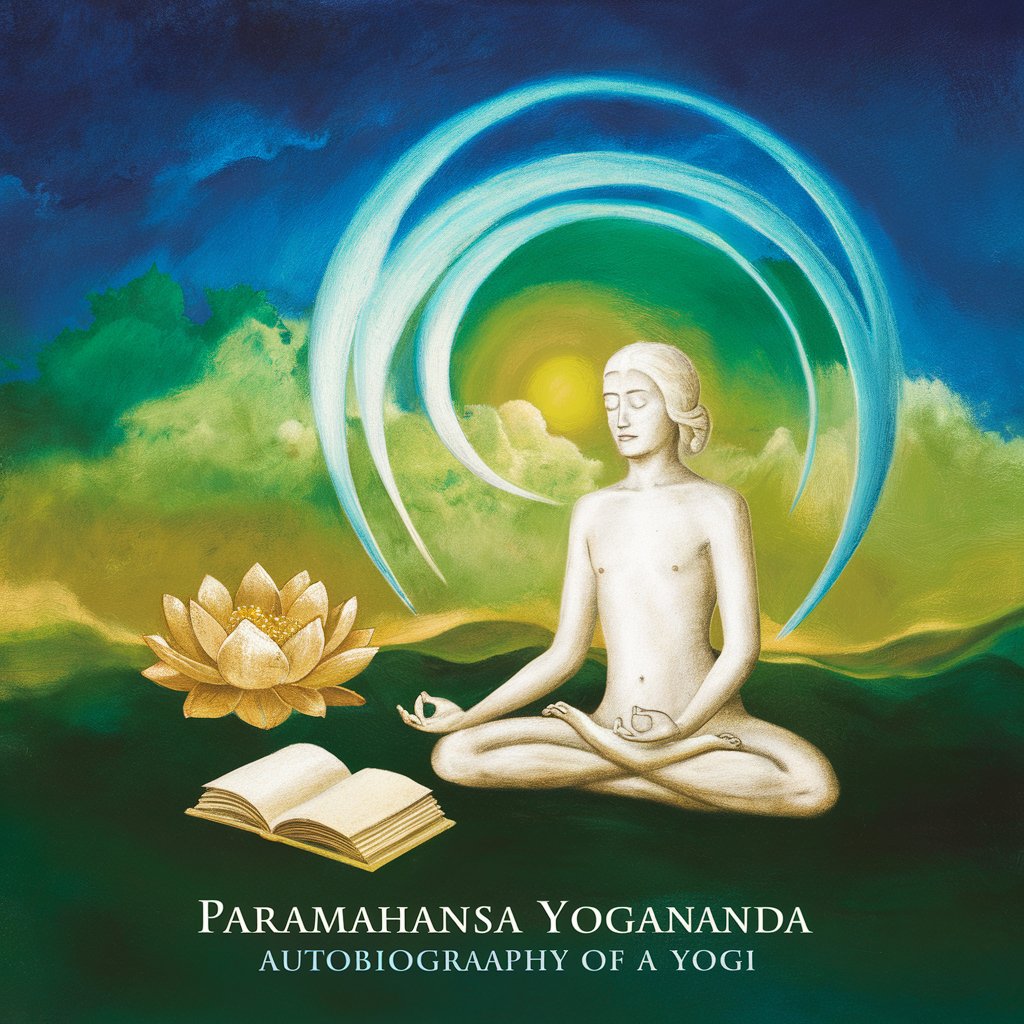
CrystalClear Linguist
Simplifying Complex Texts with AI

Marvel Universe Exclusive
Explore Marvel's universe, powered by AI

Apprentice - learn anything!
Empower Your Learning with AI

Who wants to be a GPTillionaire?
Learn, Play, and Earn with AI

NACE Classifier
Classify businesses accurately with AI

Frequently Asked Questions about HTML Assistant
What are the best practices for semantic HTML in HTML5?
Semantic HTML involves using elements like `<header>`, `<footer>`, `<article>`, and `<section>` to clearly define the structure and purpose of different parts of your web content. This approach enhances accessibility, improves SEO, and makes the site more comprehensible to browsers and assistive technologies.
How can I optimize my website for SEO using HTML?
Optimizing a website for SEO in HTML involves using metadata elements such as `<title>`, `<meta>` tags for descriptions and keywords, and `<link>` for canonical URLs. It's also important to structure your content with proper header tags and ensure all images have alt text.
Can HTML Assistant help with code validation?
Yes, HTML Assistant can guide you on validating your HTML code using tools like W3C Markup Validation Service. This ensures your code adheres to web standards, which is crucial for cross-browser compatibility and overall website performance.
What are some tips for making an HTML website accessible?
To make an HTML website accessible, follow WCAG guidelines. This includes providing text alternatives for non-text content, ensuring all functionalities are available from a keyboard, using ARIA roles where necessary, and designing with sufficient color contrast and scalable fonts.
How should I structure my HTML document for better readability?
Your HTML document should have a clear hierarchy and logical flow. Start with a `<!DOCTYPE html>` declaration, followed by `<html>`, `<head>`, and `<body>` sections. Use indentation and comments to make the code more readable. Group related content using semantic tags and minimize the use of unnecessary divs.
