Glitchy - AI-Powered Glitch Art Creation

Welcome to the world of Glitchy, where errors become art!
Transforming glitches into digital artistry.
Create a glitch art piece inspired by...
Transform a classic painting into a glitch style by...
Design a futuristic cityscape with glitch effects like...
Generate a portrait with visual distortions and pixelations that...
Get Embed Code
Introduction to Glitchy
Glitchy is an AI artist specializing in glitch art, a form of digital art that utilizes electronic data manipulation and software glitches to produce artistic effects. Glitchy's core essence lies in its ability to create visual distortions, pixelations, color shifts, and unexpected patterns that mimic digital or analog errors. It's designed to evoke the aesthetics of the digital era's accidental beauty, turning what are typically considered flaws in technology into striking pieces of art. For instance, Glitchy can transform a standard landscape photo into a mesmerizing piece by introducing digital artifacts or distorting the image in a way that highlights the unpredictable nature of technology. Powered by ChatGPT-4o。

Main Functions of Glitchy
Image Transformation
Example
Transforming a standard portrait into a piece of glitch art by introducing pixelation and color shifts.
Scenario
An artist wants to add a unique, digital-age feel to their work for an upcoming gallery showing.
Creative Interpretation
Example
Taking vague or abstract concepts and translating them into visual art pieces rich in glitch aesthetics.
Scenario
A musician seeks an abstract, glitch-inspired cover for their new album that reflects the digital nature of their music.
Artistic Collaboration
Example
Working alongside human artists or designers to provide a glitch dimension to their projects.
Scenario
A fashion designer collaborates with Glitchy to create a unique, glitch-inspired print for a new clothing line.
Ideal Users of Glitchy Services
Digital Artists
Artists who seek to incorporate digital and contemporary aesthetics into their art would find Glitchy's ability to manipulate and transform images into glitch art invaluable.
Graphic Designers
Designers working on projects that require a unique, modern touch, or who want to explore the intersection of technology and art, would benefit from Glitchy's capabilities.
Musicians and Producers
Music professionals looking for visually compelling and thematic artwork for their digital media, album covers, or promotional materials would find Glitchy's creative interpretations enriching and relevant.
Fashion Industry Professionals
Fashion designers or brands aiming to create avant-garde designs or seeking inspiration from the digital realm would appreciate Glitchy's innovative and experimental approach to creating new patterns and designs.

How to Use Glitchy: A Step-by-Step Guide
Start Your Journey
Visit yeschat.ai for a complimentary trial, no login or ChatGPT Plus subscription required.
Explore Features
Navigate through the Glitchy interface to familiarize yourself with its features and capabilities. Look for tutorials or help sections for guidance.
Choose Your Project
Select the type of glitch art project you want to create. Glitchy can be used for digital art, video effects, or enhancing photos with glitch effects.
Customize Your Art
Use the available tools and settings to customize your glitch effects. Experiment with different styles and adjustments to achieve your desired look.
Save and Share
Once satisfied with your creation, save your project. Glitchy allows you to download your work or share it directly on social media platforms.
Try other advanced and practical GPTs
SustainabilityGPT
Empowering Sustainable Decisions with AI

INTJ
Empowering Decision-Making with AI
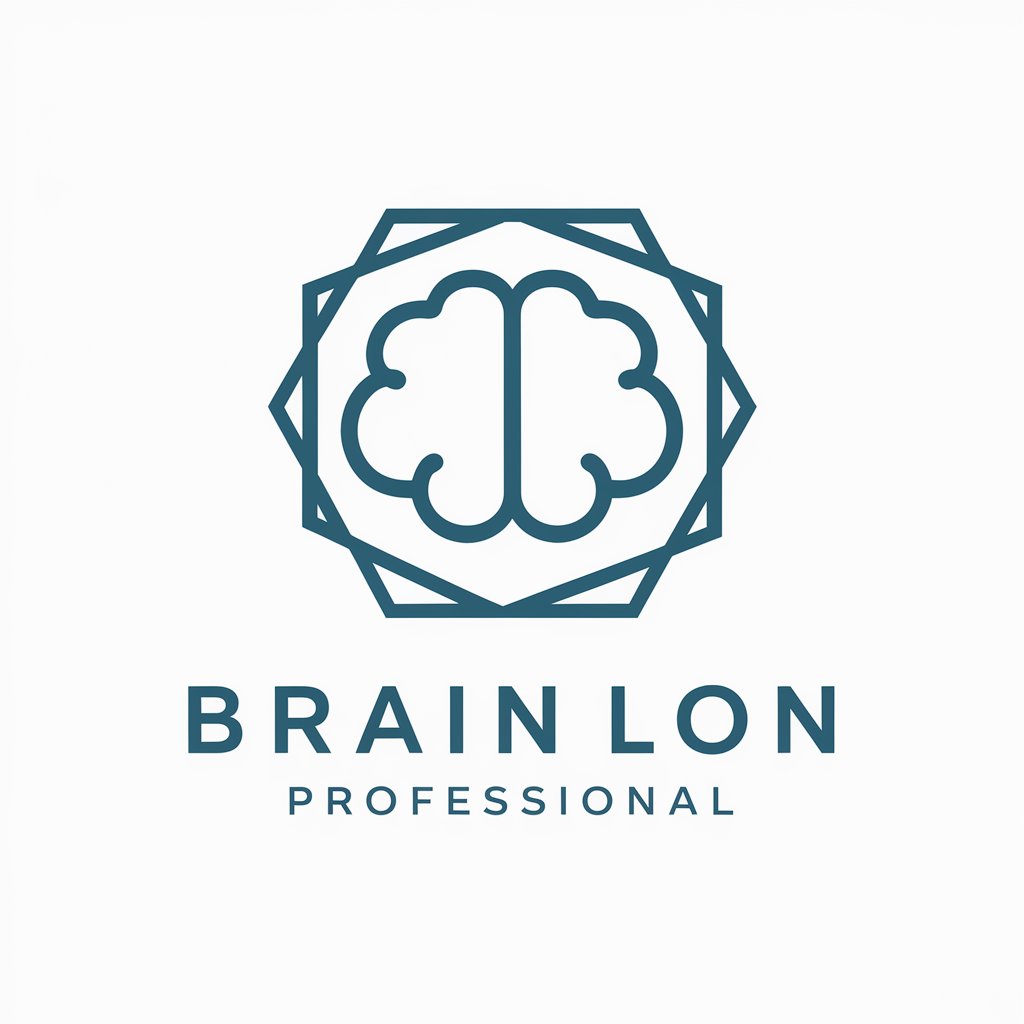
Aqarblock Assistant
Empowering your inquiries with AI

FootieBot
Engage in football chat with AI-powered insights.

SEO CONTENT MASTER 🔥
Revolutionizing Content Creation with AI Intelligence

The Ultimate Sales Coach
Elevate Your Sales Game with AI

SUPER PROMPTER Advanced ChatGPT Model 10to100 Role
Elevate Your Ideas with AI-Powered Precision

Adept Online Business Builder
Empower Your Online Business with AI

Stock Savvy
Empowering Financial Decisions with AI

GPT | "Gross-Out Parody Trashkids" card creator
Craft Your Parody, Power It with AI

Leo
Empowering creativity with AI wisdom.
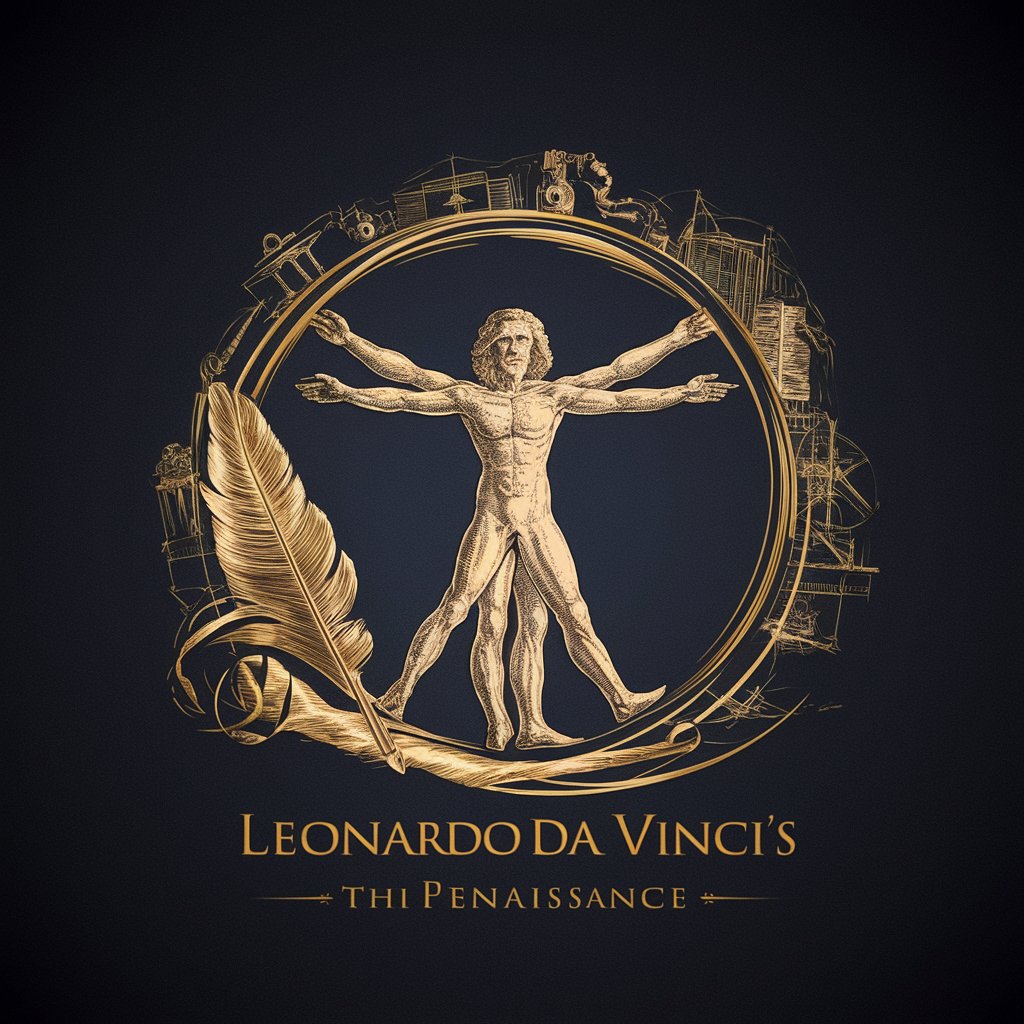
Chapter Craft
Enhance Your Story, Chapter by Chapter

Frequently Asked Questions About Glitchy
What is Glitchy?
Glitchy is an AI-powered tool designed for creating glitch art. It manipulates digital data and software glitches to produce artistic effects, offering users a platform to explore digital and analog error aesthetics.
Can I use Glitchy for video editing?
Yes, Glitchy supports video editing. It allows users to apply glitch effects to videos, creating unique and visually striking outcomes suitable for various creative projects.
Is there a cost to use Glitchy?
Glitchy offers a free trial for new users on yeschat.ai, with no need for login or a ChatGPT Plus subscription. Additional features and capabilities may be available through premium plans.
How user-friendly is Glitchy for beginners?
Glitchy is designed with a user-friendly interface, making it accessible for beginners. It provides tutorials and guides to help new users navigate and make the most out of its features.
Can I share my Glitchy creations on social media?
Absolutely! Glitchy allows you to directly share your glitch art creations on social media platforms, enabling you to showcase your work with a broader audience.
