Smart Doc Assistant - Document AI Assistant

Welcome! How can I assist with your document today?
Elevate your documents with AI power
Summarize the main points of this document...
Translate this text into Spanish with cultural adjustments...
Generate a business style report based on the following data...
Create a chart that visualizes the given statistics...
Get Embed Code
Smart Doc Assistant: An Overview
Smart Doc Assistant is designed as an advanced plugin aimed at enhancing the efficiency of document processing and creation across various platforms such as Word or Google Docs. It's tailored to assist users in managing and refining their documents with a suite of specialized features. These features include automatic summarization and keyword extraction, style and grammar optimization, multilingual translation and localization, data visualization assistance, and citation management and checking. For instance, a user working on a lengthy research paper can quickly get a summary and key phrases, have the document's language and grammar tailored to an academic style, translate content for an international conference, create charts for data presentation, and manage bibliographic references—all within the same tool. Powered by ChatGPT-4o。

Core Functions of Smart Doc Assistant
Automatic Summarization and Keyword Extraction
Example
For a 100-page industry report, Smart Doc Assistant can produce a concise summary capturing the main findings, trends, and recommendations, along with extracting key terms like 'market growth', 'technology adoption', and 'competitive landscape'.
Scenario
This function is particularly useful for professionals who need to quickly understand the essence of extensive reports or articles without reading them in their entirety.
Style and Grammar Optimization
Example
A user drafting an email to international partners can choose a 'business formal' style, and the Assistant will adjust the tone, vocabulary, and grammar to match this preference, ensuring the message conveys professionalism and clarity.
Scenario
Ideal for individuals looking to adapt their writing to different contexts, whether it's academic papers, business communications, or creative writing.
Multilingual Translation and Localization
Example
When a company needs to prepare its product manuals in multiple languages, Smart Doc Assistant not only translates the text but also makes cultural adjustments to ensure the content is appropriate and relatable for each target audience.
Scenario
This is crucial for businesses expanding into new markets, where accurate translation and cultural sensitivity can greatly impact customer reception.
Data Visualization Assistance
Example
For a market analysis presentation, the Assistant can help create engaging charts and graphs from raw data, making trends and patterns more accessible and understandable to the audience.
Scenario
Useful for researchers, analysts, and anyone who needs to present data in a visually compelling way.
Citation Management and Checking
Example
Academic writers can ensure their papers are properly cited according to specific formats like APA or MLA, with the Assistant helping to organize references and check for citation accuracy.
Scenario
Essential for students, educators, and researchers concerned with maintaining academic integrity and the quality of their scholarly work.
Who Benefits from Smart Doc Assistant?
Academic Researchers and Students
This group benefits from summarization for literature review, style optimization for academic writing, multilingual translation for publishing or understanding foreign texts, data visualization for thesis or research presentation, and citation management to maintain scholarly standards.
Professionals and Businesses
Business professionals utilize the Assistant for crafting clear and professionally toned documents, translating and localizing content for international markets, visualizing data for reports and presentations, and summarizing extensive documents to save time and enhance productivity.
Writers and Content Creators
They find value in style and grammar optimization to suit different audiences, automatic summarization to refine drafts, and translation services to reach a wider audience. Additionally, data visualization aids in supporting their narratives with facts.

How to Use Smart Doc Assistant
Start Your Journey
Begin by visiting yeschat.ai to explore Smart Doc Assistant with a free trial, no signup or ChatGPT Plus subscription required.
Choose Your Feature
Select from features like Summarization, Style Optimization, Translation, Data Visualization, or Citation Management to meet your specific document needs.
Upload Your Document
Easily upload the document you want to edit or analyze directly into the platform for processing.
Customize Your Preferences
Specify your preferences such as writing style, target language for translation, or types of visualizations for data.
Receive and Apply Suggestions
Review the Smart Doc Assistant's suggestions, including summaries, style adjustments, translations, visual data representations, or citation formats, and apply them to your document.
Try other advanced and practical GPTs
Oh, My Recipe! (clean out the fridge/내장고털기)
Transform Ingredients into Meals with AI

The Art Critic
Unmasking Art's Essence with AI Insight

ACME
Empowering creativity and productivity with AI

Radiograph Assistant
AI-powered radiographic insights at your fingertips.

ゆらゆーら・ジェリーちゃん
Dive into Science with AI

Pulse Image 3D
Transform Images into 3D Realities

Scenario Crafter
Crafting scenarios, powered by AI.

Template Integrator
Seamlessly Integrate Data into Text
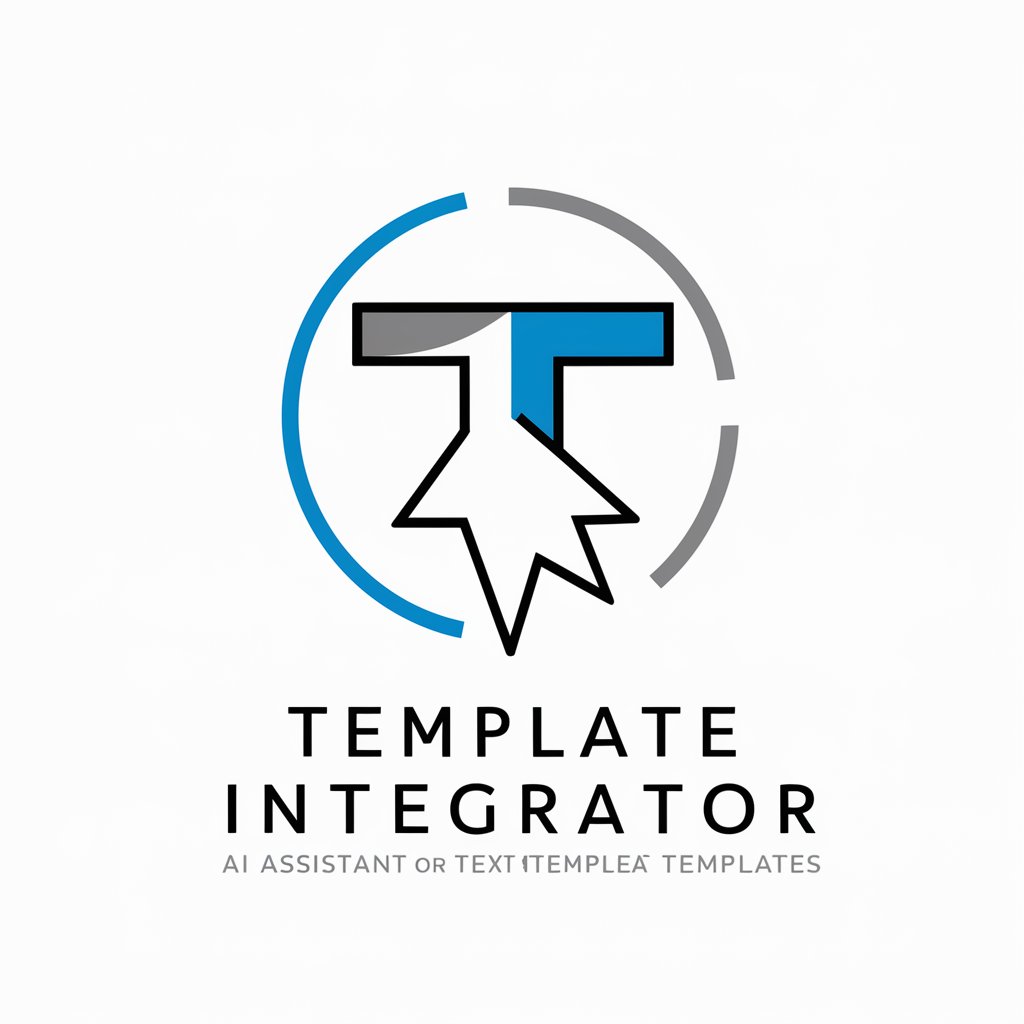
WebflowGPT
Elevate Your Webflow Projects with AI

RHSolver
Decoding Complex Math with AI

StriveBuddy
Empowering Entrepreneurs with AI Insight
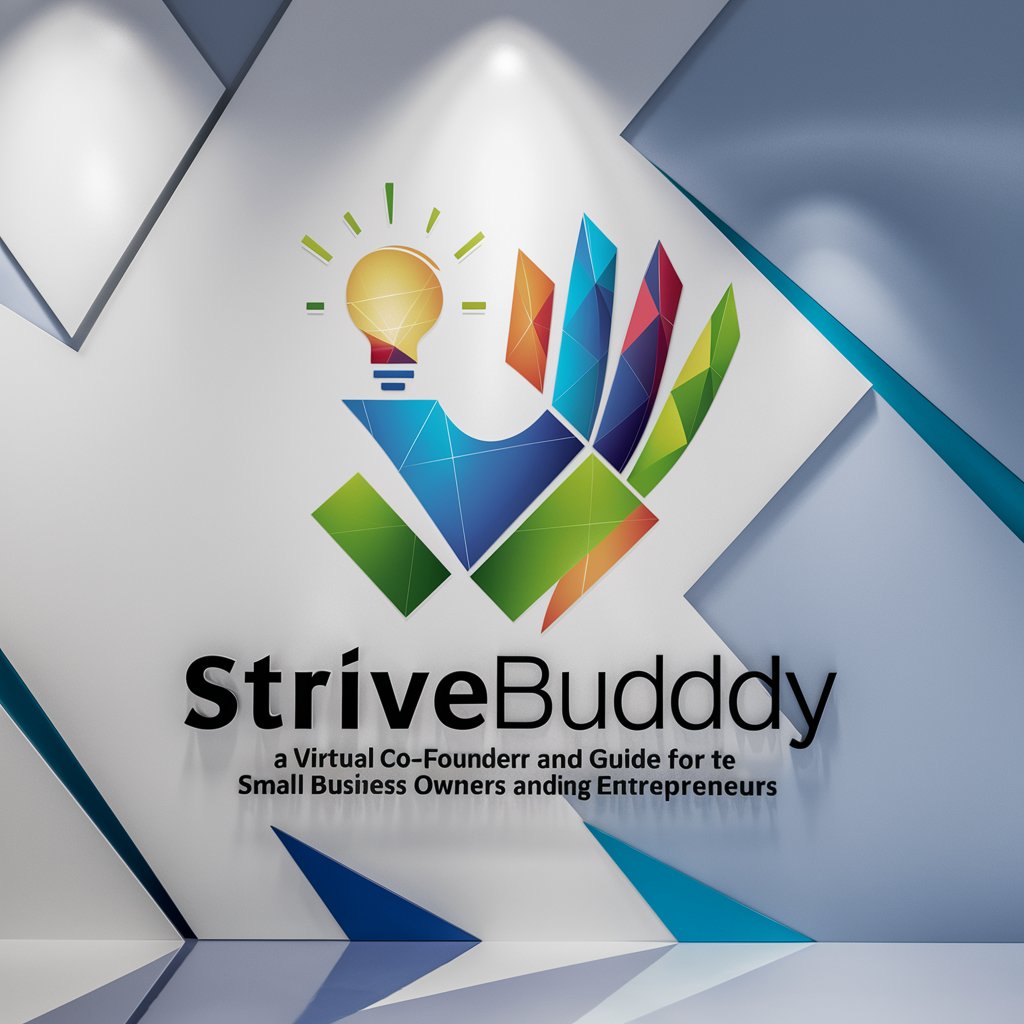
Web Whiz
Crafting responsive sites with AI ease

Frequently Asked Questions about Smart Doc Assistant
What types of documents can Smart Doc Assistant handle?
Smart Doc Assistant is versatile, able to process a wide range of document types, including academic papers, business reports, emails, and more, offering tailored features for each.
How does the translation and localization feature work?
The tool uses advanced AI to not only translate text accurately but also to make cultural adjustments, ensuring the document resonates well with its intended audience.
Can I use Smart Doc Assistant for academic research?
Absolutely. It excels in managing citations, summarizing research, and optimizing the style of academic writing, making it an invaluable tool for researchers and students.
Is data visualization automatic?
Yes, upon uploading data-heavy documents, Smart Doc Assistant suggests various types of charts and graphs, which users can customize according to their presentation needs.
How does Smart Doc Assistant ensure writing style consistency?
It analyzes the document's existing style and uses AI to make adjustments, ensuring that the text consistently reflects the selected writing style throughout.
