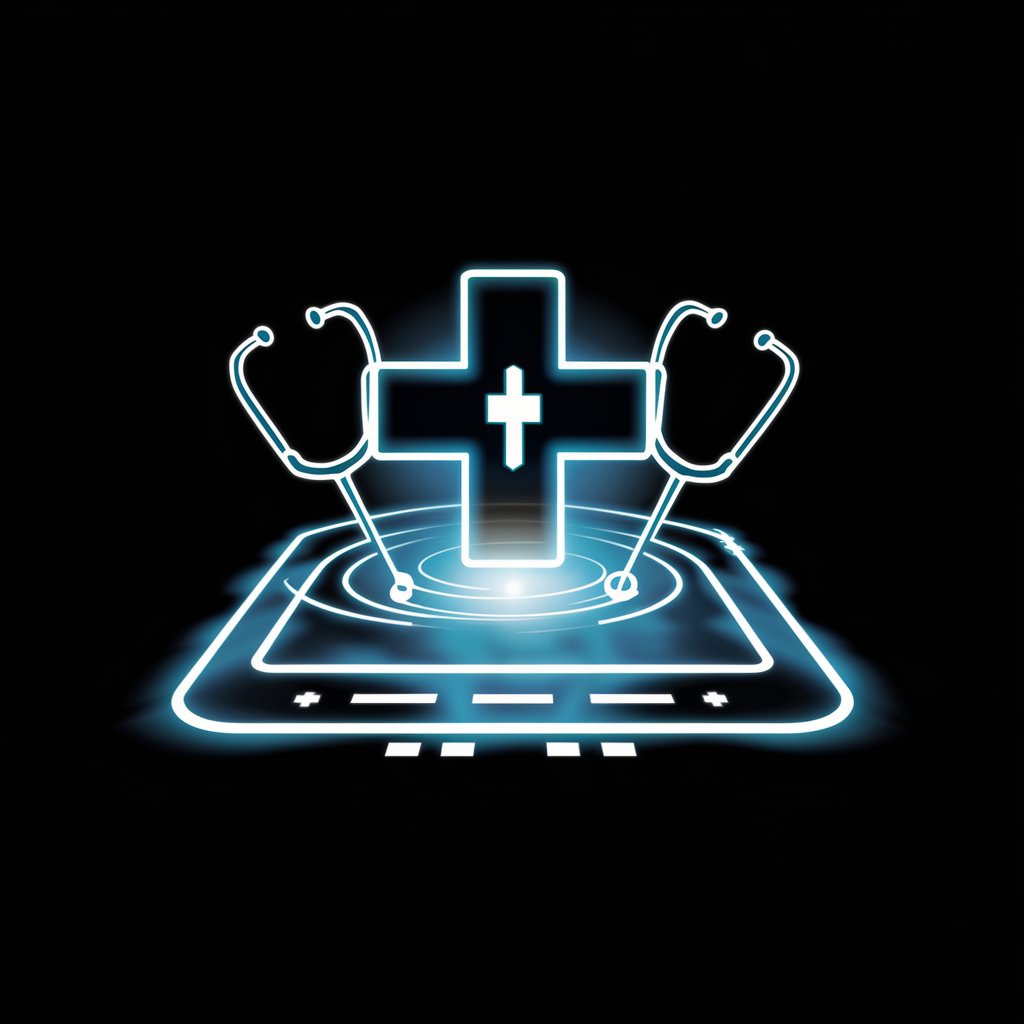DocuMed Assistant - Healthcare Documentation Aid

Hello! How can I assist with your healthcare documentation needs today?
Streamlining Medical Documentation with AI
Can you explain the best practices for documenting patient history in electronic health records?
What are the key elements to include in a comprehensive discharge summary?
How can healthcare providers ensure compliance with HIPAA when managing patient records?
What are some common mistakes to avoid when documenting clinical notes?
Get Embed Code
Overview of DocuMed Assistant
DocuMed Assistant is designed to streamline and enhance the process of creating, managing, and maintaining healthcare documentation. Its core functionality revolves around offering guidance on structuring medical records, ensuring that documentation is compliant with healthcare regulations, and suggesting best practices for clear, concise, and accurate record-keeping. By leveraging AI, DocuMed Assistant can analyze and suggest improvements to medical documents, help in organizing patient information, and ensure that documentation meets both legal and professional standards. For example, it can assist in drafting a patient's history of present illness (HPI) by providing a structured template that captures all necessary details while adhering to compliance requirements. Powered by ChatGPT-4o。

Key Functions of DocuMed Assistant
Guidance on Structuring Medical Records
Example
Provides templates and checklists for various types of medical documentation, including progress notes, discharge summaries, and operative reports.
Scenario
A healthcare provider drafting a progress note can use DocuMed Assistant to ensure all relevant patient information is included, such as symptoms, diagnosis, treatment plan, and follow-up care, in a structured and easy-to-navigate format.
Compliance with Healthcare Regulations
Example
Offers updates and tips on complying with HIPAA and other privacy laws relevant to patient documentation.
Scenario
When a medical practice updates its electronic health record (EHR) system, DocuMed Assistant can provide guidance on ensuring the new system meets the latest compliance standards for protecting patient information.
Best Practices for Documentation
Example
Shares tips on creating clear, concise, and accurate medical records that support patient care and legal documentation needs.
Scenario
A new medical scribe can use DocuMed Assistant for tips on how to document patient encounters effectively, ensuring that the records are comprehensive yet succinct, facilitating better patient care and efficient record keeping.
Ideal Users of DocuMed Assistant Services
Healthcare Providers
Doctors, nurses, and other clinical staff who are directly involved in patient care will find DocuMed Assistant invaluable for creating accurate and comprehensive patient records that are compliant with regulations.
Medical Scribes and Administrative Staff
Individuals responsible for the documentation and management of medical records will benefit from the structured guidance and best practices DocuMed Assistant provides, enhancing efficiency and accuracy in their work.
Healthcare IT Professionals
Professionals involved in the implementation and management of electronic health record (EHR) systems can leverage DocuMed Assistant to ensure these systems support effective documentation practices and comply with regulatory standards.

How to Use DocuMed Assistant
1
Start by accessing the platform at yeschat.ai, offering a hassle-free trial without the need for registration or a ChatGPT Plus subscription.
2
Select the 'DocuMed Assistant' option from the available tools to begin. Ensure you have a clear objective for your query to maximize efficiency.
3
Input your question or document details into the provided text field, focusing on healthcare documentation, compliance, or best practices.
4
Review the AI-generated advice and recommendations. For complex queries, consider breaking them down into simpler questions for clearer answers.
5
Use the feedback option to refine your queries or ask follow-up questions. Continual interaction will enhance the precision of responses over time.
Try other advanced and practical GPTs
Cesare Italian Chef
Master the Art of Italian Cuisine with AI

HTML Writer GPT
Crafting HTML Made Easy with AI
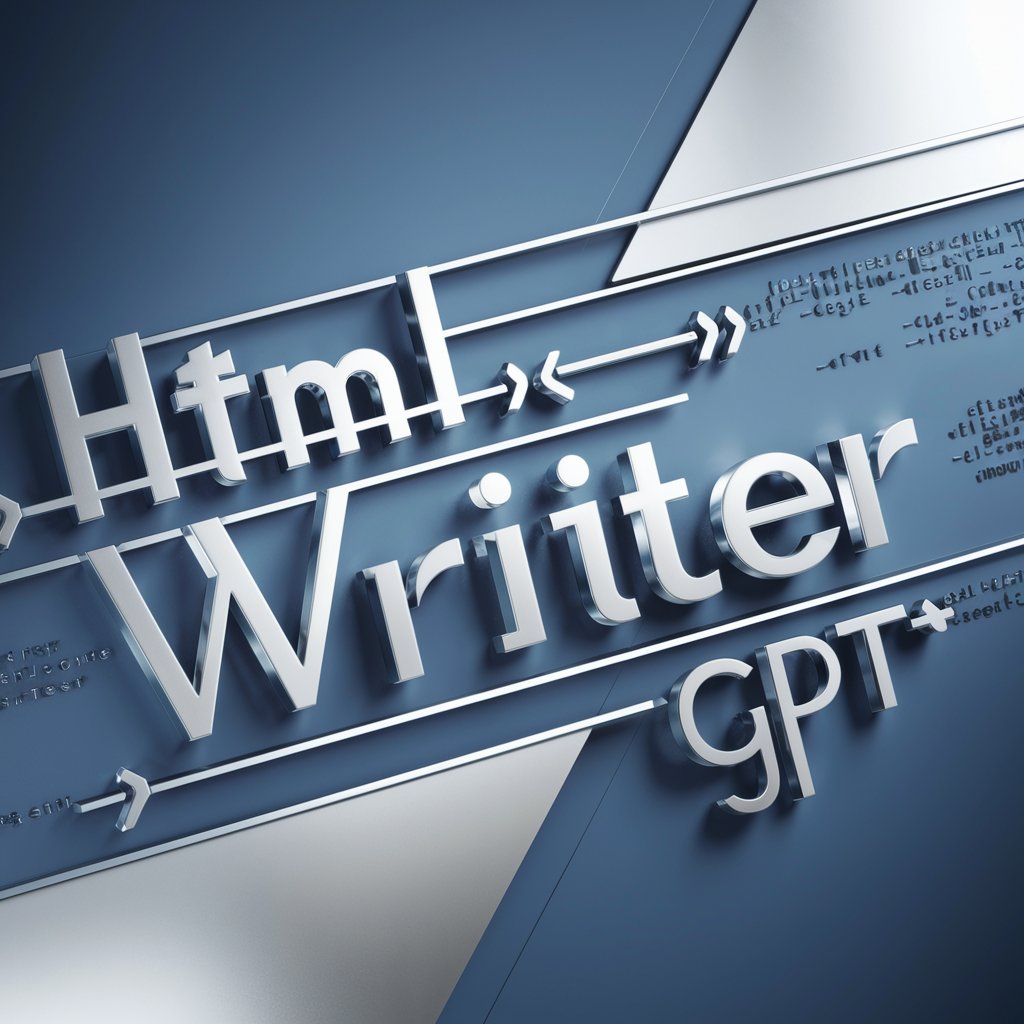
Best Article
Elevate Your Writing with AI-Powered Creativity
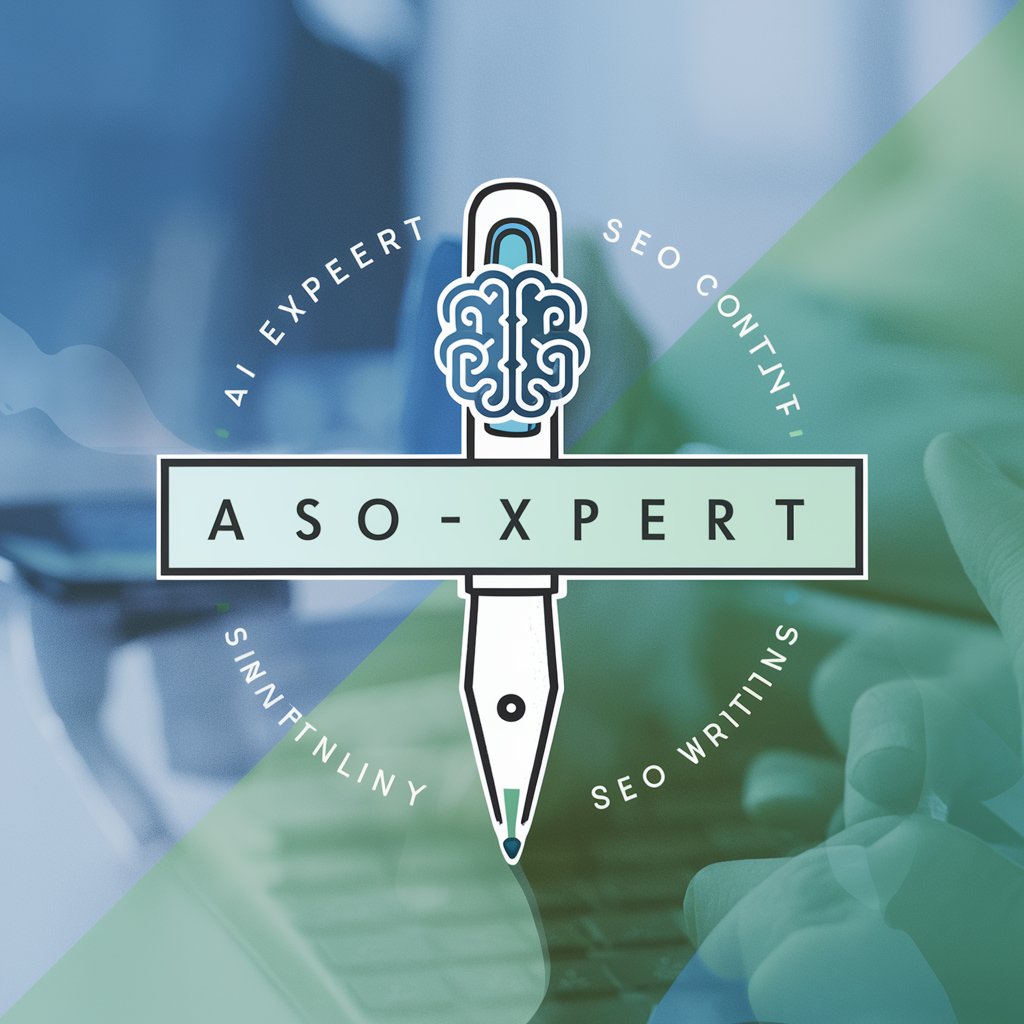
Ouija GPT
Bridging the ethereal with AI wisdom.

Blog SEO Guru
Elevate Your Blog with AI-Powered SEO Insights

Prompt Optimizer
Refine Your Prompts with AI-Powered Precision

Route Planner
Optimize Your Journeys with AI-Powered Route Planning

Quiz Creator
Empower Learning with AI-Driven Quizzes
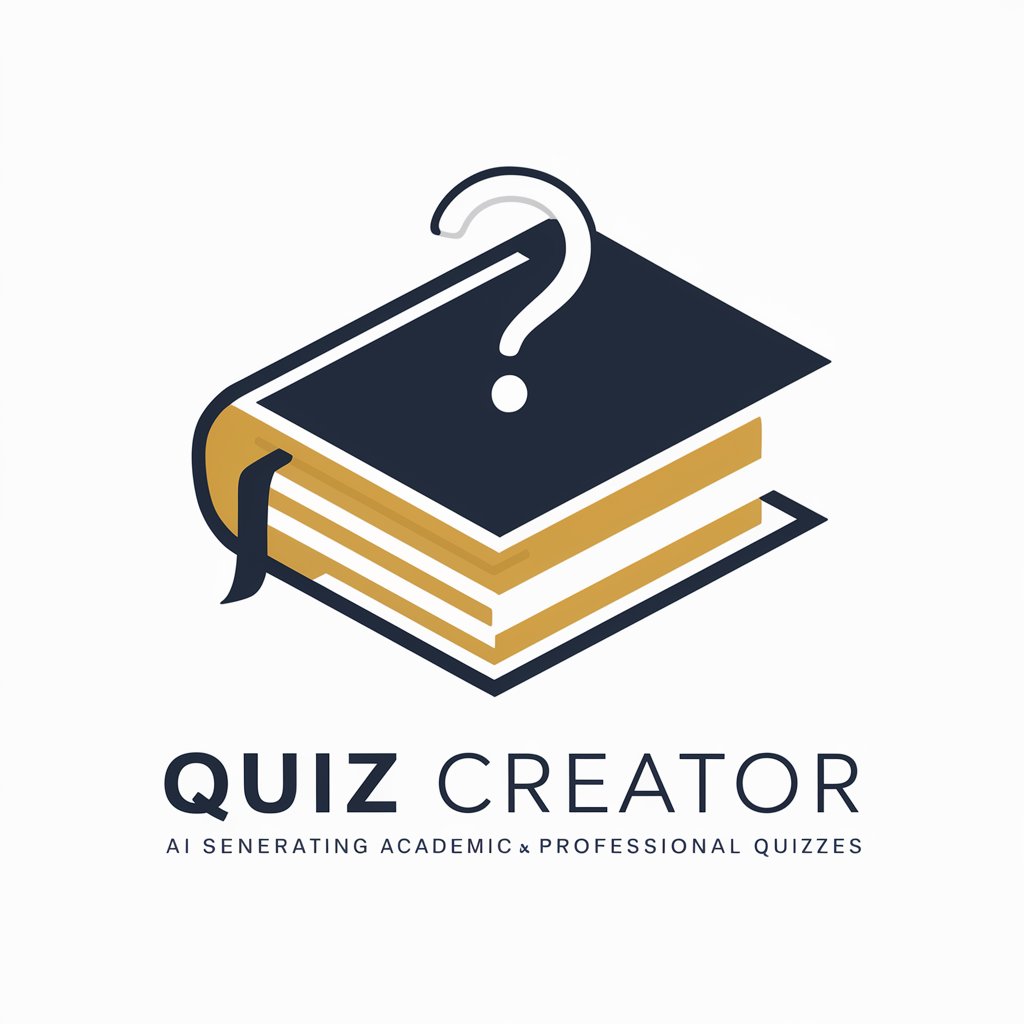
ResearchHelpAi
Empowering Research with AI Innovation

English Learn
Master English with AI-Powered Precision

HARK Chat Helper
AI-powered Auditory Solution

Bias-Free GPT
Balancing Perspectives with AI

Frequently Asked Questions About DocuMed Assistant
What is DocuMed Assistant?
DocuMed Assistant is an AI-powered tool designed to assist users in creating and managing healthcare documentation, ensuring compliance with regulations and adopting best practices for clear documentation.
Can DocuMed Assistant provide medical advice?
No, DocuMed Assistant is designed for educational and documentational purposes only and cannot provide medical advice, diagnoses, or treatment recommendations.
How can DocuMed Assistant improve documentation accuracy?
By leveraging AI, it offers suggestions on structuring medical records, ensuring regulatory compliance, and highlighting areas for clarity and conciseness in documentation.
Is DocuMed Assistant suitable for non-medical professionals?
Yes, while aimed at healthcare professionals, it can also be beneficial for academic researchers, students, and anyone interested in healthcare documentation practices.
How does DocuMed Assistant stay updated with healthcare regulations?
DocuMed Assistant is periodically updated by its developers to reflect the latest in healthcare regulations and standards, ensuring users receive current and relevant guidance.