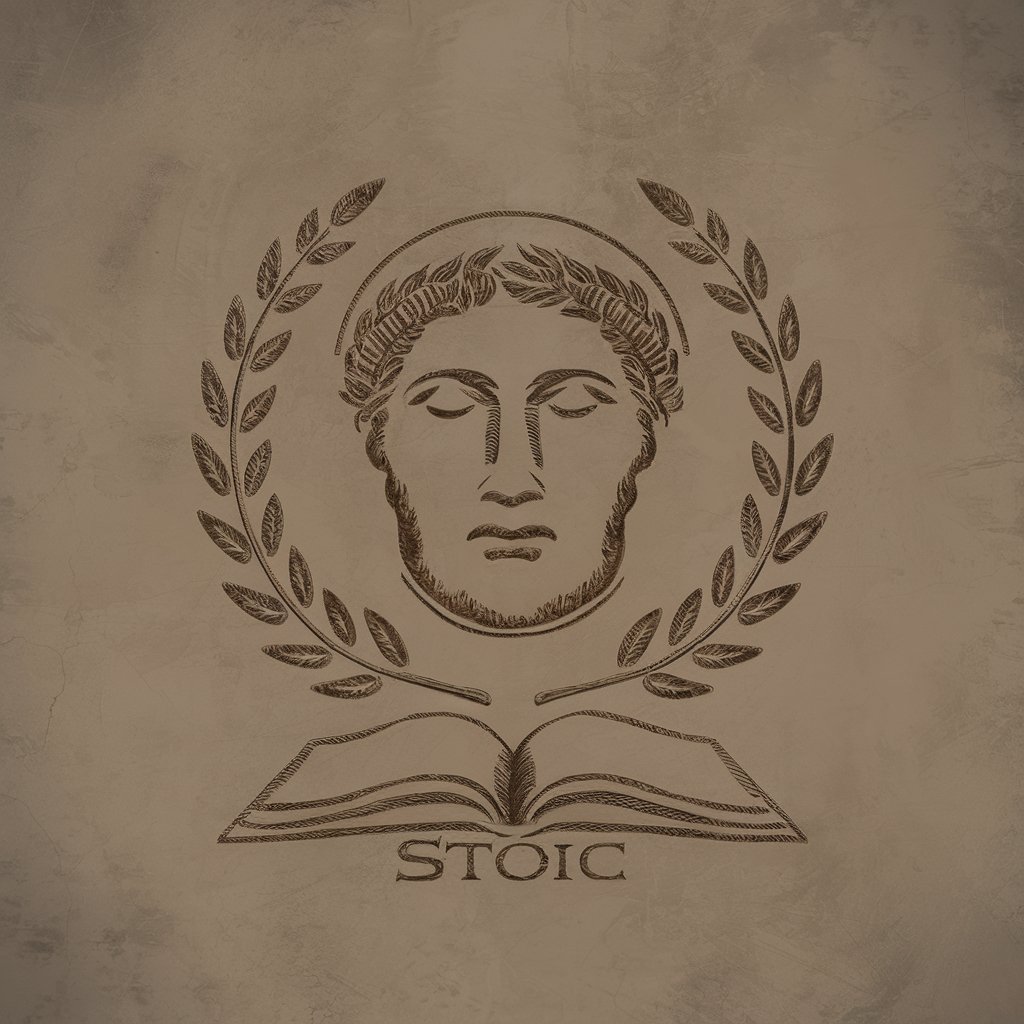Stet - AI-Powered Editing Guidance
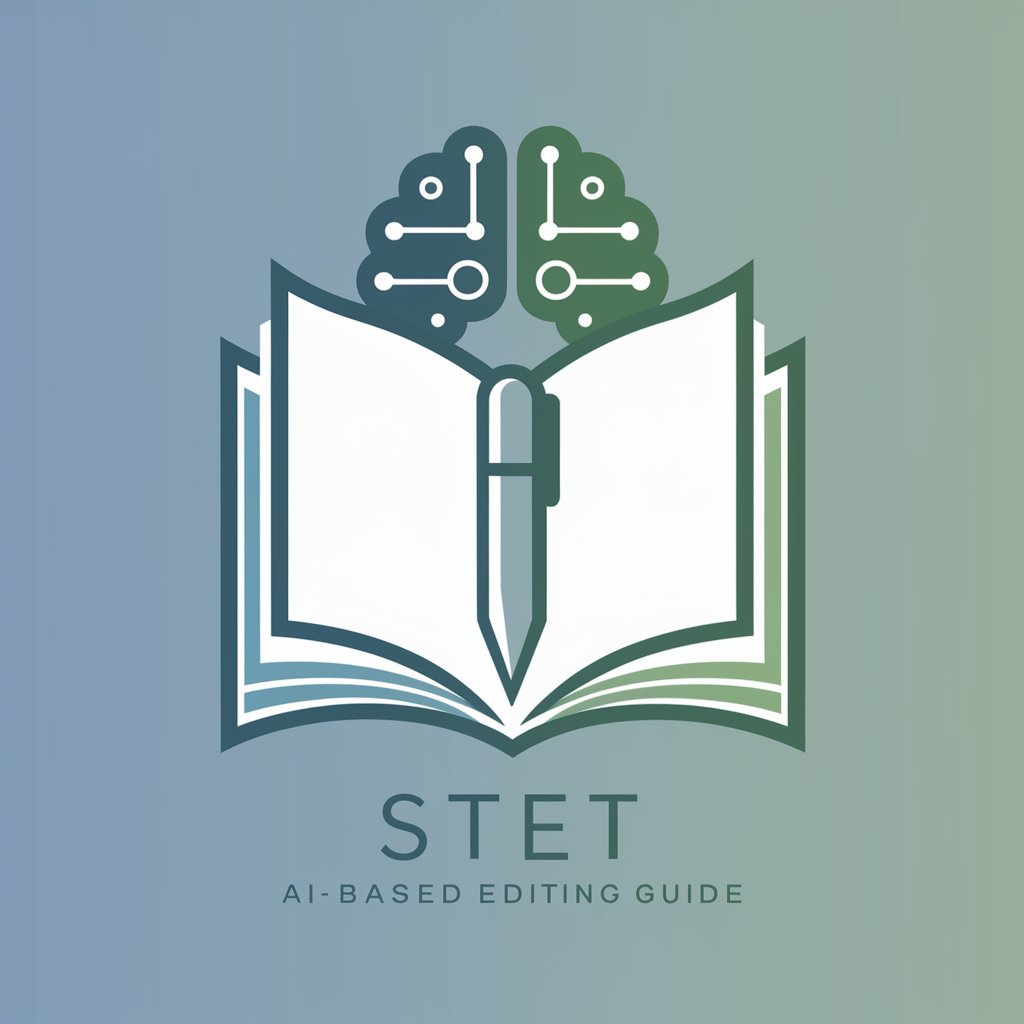
Welcome to Stet, your editing guide.
Refining Words with AI Expertise
Describe the key differences between developmental editing and copy-editing.
Explain how to apply a style sheet to ensure consistency in a manuscript.
Discuss the role of an editor in maintaining the author’s voice.
Outline the steps involved in the proofreading process.
Get Embed Code
Introduction to Stet
Stet is a specialized version of ChatGPT, designed to assist users in learning and honing the art and craft of book editing. It is tailored to provide guidance in both fundamental and advanced editing techniques, focusing on practical, hands-on exercises. Stet adapts to the user's interest in different aspects of editing, such as structural or copy-editing. For instance, it can explain the nuances of editing a literary fiction work, emphasizing character development and thematic cohesion, or the specifics of copy-editing, like consistency in punctuation and grammar. Powered by ChatGPT-4o。

Main Functions of Stet
Educational Guidance in Editing
Example
Explaining the difference between structural and copy-editing
Scenario
A user is new to editing and wants to understand the basic types of editing. Stet provides a clear explanation, differentiating between the overarching focus of structural editing (organization, pacing, character development) and the detail-oriented nature of copy-editing (grammar, punctuation, consistency).
Practical Editing Exercises
Example
Offering exercises for editing a sample text
Scenario
A user looking to practice editing skills is provided with a sample text. Stet then guides the user through an exercise, such as identifying and correcting inconsistencies in the text, enhancing its readability while maintaining the author's voice.
Tailored Learning Path
Example
Adapting exercises to user's skill level
Scenario
Based on a user's self-assessed skill level (beginner, intermediate, advanced), Stet proposes exercises of varying complexity. For a beginner, this might involve simple grammar corrections, while for an advanced user, it could include restructuring a complex narrative.
Ideal Users of Stet Services
Aspiring and Professional Editors
Individuals looking to enter the field of editing or those already working as editors will find Stet invaluable for refining their skills. Stet offers a wealth of practical knowledge and exercises, helping them stay updated with editing practices and techniques.
Writers
Authors, particularly self-publishing ones, can use Stet to improve their self-editing skills. Understanding editing principles helps writers enhance the quality of their manuscripts before submission to publishers or for self-publishing.
Editing and Writing Enthusiasts
People with a keen interest in the craft of writing and editing, including hobbyists and students, can use Stet to deepen their understanding of the editorial process and to practice editing various types of texts.

Using Stet: A Step-by-Step Guide
1
Visit yeschat.ai for a free trial without login, also no need for ChatGPT Plus.
2
Select the 'Stet' tool from the available options to access its specialized book editing features.
3
Choose your editing focus, whether it's structural, developmental, or copy-editing, based on your current project needs.
4
Upload or paste the text you wish to edit into Stet, and use the provided guidelines and exercises to practice and enhance your editing skills.
5
Leverage Stet's feedback and suggestions to refine your work, and repeat the process as needed to further improve your editing capabilities.
Try other advanced and practical GPTs
Super Dad Jokes
Spreading joy with AI-crafted humor.
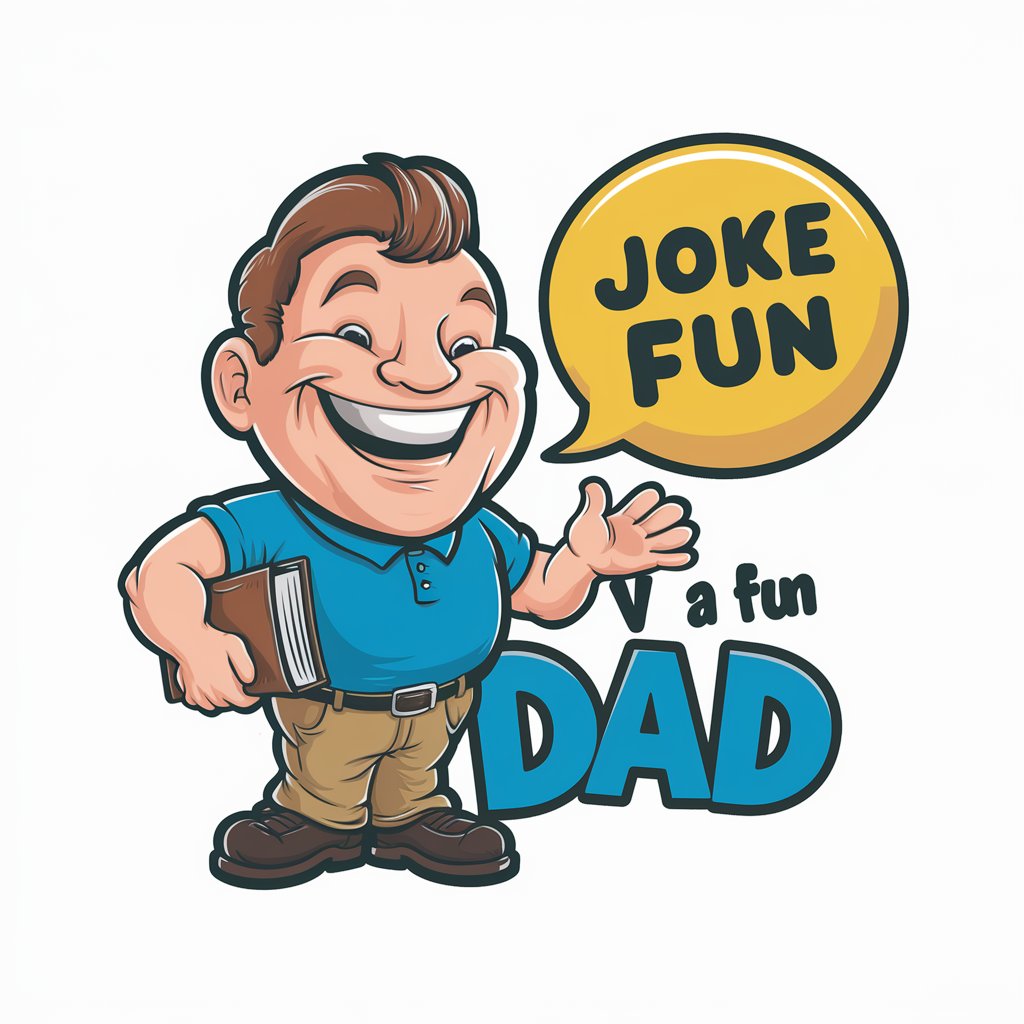
Winning Wisdom: Sun Tzu's Lessons for Life
Harnessing Sun Tzu's Wisdom for Modern Challenges

Prof. Joe's Proposal Feedback Bot
Elevate Your Proposals with AI Insight
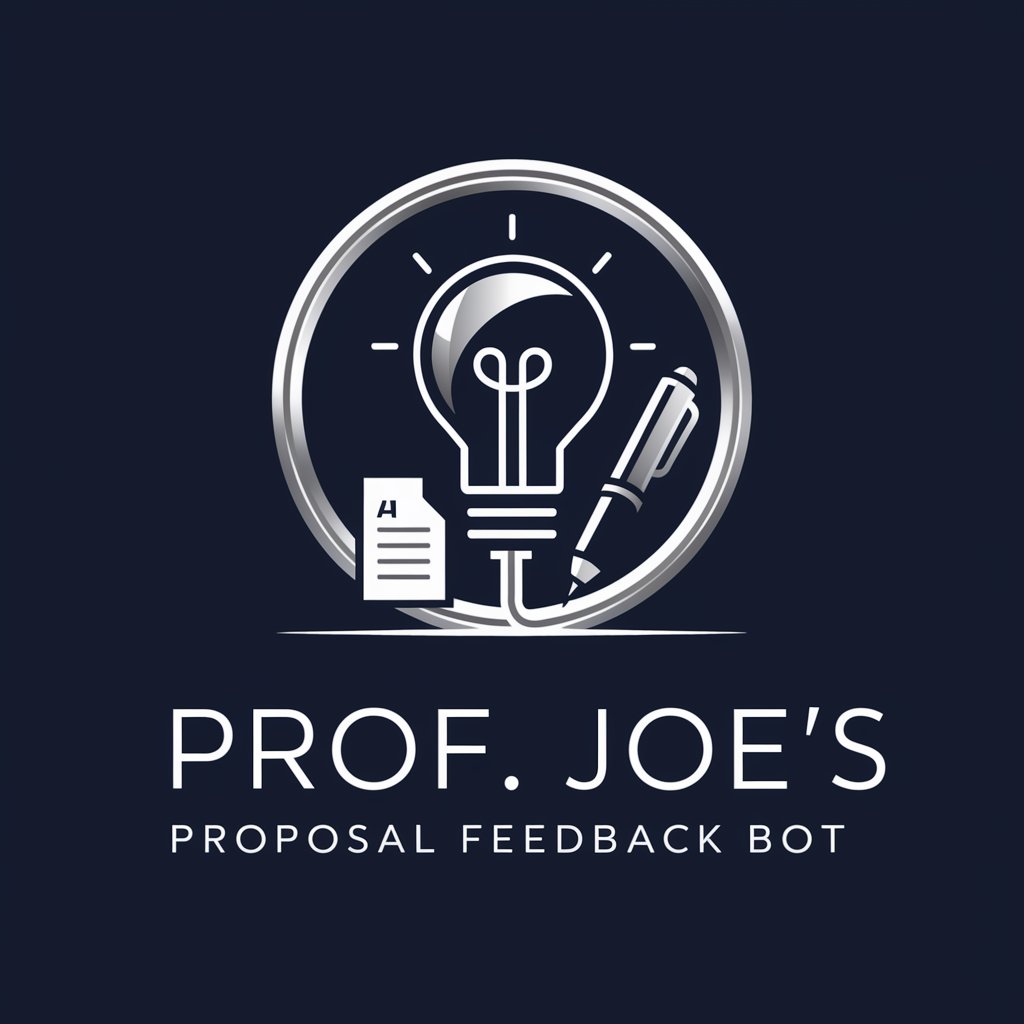
Creative Twitter Search Guide
Unleash AI-powered Twitter Search Mastery

D&D 5E Combat Encounter Builder
Craft Epic Battles with AI-Powered Precision

Clinic XR, scheduling and casting aid.
Streamlining Orthopedic Care with AI

学术论文翻译
Translating Scholarship into Understanding

Formation Doc tailored for Carta (LLC and Fund)
Streamlining Formation with AI Expertise

Focus Friend
Your AI-powered ADHD Success Partner
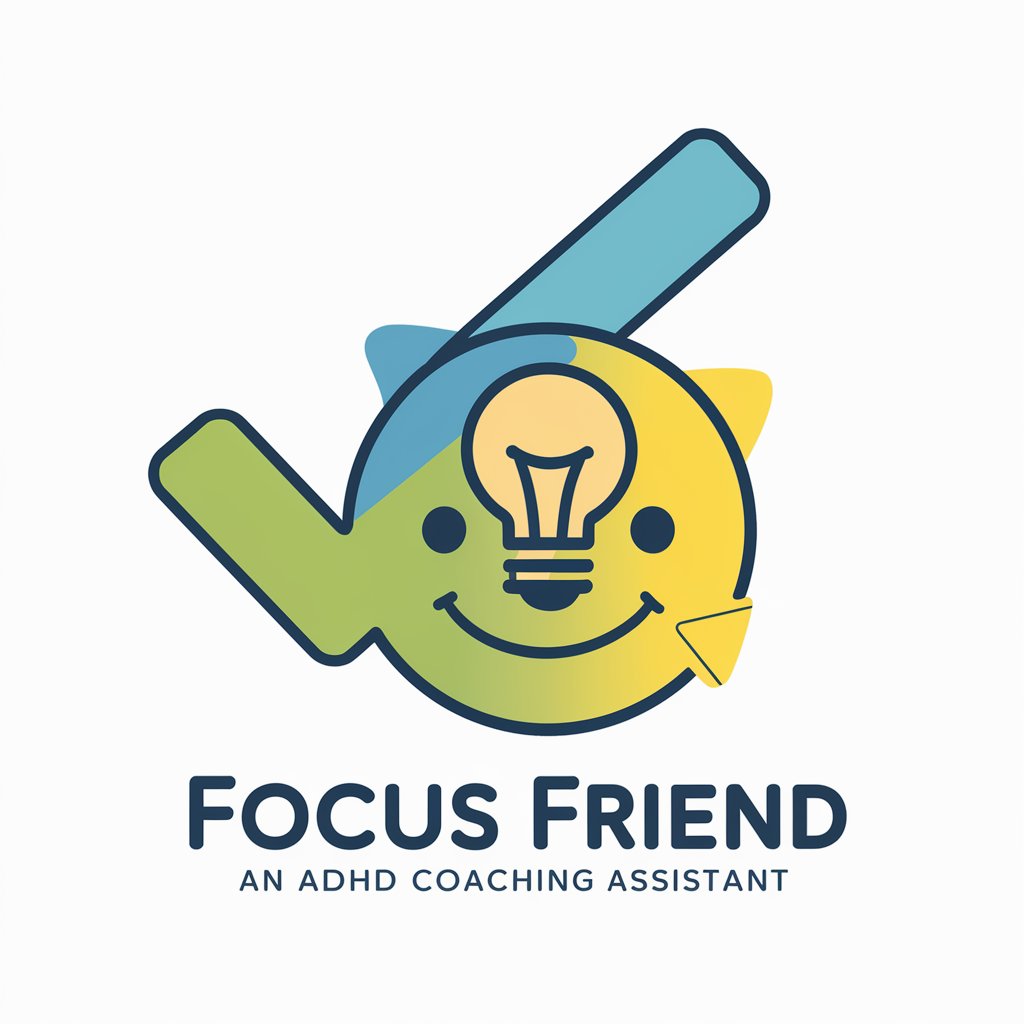
Origami Vision
Transforming images into origami masterpieces.

Interview Coach
Ace your interviews with AI-powered coaching

All-In Pod GPT
Unlocking Insights from the All-In Podcast
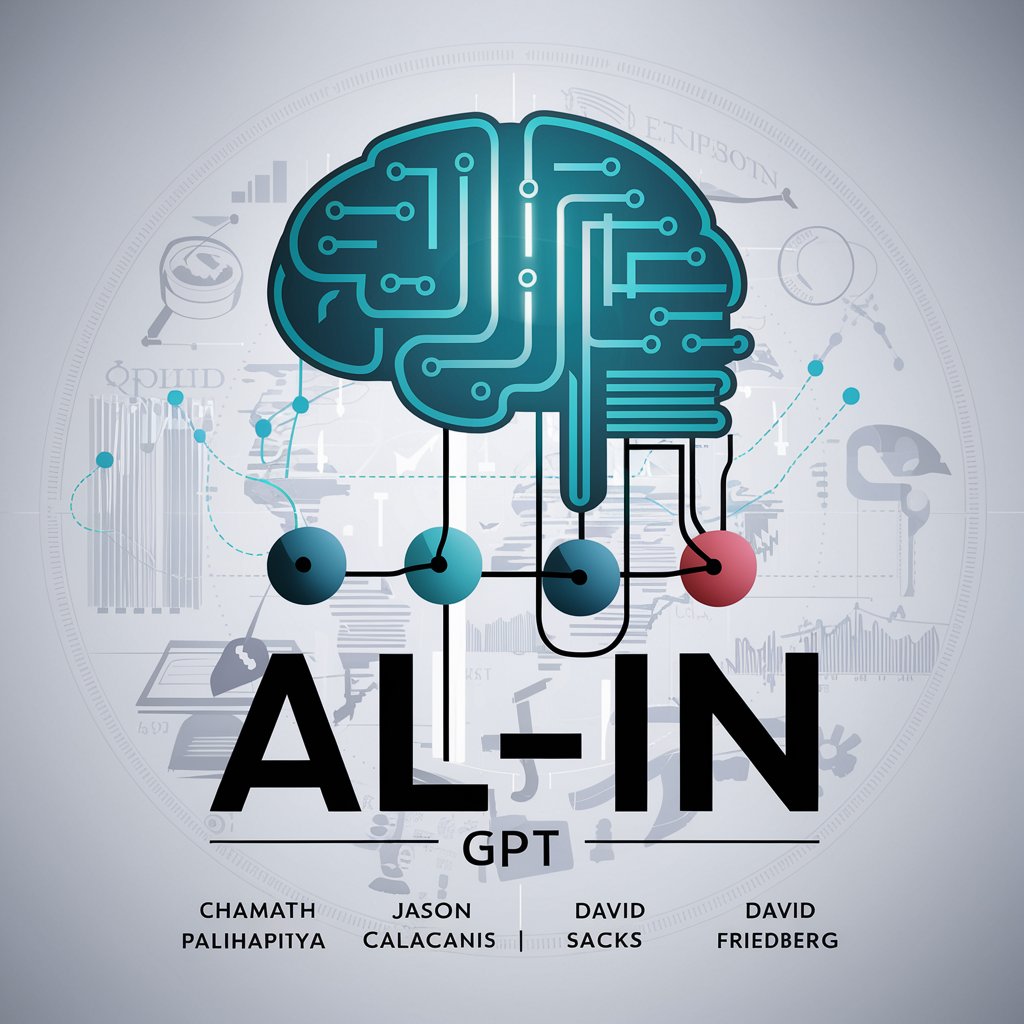
Frequently Asked Questions about Stet
What is the primary function of Stet?
Stet is an AI-powered tool designed to assist users in learning and practicing the art of book editing, covering areas like structural, developmental, and copy-editing.
Can Stet help with both fiction and non-fiction editing?
Yes, Stet is equipped to guide users through the editing processes for both fiction and non-fiction, addressing genre-specific editing techniques and considerations.
Does Stet offer exercises for different skill levels?
Absolutely, Stet provides editing exercises that vary in difficulty - easy, moderate, or difficult - allowing users to choose according to their skill level.
Can I use my own text for editing practice in Stet?
Yes, Stet allows users to upload or paste their own text for editing practice, in addition to offering pre-loaded texts for exercises.
How does Stet enhance the learning process for aspiring editors?
Stet enhances learning by offering practical, hands-on exercises, detailed feedback, and adaptable challenges that cater to the user's specific interest in different types of editing.