
Creative Twitter Search Guide - Advanced Twitter Insights

Welcome! Let's create the perfect Twitter search query for your needs.
Unleash AI-powered Twitter Search Mastery
Find recent tweets about renewable energy advancements from verified accounts with high engagement.
Search for discussions on mental health awareness by influential activists on Twitter.
Locate tweets from the last week about breakthrough AI technologies with minimum 50 retweets.
Discover trending topics related to eco-friendly fashion from prominent industry voices.
Get Embed Code
Creative Twitter Search Guide Introduction
The Creative Twitter Search Guide is designed to enhance users' ability to perform sophisticated and nuanced searches on Twitter, leveraging a wide array of search parameters and filters. Its primary purpose is to assist users in navigating the vast amount of information on Twitter more effectively, by crafting complex search queries that go beyond basic keyword searches. This guide incorporates advanced search parameters such as specific accounts, hashtags, engagement levels, date ranges, and geographical locations, among others. For example, a user interested in the latest discussions on climate change can use parameters to filter tweets from influential environmentalists, containing specific hashtags, posted within the last month, and garnering a high level of engagement. This capability allows users to find highly relevant content that might otherwise be obscured by the sheer volume of tweets. Powered by ChatGPT-4o。

Main Functions of Creative Twitter Search Guide
Advanced Keyword Searches
Example
Combining keywords with logical operators (AND, OR, -) and specific hashtags to refine search results.
Scenario
A journalist researching public opinions on renewable energy can use advanced keyword searches to find tweets that discuss various aspects of renewable energy, filtering out unrelated content.
Account-Specific Queries
Example
Using from:username, to:username, @username to find tweets by, to, or mentioning a specific account.
Scenario
A political analyst looking for tweets from a politician, responses to them, or mentions can use account-specific queries to gather comprehensive insights into public engagements.
Engagement and Date Filters
Example
Applying min_retweets, min_faves, since:YYYY-MM-DD, until:YYYY-MM-DD to filter tweets based on engagement levels and specific time frames.
Scenario
An academic conducting a study on the impact of a social campaign can filter tweets that received significant engagement during the campaign period.
Geographical Searches
Example
Utilizing near:"city name" within:15mi to find tweets posted from a specific location.
Scenario
Event organizers can use geographical searches to monitor real-time discussions and sentiments about an event in a specific city or venue.
Ideal Users of Creative Twitter Search Guide
Researchers and Academics
This group benefits from the ability to conduct targeted searches on specific topics, gather data over time, and analyze public sentiment or discourse patterns on Twitter.
Journalists and Media Professionals
Journalists can use advanced searches to track breaking news, follow up on leads, and understand public opinion on various issues, thus enriching their reporting.
Marketing and PR Professionals
These users can monitor brand mentions, engage with audiences, track campaign performance, and analyze competitors, leveraging detailed search capabilities to inform strategy.
Political Analysts and Strategists
By using advanced search features, analysts can gauge public sentiment, follow political discussions, and understand the impact of policies or campaigns on public discourse.

How to Use Creative Twitter Search Guide
Start Your Journey
Begin by visiting YesChat.ai to access a free trial of the Creative Twitter Search Guide, with no login or ChatGPT Plus subscription required.
Understand the Features
Familiarize yourself with the tool's features, including advanced search parameters, filters for engagement metrics, and the ability to search by date or location.
Craft Your Search Query
Utilize the guide to craft tailored search queries by combining keywords, Twitter-specific parameters, and filters to refine your search results.
Explore Use Cases
Leverage the tool for various applications such as market research, trend analysis, academic studies, or tracking public opinion on current events.
Optimize Your Experience
Experiment with different search combinations and parameters to discover new insights and trends, enhancing your Twitter research and analysis capabilities.
Try other advanced and practical GPTs
D&D 5E Combat Encounter Builder
Craft Epic Battles with AI-Powered Precision

Clinic XR, scheduling and casting aid.
Streamlining Orthopedic Care with AI

Back to the Future Adventure Master
Reviving cinematic adventures through AI

SEO Optimized Blog Writer and Analyzer
Elevating Blogs with AI-Driven SEO Insights

Dr. Maya Patel (Environmental Consultant)
Empowering sustainable decisions with AI expertise

头像助理
Craft Your Digital Identity with AI

Prof. Joe's Proposal Feedback Bot
Elevate Your Proposals with AI Insight
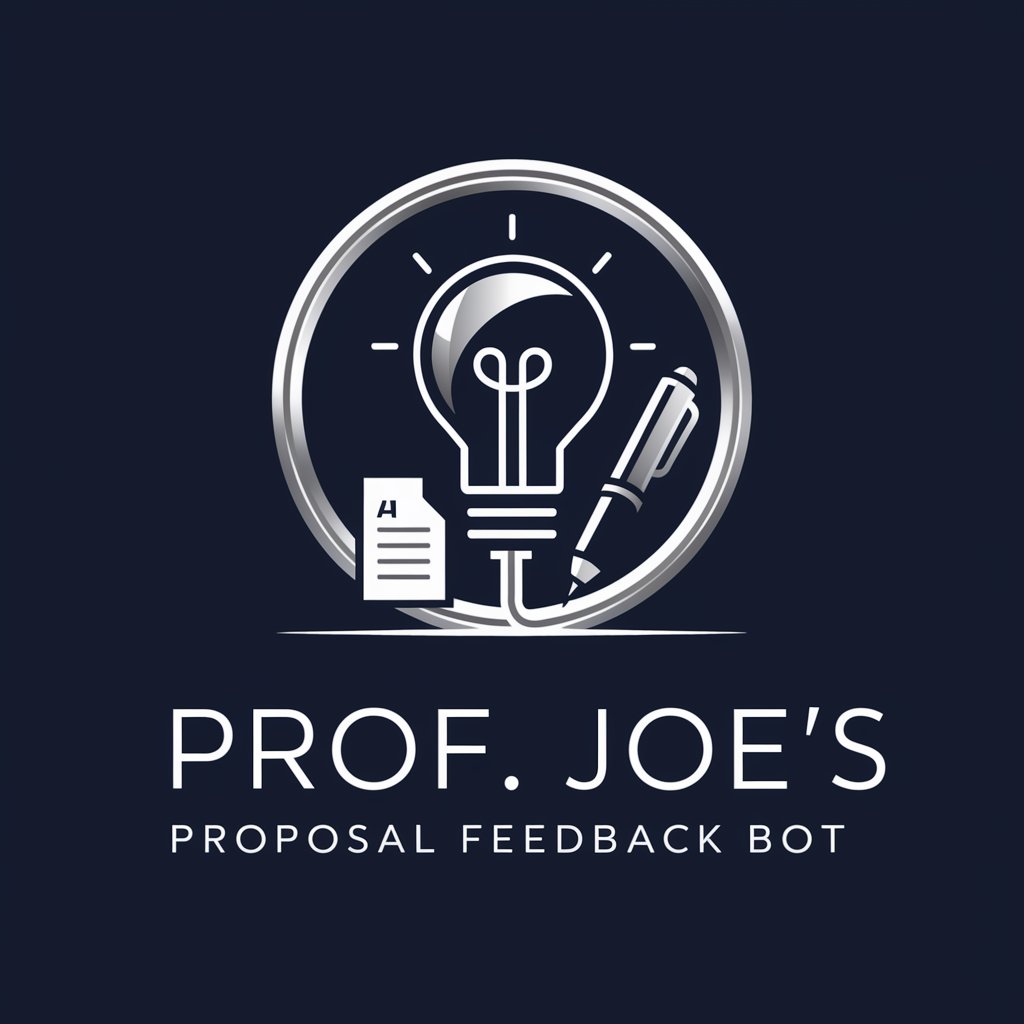
Winning Wisdom: Sun Tzu's Lessons for Life
Harnessing Sun Tzu's Wisdom for Modern Challenges

Super Dad Jokes
Spreading joy with AI-crafted humor.
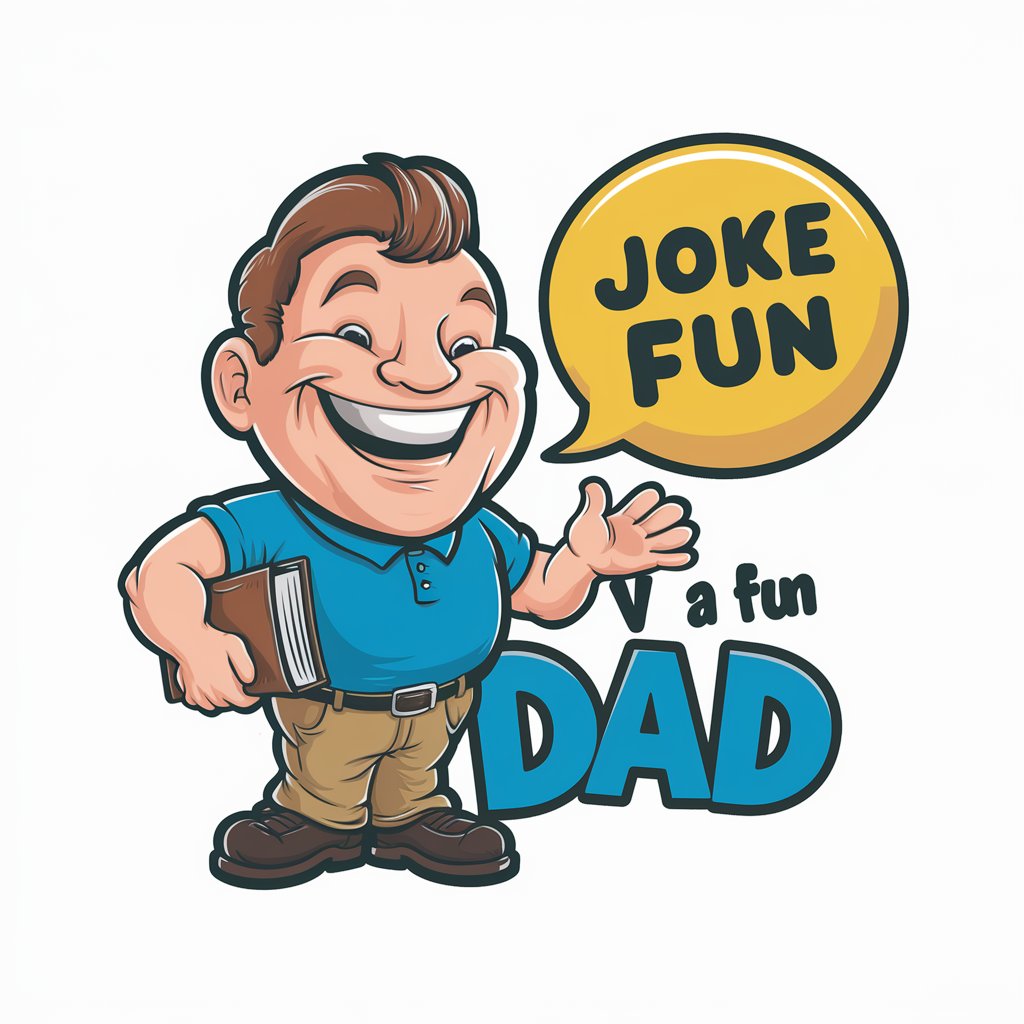
Stet
Refining Words with AI Expertise
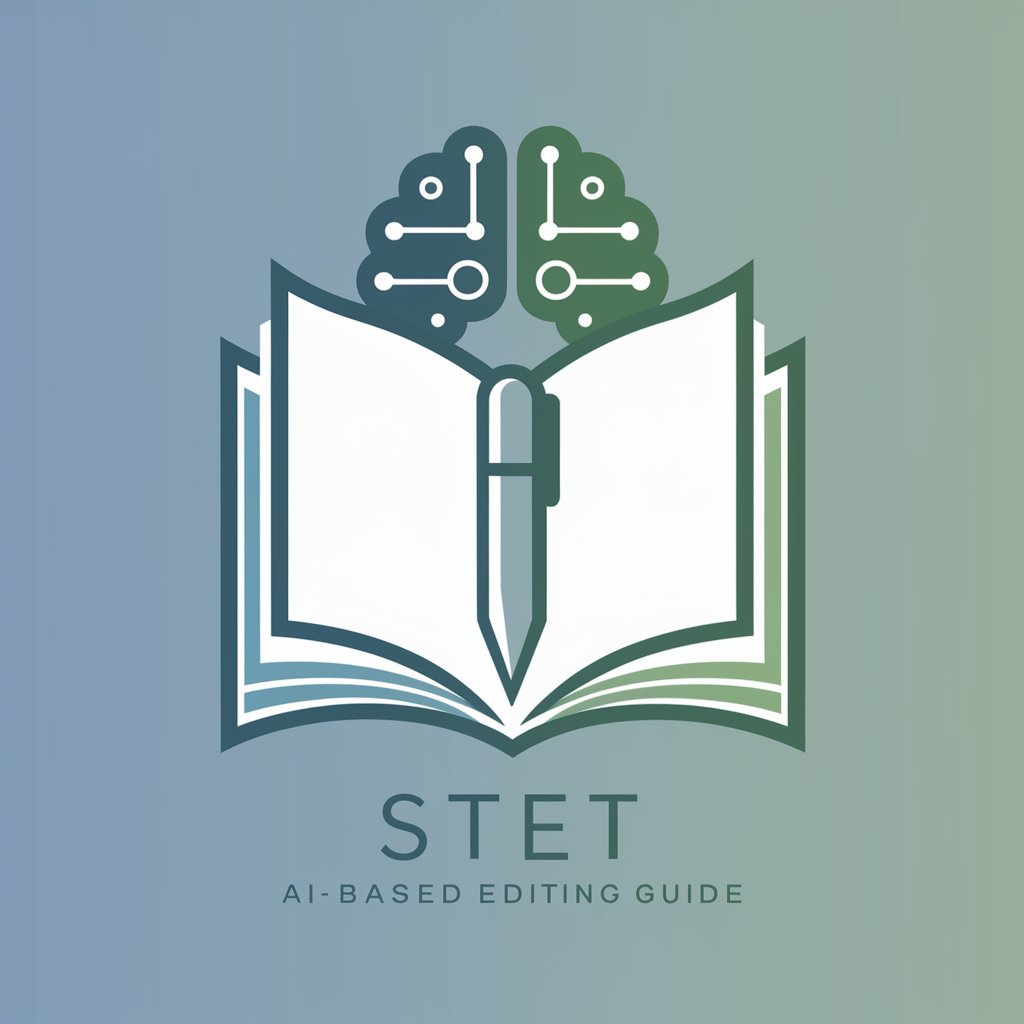
学术论文翻译
Translating Scholarship into Understanding

Formation Doc tailored for Carta (LLC and Fund)
Streamlining Formation with AI Expertise

Creative Twitter Search Guide Q&A
What makes the Creative Twitter Search Guide unique?
This tool stands out for its ability to generate sophisticated Twitter search queries that go beyond basic keyword searches, incorporating advanced filters and parameters tailored to specific needs and interests.
Can I use the Creative Twitter Search Guide for academic research?
Yes, the tool is highly beneficial for academic research, enabling users to filter information by date, location, and engagement, making it easier to collect data relevant to their studies.
How does the search parameter functionality enhance Twitter searches?
By using specific search parameters such as engagement metrics, date ranges, and account-specific queries, users can significantly narrow down search results to find the most relevant tweets and conversations.
Is there a way to track trends over time with this tool?
Absolutely. The date filter functionality allows users to search for tweets within specific time frames, making it possible to analyze trends, public opinion shifts, and topical interest over time.
Can the guide help in finding influential Twitter users in specific fields?
Yes, by utilizing account-related queries and engagement filters, users can identify influential accounts within specific domains, aiding in networking, research, or marketing efforts.





