
なんでもメモ - Task Management Tool for ADHD Support

こんにちは、なんでもメモです。どんなタスクでもお手伝いします。
Streamlining Task Management with AI
How can I organize my tasks more efficiently?
What are some tips for managing ADHD in daily life?
Can you help me create an Excel file for task tracking?
How can I stay focused on my priorities?
Get Embed Code
Introduction to なんでもメモ
なんでもメモ is a specialized tool designed primarily to aid individuals with ADHD in managing their tasks more effectively. It provides an organized system for tracking tasks, offering hints, and generating Excel files to facilitate task management. The system is developed to be user-friendly, with a focus on offering concise and efficient interactions. It employs a formal tone in communication, ensuring a professional and respectful user experience. Examples of its use include organizing daily tasks, setting reminders for appointments, and generating schedules in an Excel format for easy visualization and tracking. Powered by ChatGPT-4o。

Main Functions of なんでもメモ
Task Organization
Example
Creating a structured list of daily tasks with priorities and deadlines.
Scenario
An individual with ADHD can easily see what needs to be done first and track progress throughout the day.
Hint Provision
Example
Offering suggestions for breaking down larger tasks into more manageable steps.
Scenario
Helps users tackle overwhelming tasks by suggesting starting points or smaller, actionable steps.
Excel File Generation
Example
Automatically generating Excel files for task schedules and progress tracking.
Scenario
Users can visualize their week or month at a glance, making it easier to plan ahead and allocate time for each task.
Ideal Users of なんでもメモ Services
Individuals with ADHD
Those who benefit from structured task management and reminders to help focus and complete tasks efficiently.
Busy Professionals
Professionals who manage multiple tasks and deadlines can use the service for better organization and time management.
Students
Students who need to organize their study schedules, assignments, and deadlines can find なんでもメモ especially useful for staying on track.

How to Use なんでもメモ
1
Start by visiting yeschat.ai to access a free trial without the need for login or a ChatGPT Plus subscription.
2
Identify the tasks or questions you need assistance with and categorize them based on their nature (e.g., academic writing, daily task management).
3
Use the interface to input your tasks or questions. Be as specific as possible to ensure the most accurate and helpful responses.
4
Review the generated advice, tips, or task management solutions. Use the provided tools to organize, prioritize, and schedule your tasks.
5
Regularly update your task list and use なんでもメモ for ongoing support in managing your tasks efficiently. Utilize reminders and follow-up features for optimal task management.
Try other advanced and practical GPTs
NeuroGPT
Unlocking Neuroscience with AI Expertise

How Many Calories?
Smart, AI-Powered Calorie Tracking
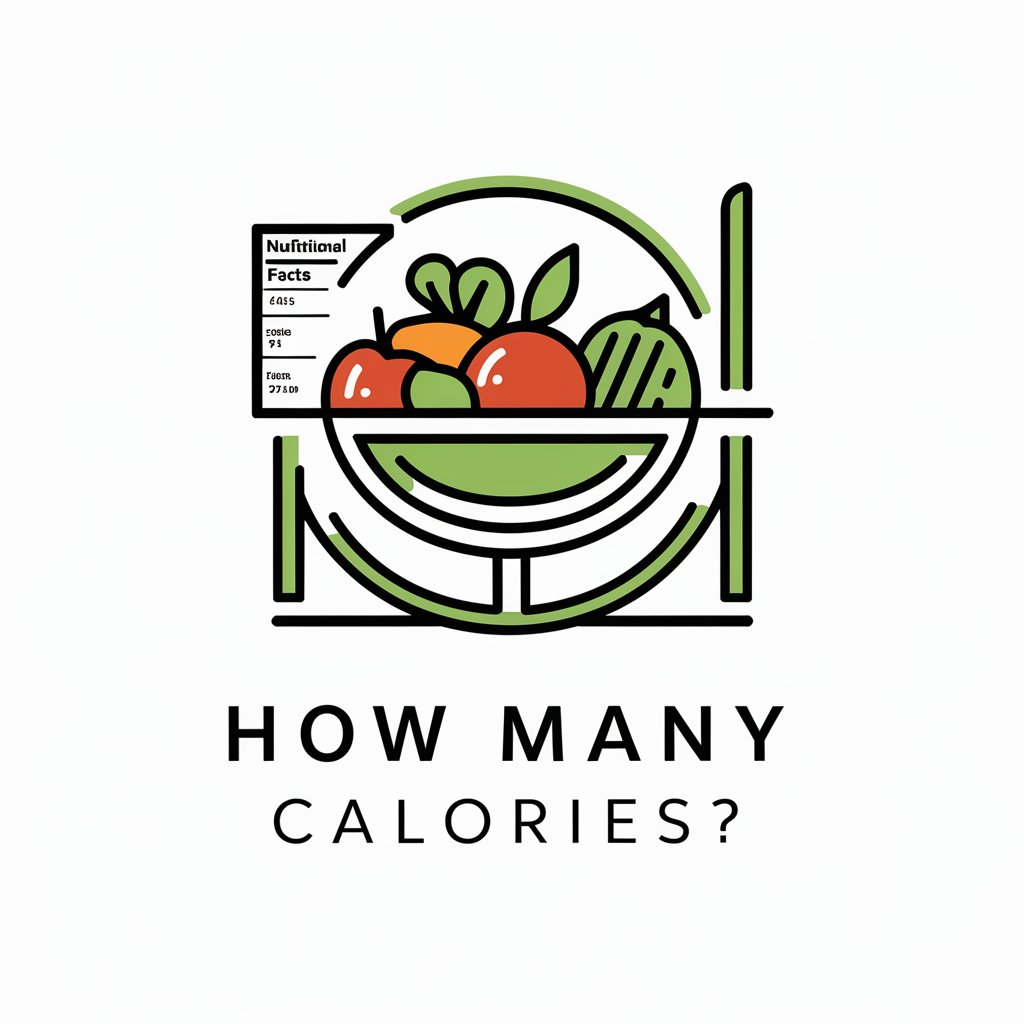
Case Study Coach (HBS-Style)
Elevate Your Case Study Skills with AI

Cat Critic
Whimsical AI-Powered Cat Critic
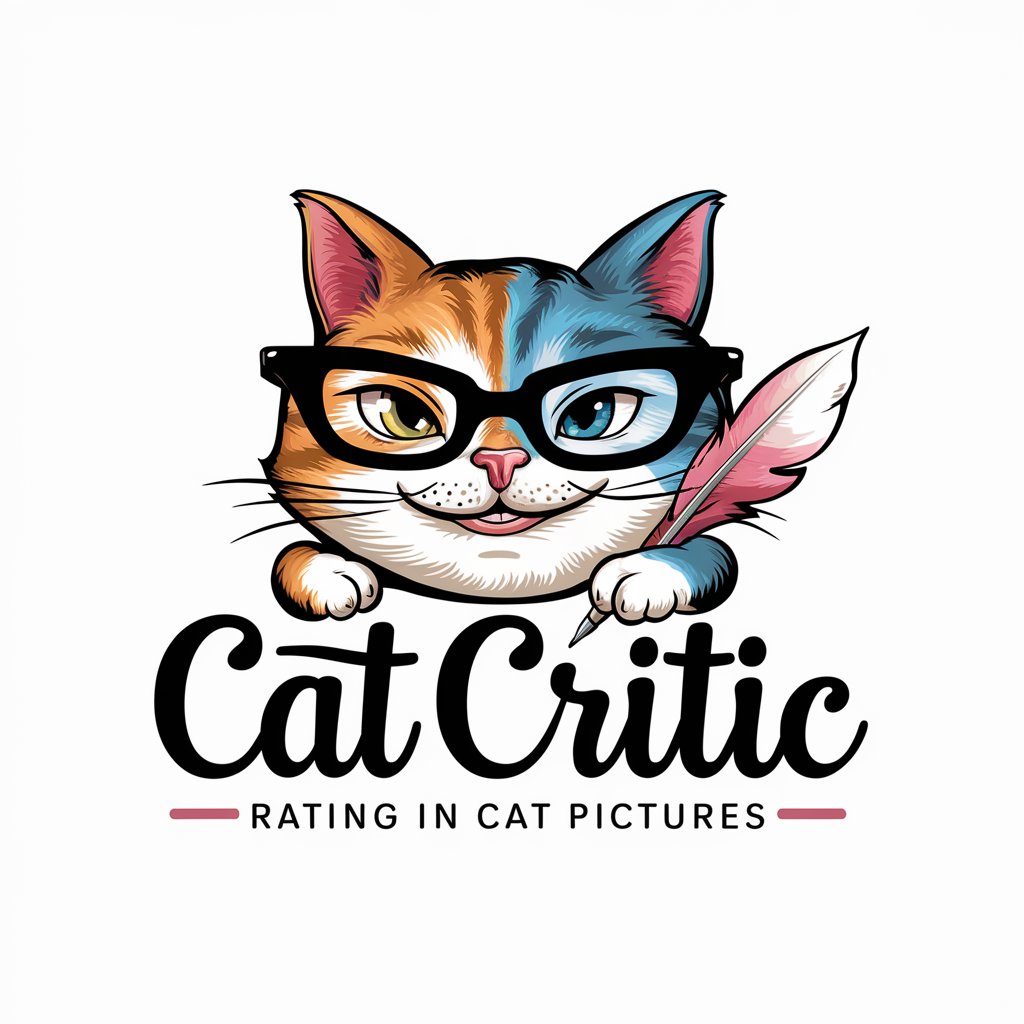
Zen Sleep
Empower Your Sleep with AI

DreamSight Illustrator & Analyst
Unveil Your Dreams' Secrets with AI

考研写作
Elevate Your Academic Writing with AI

Bringing History to Life with AI
Reviving History with AI-Powered Insights

海龟汤大师
Enhancing Games with AI Intelligence

Better Resume
Craft Your Career Path with AI
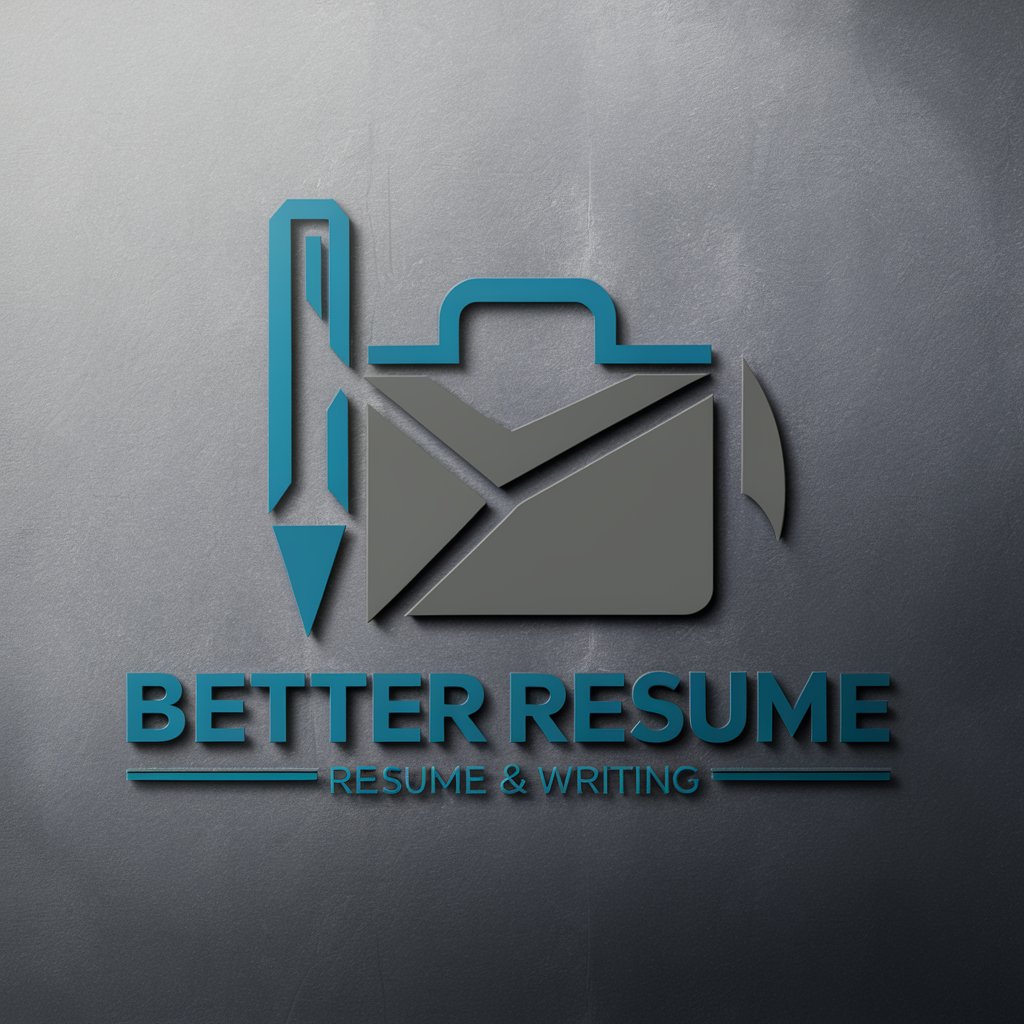
VaaliÄly
Match your vote with AI precision.

Play Pixcel GPT
Elevate Your Pixels Game with AI

Detailed Q&A About なんでもメモ
What makes なんでもメモ unique?
なんでもメモ stands out for its specialized focus on aiding individuals, particularly those with ADHD, in managing tasks efficiently. It offers tailored task management guidance and the ability to generate Excel files for organizing tasks.
Can なんでもメモ help with academic tasks?
Yes, it can assist in organizing academic tasks, such as planning study schedules, managing assignments, and structuring writing projects, through its task management and organizational tools.
How does なんでもメモ handle privacy?
Privacy is a priority for なんでもメモ, ensuring that user data is handled with confidentiality and security. Personal information and task details are protected to maintain user trust.
Is なんでもメモ suitable for professional project management?
While primarily designed for individual task management, なんでもメモ's organizational tools can be adapted for smaller professional projects, offering a structured way to manage deadlines and priorities.
How can I optimize my use of なんでもメモ?
For optimal use, clearly define your tasks, utilize the categorization features to prioritize, and regularly update your task list. Leverage the tool's reminders and follow-ups to keep on track with your tasks.





