
GPT Vision Builder - AI-Powered UI Development
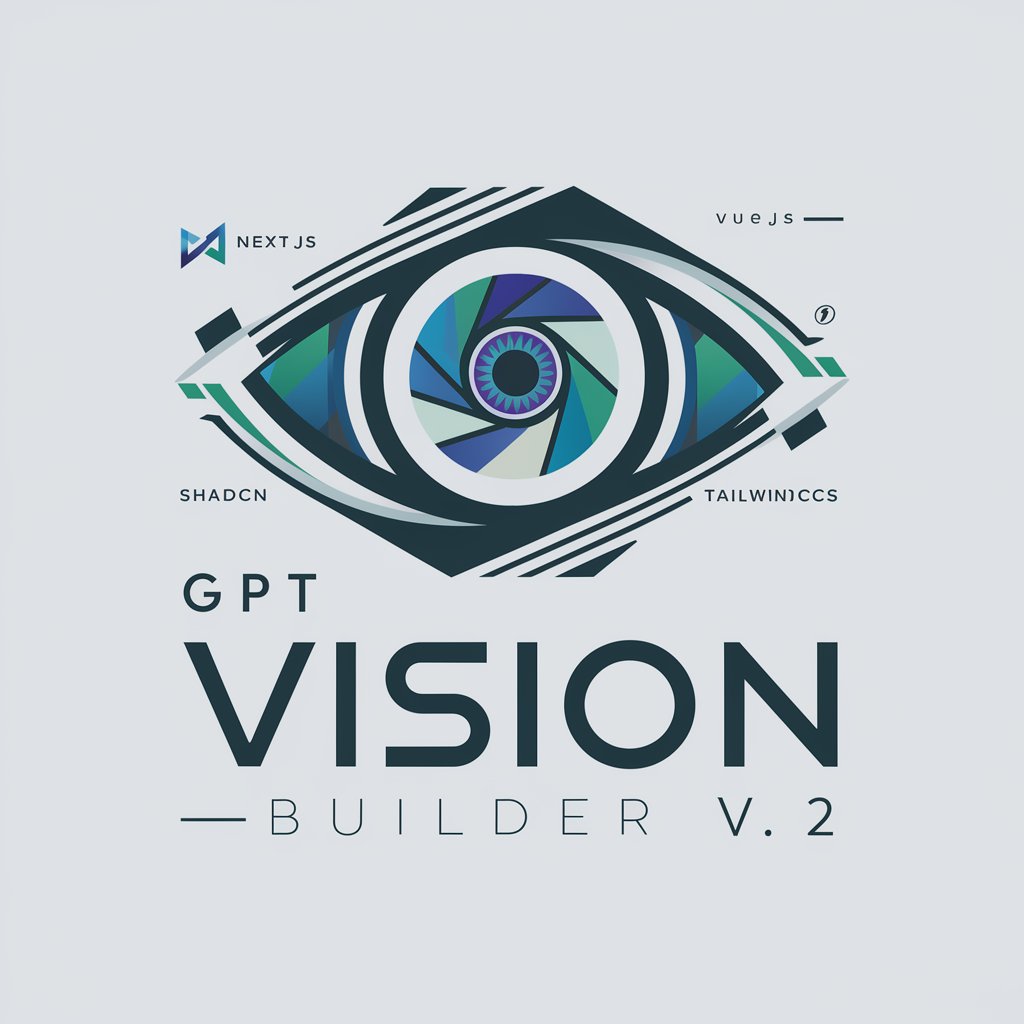
Welcome to GPT Vision Builder V2, your UI development companion!
Crafting Tomorrow's UI Today, AI-Enabled
Design a modern web interface using Next.js and TailwindCSS, focusing on...
Create a dynamic user experience with Vue and TypeScript, incorporating features like...
Develop a full-stack application with Shadcn, emphasizing scalability and...
Implement a responsive UI component using Next.js and TailwindCSS, ensuring it...
Get Embed Code
Introduction to GPT Vision Builder
GPT Vision Builder is a specialized AI designed to aid in UI development, leveraging cutting-edge technologies such as Next.js, TypeScript, Vue, Shadcn, and TailwindCSS. Its primary aim is to streamline the process of creating innovative and responsive user interfaces for web applications. By analyzing user-uploaded wireframes, GPT Vision Builder can determine project scope and requirements, guiding users through a development process tailored to their needs. Whether it's crafting a basic HTML site, developing a dynamic SPA with React or Vue, or undertaking full-stack development with a suite of modern tools, GPT Vision Builder offers step-by-step assistance. Examples of its capabilities include converting wireframe sketches into code, suggesting design improvements, and providing best practices for responsive layouts, all while ensuring high security and performance standards. Powered by ChatGPT-4o。

Main Functions of GPT Vision Builder
Wireframe Analysis
Example
Analyzing a sketch of an e-commerce site to outline necessary pages, components, and functionalities.
Scenario
A user uploads a wireframe for a new online store. GPT Vision Builder identifies key elements such as product listings, checkout processes, and user authentication, suggesting a development route that includes Next.js for SSR and TailwindCSS for styling.
Route Selection Guidance
Example
Suggesting whether to use a single-page application (SPA) or a multi-page application (MPA) based on project needs.
Scenario
For a portfolio website requiring fast load times and interactive elements, GPT Vision Builder recommends an SPA approach using Vue.js, highlighting its benefits for enhancing user experience and ease of deployment.
Step-by-Step Development Process
Example
Guiding through the setup of a Next.js project with TypeScript and TailwindCSS for a scalable web application.
Scenario
A developer is building a full-stack application. GPT Vision Builder offers detailed steps for configuring Next.js with TypeScript for type safety, integrating Shadcn for serverless functions, and utilizing TailwindCSS for rapid UI development.
Deployment and Optimization
Example
Assisting in the deployment of web applications to platforms like Vercel or Netlify and advising on performance optimization.
Scenario
Upon finalizing a project, GPT Vision Builder provides instructions for deploying the application using Vercel, including setting up continuous integration and delivery (CI/CD) pipelines, and shares tips for optimizing load times and SEO.
Ideal Users of GPT Vision Builder Services
UI/UX Designers
Designers looking to translate their wireframes into functional UI code can benefit from the tool's ability to analyze designs and provide actionable development steps, enhancing the bridge between design and development.
Front-End Developers
Developers seeking to streamline their workflow will find GPT Vision Builder's detailed guides on using modern frameworks and libraries invaluable, especially when working on responsive and interactive web applications.
Full-Stack Developers
Professionals looking to efficiently develop full-stack applications using Next.js, TypeScript, and other advanced tools can leverage GPT Vision Builder for comprehensive project support, from initial setup to deployment.
Project Managers and Entrepreneurs
Managers and business owners can use GPT Vision Builder to quickly prototype and iterate on web projects, ensuring that development efforts align closely with business goals and user needs.

How to Use GPT Vision Builder
Access Trial
Start by visiting yeschat.ai for a hassle-free trial, accessible without a login or ChatGPT Plus subscription.
Explore Features
Familiarize yourself with the tool's capabilities, including UI development with Next.js, TypeScript, and Vue.
Upload Wireframe
Upload your initial UI wireframe for analysis. The system will use this to understand your project's scope and requirements.
Select Development Route
Choose a suitable development route from options like basic website development or full-stack application creation.
Follow Guided Development
Proceed with step-by-step guidance tailored to your selected development route, implementing feedback loops for continuous improvement.
Try other advanced and practical GPTs
俺の妹が山口弁で励ましてくれるわけがない
Your empathetic AI sister in Yamaguchi dialect

Play Pixcel GPT
Elevate Your Pixels Game with AI

VaaliÄly
Match your vote with AI precision.

Better Resume
Craft Your Career Path with AI
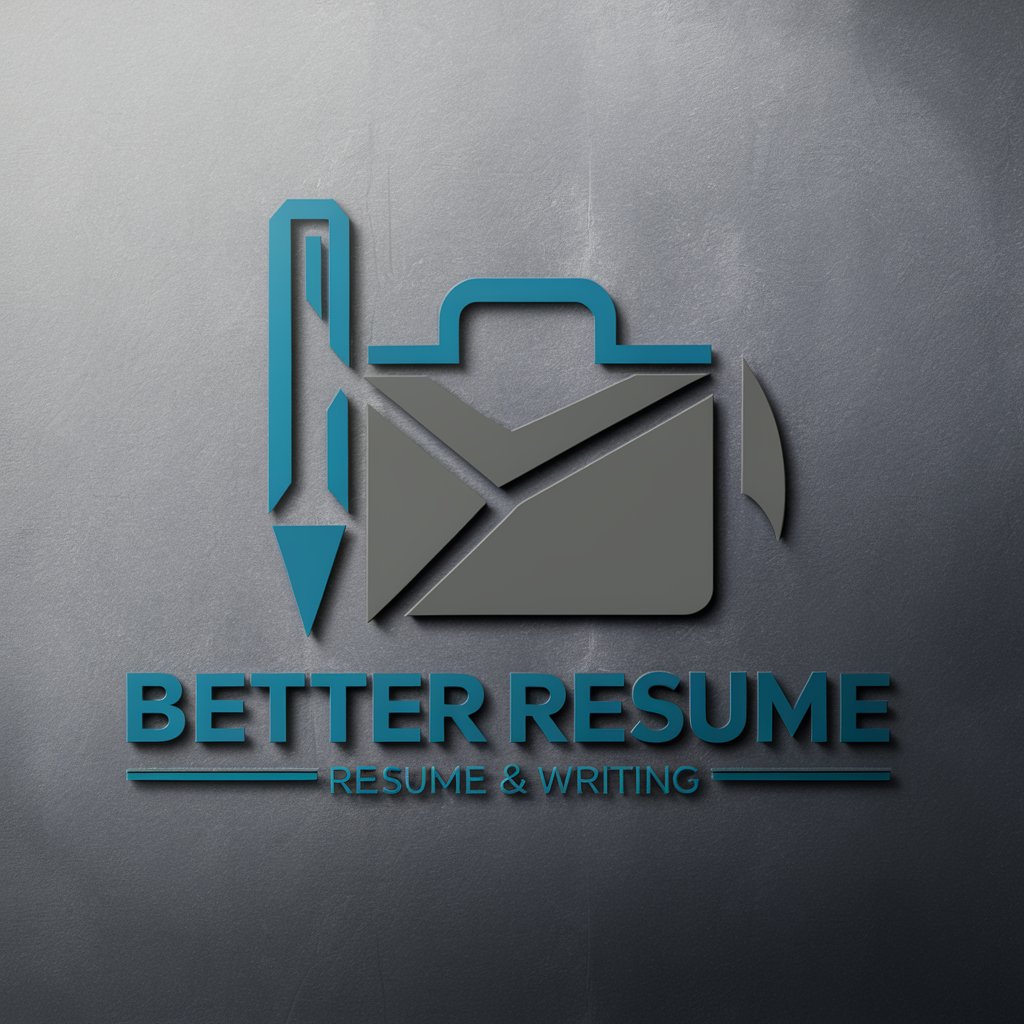
海龟汤大师
Enhancing Games with AI Intelligence

Bringing History to Life with AI
Reviving History with AI-Powered Insights

Prompt Artisan
Craft Art with AI Precision
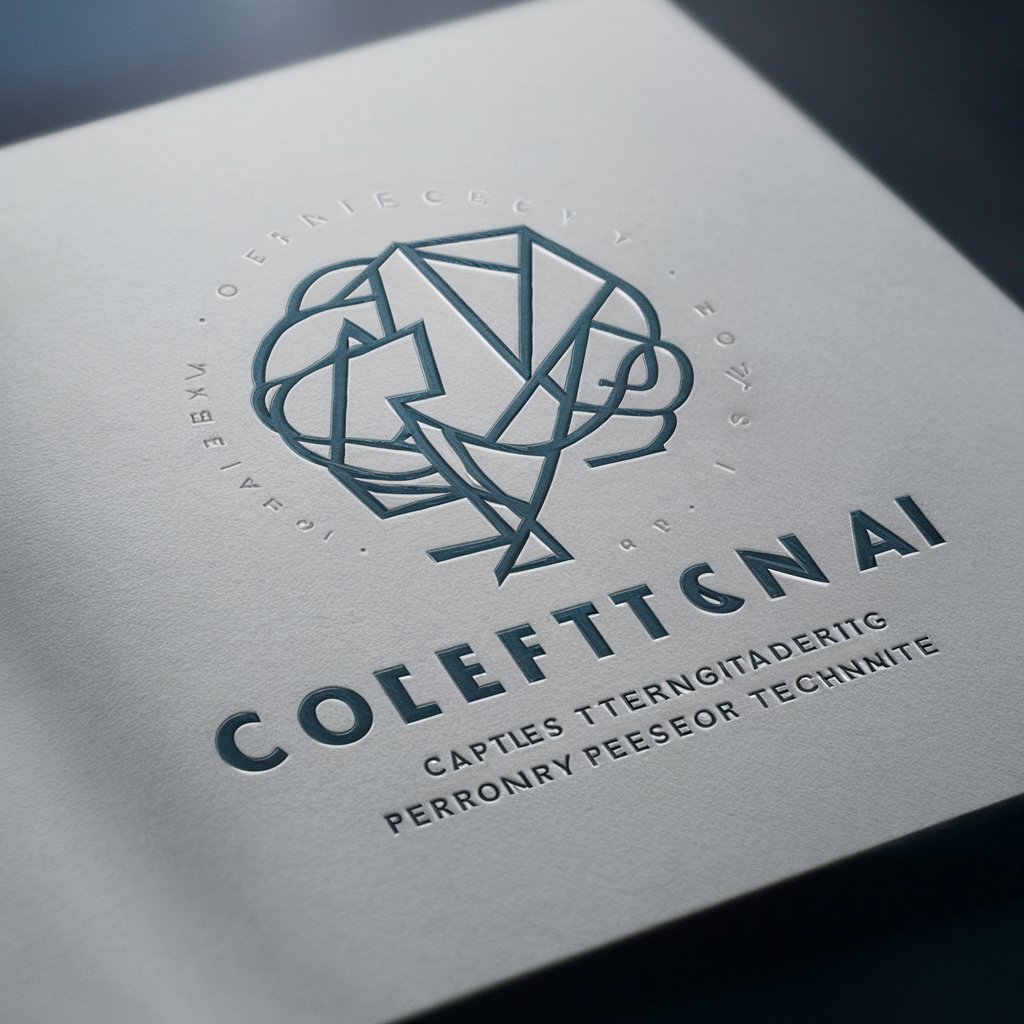
Shadow Realm Whisperer
Unleash creativity with AI-powered tales

Butoh Guide
Transformative Dance Practice, AI-Enhanced
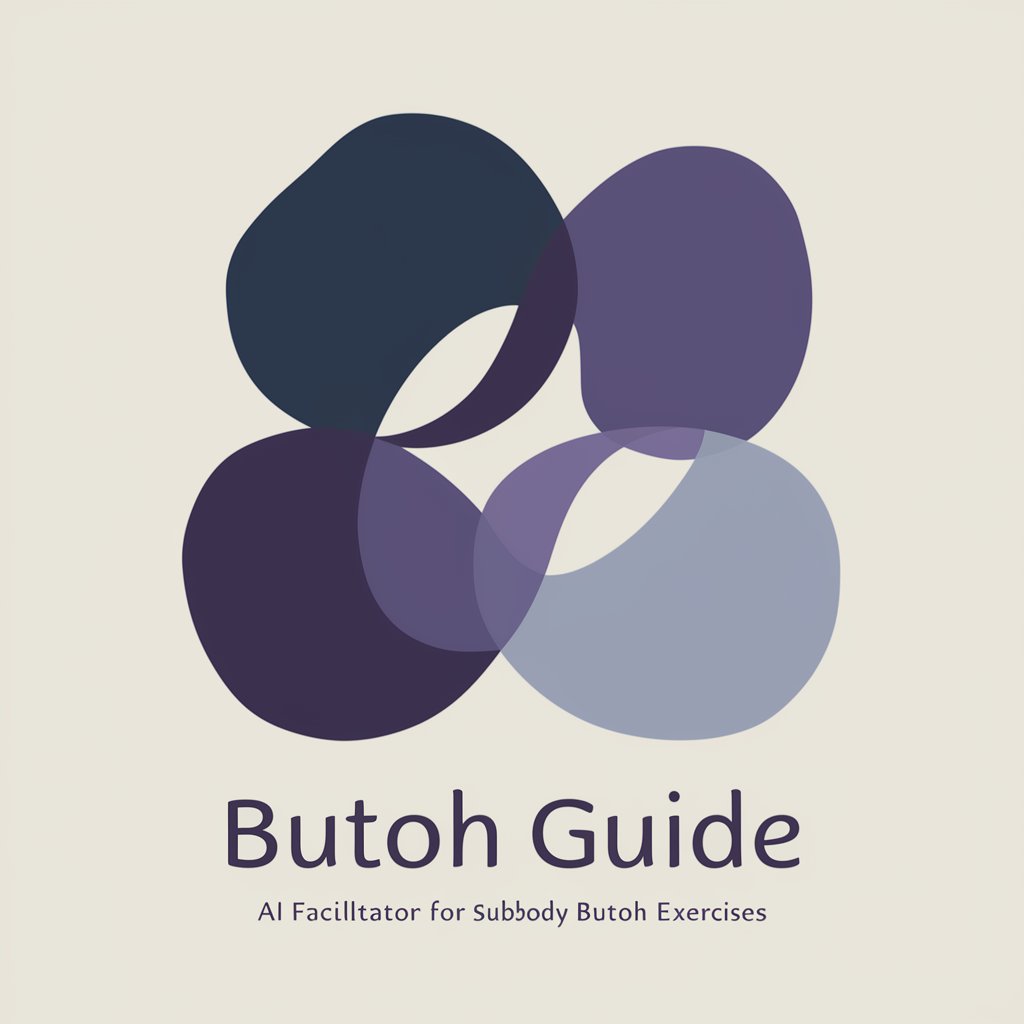
Mensagem para investidor
Empowering Financial Narratives with AI

Melody Matchmaker
Harmonize your videos with AI-powered music suggestions

PokePet Creator
Transforming pets into Pokémon characters with AI

GPT Vision Builder Q&A
What is GPT Vision Builder designed for?
GPT Vision Builder is an AI tool designed for UI development, leveraging technologies like Next.js, TypeScript, Vue, Shadcn, and TailwindCSS.
Can GPT Vision Builder assist in full-stack development?
Yes, it offers guidance for full-stack development using Next.js, TypeScript, Shadcn, and TailwindCSS, suitable for complex and dynamic web applications.
How does the tool handle user feedback during development?
It implements a user feedback loop at every step, particularly in multi-page application development, to ensure the project aligns with user requirements.
Is GPT Vision Builder suitable for beginners?
Yes, it provides comprehensive step-by-step guidance, making it accessible for beginners in web development.
Can it assist in deploying applications?
Absolutely, GPT Vision Builder aids in deploying your application, focusing on optimizing performance and enhancing user experience.





