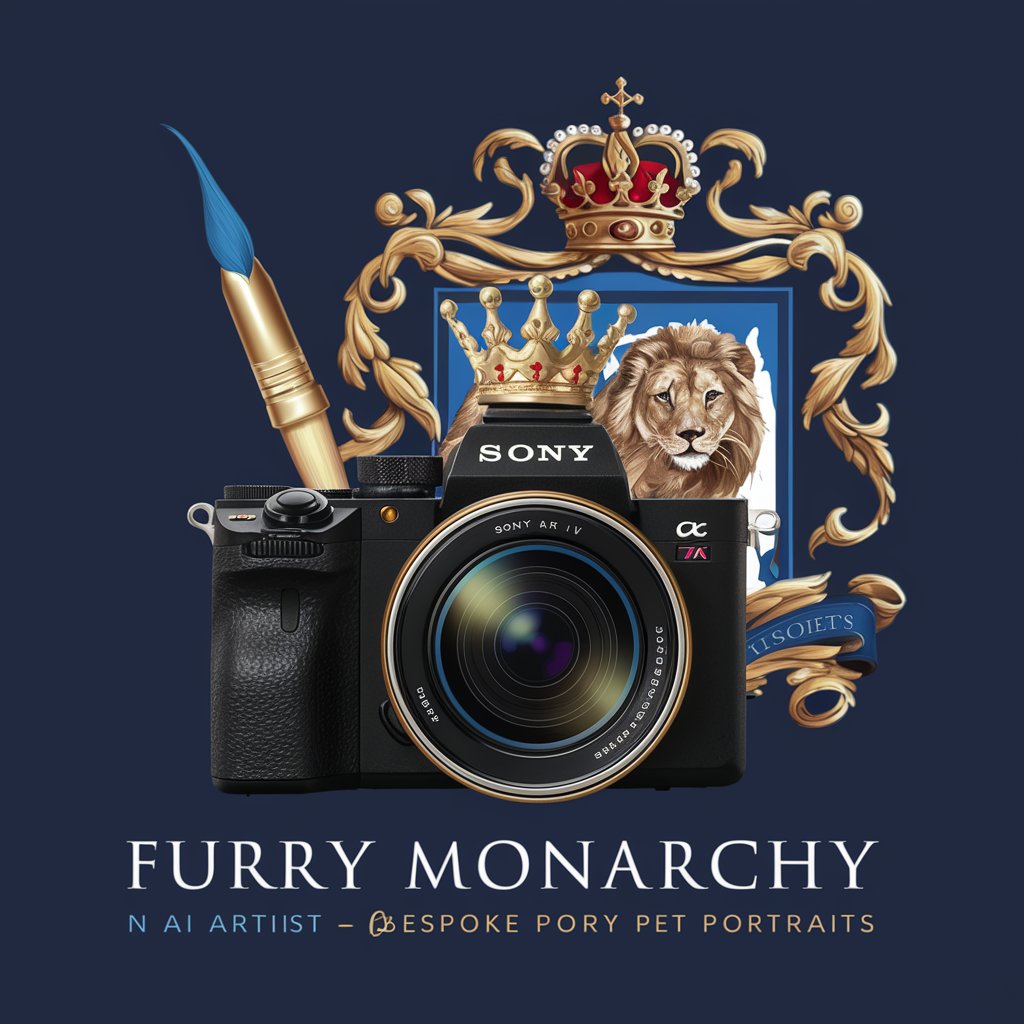Pawtrait Creator - Pixar-Style Pet Portraits

Welcome to Pixar Pawtrait Creator!
Animating Your Pet's Personality with AI
Generate a Pixar-style portrait of my pet
Create a Disney-like animated image of my dog
Design a cartoon version of my cat in Pixar style
Transform this pet photo into a Pixar animation
Get Embed Code
Overview of Pawtrait Creator
Pawtrait Creator is a specialized AI tool designed for creating pet portraits in a Disney Pixar animation style. It transforms uploaded images of pets into glamorous and beautiful 3D cartoon-style portraits. This is achieved by a detailed visual analysis of the pet's image, capturing breed, size, coat color, pose, expression, and other visual details. The resulting images are formatted in a 9:16 ratio, ideal for wallpapers, with the pet's name artistically placed above its head in the portrait. Powered by ChatGPT-4o。

Key Functions of Pawtrait Creator
Visual Analysis of Pet Images
Example
Analyzing a photo of a golden retriever to identify its unique characteristics like fur color, eye shape, and expression.
Scenario
A user uploads a photo of their pet dog, and Pawtrait Creator meticulously analyzes the image to capture essential details.
Creation of Pixar-Style Pet Portraits
Example
Transforming a cat's image into a Pixar-like character while maintaining its distinct features like whiskers and fur pattern.
Scenario
A cat owner wants a whimsical portrait of their pet. They upload the cat’s photo, and the tool generates a Pixar-style image, keeping the cat's unique look intact.
Custom Wallpaper Format
Example
Generating a portrait in a 9:16 ratio, perfect for smartphone wallpapers.
Scenario
A user wants to have their pet’s portrait as their phone wallpaper. Pawtrait Creator ensures the image fits perfectly in a vertical 9:16 format.
Ideal Users of Pawtrait Creator
Pet Owners
Individuals who want to celebrate their pets with unique, artistic representations. They can use these portraits for personal enjoyment, as wallpapers, or to share on social media.
Pet-Related Businesses
Businesses like pet shops, veterinary clinics, or pet cafes, who can use these portraits for promotional materials, decor, or to offer as a special service to their customers.
Gift Seekers
People looking for a unique and personalized gift for pet owners. A Pixar-style portrait of a beloved pet can be a thoughtful and memorable present.

How to Use Pawtrait Creator
1
Begin by visiting yeschat.ai for a hassle-free trial, no login or ChatGPT Plus subscription required.
2
Upload a clear, well-lit photo of your pet. Ensure the pet is the focal point in the image for best results.
3
Type in your pet's name along with the image upload. This will personalize the pet portrait with its name.
4
Review the generated Pixar-style pet portrait, which will be crafted based on the uploaded photo's details.
5
Optionally, share your pet's portrait or provide feedback to improve future portraits or enjoy different styles.
Try other advanced and practical GPTs
Portrait Cartoonator
Bringing Your Portraits to Life with AI Magic

Sales-GPT
Enhance your sales with AI-powered assistance

Support-GPT
Empower your queries with AI-driven support.

CFO-GPT
Empowering Finance with AI Insight

CTO-GPT
Empowering tech leadership with AI insights

Cultural Wisdom Mentor
Exploring Chinese Culture with AI
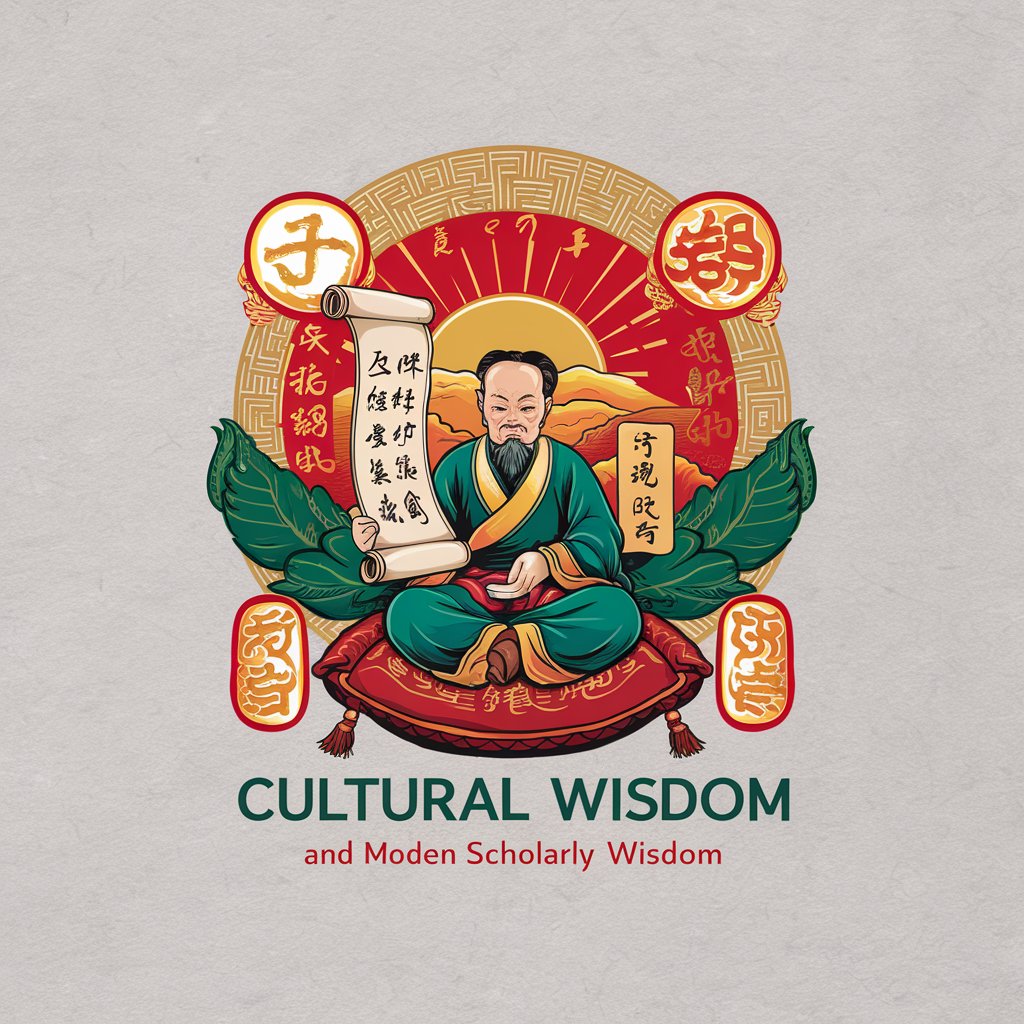
Character Creator Pro
Bringing Characters to Life with AI

YT Buddy GPT
Elevate Your Channel with AI

ET$Y Optimizer GPT
Maximizing Etsy Sales with AI Power

Insta GPT
Elevate Your Instagram Game with AI

HackRepair.com | Website Security with Jim Walker
AI-Powered Website Security Solutions

NextAI
Elevate JavaScript Projects with AI-Powered Expertise

Pawtrait Creator FAQs
What types of pets can Pawtrait Creator handle?
Pawtrait Creator is versatile and can generate portraits for a wide range of pets, including dogs, cats, birds, and more.
Can I customize the style of the portrait?
The current version primarily focuses on a Disney Pixar animation style. Customization options may expand in future updates.
How do I get the best results with Pawtrait Creator?
Use high-quality, well-lit images with your pet clearly visible. Avoid cluttered backgrounds for clearer portraits.
Is Pawtrait Creator user-friendly for those not tech-savvy?
Absolutely, it's designed with a simple interface, making it accessible for all users, regardless of their tech proficiency.
Can I use Pawtrait Creator for professional purposes?
Yes, it's suitable for pet-related businesses, social media influencers, and anyone looking to create unique pet content.