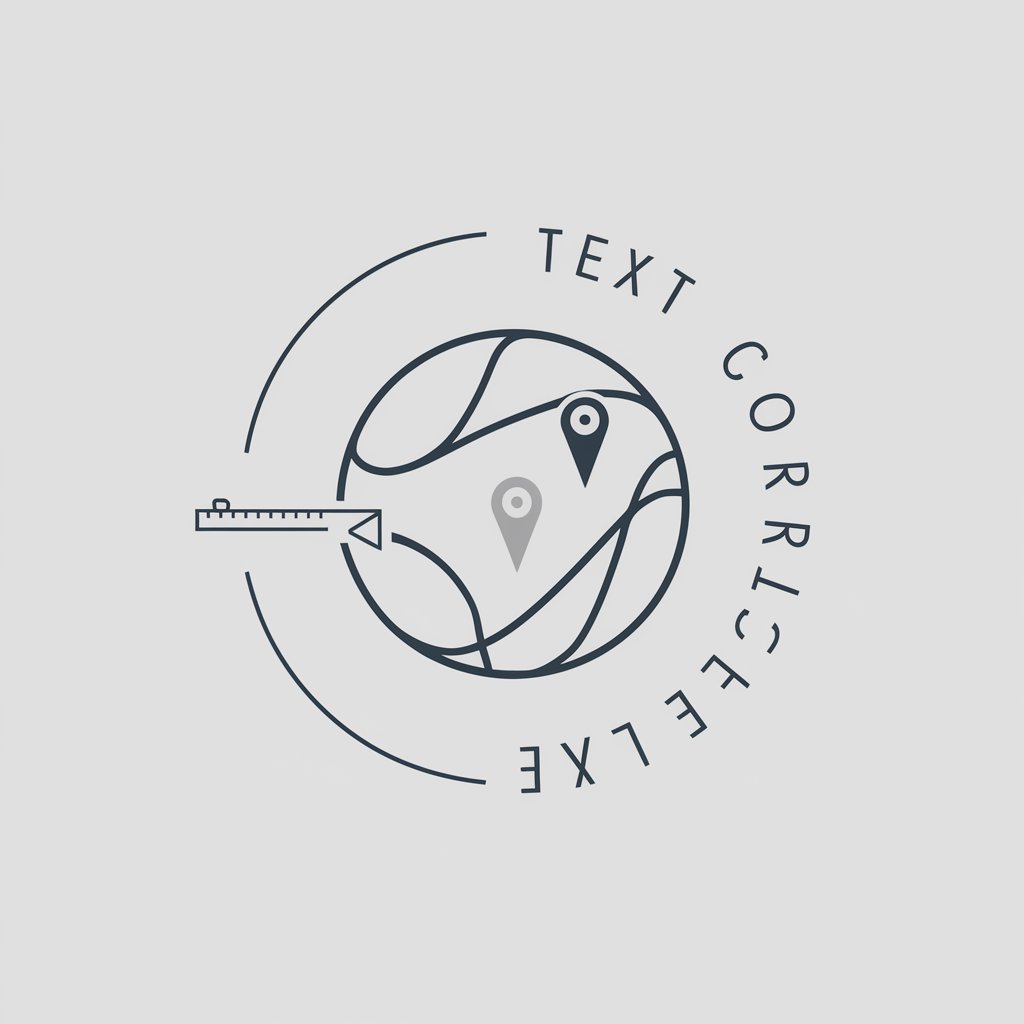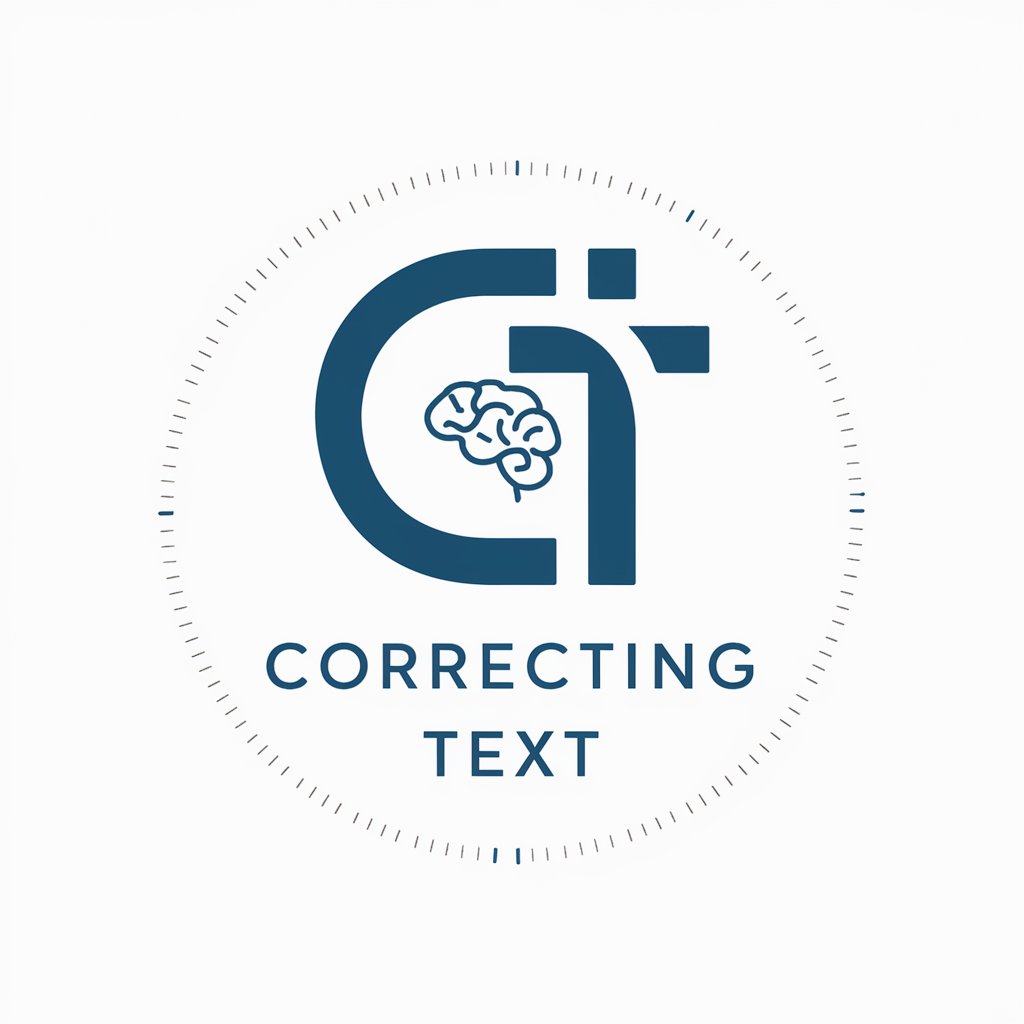Typo Correction with Language Detection - Typo Correction and Language Detection
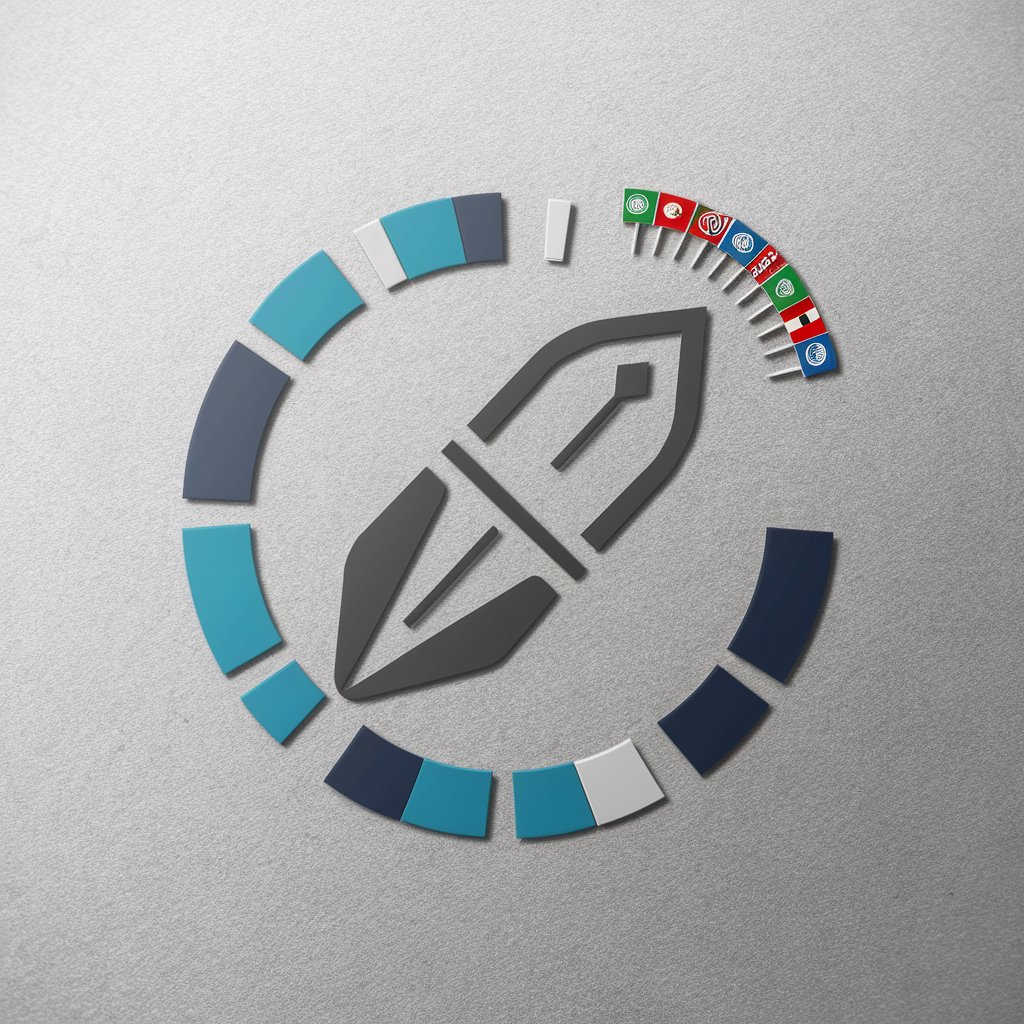
Welcome to Typo Correction with Language Detection!
AI-powered, multilingual typo correction.
Correct the following sentence for typos and language accuracy:
Identify and fix any typographical errors in this text:
Detect the languages used and correct any mistakes:
Proofread and correct the following mixed-language text:
Get Embed Code
Typo Correction with Language Detection
Typo Correction with Language Detection is designed to identify and correct typographical errors in text while also detecting the language(s) of the input. It is particularly useful in scenarios where text is either in a single language or a mixture of languages, ensuring accurate correction without altering the meaning or context of the original message. For example, in a text that mixes English and Spanish, 'I love to eat helado on sunny days,' the system would correct 'helado' to 'helado' (which is already correct) and leave the rest of the English sentence intact, recognizing and respecting the bilingual nature of the sentence. Powered by ChatGPT-4o。

Core Functions and Use Cases
Language Detection
Example
Detecting that 'Bonjour, comment ça va?' is in French.
Scenario
In a global customer service platform, messages from users can be automatically detected for language, ensuring that responses are given in the correct language.
Typographical Error Correction
Example
Correcting 'I cannt wait to see you!' to 'I cannot wait to see you!'
Scenario
In text editors or email clients, this function can automatically correct typos as users type, improving the quality of written communication.
Mixed Language Correction
Example
Correcting 'Me gusta playing futbol' to 'Me gusta playing fútbol'
Scenario
In social media platforms where users often mix languages, this ensures that posts are grammatically correct in both languages.
Target User Groups
Multilingual Writers
Individuals who write in multiple languages and need assistance in maintaining accuracy across languages in informal or professional contexts.
Content Creators and Marketers
Professionals who produce content in multiple languages, ensuring their messages are typo-free and correctly written in each language to engage a wider audience effectively.
Educational Platforms
Online learning environments that support submissions in multiple languages can benefit from automated typo correction and language detection to provide feedback to students.
Global Customer Service
Businesses that offer customer support in multiple languages can use this service to improve communication accuracy and efficiency, ensuring customer queries are understood and correctly addressed.

Using Typo Correction with Language Detection
1
Visit yeschat.ai for a free trial without login, also no need for ChatGPT Plus.
2
Enter the text in the provided text box. The tool supports multiple languages.
3
Select the 'Correct Typo' button to initiate the correction process.
4
Review the corrected text, which also identifies the detected language(s).
5
Use the tool for various applications such as email writing, document editing, or learning a new language.
Try other advanced and practical GPTs
Daily Planner
Empowering your day with AI-driven planning.

IsaacGuru
Unravel Isaac's secrets with AI

Enterprise Architecture Copilot
Streamlining Enterprise Architecture with AI

ExpoGPT
Empowering React Native Development with AI

Legends of Coding Assistance: Orc Edition
Empower your code with AI and orc wisdom.

Aea - Atomic Essay Assistant
Craft Precise Essays with AI Assistance
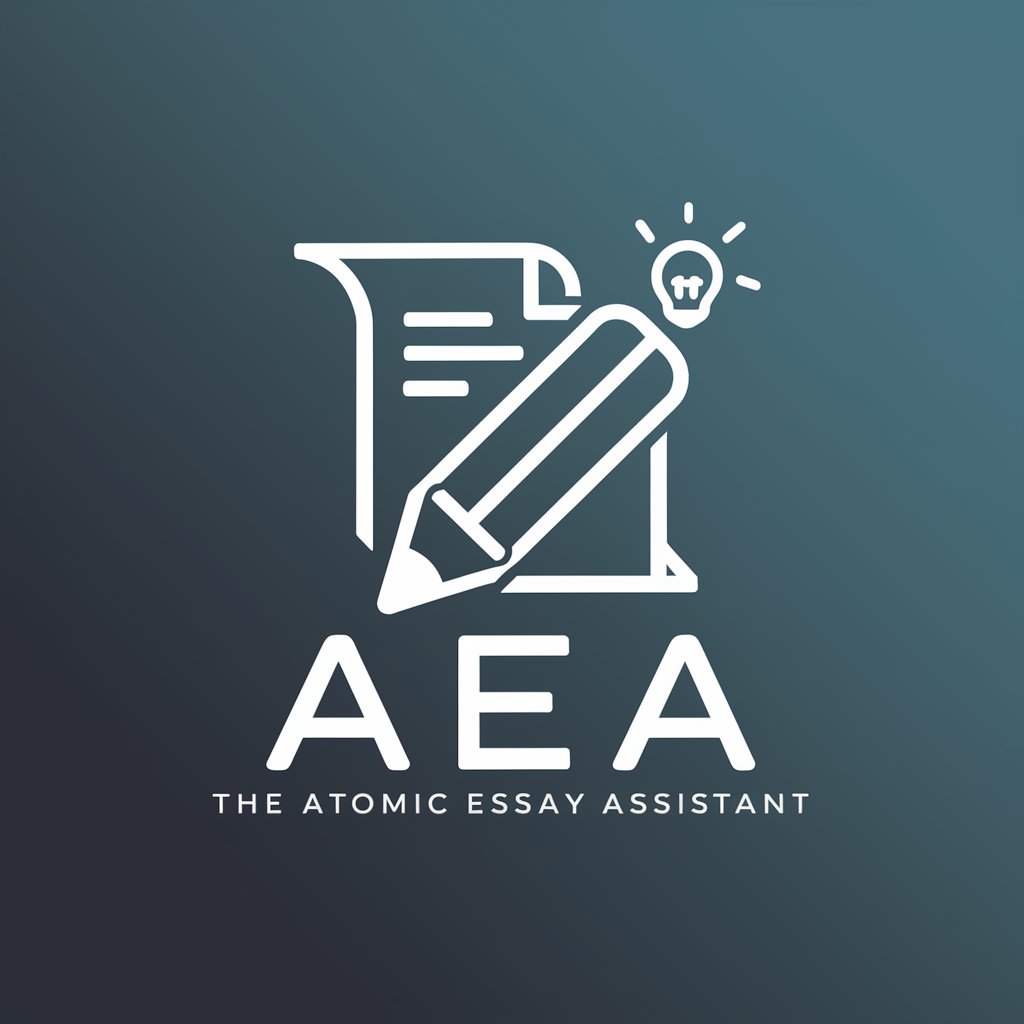
Dynasty League Football
Elevate Your Game with AI-Powered Dynasty Insights
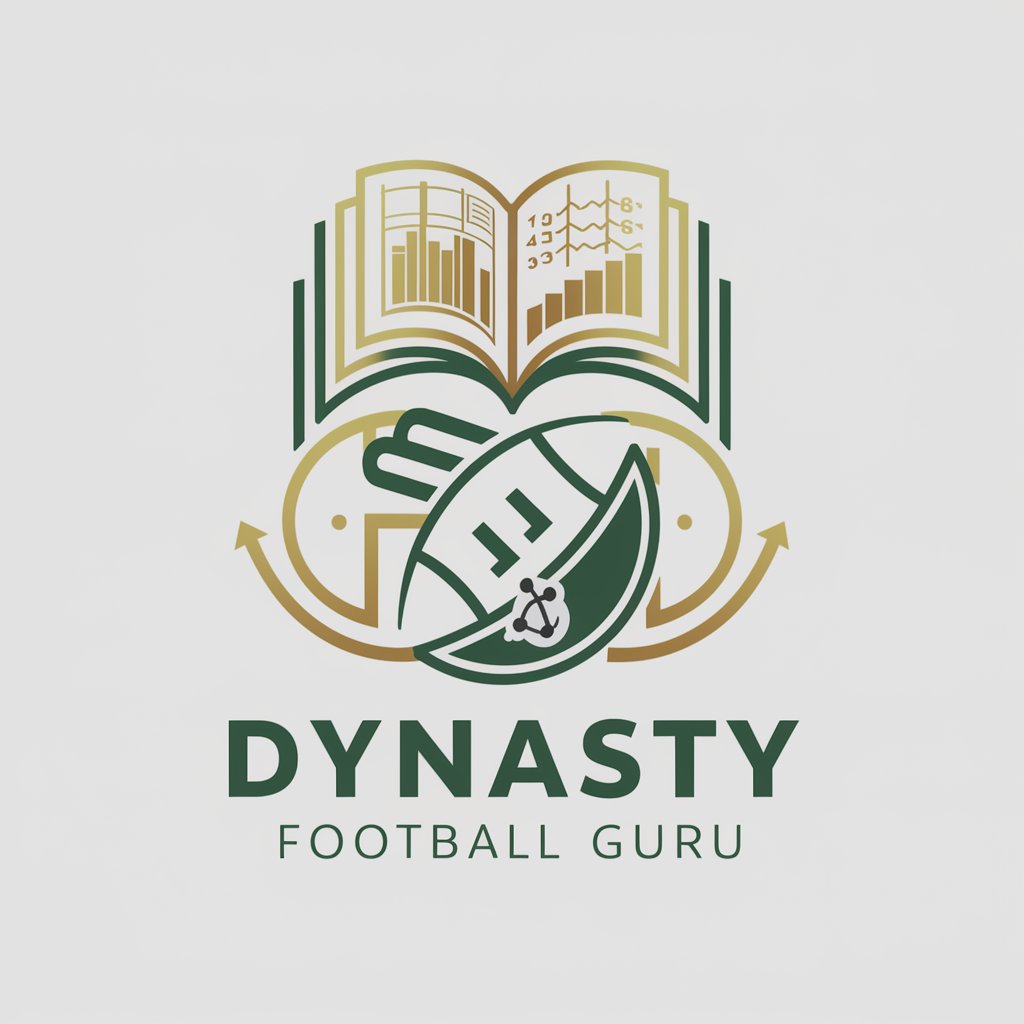
Business Model Maestro
Strategize with AI, Succeed with Insight

The Odyssey of Nole Ksum: The Twipper Tycoon
Strategize, innovate, and explore with AI.

Meme Master
Craft Memes Your Way, AI-Powered

GenerationAllergyFree
Empowering parents to prevent children's allergies with AI-powered insights.

Prompt Finder GPT for Digital Marketers
AI-Powered Digital Marketing Assistant

FAQs on Typo Correction with Language Detection
What languages does Typo Correction with Language Detection support?
The tool supports multiple languages, including but not limited to English, Spanish, French, and German.
Can it correct mixed language texts?
Yes, it can handle texts mixed with different languages, providing accurate corrections for each language present.
Is there a limit to the length of text I can submit?
Limits may vary, but generally, the tool is optimized for shorter texts like emails, social media posts, and documents.
How accurate is the language detection feature?
The language detection is highly accurate, utilizing advanced algorithms to identify and correct texts in multiple languages.
Can this tool help me learn a new language?
Yes, by correcting your written texts, it can aid in learning correct spelling and grammar in a new language.