
Snapshot2Code GPT - Webpage-to-Code Conversion

Hi! Let's turn your screenshots into code magic.
Transforming Designs into Code Seamlessly
Generate HTML and TailwindCSS for a webpage featuring...
Convert this mobile app interface into a responsive web design using...
Create a responsive layout based on the following screenshot...
Build a web page with TailwindCSS that replicates the design shown in...
Get Embed Code
Snapshot2Code GPT: An Overview
Snapshot2Code GPT is a highly specialized AI model designed to transform visual inputs, specifically screenshots of web pages or mobile app interfaces, into fully functional HTML and CSS code. It leverages TailwindCSS for styling, aiming to assist in the creation of responsive web interfaces that are visually accurate to the provided screenshots. This GPT model is built to serve as a bridge between visual design and web development, streamlining the workflow for converting design mockups into code. An example scenario could be a web developer receiving a final design mockup for a website's landing page. Instead of manually coding the layout and style, the developer can submit the screenshot to Snapshot2Code GPT, which then generates the corresponding HTML and CSS code, significantly reducing development time and ensuring pixel-perfect accuracy. Powered by ChatGPT-4o。

Core Functions of Snapshot2Code GPT
Visual to Code Conversion
Example
Converting a screenshot of a login page into HTML and CSS using TailwindCSS.
Scenario
A designer creates a detailed login page design in a graphic design tool. The developer takes a screenshot of this design and uploads it to Snapshot2Code GPT, which analyzes the layout, colors, and text elements, generating code that replicates the design with high fidelity.
Responsive Design Generation
Example
Generating responsive code for various screen sizes from a single screenshot.
Scenario
A developer is tasked with ensuring that a marketing webpage is responsive across devices. They submit a screenshot of the desktop version of the page to Snapshot2Code GPT, which then provides HTML and CSS code that is responsive, ensuring the webpage adapts elegantly to tablets and smartphones.
TailwindCSS Styling Integration
Example
Incorporating TailwindCSS utilities for styling elements according to the screenshot.
Scenario
For a project requiring a quick turnaround, a developer needs to implement a feature section with specific margin, padding, and color scheme as per the design mockup. Using Snapshot2Code GPT, they quickly get the necessary TailwindCSS class names that match the design specifications, enabling fast and consistent styling.
Target Audience for Snapshot2Code GPT
Web Developers and Designers
This group benefits significantly from Snapshot2Code GPT as it simplifies the translation of design into code, ensuring that developers can quickly and accurately implement designs without extensive manual coding. It's particularly beneficial for front-end developers focused on crafting pixel-perfect UIs and designers who wish to see their designs accurately realized in web format.
Educators and Students
Educators can use Snapshot2Code GPT as a teaching tool to illustrate the process of converting design to code, while students can leverage it to understand the relationship between visual design and web development, practicing the implementation of real-world projects with a focus on responsive design and modern CSS frameworks.
Startup Teams
For startups with limited resources, Snapshot2Code GPT offers a way to quickly move from concept designs to functional prototypes without the need for extensive front-end development resources. This accelerates product development cycles and allows for rapid iteration based on user feedback or design changes.

How to Use Snapshot2Code GPT
Start with a Free Trial
Begin by visiting yeschat.ai to access a free trial of Snapshot2Code GPT without the need for login or ChatGPT Plus.
Prepare Your Screenshot
Ensure your screenshot is clear and includes all elements of the webpage or app interface you wish to convert into code. This will serve as the basis for the conversion process.
Upload and Describe
Upload your screenshot directly to the Snapshot2Code GPT platform and provide any necessary descriptions or specifications to ensure accuracy in code generation.
Review Generated Code
Examine the HTML and CSS code generated by Snapshot2Code GPT. You can make adjustments or request changes to better match your original design.
Download and Integrate
Once satisfied, download the generated code files and integrate them into your project. Use TailwindCSS for styling as per the generated code for best results.
Try other advanced and practical GPTs
SuperFan
Discover the music world's famous fans

English Explorer Ava
AI-Powered, Personalized English Mastery

NFT Visionary
Unleashing Horror, Crafting NFTs
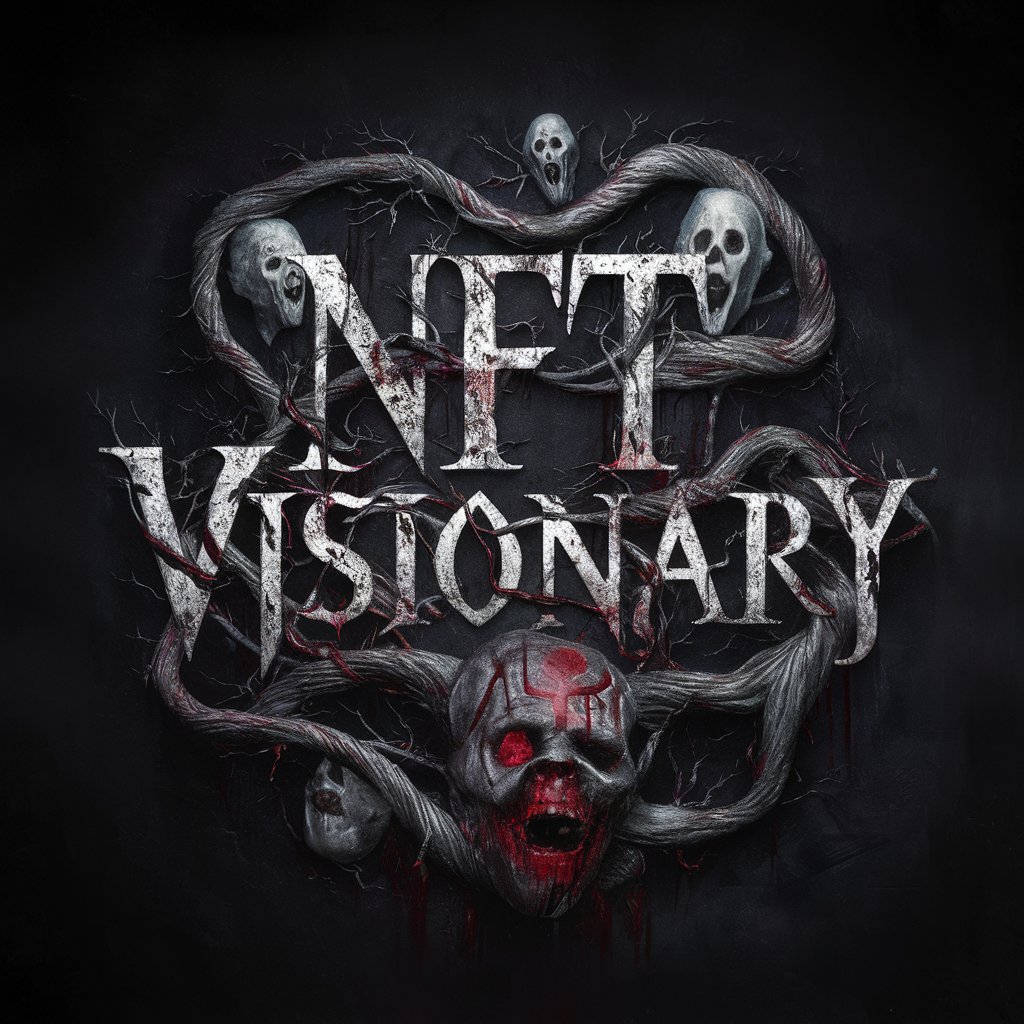
MindmapGPT
Visualize Ideas with AI-Powered Mapping

昭和ノスタルジアGPT
Revive Showa Era Japan with AI
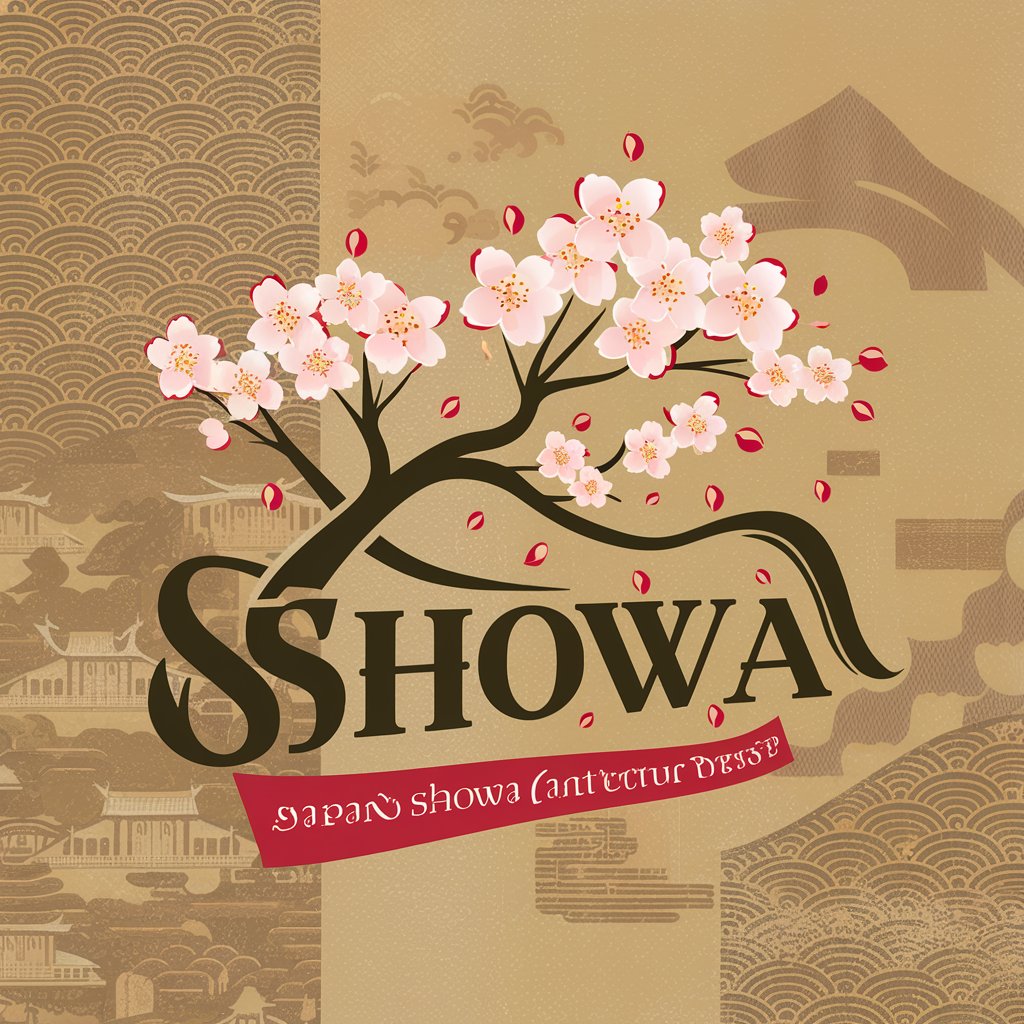
Watson's Fast-Paced Detective Game
Solve Mysteries with AI-Powered Adventures

Trader
Empower Your Trades with AI-Driven Insights

Asistente Creativo de Contextos SA
Revolutionizing learning with AI-driven contexts

Evaluador LOMLOE
AI-powered Customized Educational Assessments

Einstenio
Empowering students with AI-driven learning assistance.

Tech Tyrant
Empower your ideas with assertive AI

Material Tailwind GPT
Streamlining Web Design with AI-Powered Efficiency

Frequently Asked Questions about Snapshot2Code GPT
What types of screenshots can Snapshot2Code GPT convert?
Snapshot2Code GPT can convert screenshots from any webpage or mobile app interface, including complex layouts and designs, into HTML and CSS code.
Is TailwindCSS knowledge necessary to use the generated code?
While basic HTML and CSS knowledge is sufficient, familiarity with TailwindCSS will help you customize and extend the generated code more effectively.
How accurate is the code generated by Snapshot2Code GPT?
The accuracy depends on the clarity of the screenshot and the details provided. The GPT strives for high accuracy but may require user input for optimal results.
Can I use Snapshot2Code GPT for commercial projects?
Yes, the code generated by Snapshot2Code GPT can be used for both personal and commercial projects, making it a versatile tool for developers and designers.
What should I do if the generated code doesn't match my screenshot?
You can request adjustments or provide additional details to Snapshot2Code GPT to refine the code, ensuring it matches your screenshot as closely as possible.





