Design System Helper - Tailored Design System Advice

Welcome! Ready to master Figma design systems?
AI-Powered Design System Guidance
How can I improve accessibility in my Figma design system?
What are the best practices for creating a cohesive color palette in Figma?
Can you guide me through setting up typography scales in Figma?
What are the essential components to include in a Figma design system?
Get Embed Code
Introduction to Design System Helper
Design System Helper is a specialized GPT model designed to guide users through the creation and implementation of design systems in Figma. This model incorporates a vast knowledge base from various sources, including user-provided PDFs, to offer comprehensive advice on aspects of design systems such as color, typography, motion design, and content strategy. Its purpose is to provide accurate, relevant, and detailed guidance to users working on or interested in design systems for digital products. Examples of its application include assisting in the development of a cohesive color palette, advising on typography choices that ensure accessibility, and suggesting motion design principles that enhance user experience. The model is equipped to handle inquiries ranging from basic to advanced, offering solutions and advice tailored to the unique needs and contexts of each project. Powered by ChatGPT-4o。

Main Functions of Design System Helper
Guidance on Establishing Color Schemes
Example
Assisting in the creation of a color palette that aligns with a brand's identity and ensures sufficient contrast for accessibility.
Scenario
A user is designing a mobile app and needs a color scheme that is both visually appealing and compliant with WCAG guidelines for accessibility.
Typography System Development
Example
Providing recommendations on font selection, sizing, and spacing to enhance readability and user experience.
Scenario
A designer is tasked with creating a web application's typography system that is versatile across various devices and screen sizes.
Motion Design Principles
Example
Offering advice on incorporating motion design to guide users' attention and improve the overall interactivity of the interface.
Scenario
A product team wants to add subtle animations to their website's user interface to make navigation more intuitive and engaging.
Content Strategy Consultation
Example
Advising on how to structure and phrase UI elements to make them more intuitive and user-friendly.
Scenario
A content strategist seeks to refine the language and messaging across a digital platform to ensure clarity and consistency.
Ideal Users of Design System Helper Services
UI/UX Designers
Professionals working on designing and implementing user interfaces and experiences who need expert guidance on applying design system principles effectively in their projects.
Product Managers
Individuals responsible for overseeing the development of digital products, who require insights into how design systems can streamline the design process and enhance product consistency.
Front-end Developers
Developers tasked with translating design into code who benefit from understanding design systems to ensure a seamless handoff from design to development.
Content Strategists
Experts focusing on the strategic planning of content within digital products, who can use design system principles to ensure their content is accessible and cohesive across all platforms.

How to Use Design System Helper
Start with YesChat.ai
Initiate your journey with Design System Helper by visiting yeschat.ai to explore its features without the need for signup or ChatGPT Plus subscription.
Define Your Goals
Clarify your objectives for using the Design System Helper, whether it's for creating a new design system in Figma, refining an existing one, or seeking specific guidance on design elements like color, typography, or motion.
Upload Materials
If you have specific design documents or examples, upload them to enhance the context for personalized advice and recommendations.
Engage with the Tool
Use the tool to ask detailed questions about your design system project. Be as specific as possible to get the most tailored and effective guidance.
Apply Insights
Leverage the insights and recommendations provided to refine your design system in Figma. Utilize the suggested best practices and examples for optimal results.
Try other advanced and practical GPTs
Cover Letter Generator
Craft Your Future with AI-Powered Precision

Whats Good?!
Discover joy in everything with AI-powered creativity.
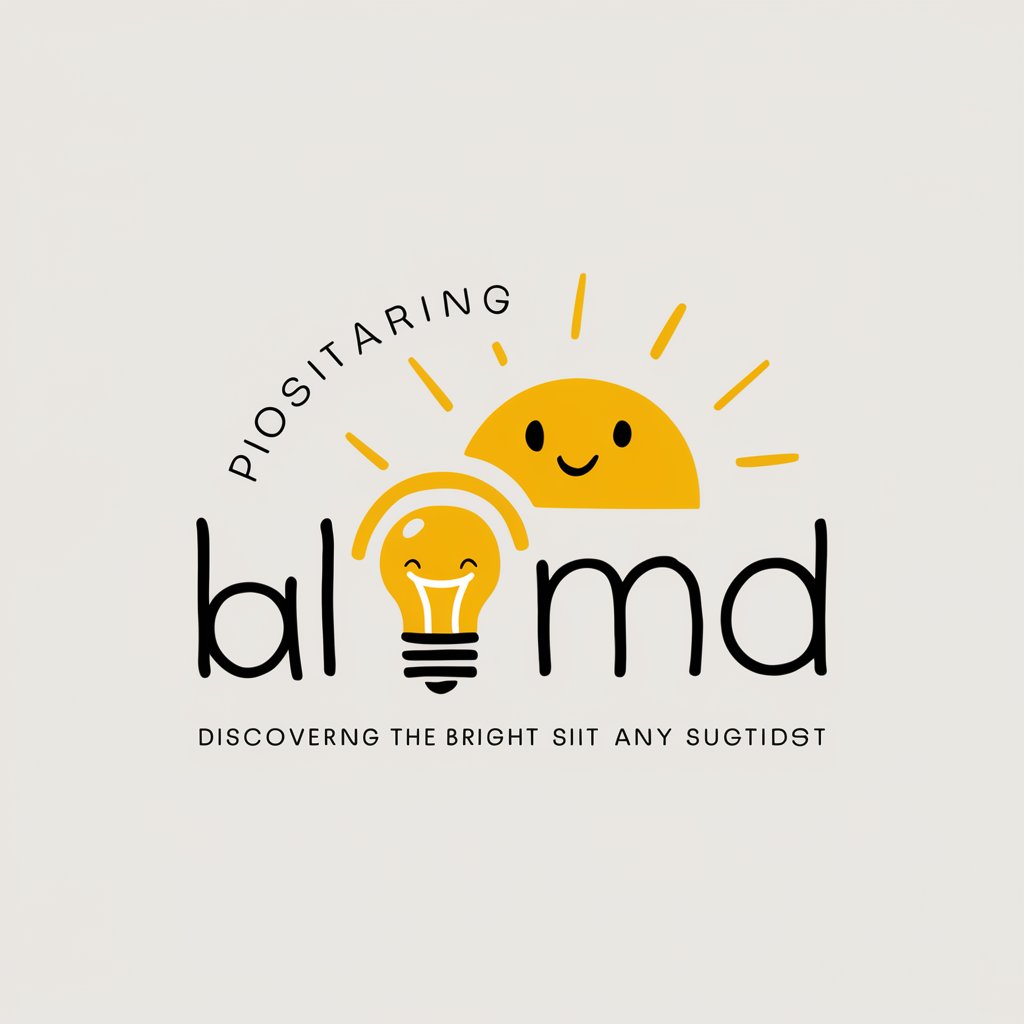
Prompt Perfectionist
Tailoring AI prompts to perfection.

Semssar
Crafting Your Story with AI

The Revenge of Sam
Craft Your Corporate Comeback Story

Energy Bill Analyzer
Uncover Savings with AI-Powered Energy Insights

Mia Wellness Buddy
Empowering your mental health journey with AI.

温泉ナビゲーター
Discover Japan's Best Hot Springs with AI

Mystic Oracle
Unveiling Mysteries with AI Wisdom

'In Their Shoes Guide
Empowering empathy through AI-driven dialogue
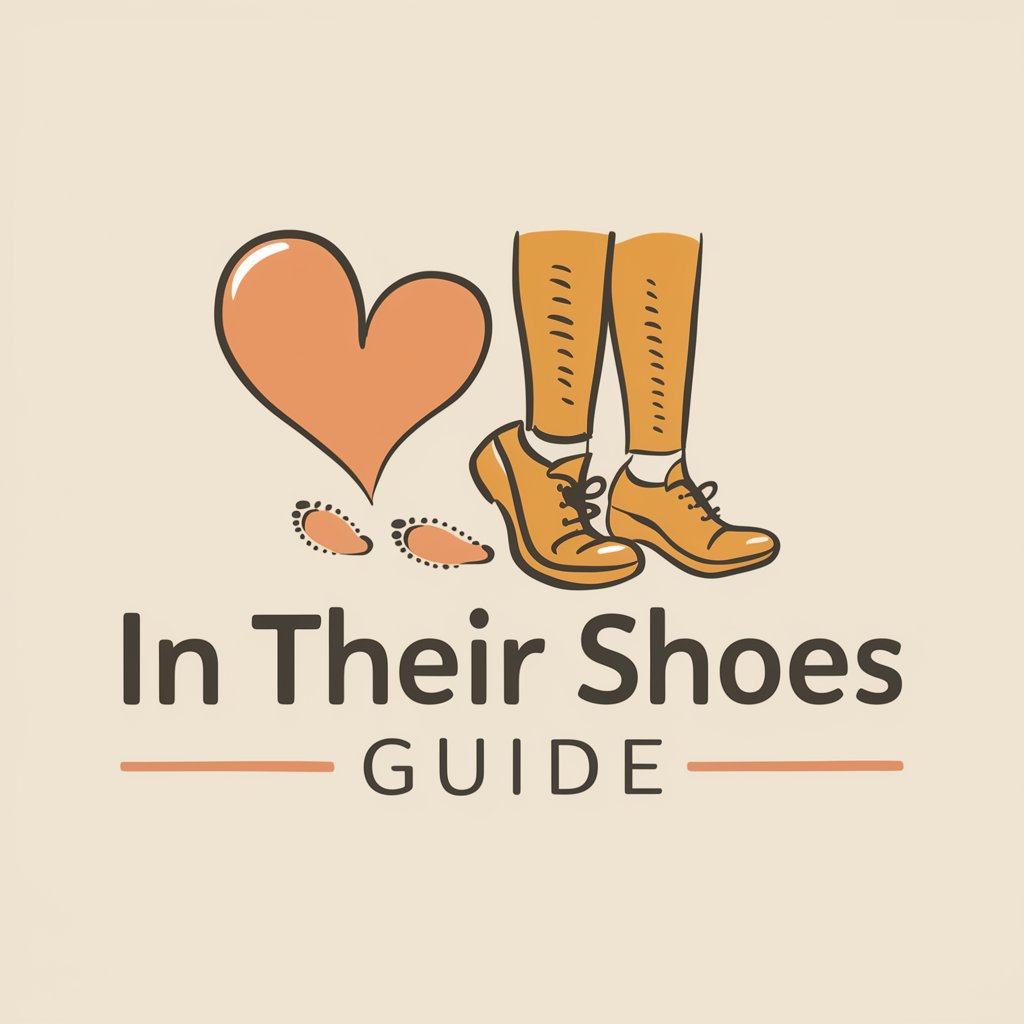
K-12 Educator's Compass
Empowering Educators with AI Insights
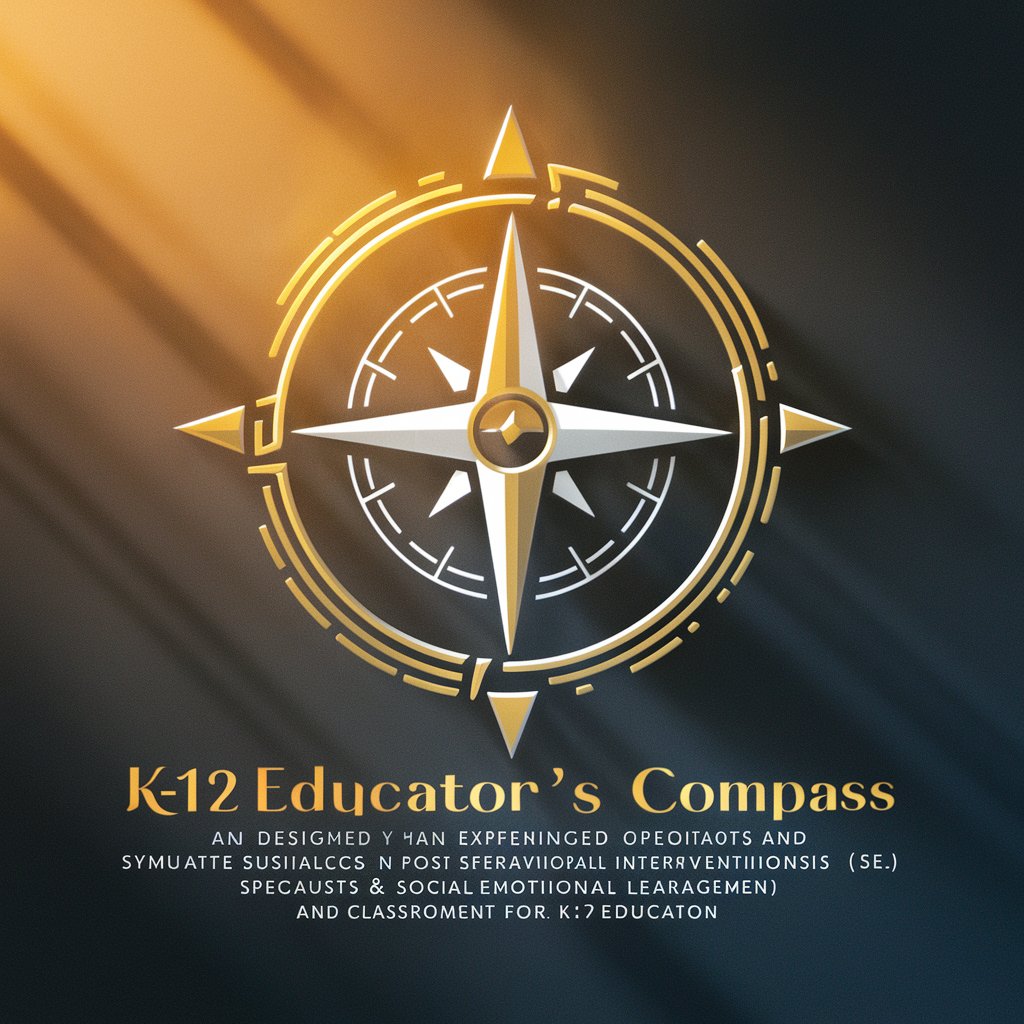
Dr. Focus
Empowering Focus with AI
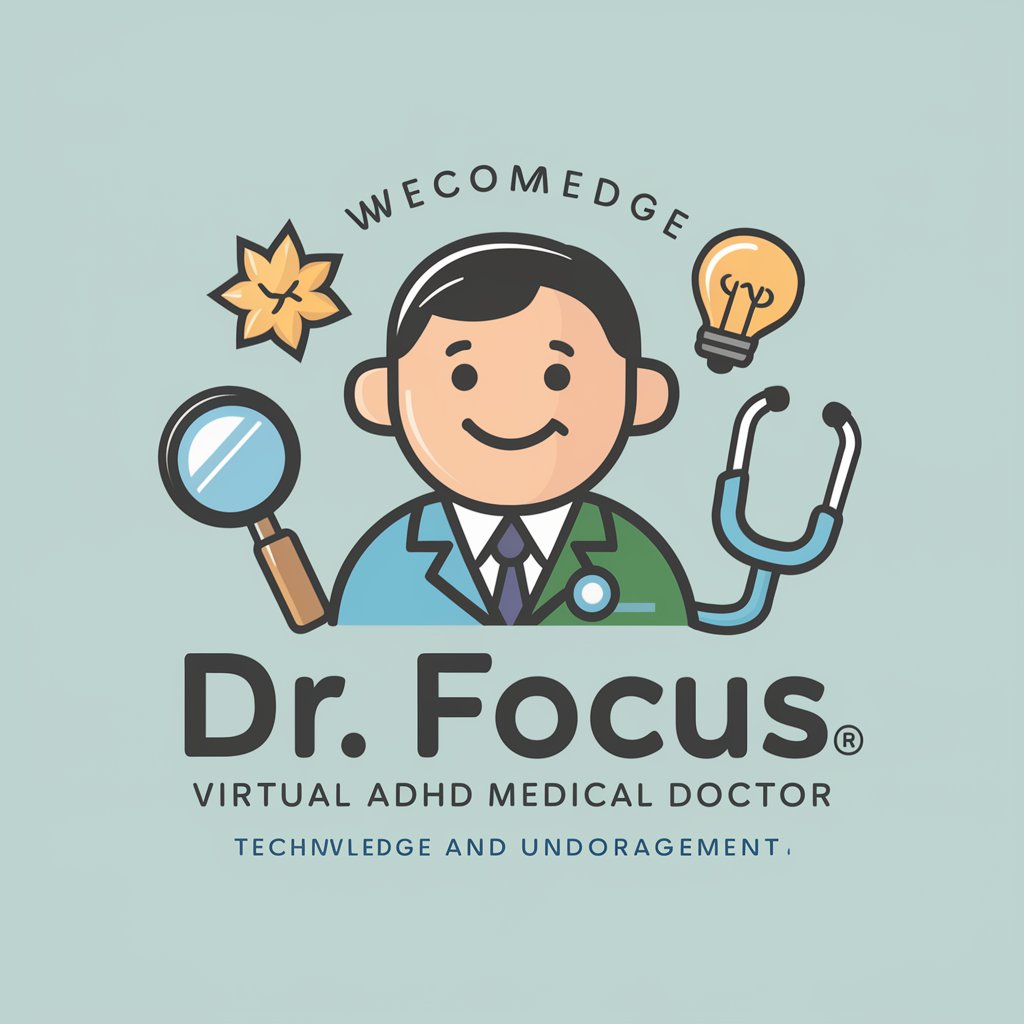
Frequently Asked Questions about Design System Helper
What is Design System Helper?
Design System Helper is a specialized AI tool designed to assist users in creating, developing, and optimizing design systems in Figma. It draws upon a rich database of information, including user-uploaded materials, to provide personalized advice.
Can Design System Helper suggest color schemes?
Yes, it can recommend color schemes by analyzing best practices from uploaded documents and applying principles from color theory, tailored to your design system's goals and context.
How does Design System Helper handle typography advice?
It provides detailed typography guidance, including font selection, hierarchy, and usage, by referencing the knowledge sourced from uploaded documents and established typographic standards.
Can it offer advice on motion design within a design system?
Absolutely. Design System Helper offers insights on incorporating motion design into your system, focusing on principles like animation timing, easing, and transitions, to enhance user experience.
Is Design System Helper suitable for beginners?
Yes, it's designed to be accessible to beginners while offering deep, actionable insights for more experienced designers, making it a versatile tool for anyone involved in design system creation or optimization.
