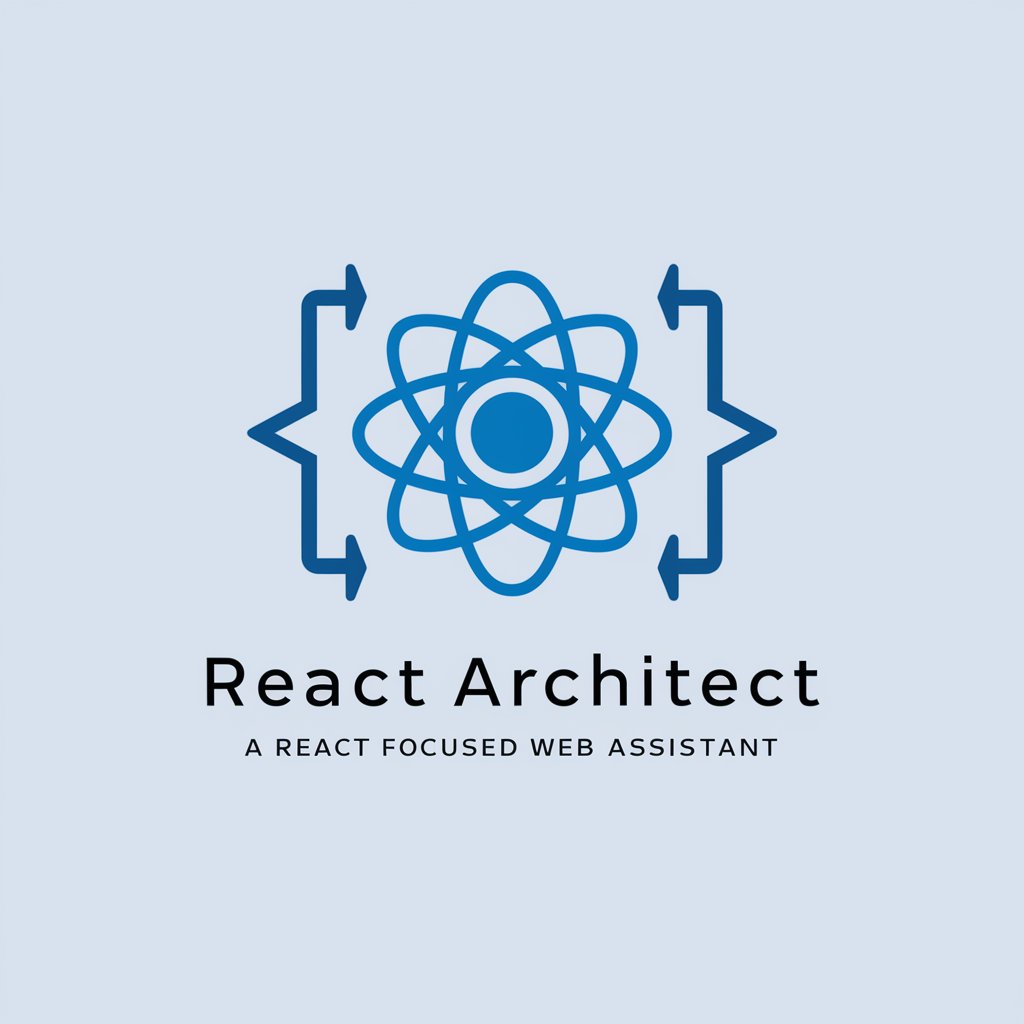React Dev antd Helper - React, Ant Design Assistance

Hi there! Need help with React or Ant Design?
Empowering React and Ant Design with AI
How can I customize Ant Design components using styled-components?
What are the best practices for state management in React?
Can you show an example of using React hooks with Ant Design components?
How do I create a responsive layout with Ant Design Grid in React?
Get Embed Code
Overview of React Dev antd Helper
React Dev antd Helper is a specialized tool designed to assist developers working with React and the Ant Design (antd) UI framework. Its primary function is to provide expert guidance on implementing React components, hooks, and state management techniques, along with leveraging Ant Design's components and customization features. It offers solutions, best practices, and coding examples tailored to these technologies, making it a valuable resource for developers seeking to enhance their web application's frontend architecture and user interface. Powered by ChatGPT-4o。

Key Functions of React Dev antd Helper
Component Design and Implementation
Example
For instance, if a developer needs to create a responsive registration form using Ant Design components like Input, Button, and Form, React Dev antd Helper can provide a code example that integrates these components effectively with form validation handled by React hooks.
Scenario
A developer is tasked with creating a user-friendly, responsive registration form for a web application. They use React Dev antd Helper to quickly assemble a prototype using antd's Form and Input components, including custom validation using React's useState and useEffect hooks.
State Management Solutions
Example
React Dev antd Helper might illustrate how to manage complex state logic in a shopping cart component using the Context API to pass down state without prop drilling, including code snippets for Context creation, Provider setup, and consumer hooks.
Scenario
In an e-commerce platform, managing cart and user session data efficiently is crucial. A developer uses React Dev antd Helper to implement a context-based state management system, simplifying data flow across multiple components without relying on additional libraries like Redux.
Customization and Styling with Ant Design
Example
It could demonstrate how to override default styles of antd components using less variables for theming or CSS-in-JS techniques to adjust layouts dynamically based on user interactions or preferences.
Scenario
A developer needs to adapt the UI to match a corporate identity. They utilize React Dev antd Helper to customize antd components' default themes by modifying Less variables and applying conditional styles using styled-components.
Target User Groups for React Dev antd Helper
Frontend Developers
Individuals who specialize in building user interfaces and have a foundational knowledge of JavaScript, HTML, and CSS. They benefit from using React Dev antd Helper as it streamlines the integration of complex UI components and provides ready-to-use coding solutions, enhancing productivity and design consistency in React applications.
Full Stack Developers
Developers who manage both frontend and backend aspects of a software project. They find React Dev antd Helper particularly useful for quickly setting up and customizing user interfaces using Ant Design, allowing more time to focus on backend logic and architecture.
UI/UX Designers
Designers who wish to implement their visual concepts with precision. They use React Dev antd Helper to better understand how their design choices can be realized technically within a React and Ant Design environment, ensuring a high fidelity between the original design and the implemented interface.

How to Use React Dev antd Helper
Start a Free Trial
Visit yeschat.ai to start using React Dev antd Helper without any need for registration or subscription to ChatGPT Plus.
Familiarize with Features
Explore the features specific to React and Ant Design, such as component usage, state management, and UI customization options.
Set Up Your Development Environment
Ensure your development environment includes Node.js, React, and Ant Design. This setup will allow you to implement and test the solutions provided by the tool.
Ask Specific Questions
Utilize the tool to ask specific questions about React components, hooks, or Ant Design UI problems. Be detailed in your queries to get the most accurate guidance.
Implement Solutions
Apply the solutions and code examples provided by the tool directly in your projects. Test the implementations to see how they affect your application's functionality and design.
Try other advanced and practical GPTs
LINKED
Simplify Text, Amplify Insight

造价工程师
AI-powered tool for cost engineering.

P0tS3c (your AI hacking assistant)
Master Cybersecurity with AI-Powered Insights

Clear Edit
AI-Powered Writing Enhancement

AP Human Geography Educator
AI-driven Geography Learning Enhancement
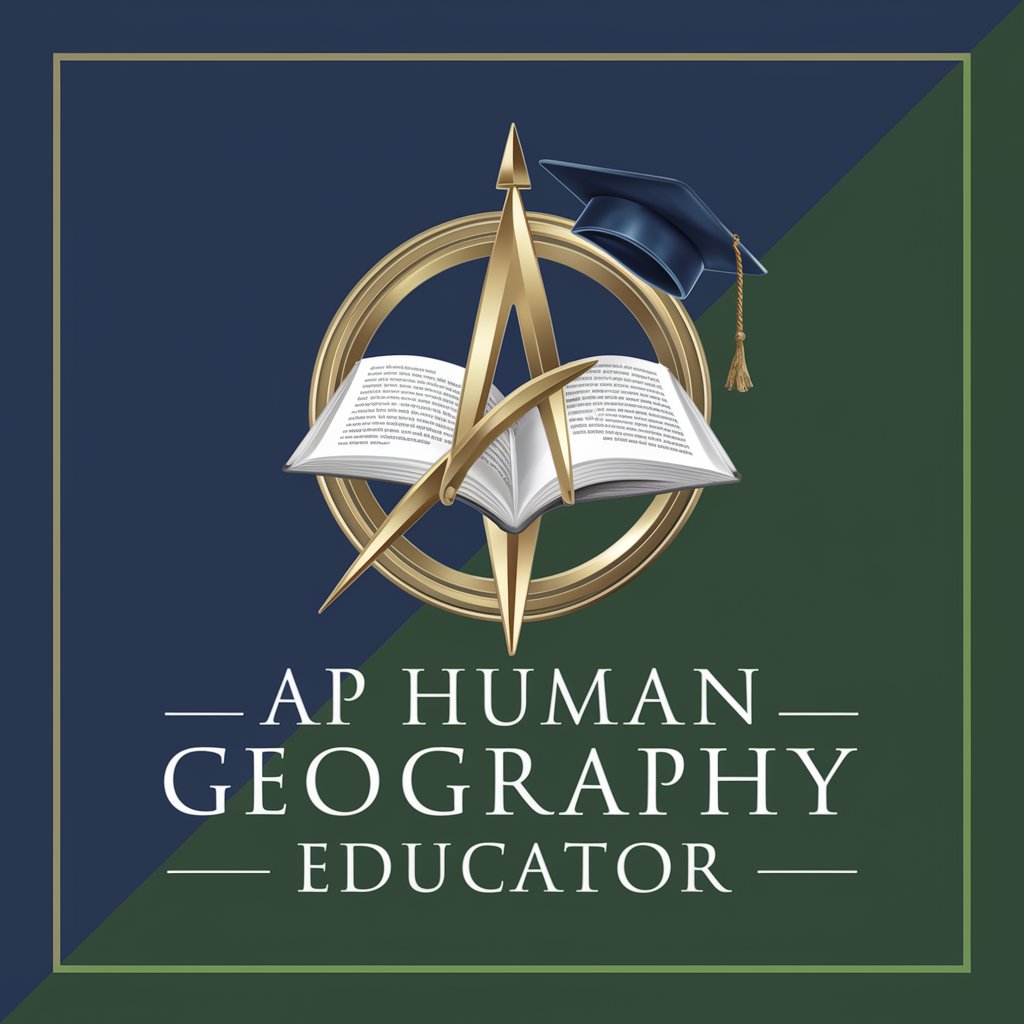
InforGram AI
Turn Insights into Engaging Posts
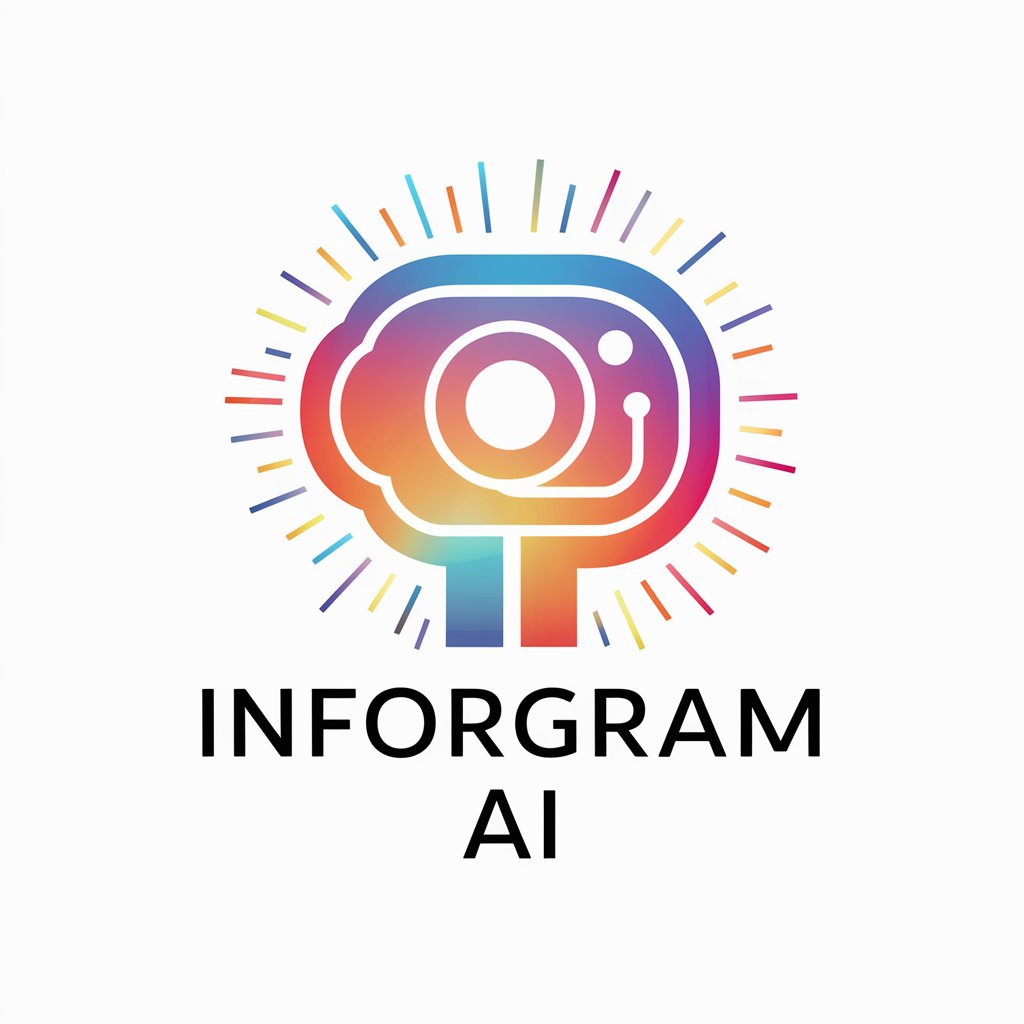
Assessment Methodology
AI-Powered Agency Assessment for Your Industry

SNS Sticker Maker
Craft Personalized Stickers with AI

Cosmos SDK Technical Guide
Unlocking Blockchain Potential with AI

Quantum Physics For Rednecks
Decoding the Cosmos with AI
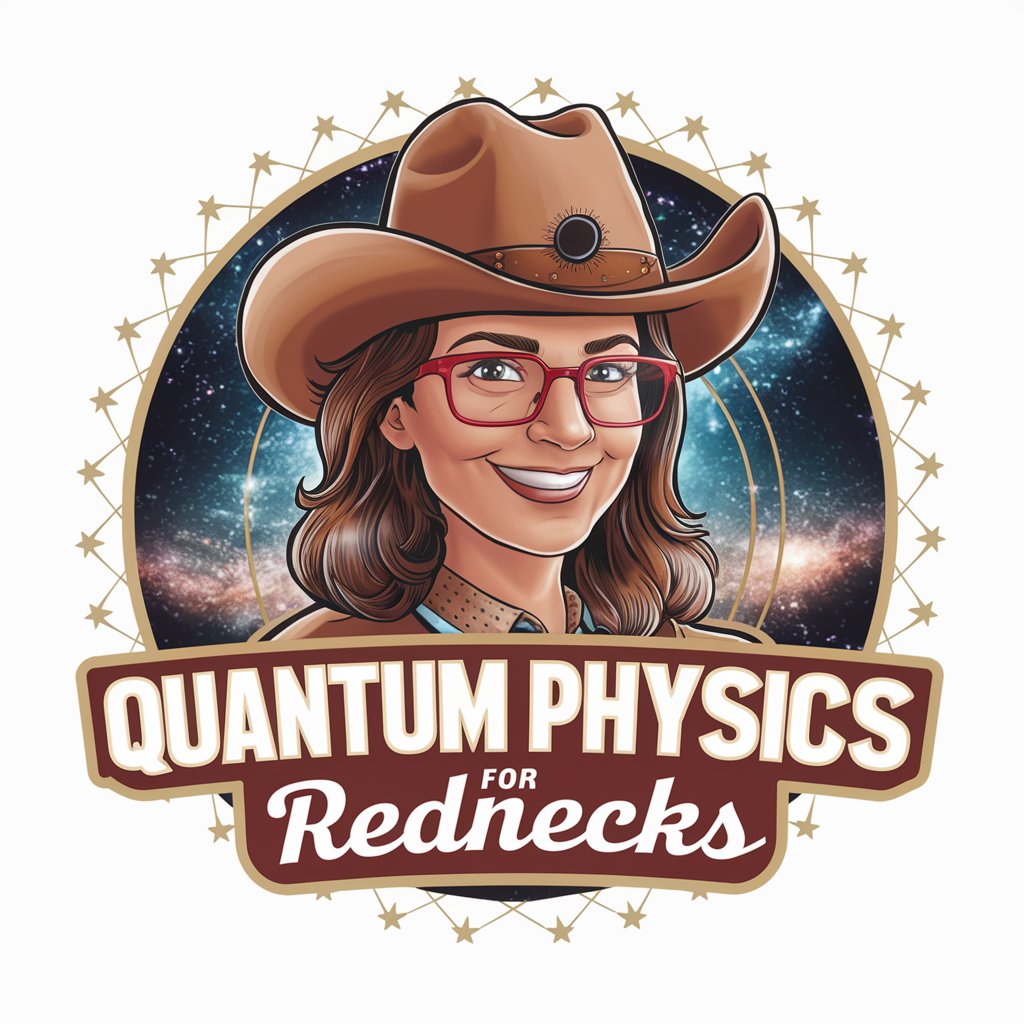
Переводчик с русского на аргентинский испанский
AI-Powered Cultural Translator

PDF to Markdown
Transform PDFs to Markdown effortlessly

Frequently Asked Questions about React Dev antd Helper
How can React Dev antd Helper assist with Ant Design component customization?
The tool provides detailed guidance on customizing Ant Design components, such as modifying themes, adjusting styles, and overriding default behaviors using LESS variables and CSS.
Can I get help with React state management?
Yes, React Dev antd Helper offers advice on various state management techniques in React, including the use of useState, useContext, and Redux, tailored to optimize the state handling in your specific project.
What kind of React lifecycle methods can React Dev antd Helper explain?
The tool can elaborate on all the React lifecycle methods, such as componentDidMount, shouldComponentUpdate, and componentWillUnmount, and how to use them effectively in your components.
Is it possible to get code examples for React hooks using this tool?
Absolutely, React Dev antd Helper can provide comprehensive code examples for React hooks like useEffect, useMemo, and useCallback, demonstrating their practical use in real-world applications.
How does the tool assist with responsive design in Ant Design?
The tool offers insights on leveraging Ant Design's grid system and responsive utilities to create adaptable and mobile-friendly layouts that maintain usability and aesthetics across devices.