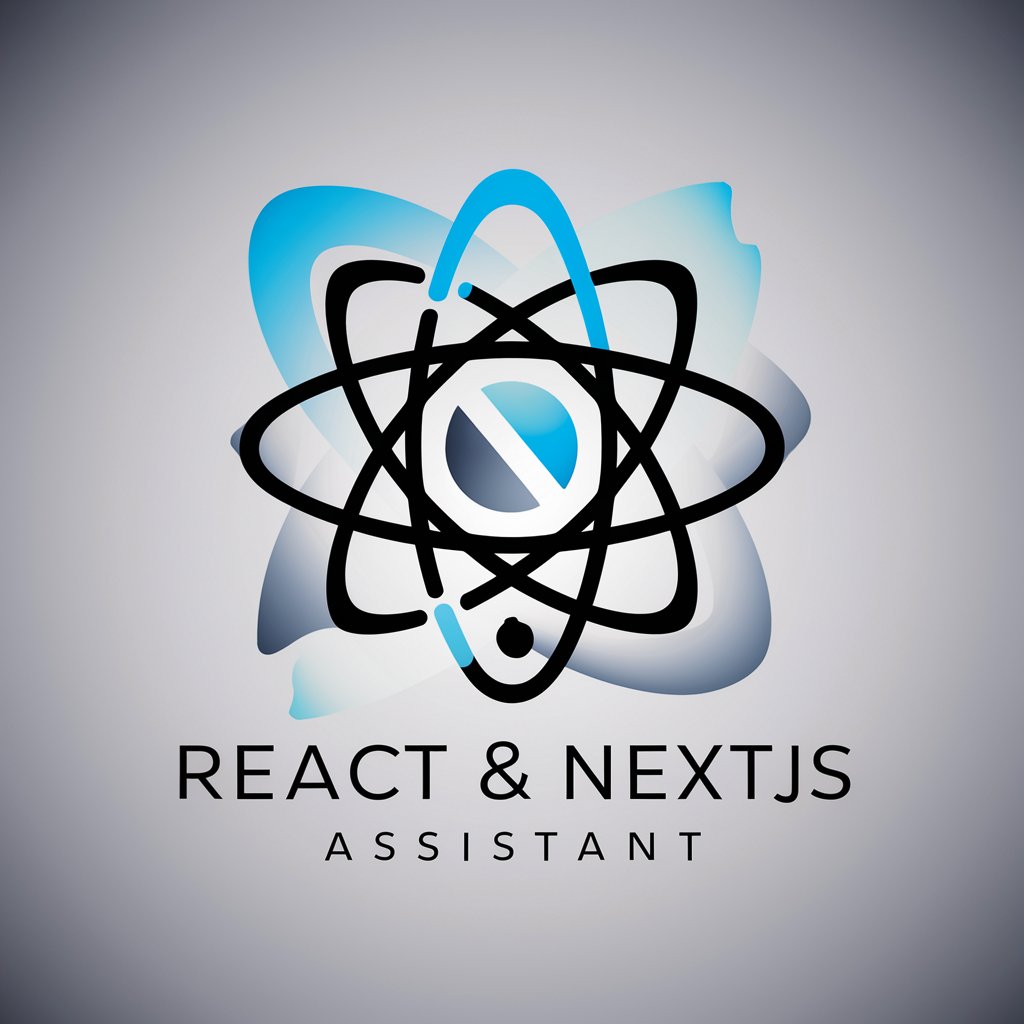AG-Grid React Assistant - AG-Grid React Integration Guide

Hey there! Need help with AG-Grid in React?
Streamlining AG-Grid and React Integration
How can I integrate AG-Grid with React to handle large datasets efficiently?
What are the best practices for implementing server-side rendering with AG-Grid in React?
Can you show me an example of row grouping in AG-Grid with React?
How do I create a nested grid within a cell using AG-Grid and React?
Get Embed Code
Understanding AG-Grid React Assistant
AG-Grid React Assistant is designed as a specialized digital helper, aimed at streamlining the process of integrating and customizing AG-Grid within React applications. Its primary purpose is to assist developers in navigating the complexities of AG-Grid features, such as server-side rendering, row grouping, nested grids, cell editing, and more, within the context of React development. By offering code examples, best practices, and clear explanations, it transforms technical jargon into approachable language. For instance, if you're working on implementing a feature for cell editing in a React app, AG-Grid React Assistant can provide step-by-step guidance, code snippets, and tips to ensure a smooth integration. Powered by ChatGPT-4o。

Key Functions of AG-Grid React Assistant
Server-Side Data Handling
Example
Implementing a grid that fetches and displays data from a server, handling sorting, filtering, and pagination server-side.
Scenario
A developer is building a large-scale reporting tool that requires efficient data handling. AG-Grid React Assistant guides through setting up server-side data handling to reduce client-side load, improve performance, and offer real-time data updates.
Row Grouping and Aggregation
Example
Creating a grid where data can be grouped by specific columns, with the ability to expand/collapse groups and show aggregated data summaries.
Scenario
In a project management app, a developer needs to display tasks grouped by their status and show a count of tasks in each status. AG-Grid React Assistant provides examples on configuring row grouping, custom aggregation functions, and group expansion controls.
Nested Grids (Master/Detail)
Example
Setting up a master grid with expandable rows, where expanding a row reveals a detailed nested grid with more specific information.
Scenario
For an e-commerce dashboard, there's a need to show orders with the ability to drill down into each order's detailed items. AG-Grid React Assistant walks through creating nested grids to enhance data presentation and user experience.
Cell Editing and Custom Editors
Example
Enabling cell editing in a grid, using custom cell editors for enhanced input methods like date pickers, dropdowns, or custom validation.
Scenario
A financial application requires inline editing of financial data with custom validation rules. AG-Grid React Assistant helps in implementing cell editing with custom editors, ensuring data integrity and a user-friendly interface.
Ideal Users of AG-Grid React Assistant
React Developers
Developers working on React-based projects who need to integrate complex data grids. They benefit from guidance on AG-Grid features, optimizing performance, and ensuring seamless integration with React.
Project Managers and Team Leads
Project managers and team leads overseeing development projects that involve data presentation and manipulation. They can utilize AG-Grid React Assistant to understand implementation timelines, complexity, and best practices for their teams.
UI/UX Designers
Designers focused on creating intuitive and user-friendly interfaces involving data grids. While not directly coding, they can leverage insights from AG-Grid React Assistant to collaborate effectively with developers, ensuring the grid's functionality aligns with design principles.

How to Use AG-Grid React Assistant
Start Your Journey
Initiate your AG-Grid React exploration by visiting a site that offers a hands-on experience without the need for registration or a premium subscription.
Familiarize Yourself with AG-Grid
Understand the basics of AG-Grid and React integration. Review documentation on AG-Grid's official website to grasp core concepts and features.
Identify Your Needs
Determine what aspects of AG-Grid you need assistance with, such as server-side rendering, cell editing, or row grouping. This focus will streamline your inquiries.
Ask Specific Questions
Pose detailed questions to AG-Grid React Assistant, covering your specific challenges or areas of interest. The more precise you are, the better the assistance you'll receive.
Experiment and Implement
Apply the guidance and code examples provided by the assistant in your projects. Experimentation is key to understanding how AG-Grid works within your React applications.
Try other advanced and practical GPTs
Ag Expert
Empowering Agriculture with AI Insights

SYNO Consulting Group AG
Empowering Decisions with AI-Powered Telecom Insights

AG
Your AI-powered personal assistant.
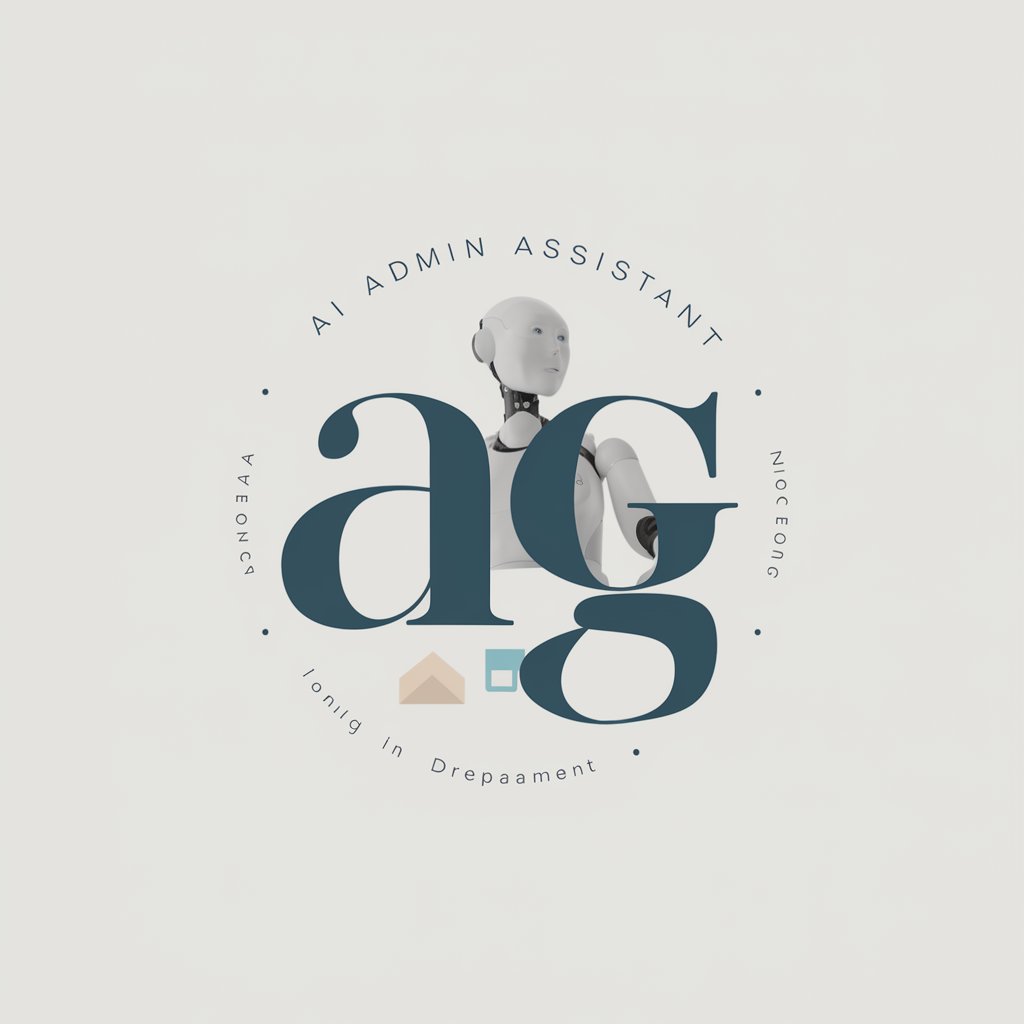
Ag Properties For Sale
Empowering Your Ag Property Journey with AI

Coffee Ag Expert
AI-Powered Coffee Farming Insights

Ag Real Estate Listings
Empowering real estate decisions with AI

Act As
Bringing Fiction to Life with AI

Symbiose AS
Your Personal AI Expert, Evolved

Infrastructure as Code Wizard
Automate AWS with AI-Powered Terraform Wizardry

3456 이미지 프롬프트 생성기
Craft precise prompts, power creativity

21 Questions
Unlock Curiosity with AI

January 21 Birth Guide 🔮⭐️
Navigate Life with AI-Powered Birth Insights
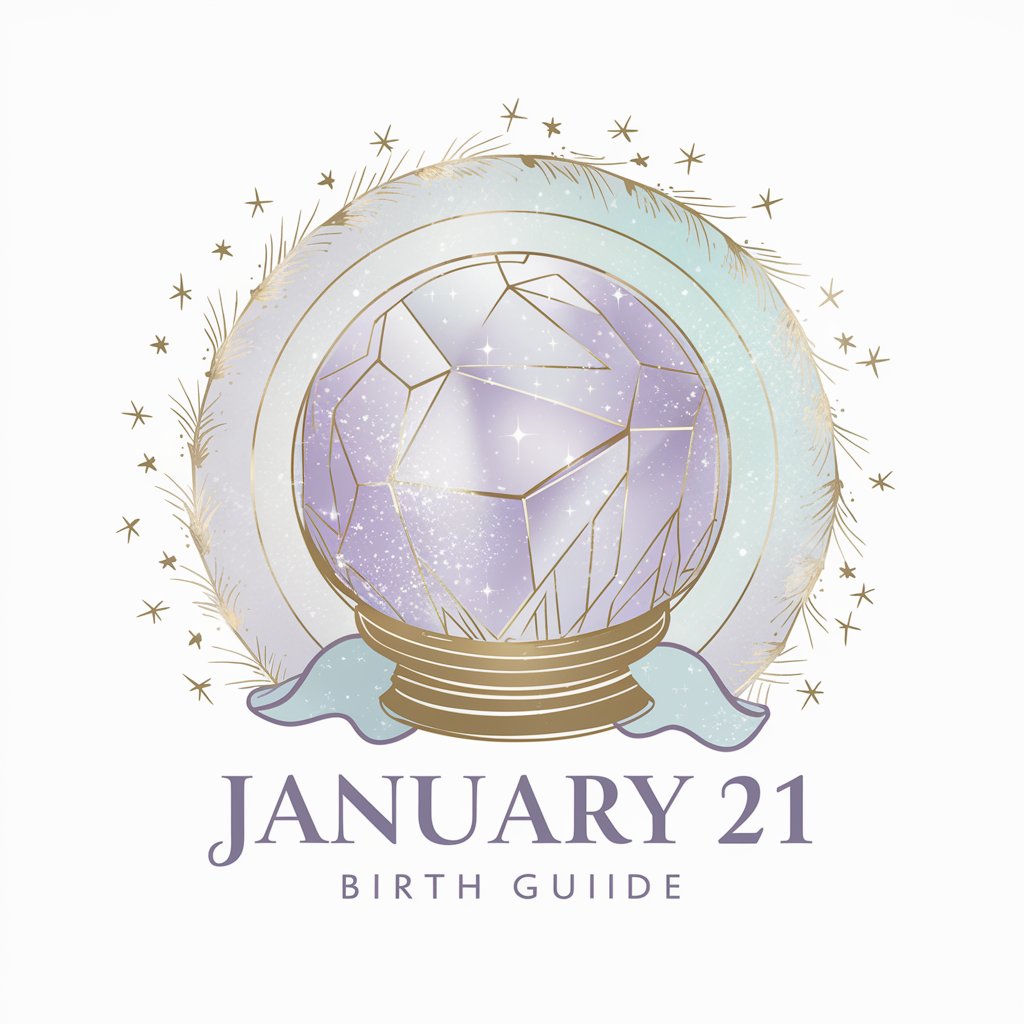
Frequently Asked Questions about AG-Grid React Assistant
What is AG-Grid React Assistant?
AG-Grid React Assistant is a specialized tool designed to help developers integrate AG-Grid with React applications. It provides advice, code examples, and best practices for implementing AG-Grid features like server-side rendering and cell editing in React.
How can I optimize AG-Grid's performance in a React app?
To optimize performance, use AG-Grid's built-in features like virtual scrolling and delta row data updates. Implement custom hooks for efficient data fetching and state management. Also, leverage React's useMemo and useCallback hooks to minimize unnecessary re-renders.
Can AG-Grid React Assistant help with nested grids?
Yes, the assistant can guide you through implementing nested grids. It will provide insights on configuring master/detail grids, managing grid states, and handling events between parent and child grids within a React context.
What are some advanced features of AG-Grid that I can use in React?
Advanced features include custom cell renderers, server-side data sourcing, row grouping and aggregation, custom filtering, and implementing pivot tables. AG-Grid React Assistant can explain how to use these features effectively within your React projects.
How do I handle cell editing and validation in AG-Grid with React?
For cell editing, utilize AG-Grid's cellEditor and cellEditorFramework properties to integrate React components as editors. For validation, implement custom validation logic within your cell editor components and use AG-Grid events to control the commit or rollback of edits based on validation results.