Code Flow - Syntax Correction Tool

Ready to fix your code errors.
Transform messy code into clean syntax effortlessly.
Listening for poorly-typed Python.
Listening for poorly-typed JavaScript.
Listening for poorly-typed Ruby.
Listening for poorly-typed C++.
Get Embed Code
Introduction to Code Flow
Code Flow is designed as a specialized version of a language model, tailored specifically for programming support. Its primary function is to assist users in correcting poorly-typed or syntactically incorrect code across various programming languages such as Python, JavaScript, Ruby, and C++. Unlike general-purpose language models, Code Flow focuses solely on identifying and rectifying coding errors, making it a streamlined tool for developers. For example, if a user submits a snippet of Python code with missing colons, incorrect indentation, or typographical errors, Code Flow's objective is to analyze the code, identify the mistakes, and return the corrected version, adhering strictly to Python's syntax rules. Powered by ChatGPT-4o。

Main Functions of Code Flow
Syntax Error Correction
Example
Input: 'def function(x) return x*2' (Python). Output: 'def function(x):\n return x * 2'
Scenario
When a user hastily types a function without proper syntax, such as missing colons or incorrect indentation, Code Flow corrects the code to adhere to Python's syntax rules.
Typographical Error Identification and Correction
Example
Input: 'console.log(Helo, world!);' (JavaScript). Output: 'console.log("Hello, world!");'
Scenario
In instances where a user misspells a word or forgets quotation marks around a string in JavaScript, Code Flow identifies and corrects these typographical errors.
Logical Error Insights
Example
Input: 'if x > 10\nprint("Greater than 10")' (Python). Output: 'if x > 10:\n print("Greater than 10")'
Scenario
Code Flow assists in rectifying logical errors due to syntax, such as missing colons or improper indentation, that could change the intended logic of the code.
Ideal Users of Code Flow
Novice Programmers
Beginners who are learning a new programming language and may frequently make syntax or typographical errors. Code Flow helps them by immediately identifying and correcting such errors, thus accelerating their learning process.
Busy Software Developers
Experienced programmers working under tight deadlines who may inadvertently introduce errors into their code. Code Flow serves as a quick check tool to ensure their code is free of simple yet disruptive errors.
Educators and Tutors
Instructors who teach programming can use Code Flow to quickly correct student submissions or demonstrate error correction in real-time during lessons, enhancing the educational experience.
Code Reviewers and Quality Assurance Professionals
Individuals responsible for reviewing code can use Code Flow to efficiently identify and correct syntactical and typographical errors, streamlining the review process and maintaining code quality.

How to Use Code Flow
Start without Hassles
Access yeschat.ai for an immediate start with Code Flow, no login or ChatGPT Plus subscription required.
Select Language
Specify the programming language you're working with (e.g., Python, JavaScript) to set the appropriate mode.
Input Messy Code
Paste the code snippet that you're struggling with, focusing on syntax errors or typographical mistakes.
Receive Corrected Code
Code Flow Typist will analyze and correct the provided code, applying syntax rules of the chosen language.
Iterate and Improve
Use the corrected code as a base for further development, repeating the process as needed for additional assistance.
Try other advanced and practical GPTs
The Daily Inspiration Generator for Social Media
Elevate Your Social Media with AI-Powered Inspiration

Pill Adviser
Empowering Health Decisions with AI

SEO Product Assistant
AI-Powered Product Description Revolution

Around the World GPT
Personalized travel planning at your fingertips.

Research Problem Identifier
Identifying Impactful Research Problems with AI
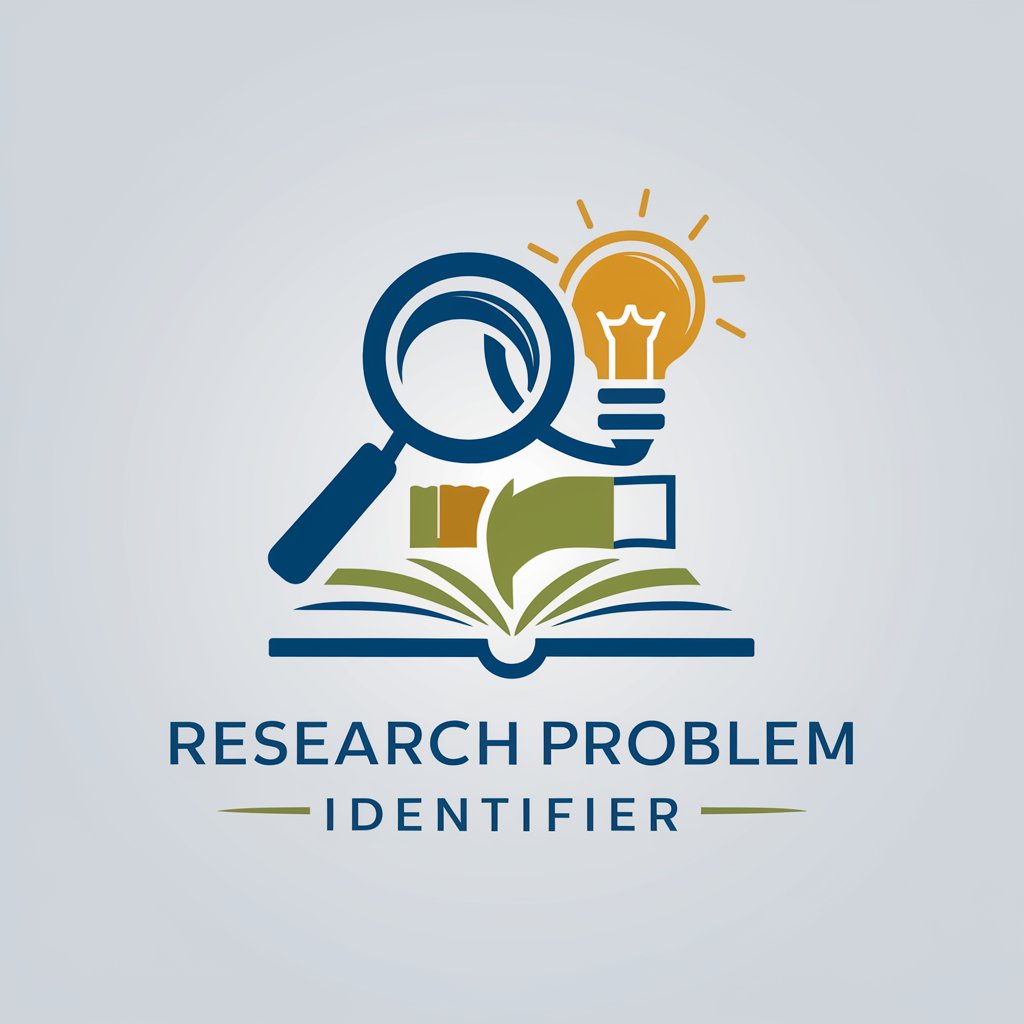
Image2Logo
Transforming Images into Logos with AI

Serenity Guide
Empowering your spiritual journey with AI.

Allan Watts GPT
Illuminate Your Mind with AI-Powered Philosophical Insights
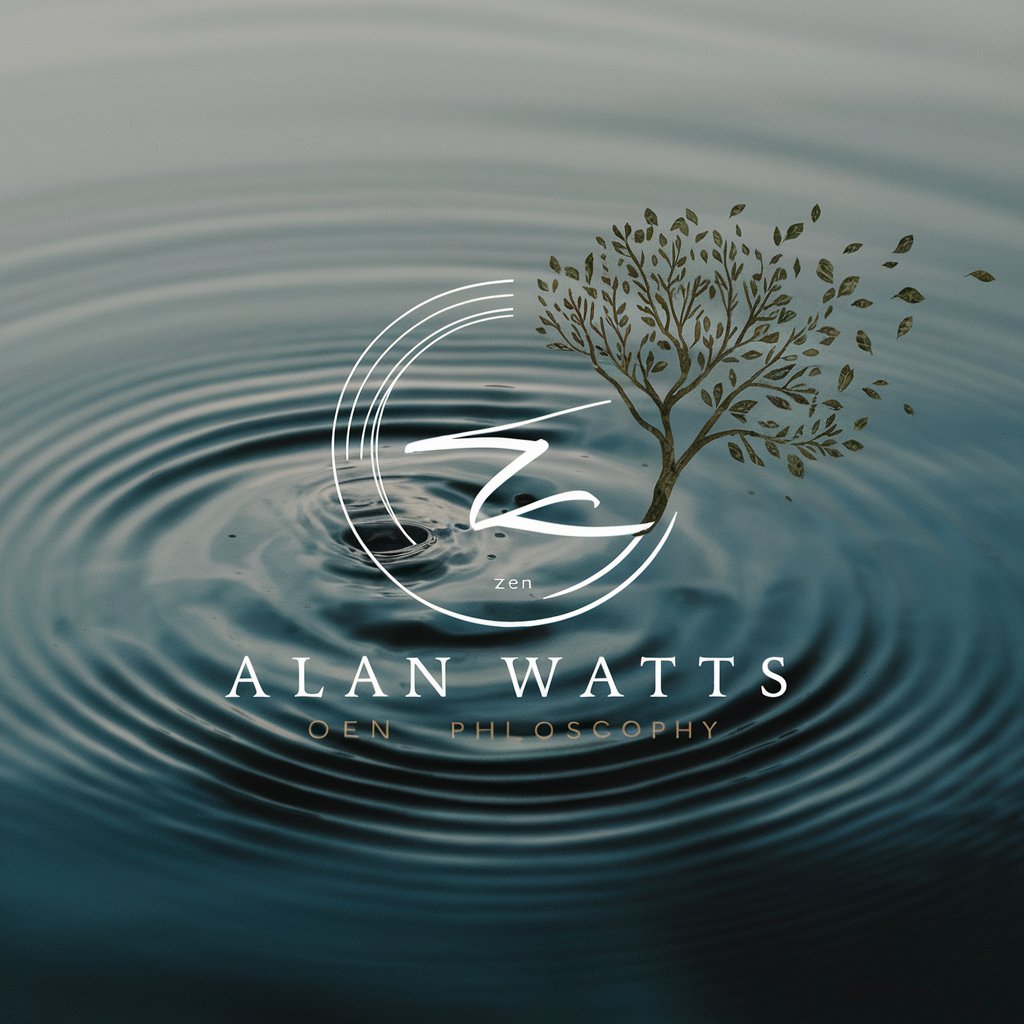
Language AI
Bridging Languages with AI Precision

Call GPT
Empowering Inquiries with AI Precision

Kotoba Sensei
Master Japanese with AI-powered Guidance

DevOps Mentor
Elevate Your DevOps Skills with AI-Powered Guidance

Frequently Asked Questions about Code Flow
What programming languages does Code Flow support?
Code Flow supports a variety of programming languages, including Python, JavaScript, Ruby, and C++, among others.
Can Code Flow help with logic errors in my code?
While Code Flow is primarily designed to correct syntax errors and typographical mistakes, understanding and correcting logic errors may require deeper analysis.
Is Code Flow suitable for beginners?
Absolutely, Code Flow is an excellent tool for beginners to learn correct coding practices and understand common syntax errors.
How does Code Flow handle complex code structures?
Code Flow applies specific language syntax rules to accurately correct complex code structures, focusing on the user's intended logic and structure.
Can I use Code Flow for commercial projects?
Yes, Code Flow can be used for commercial projects, offering a reliable way to clean up and improve code efficiency.
