
Image2Logo - Logo Design AI

Welcome! Let's create your perfect logo.
Transforming Images into Logos with AI
Create a modern logo that represents...
Design a professional logo inspired by...
Generate a minimalistic logo that captures...
Craft a logo that embodies the concept of...
Get Embed Code
Overview of Image2Logo
Image2Logo is designed to transform user-uploaded images into professional logos, capitalizing on advanced image analysis and generative design techniques. This AI-driven service scrutinizes the details, colors, and themes of any provided image to conceptualize and craft logos that are both reflective of the image's essence and tailored to the user's branding needs. For instance, if a user uploads a photograph of a mountain, Image2Logo would analyze its shapes, predominant colors, and overall vibe to create a logo that encapsulates these elements in a stylized and brand-appropriate manner. This process involves a blend of creativity and precision, ensuring that the final logo is not only visually appealing but also meaningful and unique to the user's brand identity. Powered by ChatGPT-4o。

Core Functions of Image2Logo
Image Analysis
Example
Analyzing the color scheme and composition of an uploaded picture of a cafe to design a logo.
Scenario
A cafe owner uploads a photo of their storefront, which features unique architectural details and a warm color palette. Image2Logo identifies these key elements and uses them to create a logo that symbolizes the cafe's inviting atmosphere and distinctive style.
Logo Conceptualization
Example
Creating a logo based on the theme of a user's uploaded image, such as turning a photograph of a pet into a pet shop logo.
Scenario
A pet shop owner provides a picture of their dog. Image2Logo abstracts the dog's silhouette and integrates it into a clean, memorable logo that conveys the shop's focus on pets, using colors and styles that match the photo's look and feel.
Design Drafting and Iteration
Example
Generating multiple logo drafts based on an uploaded image and refining the design based on user feedback.
Scenario
An entrepreneur uploads an image of a handcrafted jewelry piece. Image2Logo generates several logo options that incorporate the jewelry's intricate designs. Based on the entrepreneur's feedback, the service iterates on the designs to perfectly align with their vision and branding requirements.
Who Benefits from Image2Logo?
Small Business Owners
Small business owners, particularly those without a dedicated design team, can leverage Image2Logo to create unique logos that capture the essence of their business. This service simplifies the branding process, providing professional and personalized logos that resonate with their brand identity and target audience.
Freelancers and Independent Artists
Freelancers and independent artists can use Image2Logo to establish or refresh their personal brand. By uploading images representative of their work or style, they can obtain logos that accurately reflect their creative identity, helping them stand out in a competitive market.
Marketing and Branding Professionals
Marketing and branding professionals tasked with developing or rejuvenating brand identities can utilize Image2Logo for its efficiency and creativity. This tool offers them a way to quickly generate logo concepts based on visual themes, facilitating brainstorming and conceptualization in their projects.

How to Use Image2Logo
Initiate Trial
Head to yeschat.ai to start your free trial, no sign-up or ChatGPT Plus required.
Upload Image
Upload the image you want to transform into a logo directly on the platform.
Specify Preferences
Optionally provide specific design preferences or requirements for your logo.
Review Drafts
Evaluate the initial logo drafts generated based on your uploaded image and preferences.
Finalize Design
Provide feedback for revisions if necessary, and finalize your logo design.
Try other advanced and practical GPTs
Laughter Gpt
Bringing laughter to conversations with AI

Family Guy Frame-Up
Turn Your Photos into Family Guy Characters
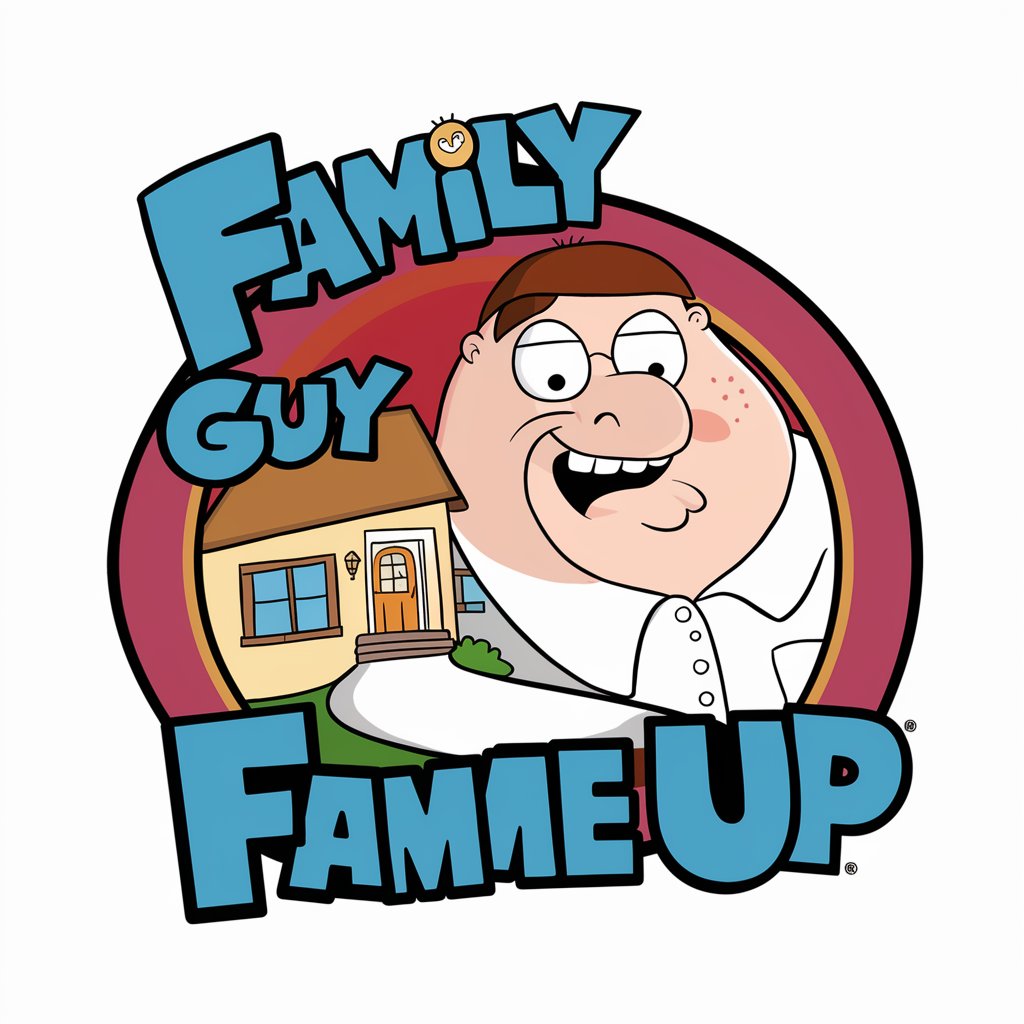
tTravel Buddy
Your AI-powered Travel Navigator

Stream Scout
Empowering Creativity and Research with AI

The Monk GPT
Empowering personal growth with AI wisdom.
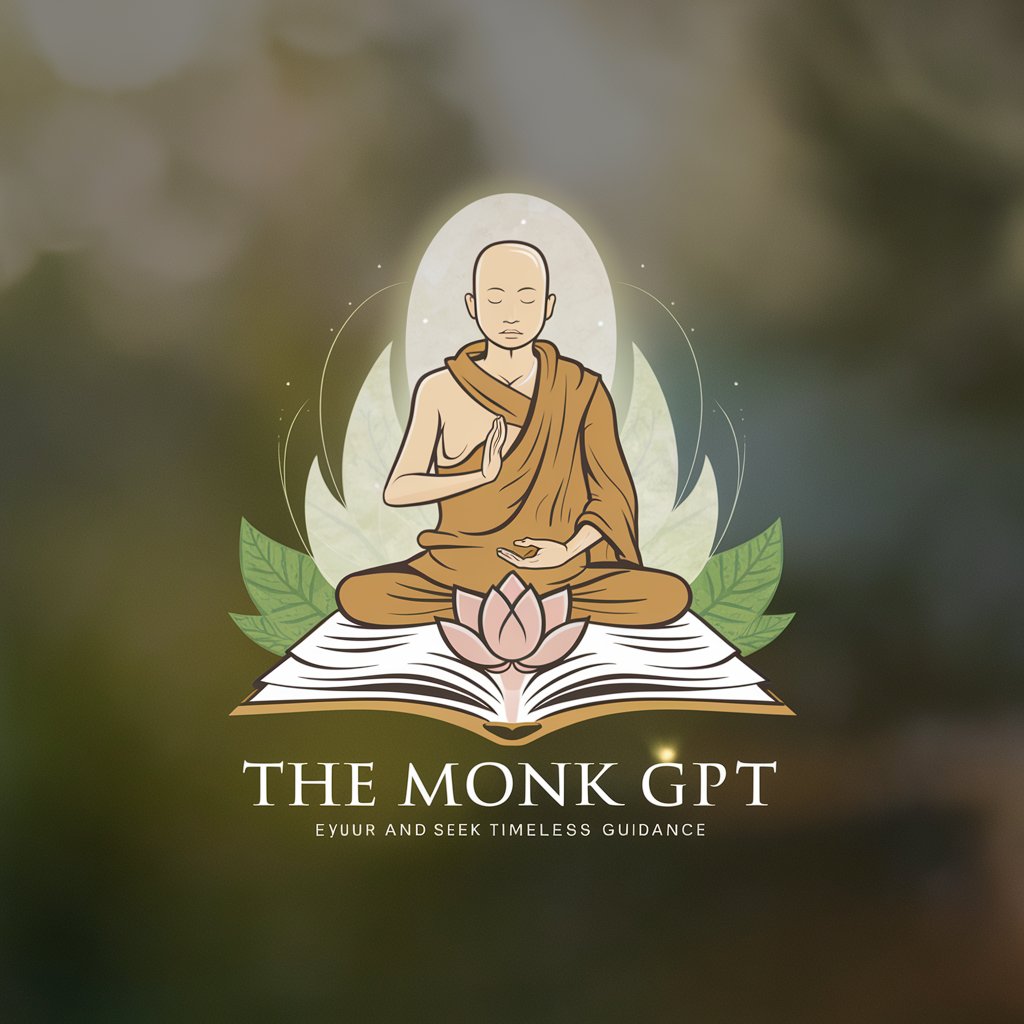
Brainwave Partner
Empowering creative minds with AI-driven insights.

Research Problem Identifier
Identifying Impactful Research Problems with AI
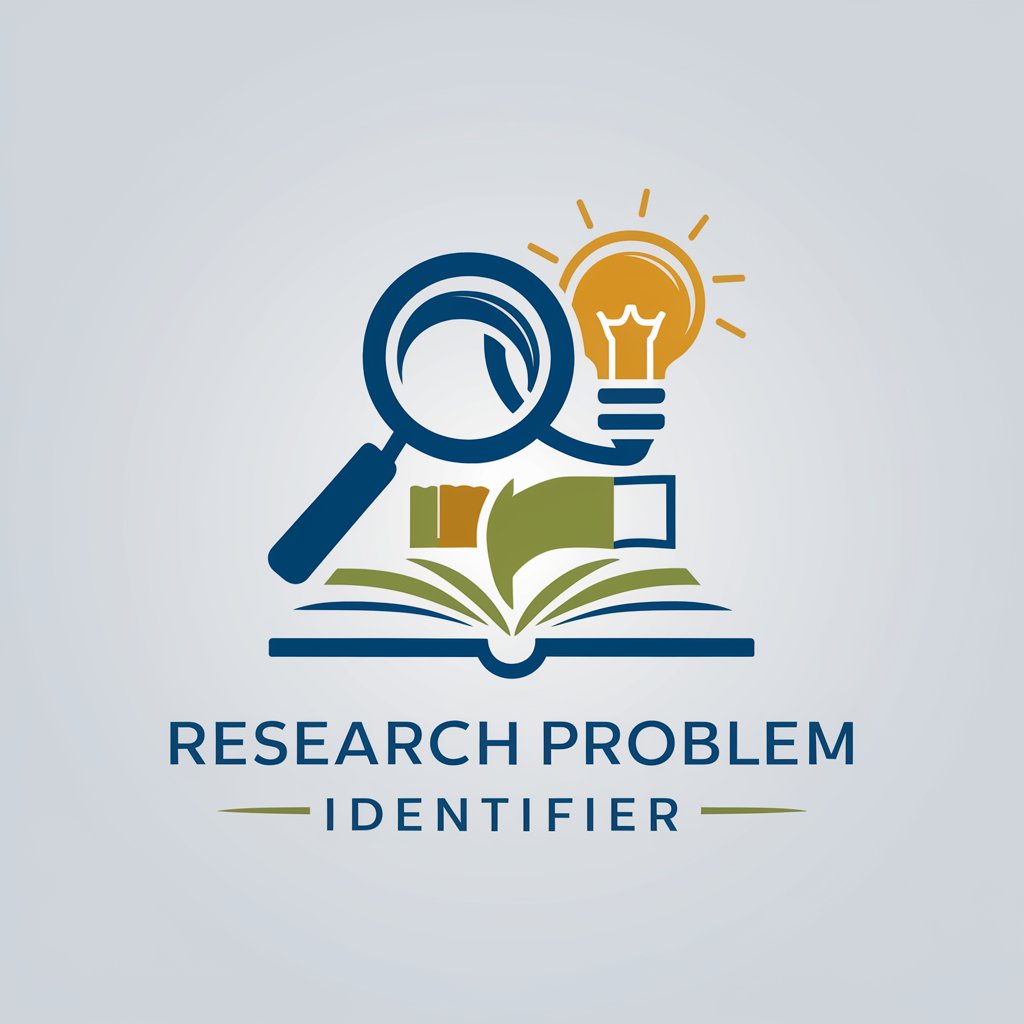
Around the World GPT
Personalized travel planning at your fingertips.

SEO Product Assistant
AI-Powered Product Description Revolution

Pill Adviser
Empowering Health Decisions with AI

The Daily Inspiration Generator for Social Media
Elevate Your Social Media with AI-Powered Inspiration

Code Flow
Transform messy code into clean syntax effortlessly.

Frequently Asked Questions about Image2Logo
What types of images can I use with Image2Logo?
Image2Logo can work with a wide range of image types, including JPEGs, PNGs, and vectors. Ideally, the image should be high-resolution and clearly depict the elements you want incorporated into your logo.
Can I specify color schemes for my logo?
Yes, you can specify color schemes during the image upload process. Image2Logo allows you to indicate preferred colors or let the AI suggest a palette based on the uploaded image.
How long does it take to generate a logo?
The initial logo drafts are typically generated within minutes. However, the total time can vary based on the complexity of your requirements and the number of revision rounds.
Is it possible to trademark the logos created with Image2Logo?
Yes, logos created with Image2Logo can be trademarked, as they are unique designs generated for your specific needs. However, it's recommended to consult with a legal expert to ensure the logo meets all trademarking requirements.
What if I'm not satisfied with the initial logo drafts?
If you're not satisfied with the initial drafts, Image2Logo offers a feedback loop where you can request changes and refinements until the logo meets your satisfaction.





