
Family Guy Frame-Up - Family Guy Character Transformations
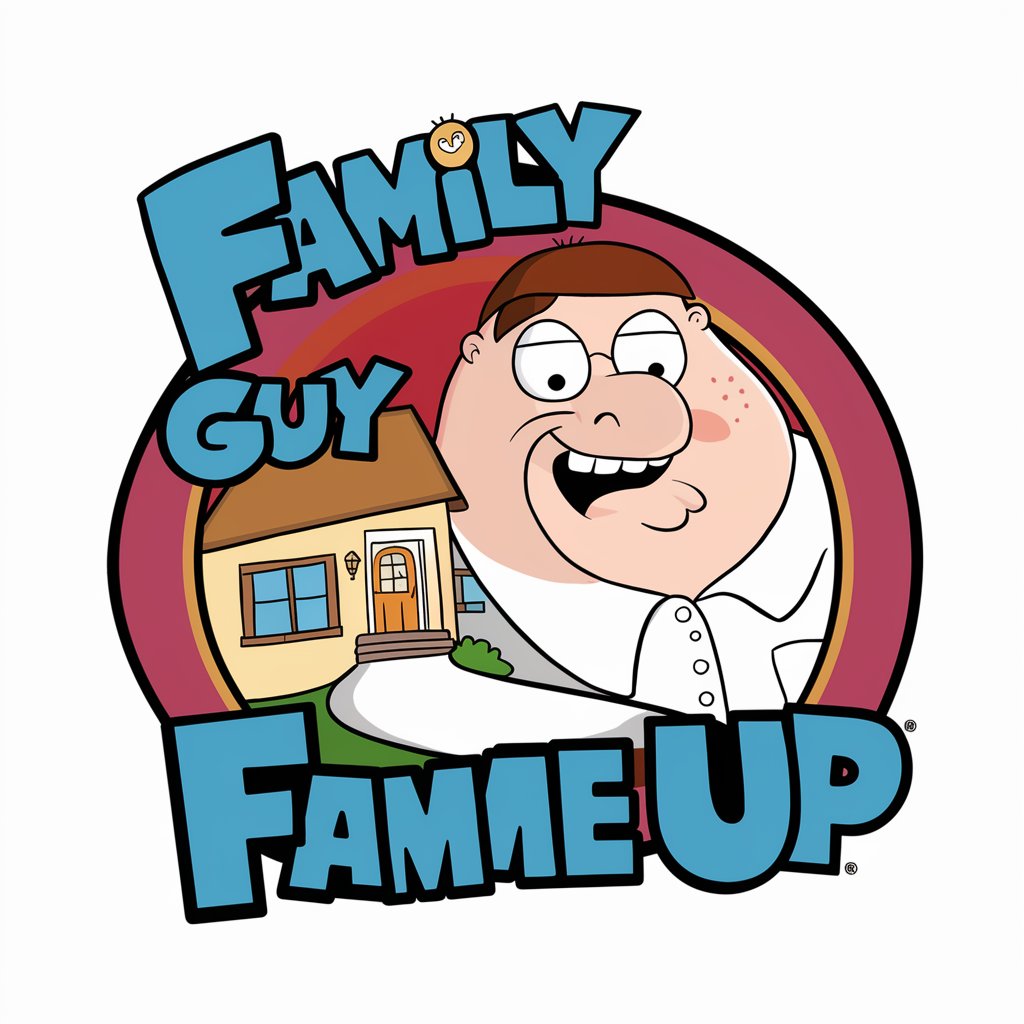
Welcome! Ready to see yourself Family Guy-style?
Turn Your Photos into Family Guy Characters
Turn my photo into a Family Guy character.
How would I look as a character in Family Guy?
Transform this picture into the Family Guy art style.
Show me as a Family Guy cartoon character.
Get Embed Code
Introduction to Family Guy Frame-Up
Family Guy Frame-Up is an innovative tool designed to merge the real world with the animated universe of the TV show 'Family Guy'. Its primary purpose is to transform uploaded photos into characters that look like they belong in the show, adopting its distinctive art style and character designs. This transformation is achieved through a combination of image analysis and artistic interpretation, ensuring that each photo is turned into a fun and recognizable 'Family Guy' version of the people in it. An example scenario could involve a user uploading a family portrait, and Family Guy Frame-Up reimagining each family member as if they were characters hanging out with Peter Griffin in Quahog. Powered by ChatGPT-4o。

Main Functions of Family Guy Frame-Up
Photo Transformation
Example
Turning a graduation photo into a scene where the graduate is receiving their diploma from Mayor West.
Scenario
A recent graduate wants to celebrate their achievement with a unique and humorous twist by seeing how their graduation would look in the 'Family Guy' universe.
Artistic Interpretation
Example
Reimagining a wedding photo with the couple getting married at the Drunken Clam.
Scenario
A couple looking for a creative way to add a fun element to their wedding album by having a version of their wedding photo set in the beloved bar from 'Family Guy'.
Character Integration
Example
Inserting someone's image into a scene with iconic characters like Stewie and Brian on one of their adventures.
Scenario
Fans of the show wanting to see themselves or their friends on an adventure with Stewie and Brian, adding a personalized touch to their fandom.
Ideal Users of Family Guy Frame-Up Services
TV Show Fans
Individuals who are fans of 'Family Guy' and enjoy its humor and characters. They would love to see themselves or their friends and family reimagined in the show's unique style, making this service a perfect way to engage with their favorite TV show on a personal level.
Event Planners and Party Organizers
Professionals or enthusiasts organizing themed parties or events, who could use these transformed images for invitations, decorations, or social media content to enhance the thematic experience of their 'Family Guy'-themed gatherings.
Creative Gift Seekers
Individuals looking for unique and personalized gift ideas that offer a creative twist. A custom 'Family Guy' portrait of someone's family, friends, or pets can be a memorable and unique present for various occasions.

How to Use Family Guy Frame-Up
1. Begin Your Adventure
Visit yeschat.ai to start your Family Guy Frame-Up experience without needing to sign up for a trial or ChatGPT Plus.
2. Upload Your Photo
Select a clear, well-lit photo of yourself or someone you'd like to see transformed into a Family Guy character.
3. Choose Your Character
Decide if you want your photo to resemble a specific Family Guy character or let the AI surprise you with its choice.
4. Review and Customize
After the transformation, review the result. You can request adjustments to better capture the essence of the character or the person in the photo.
5. Save and Share
Save your newly created Family Guy character image. Share it with friends or on social media to see their reactions!
Try other advanced and practical GPTs
tTravel Buddy
Your AI-powered Travel Navigator

Stream Scout
Empowering Creativity and Research with AI

The Monk GPT
Empowering personal growth with AI wisdom.
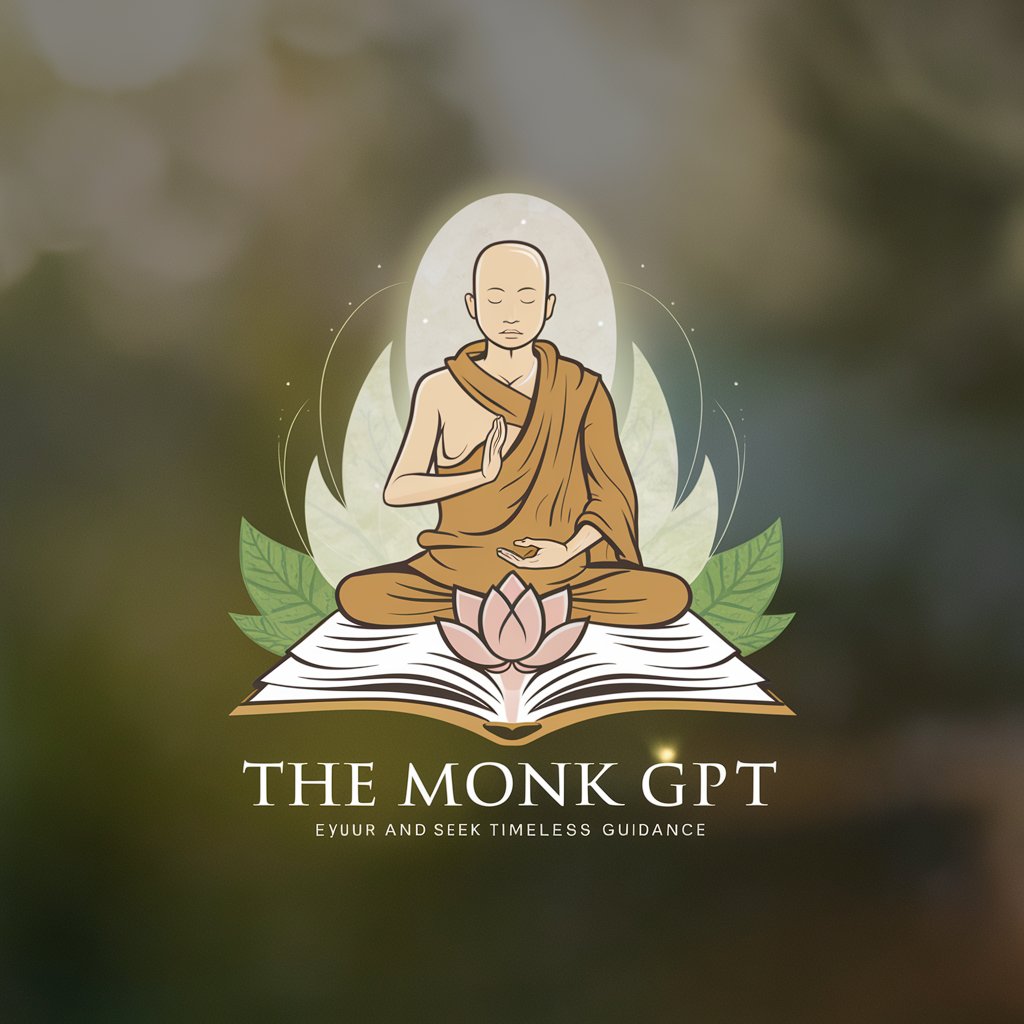
Brainwave Partner
Empowering creative minds with AI-driven insights.

Day Trader Intelligent Assistant (DTIA)
Empowering Trades with AI Insight

Señora
Master Spanish with AI-Powered Precision

Laughter Gpt
Bringing laughter to conversations with AI

Image2Logo
Transforming Images into Logos with AI

Research Problem Identifier
Identifying Impactful Research Problems with AI
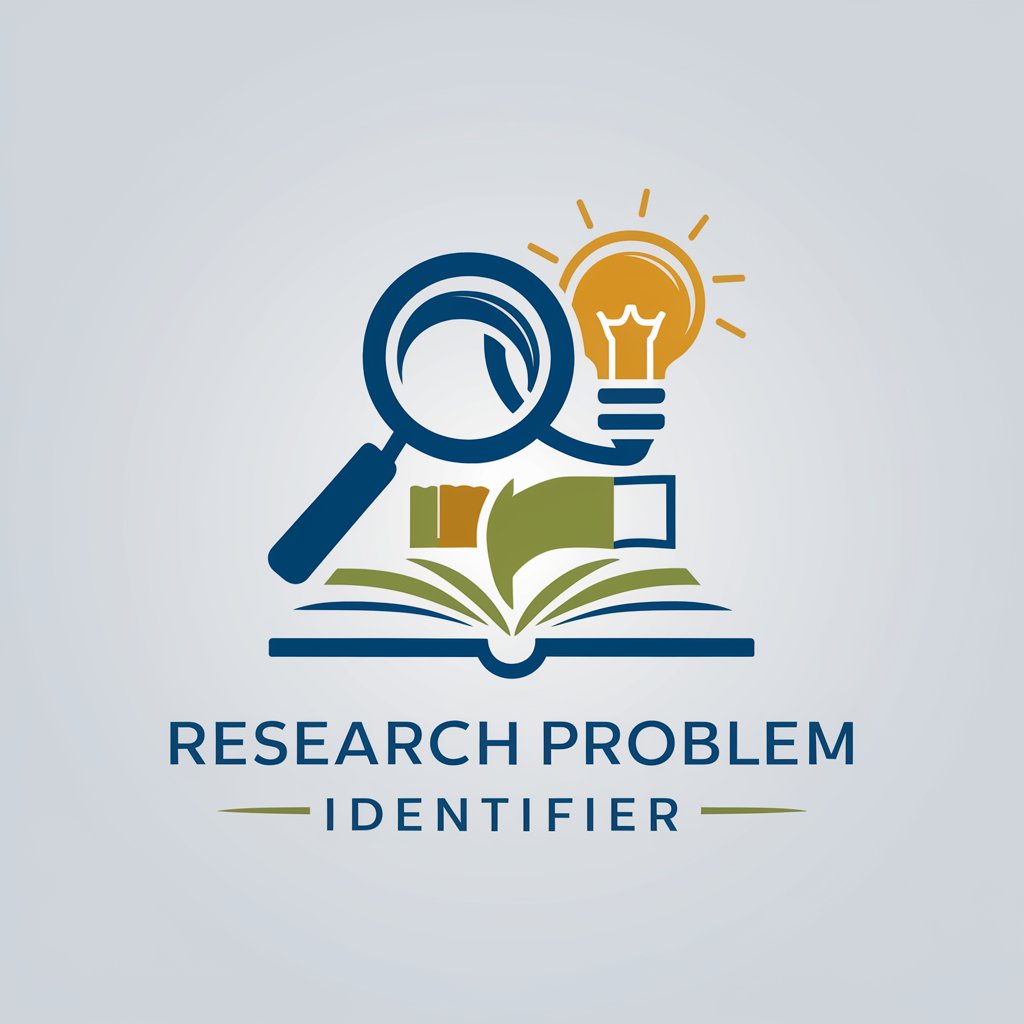
Around the World GPT
Personalized travel planning at your fingertips.

SEO Product Assistant
AI-Powered Product Description Revolution

Pill Adviser
Empowering Health Decisions with AI

Frequently Asked Questions About Family Guy Frame-Up
What kind of photos work best with Family Guy Frame-Up?
Photos that are clear, well-lit, and show the person facing the camera work best. Avoid blurry or low-light images to ensure the highest quality transformation.
Can I choose which Family Guy character I turn into?
Yes, you can specify a preferred Family Guy character during the transformation process, or you can let the AI choose one for you based on the photo provided.
How long does the transformation take?
The process usually takes a few minutes, depending on server load and the complexity of the photo and request.
Is Family Guy Frame-Up free to use?
There's no need for a subscription or ChatGPT Plus to start using Family Guy Frame-Up, making it accessible for everyone to try.
Can I share the results on social media?
Absolutely! You're encouraged to save and share your Family Guy character transformations with friends and family on social media.





