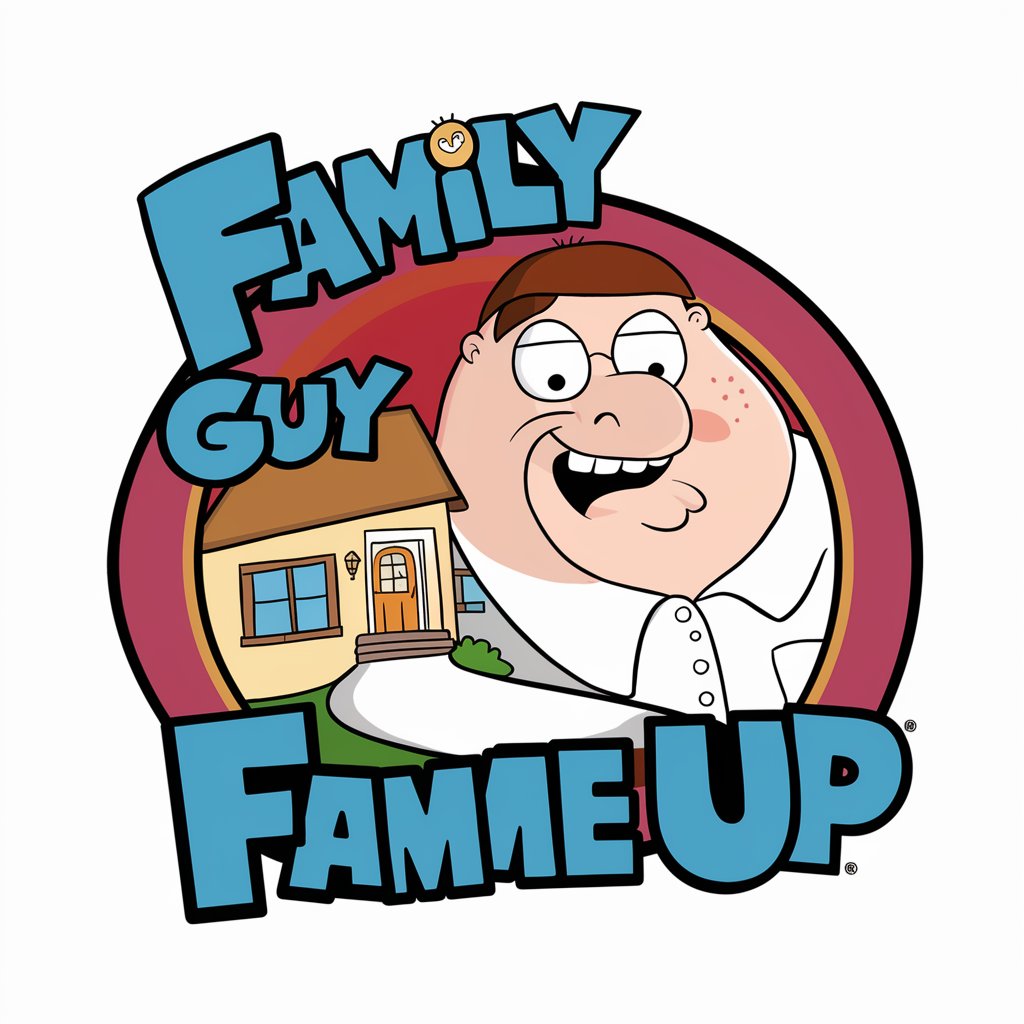Family Guy-ize Me - Cartoon Transformation

Hey there! Ready to get Family Guy-ized?
Turn Yourself into a Family Guy Character
Transform this image into a Family Guy character with recognizable features and a white background.
Upload a photo and turn it into a cartoon in the style of Family Guy.
Create a Family Guy-style portrait from this picture.
Make this person look like they belong in Family Guy, with the show's unique art style.
Get Embed Code
Welcome to Family Guy-ize Me!
Alright, folks, gather 'round! Imagine taking a stroll through Quahog and bumping into Peter Griffin, or maybe having a drink at The Drunken Clam with Quagmire. Well, with 'Family Guy-ize Me', you kinda can, but in the digital realm! We're a nifty tool designed to turn your everyday photos into characters that look like they've walked straight out of the 'Family Guy' universe. Ever wondered how you'd look if you were a resident of Quahog? We make that happen by transforming your pictures into cartoon versions, 'Family Guy' style. From your Aunt Tilly to your pet iguana, we can give anyone the Quahog treatment, complete with those iconic rounded eyes, exaggerated expressions, and that peculiar charm that's all 'Family Guy'. Powered by ChatGPT-4o。

What Can I Do For Ya?
Image Transformation
Example
Turning a photo of you into a 'Family Guy' character.
Scenario
Imagine you've got this killer selfie, and you think, 'Hey, I wonder what I'd look like if I was pals with Brian and Stewie?' You send it over to us, and bam! We transform it into a cartoon that looks like it could be a guest appearance on the next episode.
Style Matching
Example
Ensuring your transformed image matches the 'Family Guy' animation style.
Scenario
Let's say you're a big fan of Lois and want your image to have that same vibe. We meticulously adapt the unique animation style of 'Family Guy' to your photo, ensuring your character would blend right into a scene with Lois or Meg without missing a beat.
Custom Requests
Example
Adding specific 'Family Guy' elements to your image.
Scenario
Suppose you've got a thing for Stewie's laser gun. You tell us, 'I wanna be zapping Peter with Stewie's laser gun.' We take your photo, turn you into a character holding that iconic weapon, and suddenly, you're part of the Griffin family's shenanigans.
Who's Gonna Love This?
Family Guy Fans
Anyone who's ever chuckled at Peter's antics or quoted Stewie in conversation. If you've got 'Family Guy' references in your social media bios, you're gonna love seeing yourself as part of the show.
Event Planners and Party Throwers
Looking to add a unique twist to your events or parties? 'Family Guy-ize Me' can help create personalized 'Family Guy' themed invites or decorations, making your gathering the talk of Quahog.
Social Media Users
If you're all about grabbing attention with your profile pics or posts, transforming your image into a 'Family Guy' character could be the fresh, humorous touch your feed needs.

How to Use Family Guy-ize Me
1
Head over to yeschat.ai for a complimentary trial, no sign-up or ChatGPT Plus required.
2
Upload your photo by clicking the 'Upload Image' button. Ensure the photo is clear and the subject's face is visible for the best transformation.
3
Select the 'Transform' button to start the conversion process. Your photo will be Family Guy-ized using our specialized AI.
4
Wait for the transformation to complete. This might take a few moments depending on the server load.
5
Download or share your new Family Guy-style character. Enjoy and come back anytime to transform more photos!
Try other advanced and practical GPTs
Product Description SEO Enhancer
Optimize Descriptions, Maximize Visibility

T-Shirt Generator
Craft Your Style with AI-Driven Design

Smart Compare
Empower decisions with AI-driven comparisons
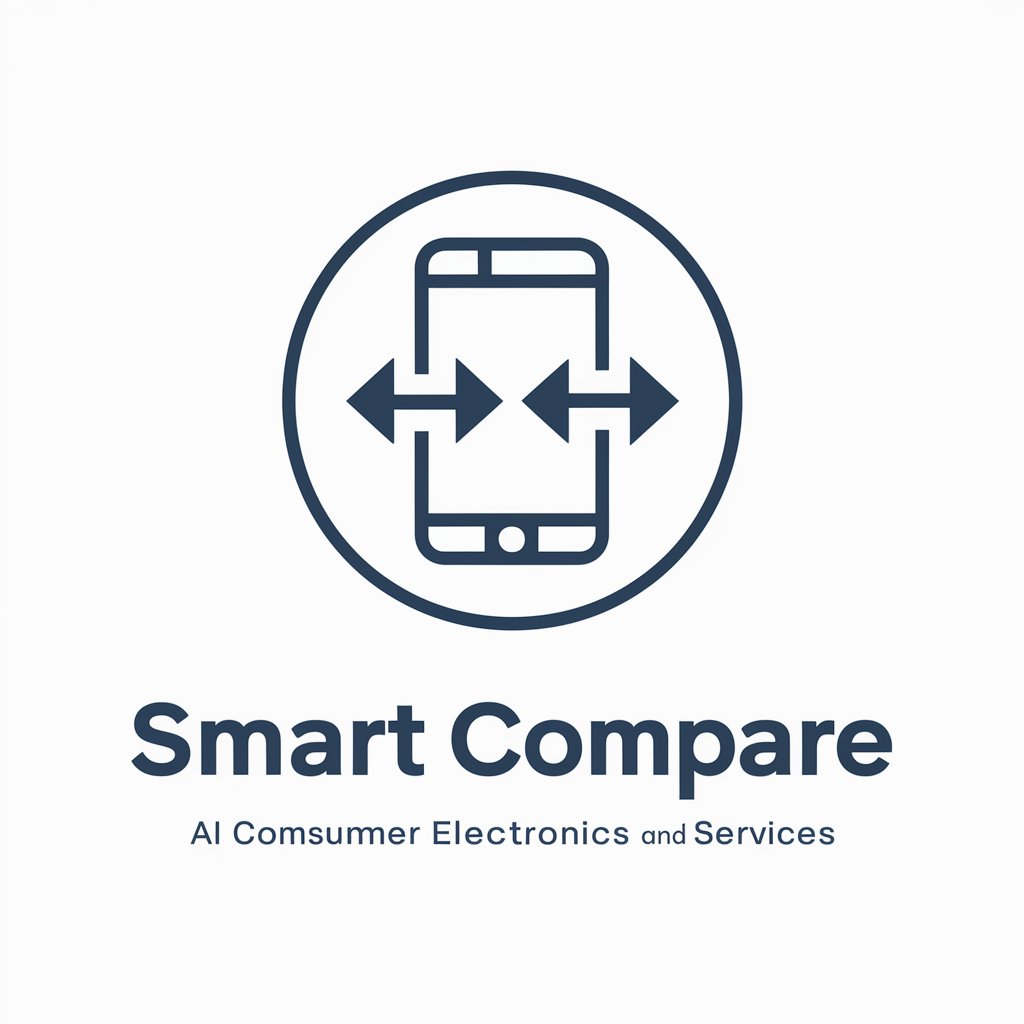
WD40 Fix-it
Your Humorous AI Handyman

Tatoo Inkspire
Craft Your Story, Ink Your Skin

Fridge Friend
Turn your fridge contents into delicious, nutritious meals.

Textile Dyeing Expert
Revolutionizing Textile Dyeing with AI

JavaScript Expert
Empowering your JavaScript journey with AI

Python Expert
AI-Powered Python Programming Guide
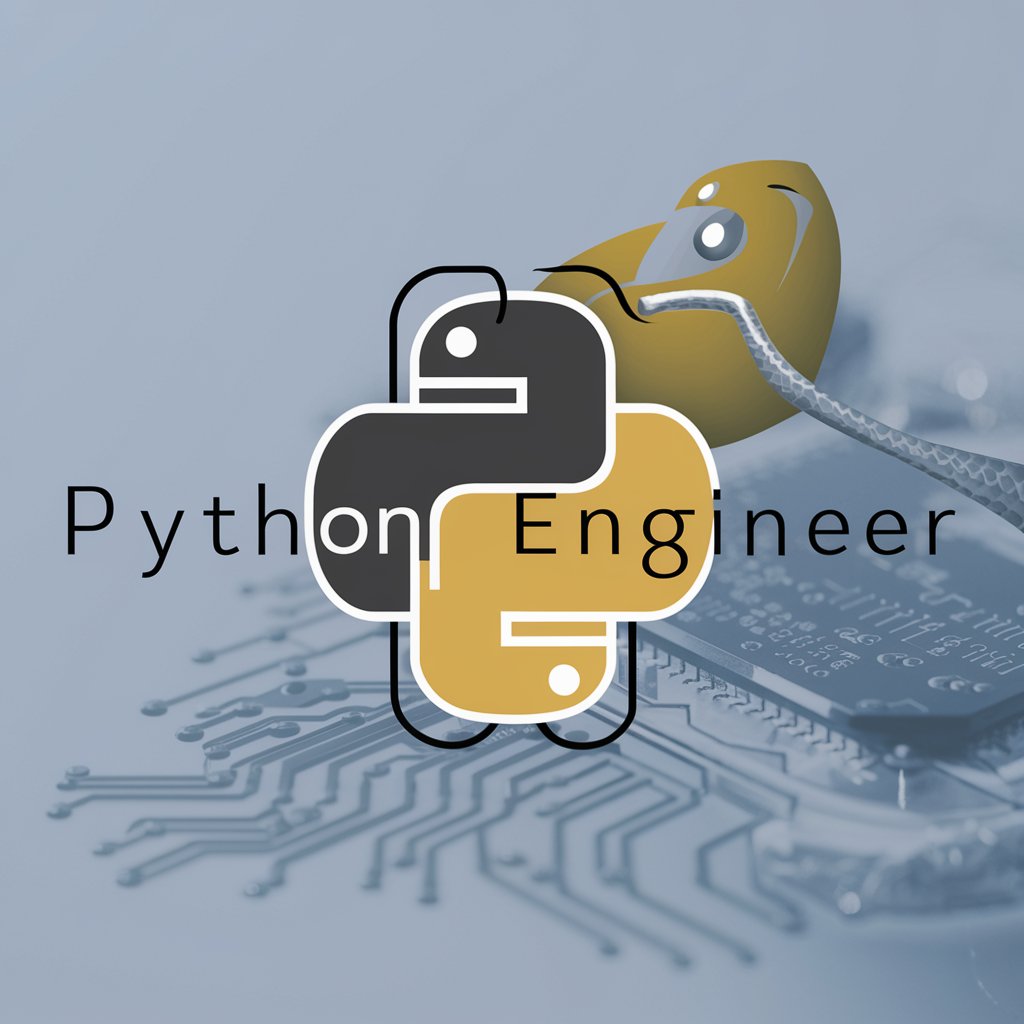
C# Expert
Empowering Your C# Journey with AI

PHP Expert
Revolutionize Your PHP Development with AI

Java Expert
AI-powered Java Coding Assistant
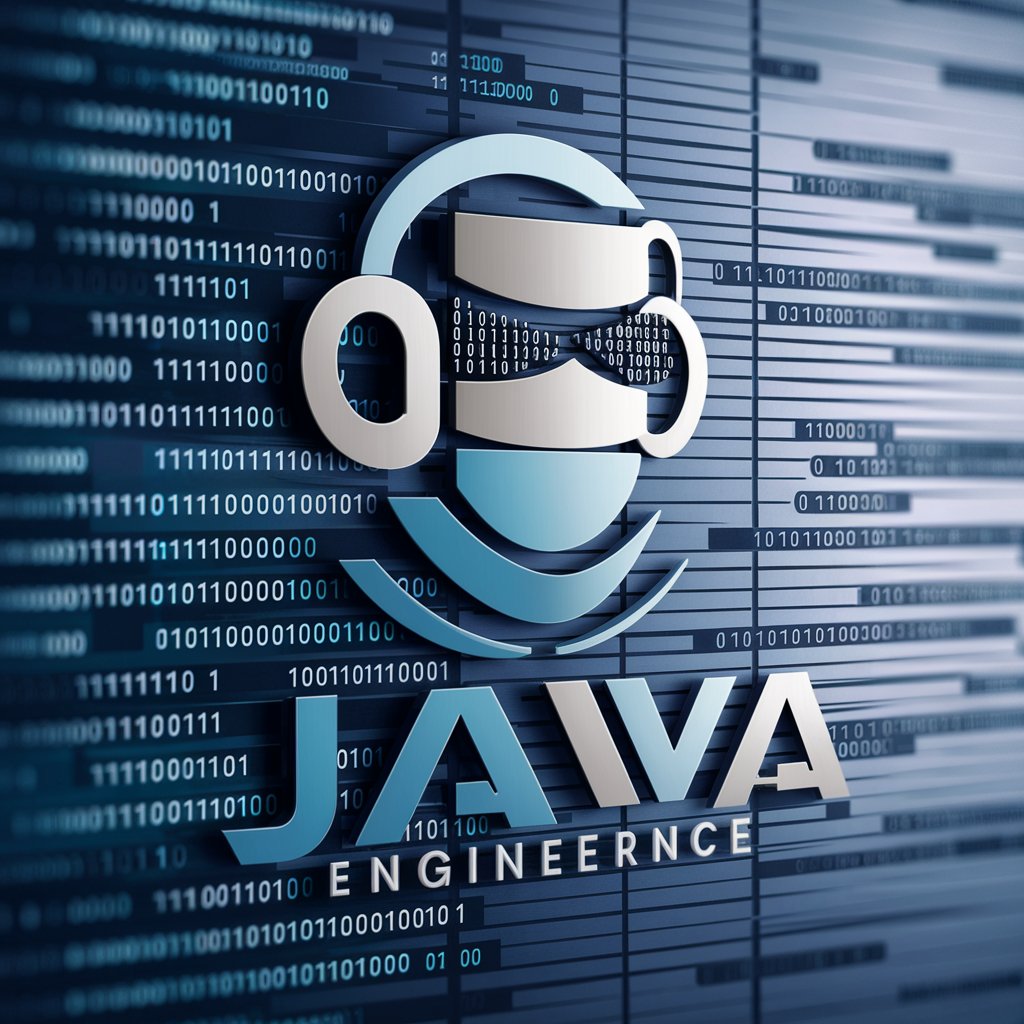
Family Guy-ize Me FAQs
What types of images work best with Family Guy-ize Me?
Images with good lighting and clear faces work best. Avoid blurry or low-resolution photos to ensure a high-quality transformation.
Can I transform group photos?
Yes, but the AI focuses on individual faces. For best results, use photos where each person is clearly visible and not too far from the camera.
How long does the transformation take?
The process usually takes a few seconds, but it may vary depending on the current server load and the complexity of the image.
Is there a limit to how many photos I can transform?
There might be a daily limit for free trials. For unlimited access, consider subscribing to our premium service.
Can I use the transformed images commercially?
You should review our terms of service regarding commercial use. Generally, images are for personal use, but commercial licenses can be obtained.